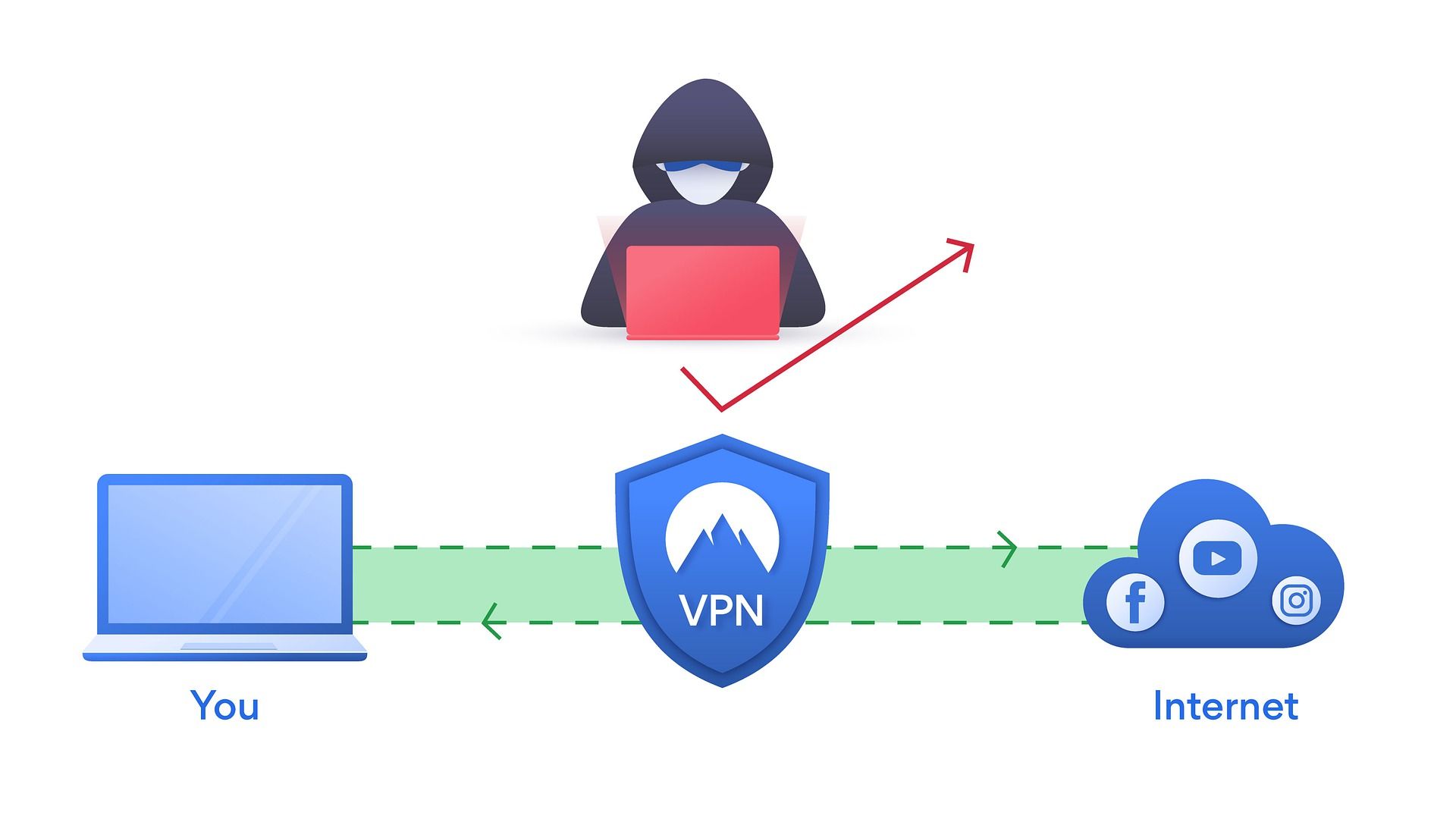With privacy becoming a growing concern, people have realized that they are being actively tracked by many of the sites they visit, and have started to explore their options for staying hidden. As a result, the virtual private network (VPN) market has exploded over the last few years.
Many of those solutions are indeed good. But is a VPN enough to keep your online activities private? Let’s take a look at how most VPNs work, and what the current situation looks like.
How Does a VPN Work?
A VPN allows you to reroute your connection though another point, which can be anywhere in the world. As a result, sites and other services you connect to don’t “see” your real IP address. They only see the address of the VPN server you’re using at the moment, with no way of tracing it back to you specifically.
Many VPN services even boast about being completely anonymous, not storing any user logs and other similar points. The legitimacy of those claims is hard to prove, though there have been a few incidents in the past.
VPNs are used for various purposes, not just for evading tracking by nosy websites. For example, they can be a useful tool for unlocking restricted regional content on sites like Netflix. Some people also use VPNs while traveling to maintain a consistent online identity, which can be important for things like work.
What Methods Are Sites Using to Track You?
Unfortunately, your IP address is only one small piece of the big picture that sites build about you. The average site can actually track your activities through a number of ways, and some of those are completely beyond your control. Many of those data points are not unique enough on their own, but combined with others, they can build a shockingly accurate profile. For example, a typical website will have access to the following information:
- IP address.
- Browser headers.
- Cookies.
- Operating system.
- Screen resolution.
- Browser extensions.
- Browser plugins and their versions.
- List of installed fonts.
- Rendering performance.
Some of those can be changed manually, or even faked. It’s easy to tell your browser to use a fake user agent, and even to randomize it for each site you visit. The same goes for your operating system.
But when it comes to other data points, it gets tricky. Sites need to know your resolution to display dynamic content correctly, so faking it can result in a garbled display. They also need to know what fonts you have installed so they can fall back to alternatives if the ones they need are not present.
And then we get to some complicated things, like rendering performance. A site might run a few simple tests, like drawing an invisible line in the background using JavaScript, and measure exactly how long it takes for your computer to do that.
All of that information put together can be used to identify you with shocking accuracy. With that in mind, a VPN alone is far from enough if your intention is to keep a low profile while surfing the web. You’ll need to combine it with a spoofed user agent and OS, and sacrifice some website functionality in order to spoof other elements. And even then, it’s still possible that someone might trace your activities back to you using enough data collection.
Is Your VPN a Reliable Solution?
There is also the question of whether VPNs are reliable enough to be used on a regular basis. The typical modern VPN client offers various features that can help you maximize your privacy from that angle. For example, the client might choose a random server to connect to every time. It may also start with your operating system automatically.
Some VPNs also feature a “kill switch”, which is a basic setting that tells the VPN client to kill specific applications if the VPN connection is interrupted. That way, you minimize the risk of being accidentally exposed because the server you’re using to connect suddenly went down.
Keep in mind that for some applications, this might not be 100% reliable. If you’re trying to evade detection when downloading a torrent, for example, even one packet making it through can be enough to paint a crosshair on your real identity.
Things to Remember About VPN Services
As we mentioned above, some VPN services make bold claims about their approach to your privacy. For example, some might tell you that they don’t store any user logs at all. The problem with this statement is that it’s practically impossible to verify until something actually does happen, and someone requests your data from the company.
Some companies on the market have had data requested from them. ExpressVPN is one of the best-known examples of this; they ended up having some of their servers seized by authorities in the course of an investigation. Authorities were looking for information related to the assassination of a Russian ambassador.
However, it was later revealed that the servers did indeed not contain any information that could help the investigators. ExpressVPN confirmed this in a statement, while it also reiterated its stance that customers must only use its services lawfully.
But the question remains if this applies to every service making similar claims. It’s always possible that certain arrangements happen behind the scenes that we’re not aware of. With that in mind, it’s a good idea to avoid using a VPN for anything that you would not want exposed in the future.
Are VPNs Worth Using or Not?
So, now you know that you aren't 100% free from tracking when using a VPN? What does that mean? Should you cancel your subscription and never use one again?
Well, not quite. A VPN is still a great tool when you use it in the right situation. It’s just not the “privacy magic wand” that some are trying to portray it as.
As with anything, use VPN services responsibly. Always keep in mind that your actions might have consequences later, so don't do anything you wouldn't normally do online.