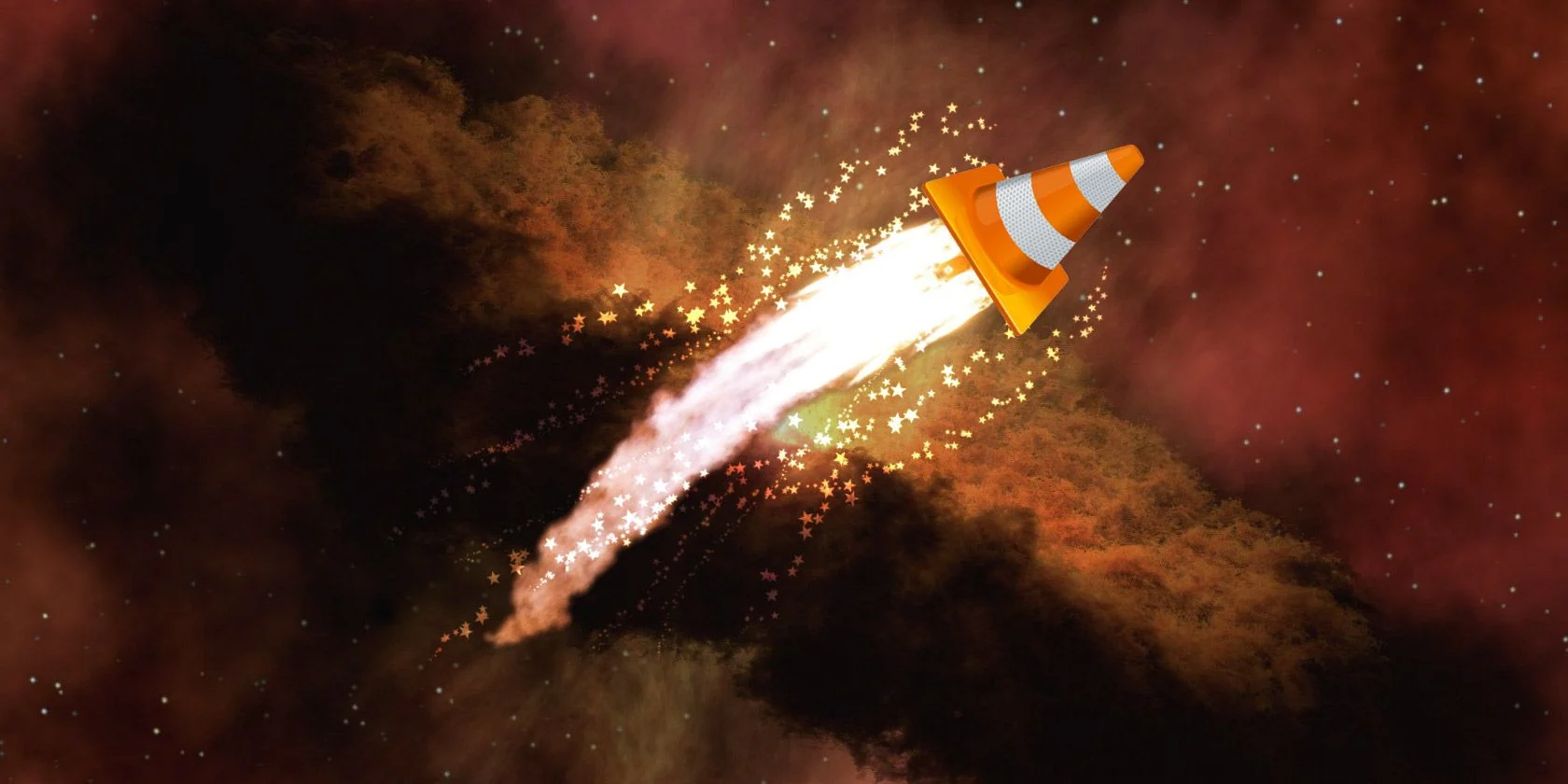VLC Media Player is not only the best program for playing videos and music, but it's also free and open source.
One of the great things about VLC Media Player is that it supports so many different types of media files out of the box.
If you use VLC Media Player, you should know all the keyboard shortcuts so that you can quickly control media, open menus, and navigate through the program.
That's why we've put together this free cheat sheet that contains all the Windows shortcuts you need to know for VLC Media Player.
FREE DOWNLOAD: This cheat sheet is available as a downloadable PDF from our distribution partner, TradePub. You will have to complete a short form to access it for the first time only. Download the VLC Media Player Keyboard Shortcuts for Windows Cheat Sheet.
VLC Media Player Keyboard Shortcuts for Windows
|
Shortcut |
Action |
|---|---|
|
Playback |
|
|
Space |
Play/pause |
|
S |
Stop |
|
+ |
Faster |
|
- |
Slower |
|
] |
Faster (fine) |
|
[ |
Slower (fine) |
|
= |
Normal rate |
|
Shift + Left arrow |
Back 3 seconds |
|
Shift + Right arrow |
Forward 3 seconds |
|
Alt + Left arrow |
Back 10 seconds |
|
Alt + Right arrow |
Forward 10 seconds |
|
Control + Left arrow |
Back 1 minute |
|
Control + Right arrow |
Forward 1 minute |
|
Control + Alt + Left arrow |
Back 5 minutes |
|
Control + Alt + Right arrow |
Forward 5 minutes |
|
N |
Next track |
|
P |
Previous track |
|
T |
Position/time |
|
L |
Normal/loop/repeat |
|
E |
Next frame |
|
Shift + M |
Disc menu |
|
Shift + O |
Previous title |
|
Shift + B |
Next title |
|
Shift + P |
Previous chapter |
|
Shift + N |
Next chapter |
|
Ctrl + Q |
Quit |
|
Audio |
|
|
J |
Decrease audio delay |
|
B |
Cycle audio track |
|
Shift + A |
Cycle audio device |
|
Ctrl + Up arrow |
Increase volume |
|
Ctrl + Down arrow |
Decrease volume |
|
M |
Mute |
|
Display |
|
|
I |
Show controller in fullscreen |
|
Z |
Zoom |
|
Shift + Z |
Reset zoom |
|
F |
Toggle fullscreen |
|
Escape |
Leave fullscreen/close dialogue |
|
Page Up |
Shrink the viewpoint |
|
Page Down |
Expand the viewpoint |
|
Alt + 1 |
1:4 quarter crop |
|
Alt + 2 |
1:2 half crop |
|
Alt + 3 |
1:1 original crop |
|
Alt + 4 |
2:1 double crop |
|
A |
Cycle aspect ratio |
|
C |
Cycle cropping ratio |
|
O |
Toggle autoscaling |
|
Alt + O |
Increase scale factor |
|
Alt + Shift + O |
Decrease scale factor |
|
D |
Toggle deinterlacing |
|
Shift + D |
Cycle deinterlace modes |
|
Playlists |
|
|
Ctrl + F1 - F10 |
Set playlist bookmark 1 - 10 |
|
F1 - F10 |
Play playlist bookmark 1 - 10 |
|
Ctrl + W |
Clear the playlist |
|
Ctrl + Y |
Save playlist |
|
Subtitles |
|
|
Ctrl + 0 |
Reset subtitles scale |
|
Ctrl + Mouse wheel up |
Scale down subtitles text |
|
Ctrl + Mouse wheel down |
Scale up subtitles text |
|
H |
Increase subtitle delay |
|
G |
Decrease subtitle delay |
|
Shift + H |
Sync subtitles |
|
Alt + V |
Cycle subtitle track in reverse order |
|
V |
Cycle subtitle track |
|
Shift + V |
Toggle subtitles |
|
Menu and Settings |
|
|
Ctrl + B |
Bookmarks |
|
Ctrl + C |
Open capture device |
|
Ctrl + D |
Open disc |
|
Ctrl + E |
Extended settings |
|
Ctrl + F |
Open folder |
|
Ctrl + H |
Hide/show menus |
|
Ctrl + I |
Media information |
|
Ctrl + J |
Codecs information |
|
Ctrl + L |
Hide/show playlist |
|
Ctrl + M |
Messages |
|
Ctrl + N |
Open network stream |
|
Ctrl + O |
Open file |
|
Ctrl + P |
Preferences |
|
Ctrl + R |
Convert/save |
|
Ctrl + S |
Streaming |
|
Ctrl + T |
Go to time |
|
Ctrl + V |
Paste location/MRL |
|
Ctrl + Shift + W |
VLM configurator |
|
Alt + A |
Audio menu |
|
Alt + H |
Help menu |
|
Alt + I |
View menu |
|
Alt + L |
Playback menu |
|
Alt + M |
Media menu |
|
Alt + S |
Tools menu |
|
Alt + T |
Subtitle menu |
|
Shift + S |
Snapshot |
|
Shift + R |
Record |
|
R |
Random |
|
Enter |
Select menu entry (DVD) |
|
Arrow keys |
Navigate menus (DVD) |
Do More With VLC Media Player
VLC Media Player can do much more than just play your video files. It's packed full of great features you might not be aware of, like the ability to convert video formats or download from YouTube. Be sure to explore everything it has to offer.