latest

4 Ways to Restart File Explorer in Windows 10 and 11
Restarting File Explorer on Windows can be a quick fix to many problems.

What Is "Runtime Broker" and What Is Its Purpose on My PC?
Learn more about this Windows process that ensures apps are behaving properly.
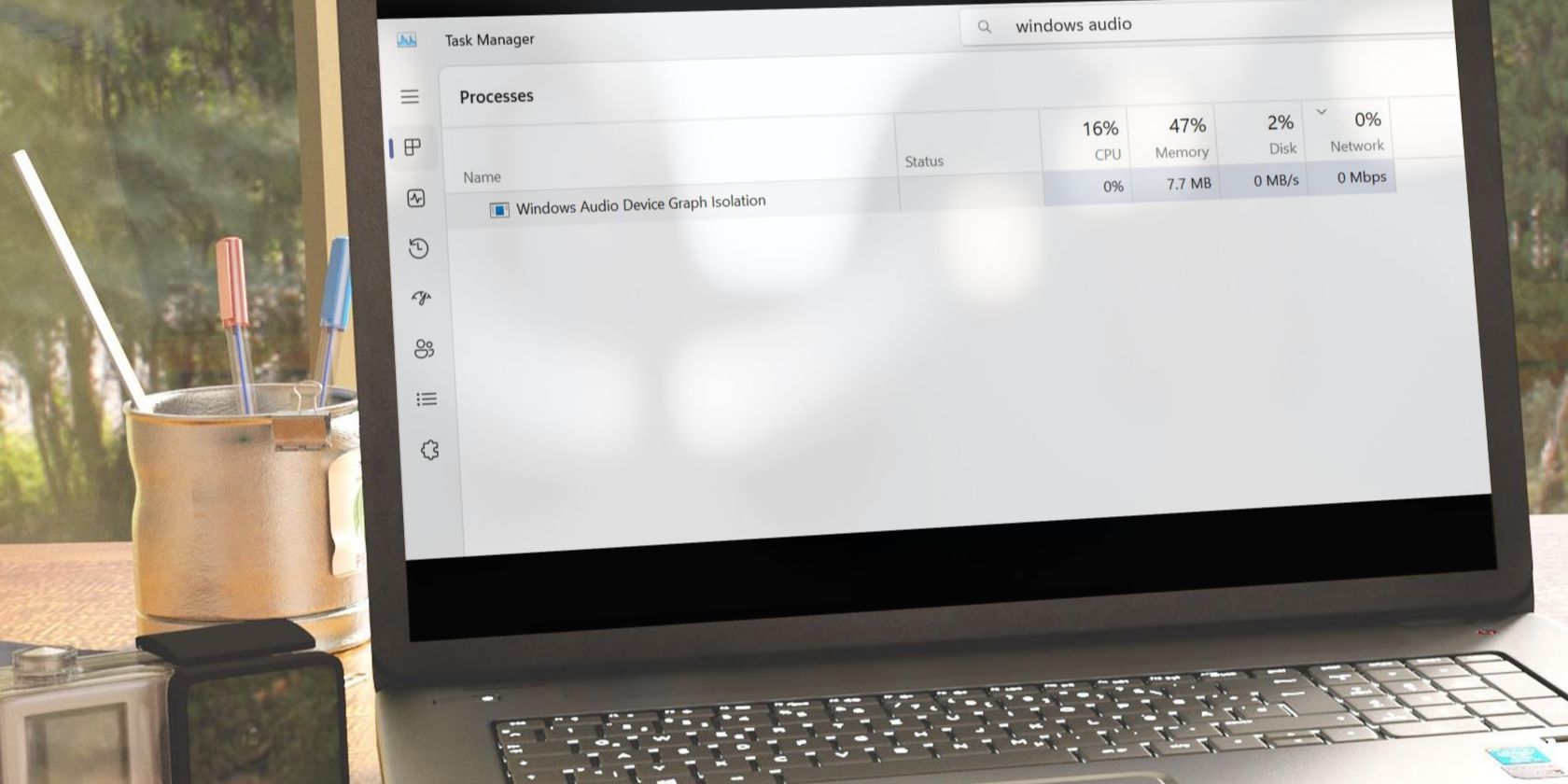
What Is "Windows Audio Device Graph Isolation" and Is It a Problem?
Lessen CPU drain by tweaking a critical Windows audio process.

How to Fix the Task Manager Not Working in Windows
The Task Manager is the go-to tool when an app stops working, but what if it, too, has decided to break? Here's how to fix it.

How to Prevent Apps in the Windows Task Manager From Moving Around
Stop chasing apps around in the Task Manager with this simple tip for Windows.
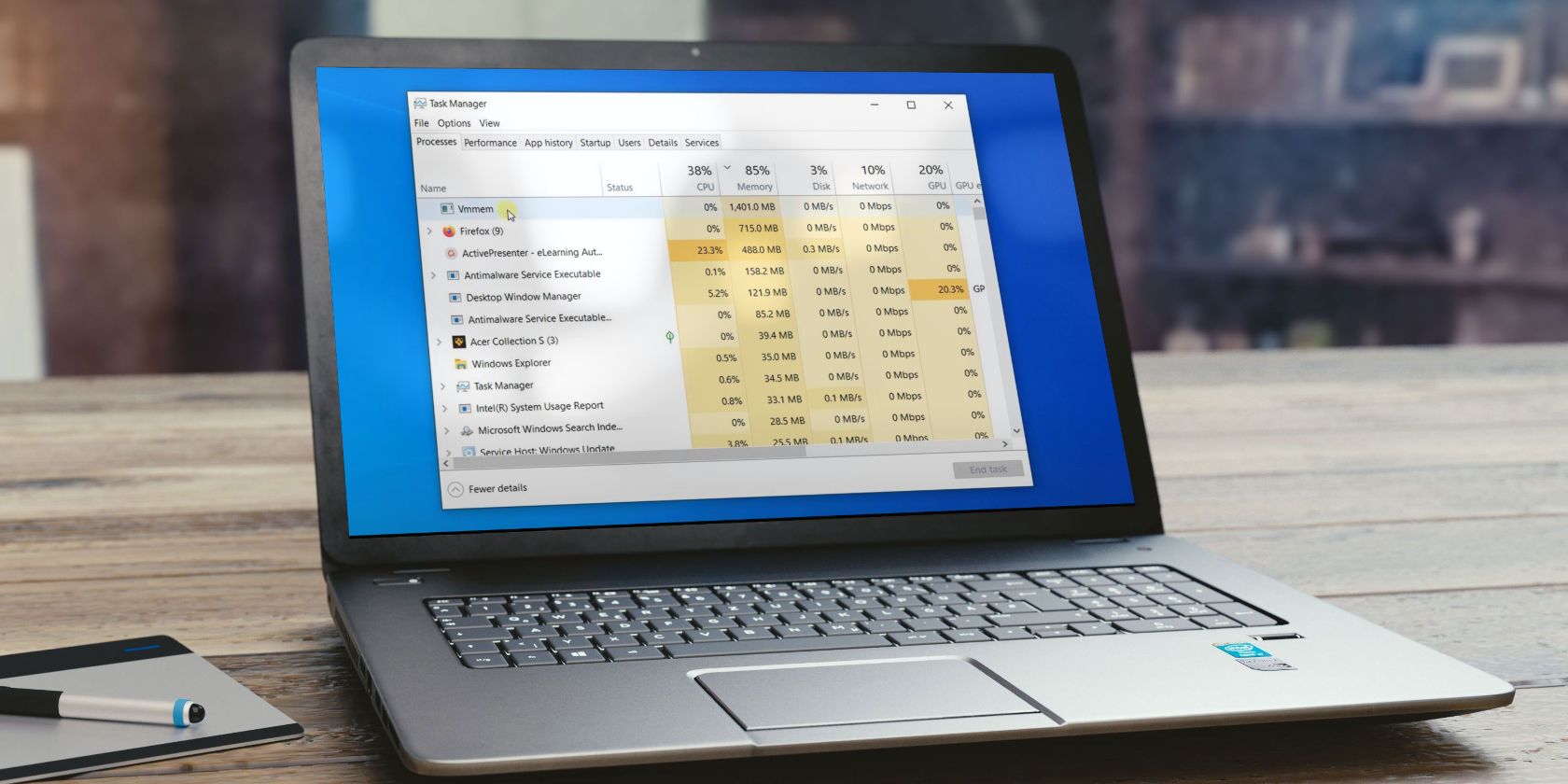
How to Add the Command Line Tab in Windows 11's Task Manager
Add a handy diagnostic tool on Windows 11's Task Manager with a Command Line tab.

How to Fix an Incorrect CPU Usage in the Windows Task Manager
Does the Task Manager list strange CPU usage for an app? Try these fixes to get things back to normal.
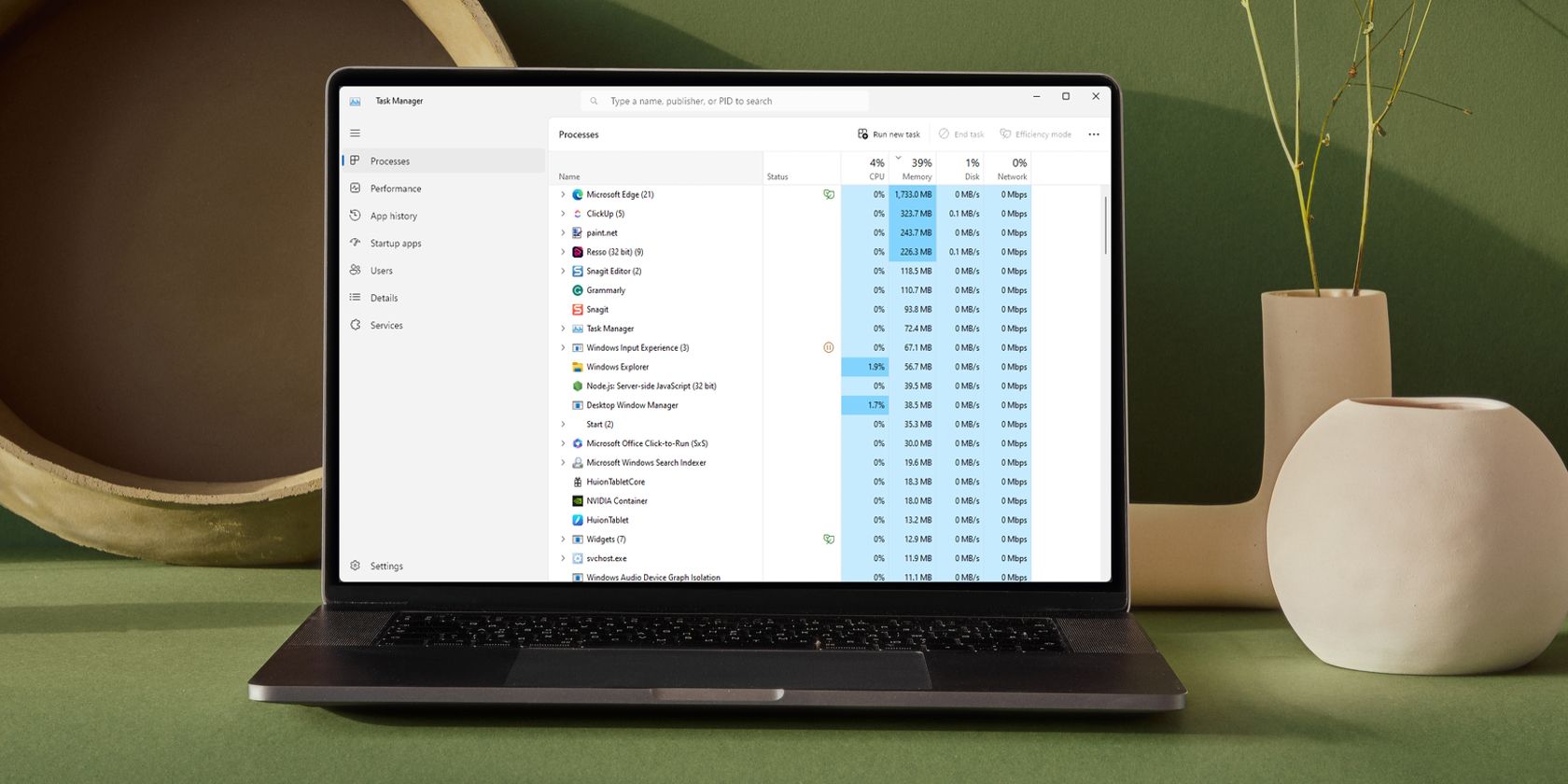
Why Does Task Manager List Unrelated Processes Under Microsoft Edge?
Is Task Manager filing away seemingly-unrelated processes under Microsoft Edge? Here's why.
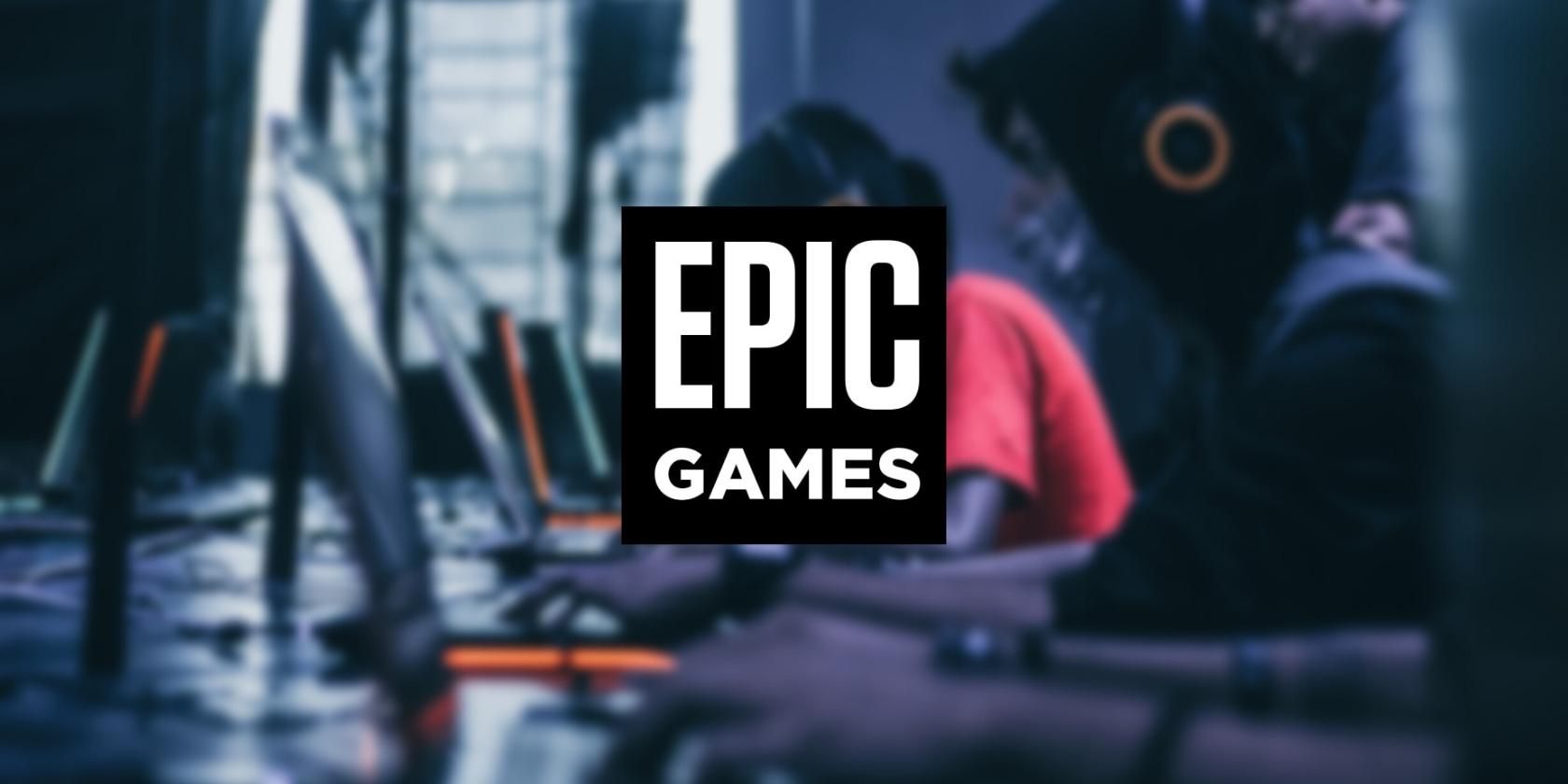
How to Detect Installed Games on the Epic Games Launcher
Having trouble trying to start your installed games on the Epic Games Launcher? Thankfully, there's a solution. Let's dive in.
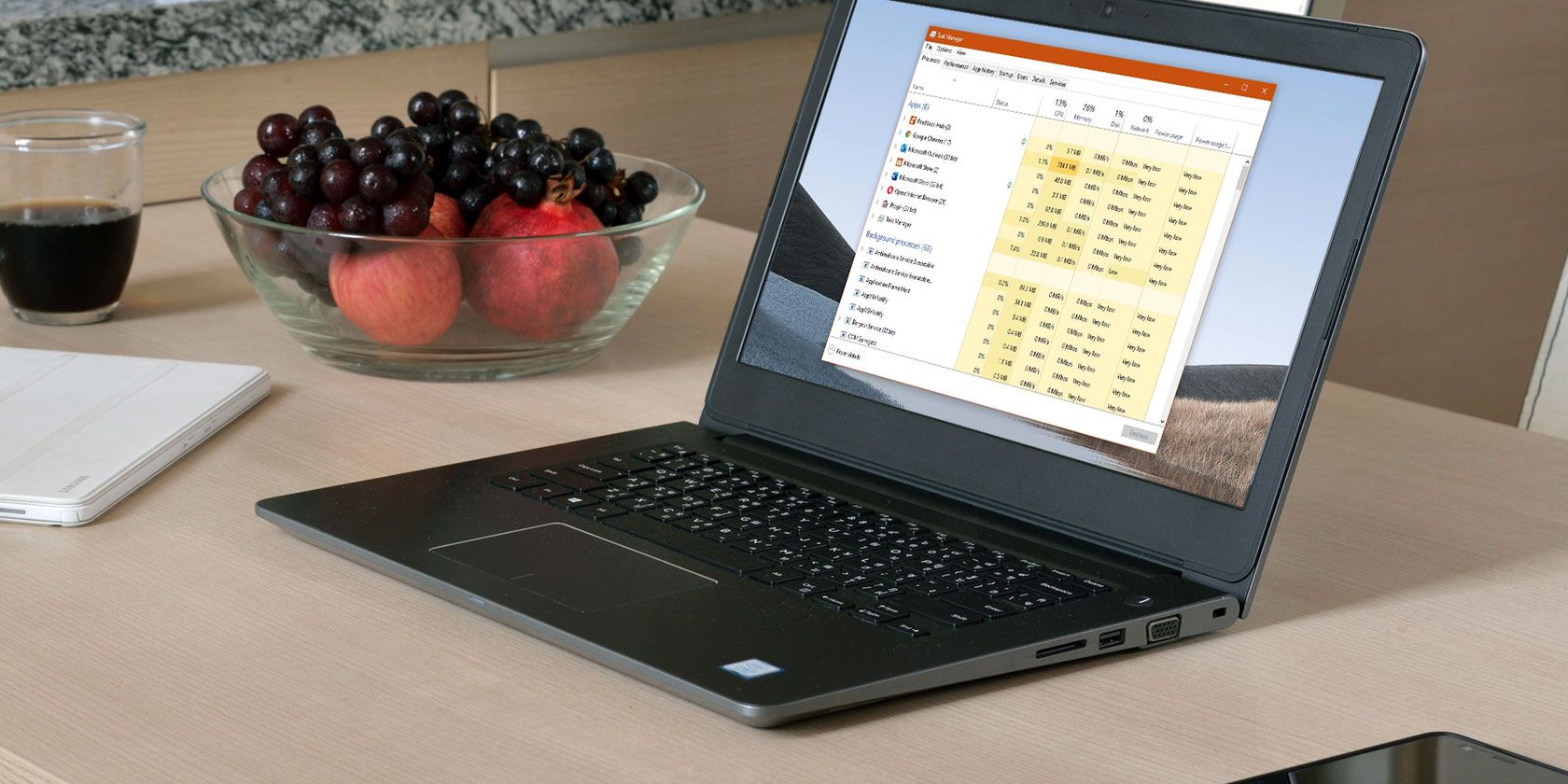
5 Ways to Fix the "Task Manager Has Been Disabled By Your Administrator" Error on Windows 10
If you’re having trouble opening the Task Manager, get this odd error fixed on Windows 10.
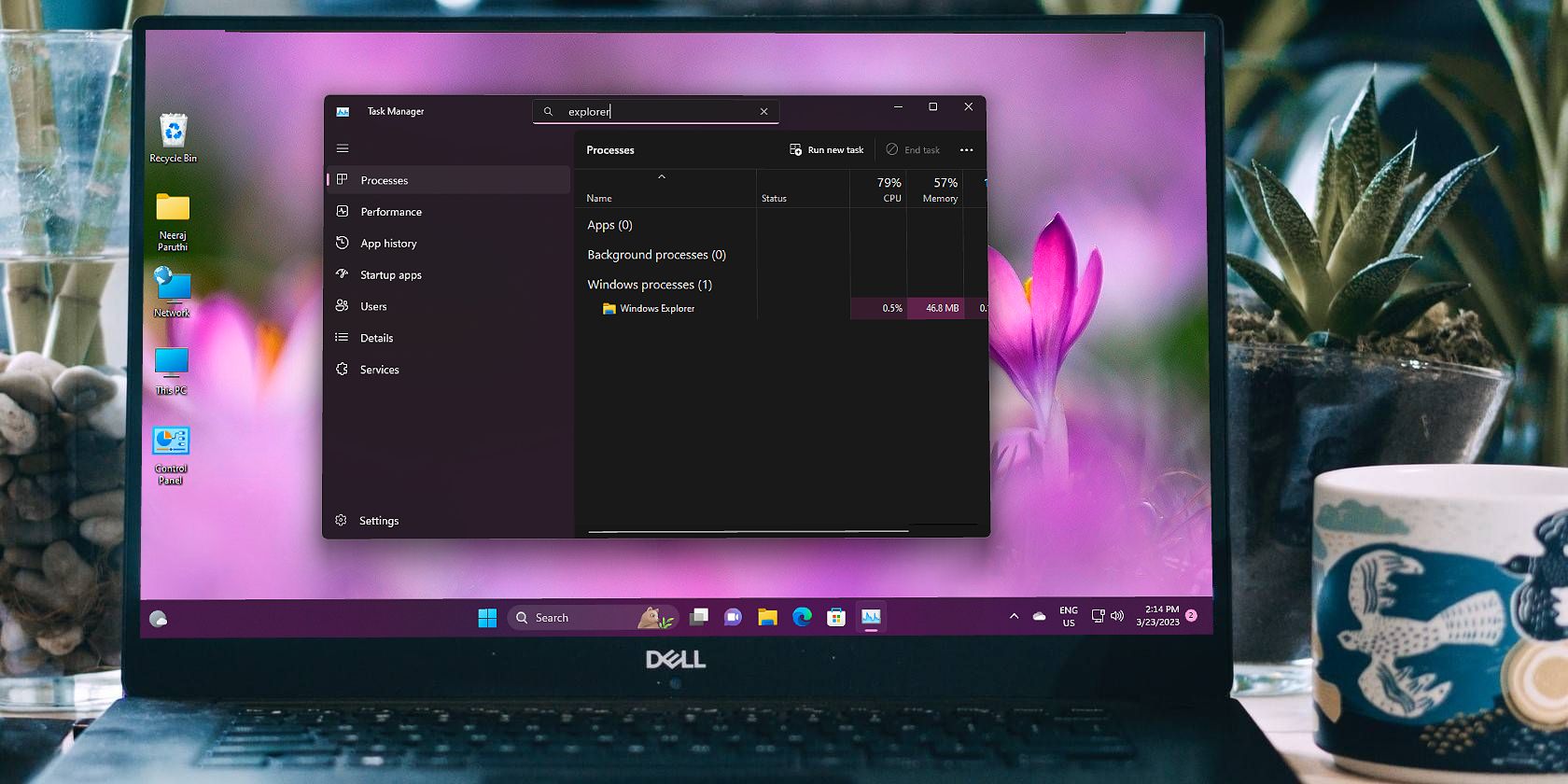
How to Filter Processes and Set a New Theme in the Windows 11 Task Manager
Windows 11's Task Manager is the most advanced iteration out of all prior operating systems. Here's how to filter processes and set themes with it.

How to Disable the Task Manager on Windows
The Windows Task Manager is a powerful tool, but what if you don't want someone to access it?
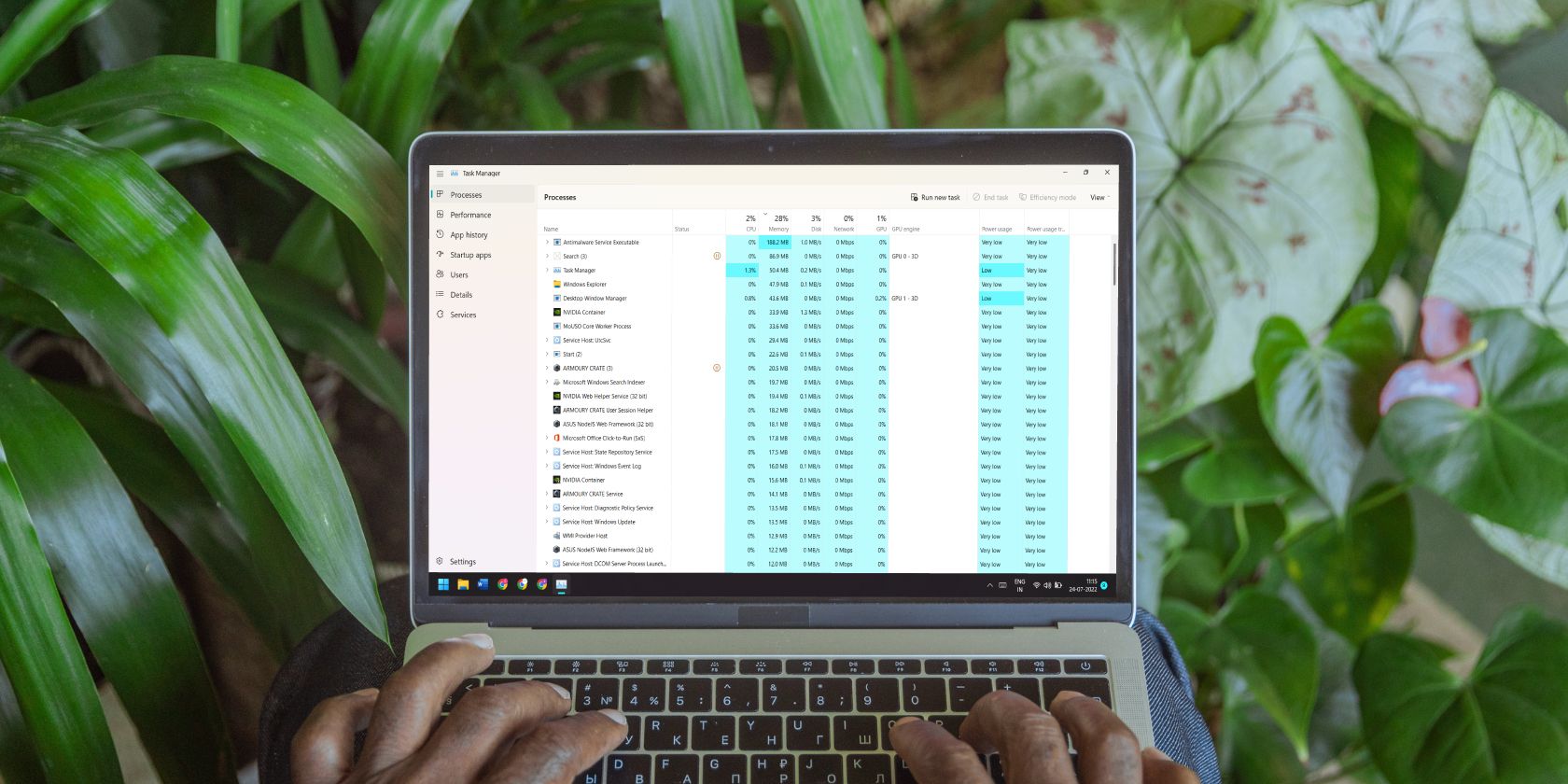
How to Change the Task Manager's Real-Time Update Speed on Windows 11
Want to get Task Manager updates more often? Or do you want to freeze-frame it for a snapshot? Here's how to do it on Windows 11.
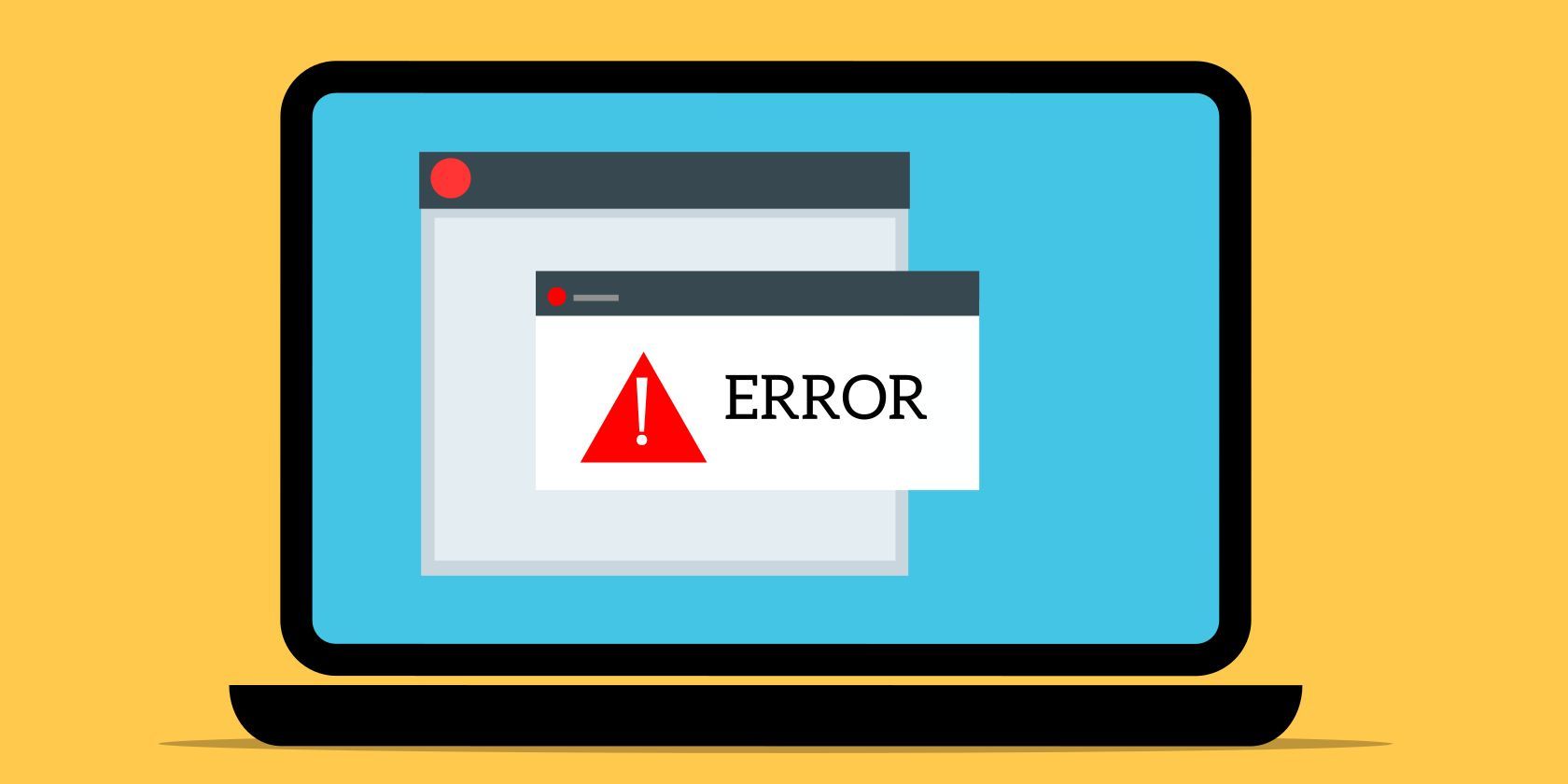
8 Ways to Fix "There Are No Startup Items to Display in the Task Manager" Error on Windows
If your Task Manager keeps giving you this odd error, try these tips to get it working properly again.

How to Manage Windows Startup Programs With Autoruns
Every power user has wrestled with their Windows startup at one point or another. We show you how to speed up your boot time, either manually or with Autoruns, a tool from Microsoft.

How to Force Close a Program on Windows Without Task Manager
Wondering how to force close a frozen program on Windows? Here are several ways to force close apps without Task Manager.

Lower the Burden on Your CPU With Task Manager’s Efficiency Mode on Windows 11
Want to free up your CPU? Take advantage of Task Manager's Efficiency Mode in Windows 11 and reclaim your resources.

Your Windows 11 Task Manager Is About to Get a Splash of Color
Microsoft is adding a color picker that lets you make the Task Manager truly yours.

How to Control + Alt + Delete on a Mac
Wondering how to use Ctrl + Alt +Delete on a Mac? Here's a quick guide to where you'll find these important options in macOS.

What Is the Client Server Runtime Process? Is It Important?
Have you come across this system process in the Task Manager? Let's find out all about this critical Windows file.
