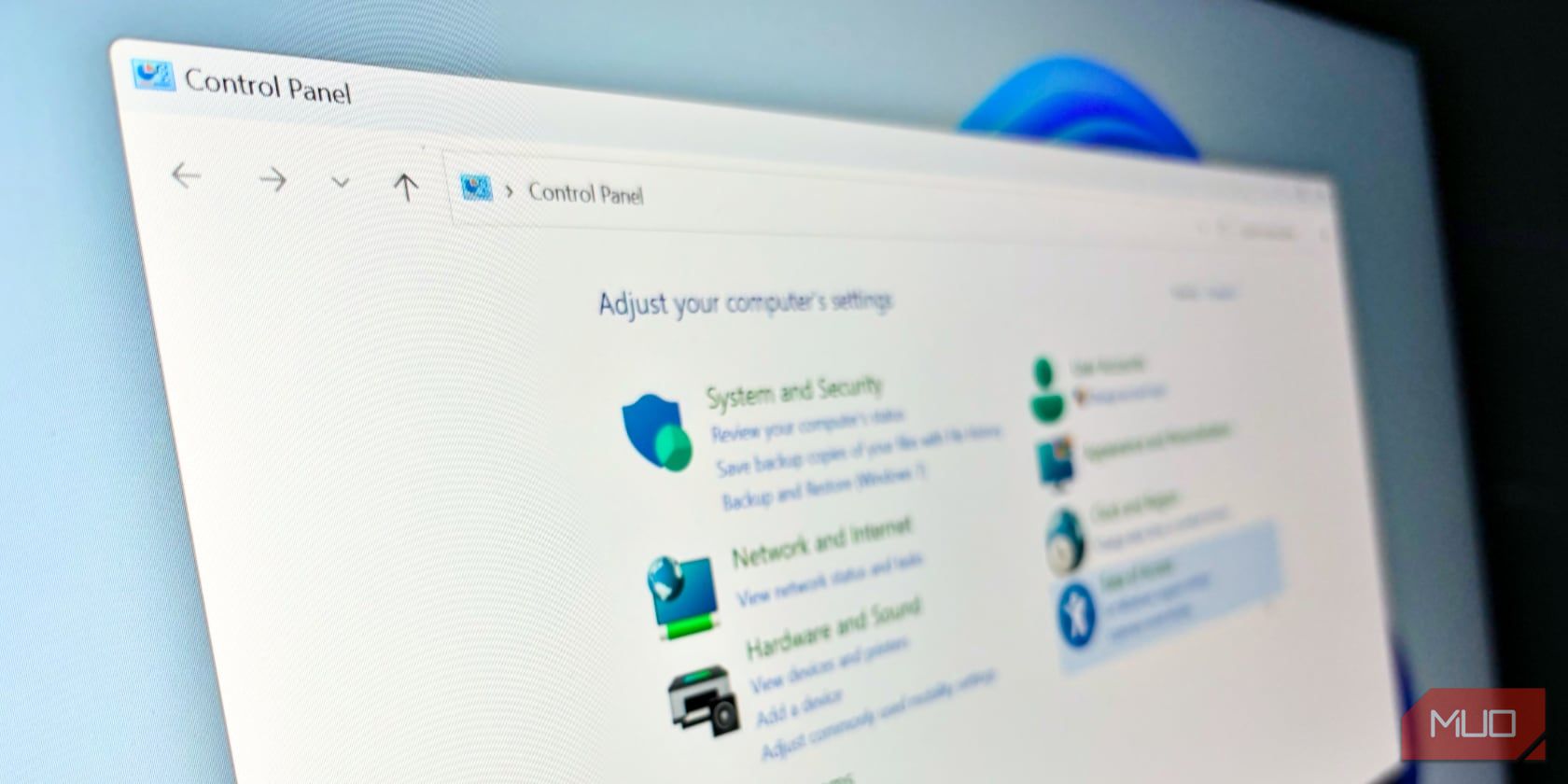
latest

How to Create Windows 10 Installation Media: 3 Methods
Learn how to create Windows 10 installation media from scratch, so you can restore or reset your PC one day.

How to Fix "The User Profile Service Failed the Logon" in Windows 10
Windows won't let you in? User profile throwing out errors? Here's how you fix it.
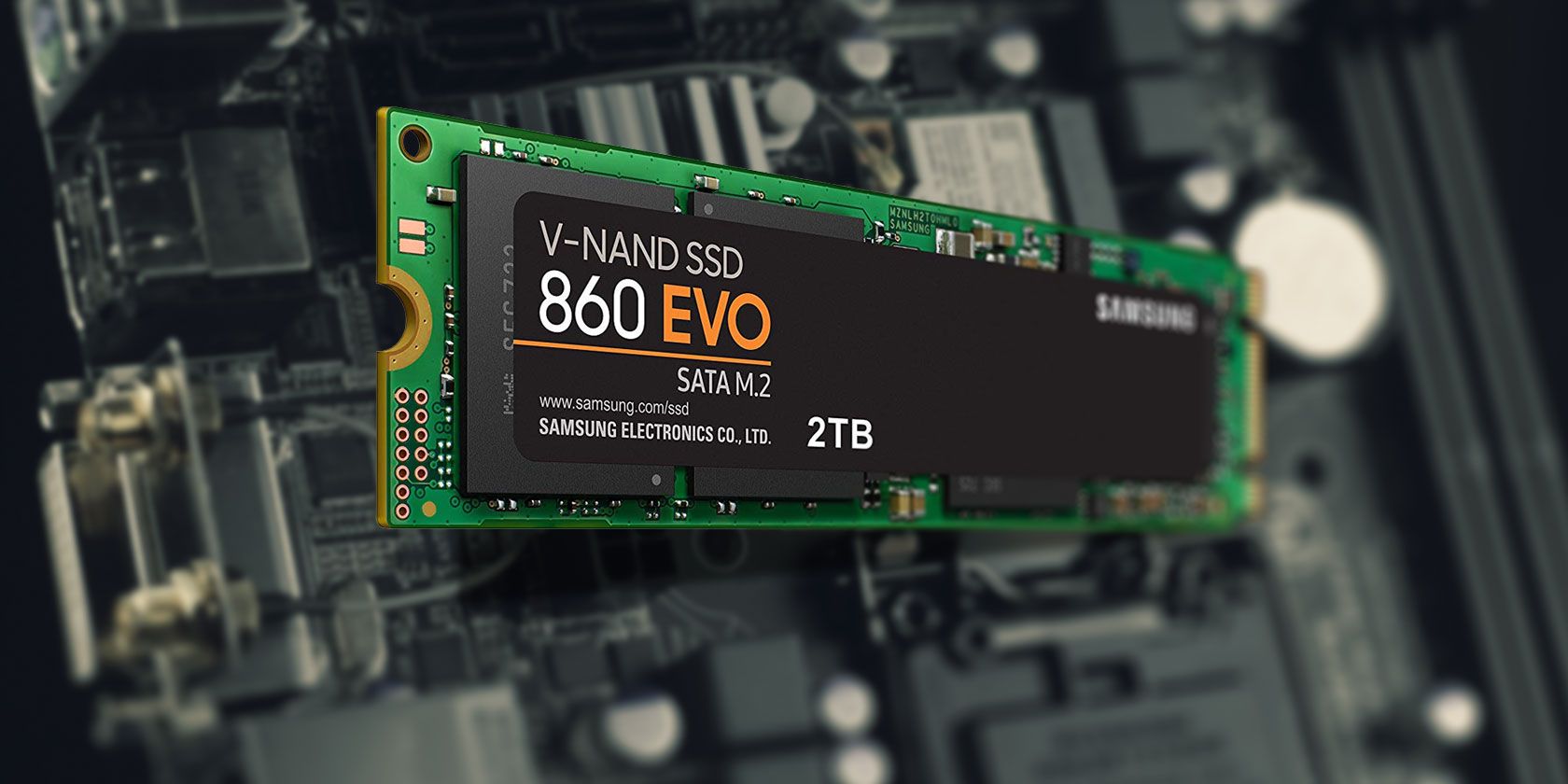
How to Initialize an SSD in Windows 10
Got a shiny new SSD for your PC? Initialize it before using it.

How to Connect AirPods to Windows
Your AirPods can function like any other pair of Bluetooth headphones on Windows.
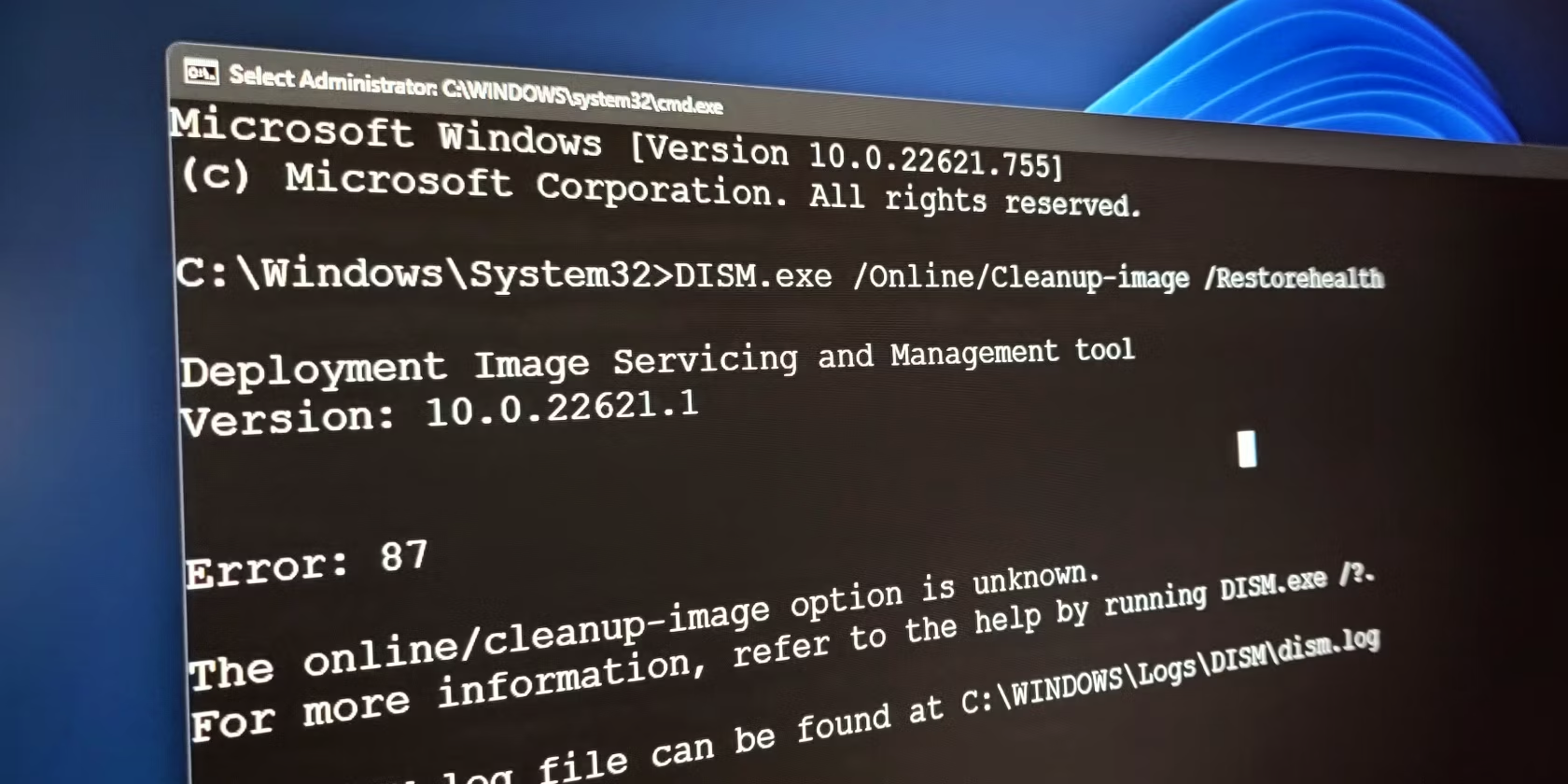
What Is the Difference Between CHKDSK, SFC, and DISM in Windows?
Confused about CHKDSK, SFC, and DISM? Learn the difference between these three Windows diagnostic tools and when to use them.

How to Change Administrator/Standard Account Type on Windows (4 Ways)
Here's what you need to grant or revoke admin privileges for a Windows account.

4 Ways to Restart File Explorer in Windows 10 and 11
Restarting File Explorer on Windows can be a quick fix to many problems.

Where Are Screenshots Saved in Windows?
Can't find where your screenshots are being stored on Windows? You don't have to look far.

How to Restore Windows Photo Viewer in Windows 10/11
Microsoft replaced the old Photo Viewer in Windows 10 and 11, but you can bring it back if you want.
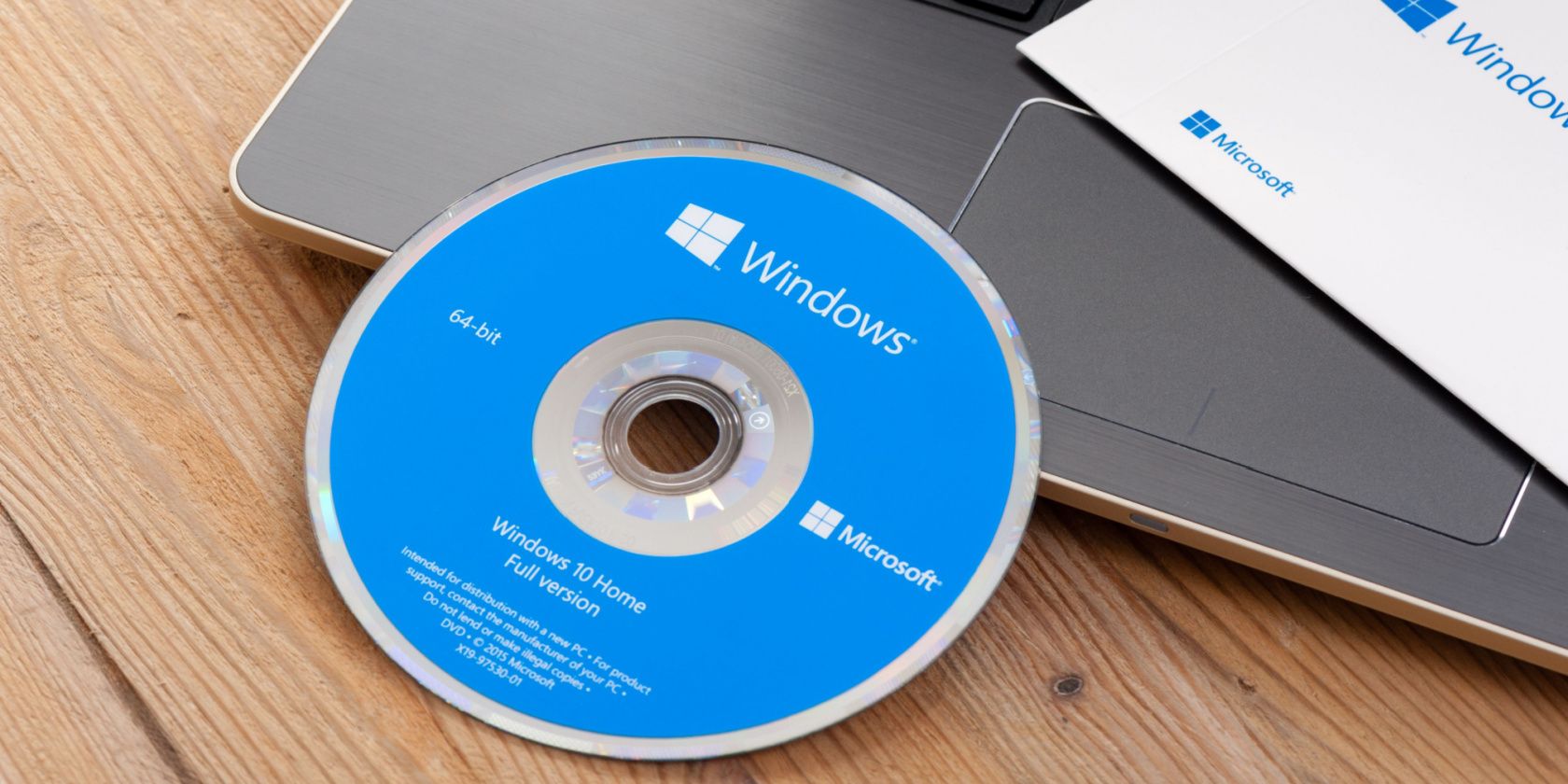
8 Important Things to Do After Installing Windows 10
Run through these key tasks after a fresh installation of Windows 10.
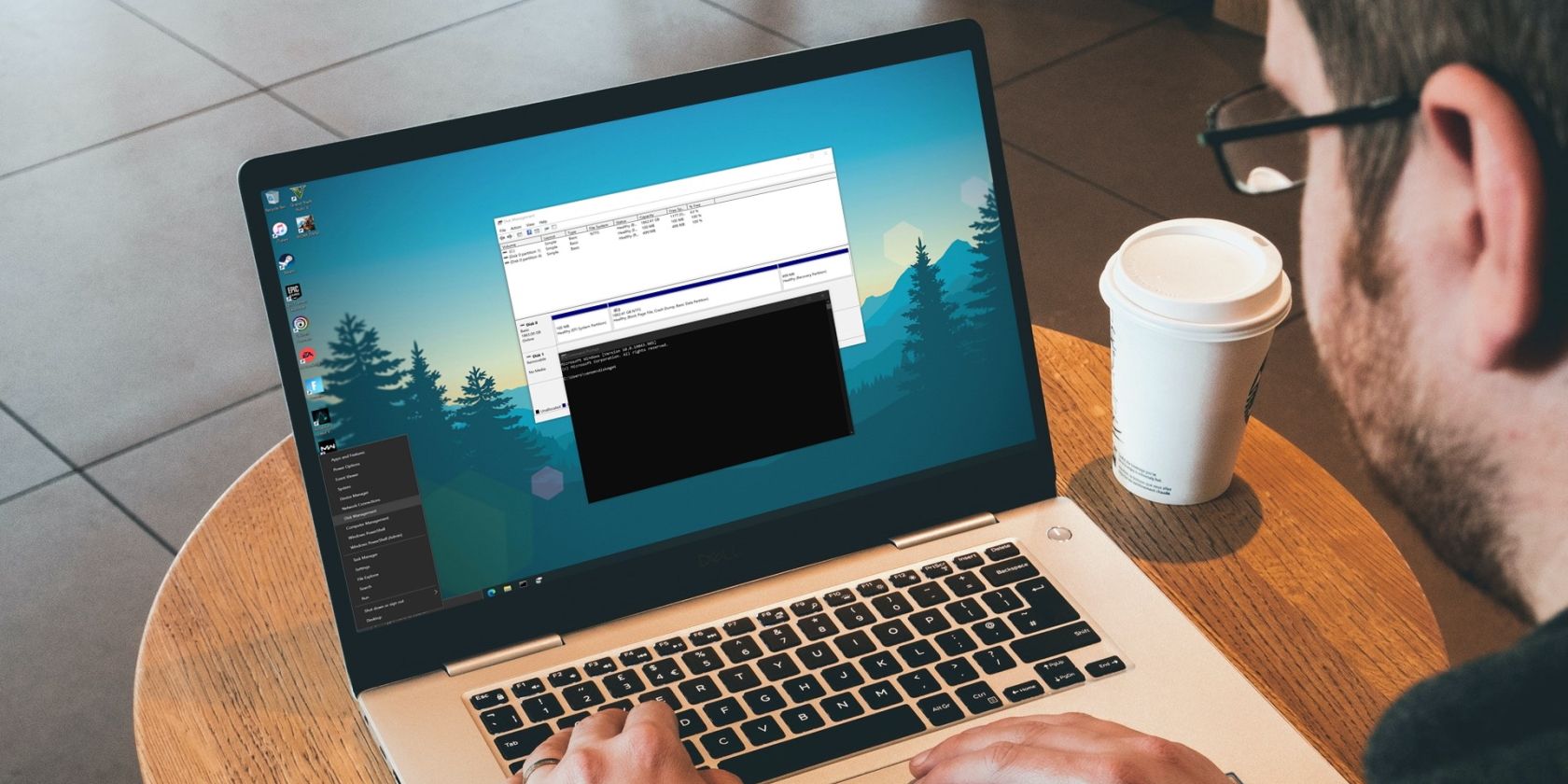
4 Ways to Open Disk Management in Windows 10 and 11
Disk Management is the tool you need to manage your storage drives on Windows. Learn how to access it.
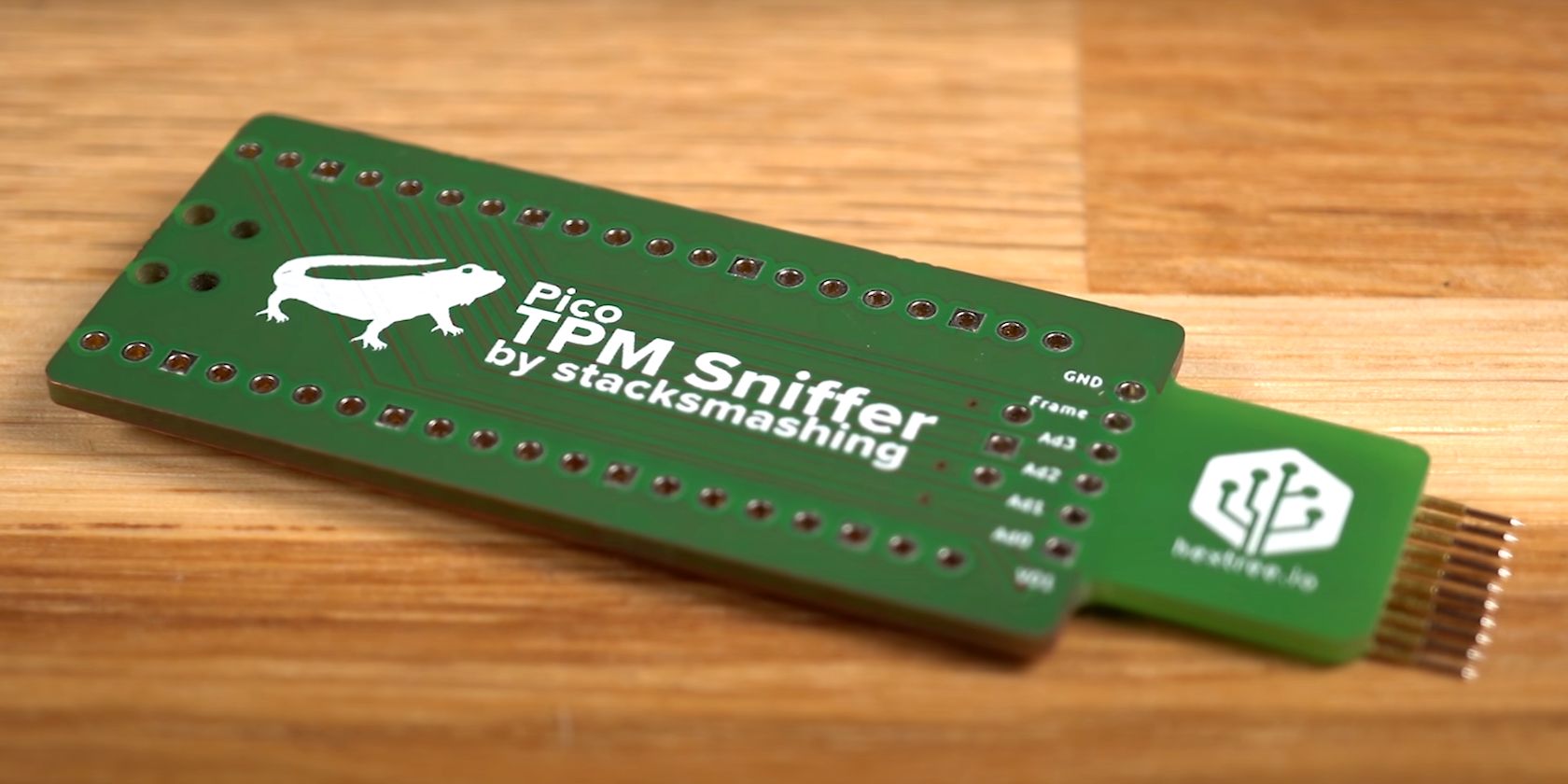
BitLocker's Encryption Is Broken, But It's Still Not Time to Switch
It's not time to jump ship just yet.

How to Use Split Screen in Windows 10
Learn how to use multiple app windows on one screen in Windows 10 with the touch of a button.

How to Use Different Wallpapers for Each Monitor in Windows 10 and 11
Why limit yourself to one desktop background when using two or more monitors?
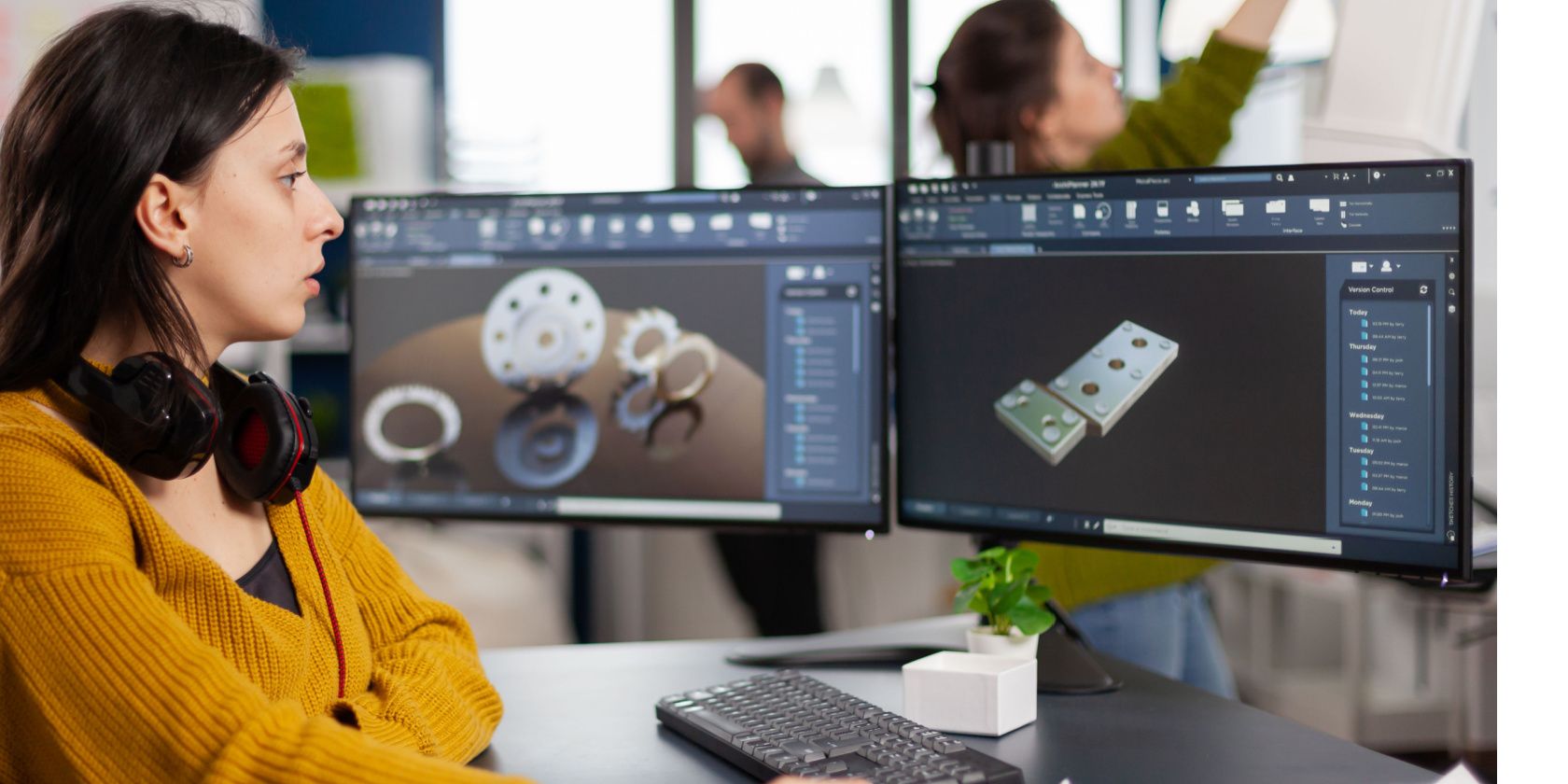
How to Change Monitor 1 and 2 in Windows
Easily change the position of your monitors to reflect the physical layout of your setup.

How to Open and Manage the Clipboard on Windows 10
Learn how the Windows Clipboard meets all your copy-paste needs.

SD Card Reader Won't Show in File Explorer? Here's How to Fix It
It's annoying when your SD card won't show up in File Explorer, but there are ways to fix it.
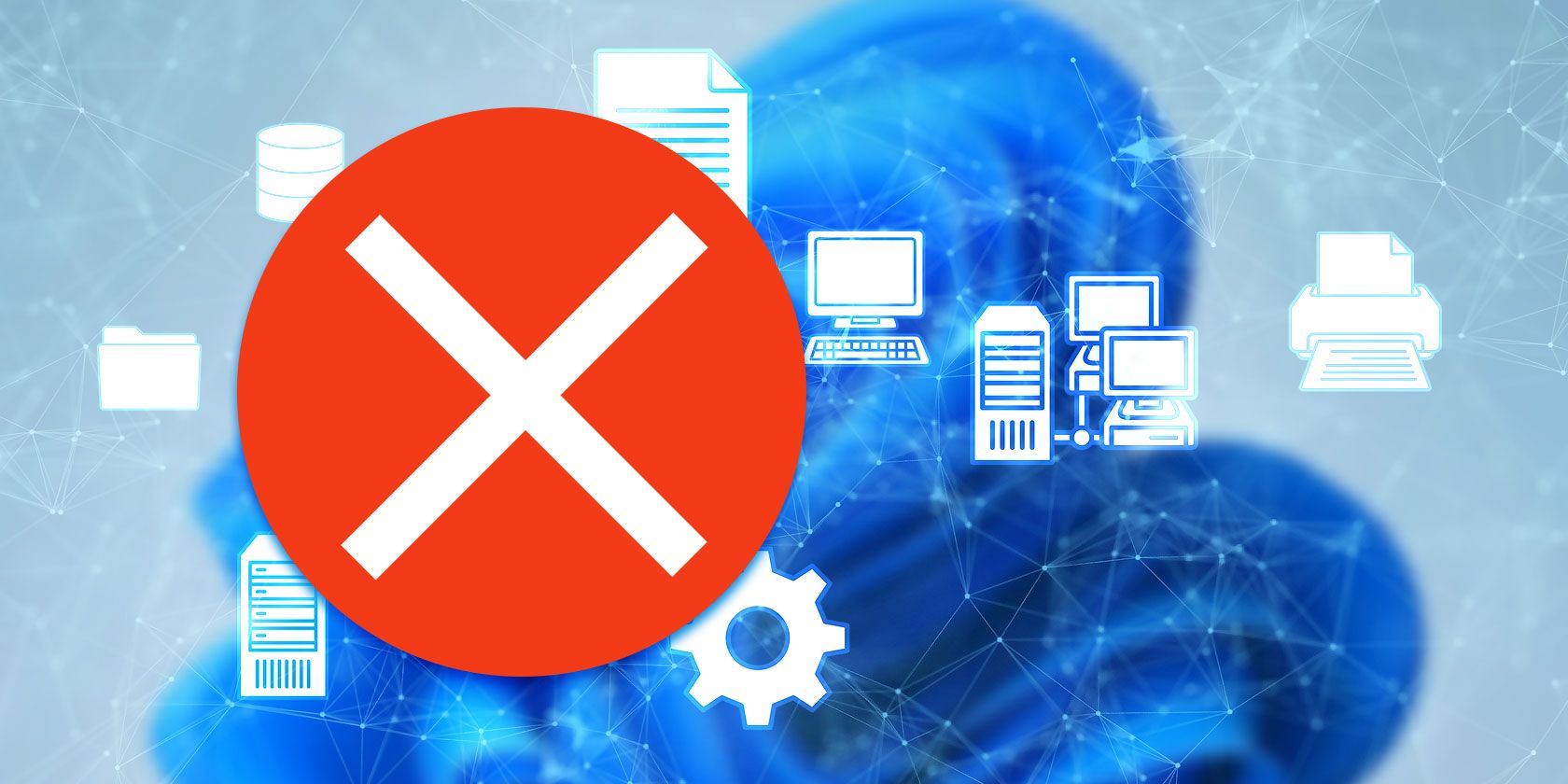
How to Fix the “Network Discovery Is Turned Off” Error on Windows
Troubleshoot your PC when it can't see devices such as other computers, printers, and media players on the network.

What Is "Runtime Broker" and What Is Its Purpose on My PC?
Learn more about this Windows process that ensures apps are behaving properly.

How to Enable TPM and Secure Boot Before Upgrading to Windows 11
Want to upgrade to Windows 11? You might need to enable these system settings first.

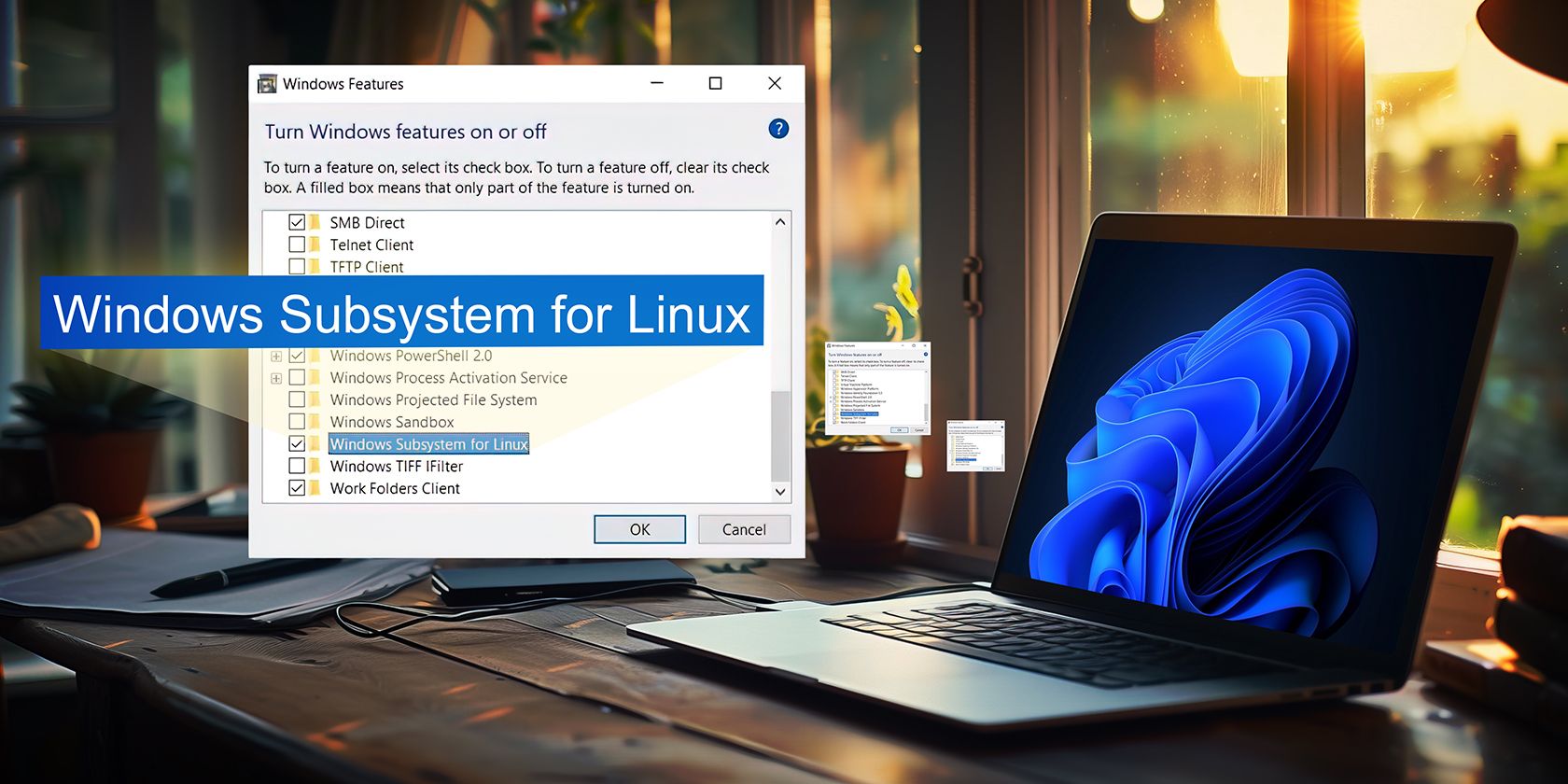

.jpg)

