latest

How to Reset Siri on Your iPhone, iPad, or Mac
The one troubleshooting step for all Siri-related issues.
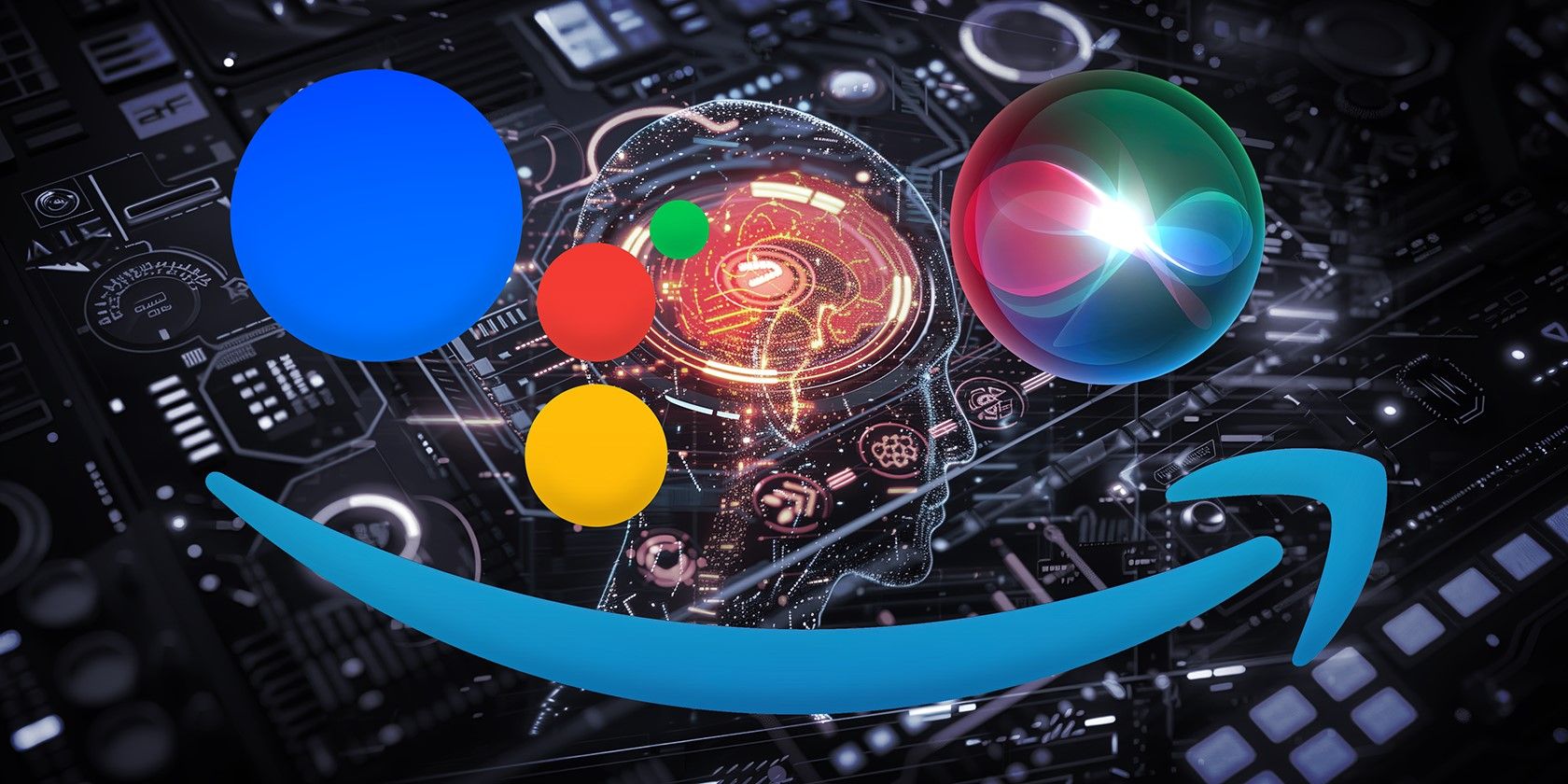
Do Alexa, Siri, and Google Assistant Use AI?
Are your smart home assistants using AI? Let's find out.

Siri Isn't Working on Your iPhone or iPad? 7 Problems Fixed
Learn the solutions to some of the biggest problems you may face with Siri on iPhone or iPad.

How to Turn Off Siri Suggestions on Your iPhone
If you don't like the apps and content that Siri is suggesting on your iPhone, learn how to turn off Siri Suggestions entirely or for certain apps.
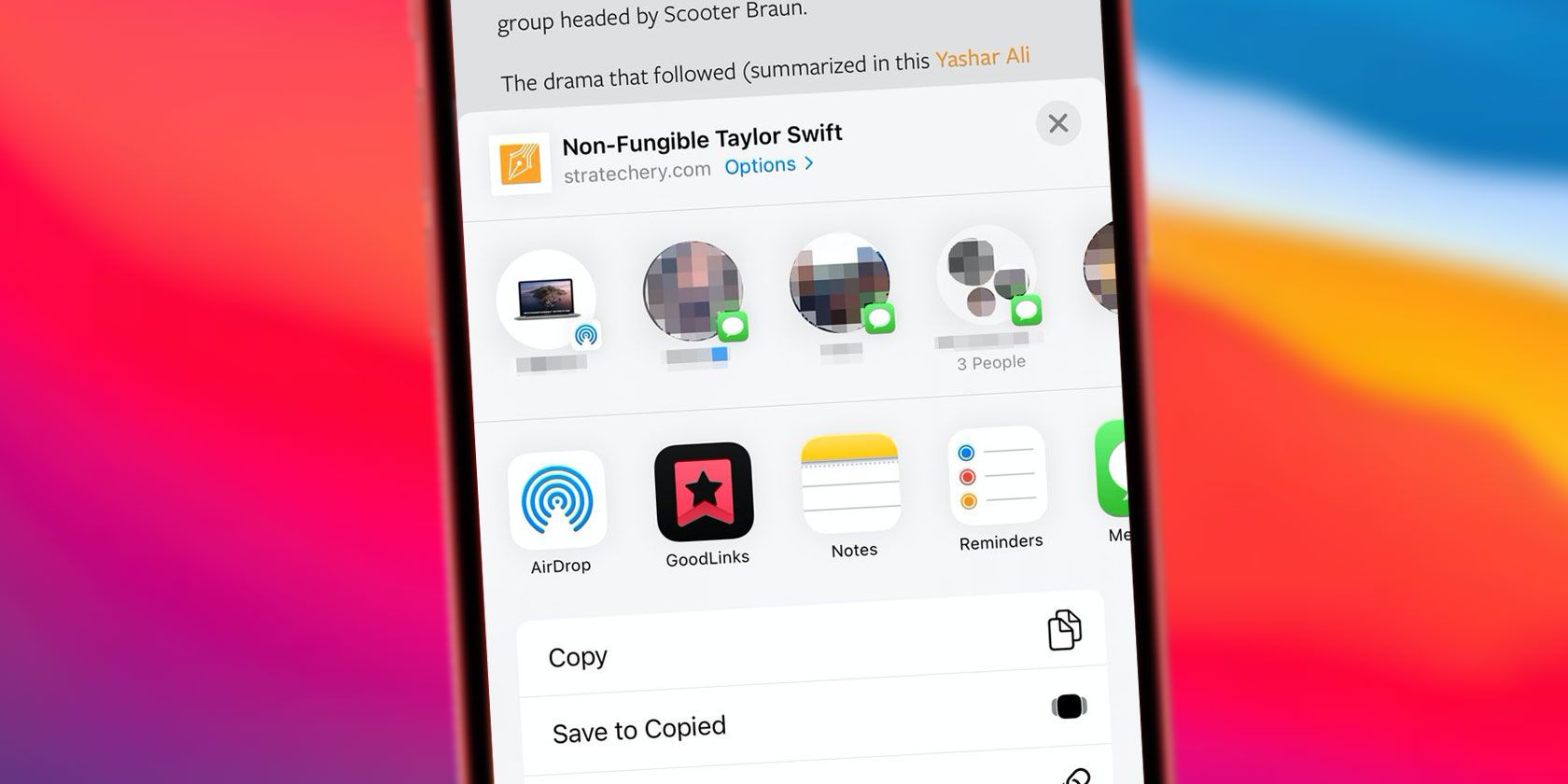
How to Disable the Suggested Contacts Row in Your iPhone’s Share Sheet
Are you getting fed up with those annoying contact suggestions in your iPhone share sheet? Here's how to turn them off.
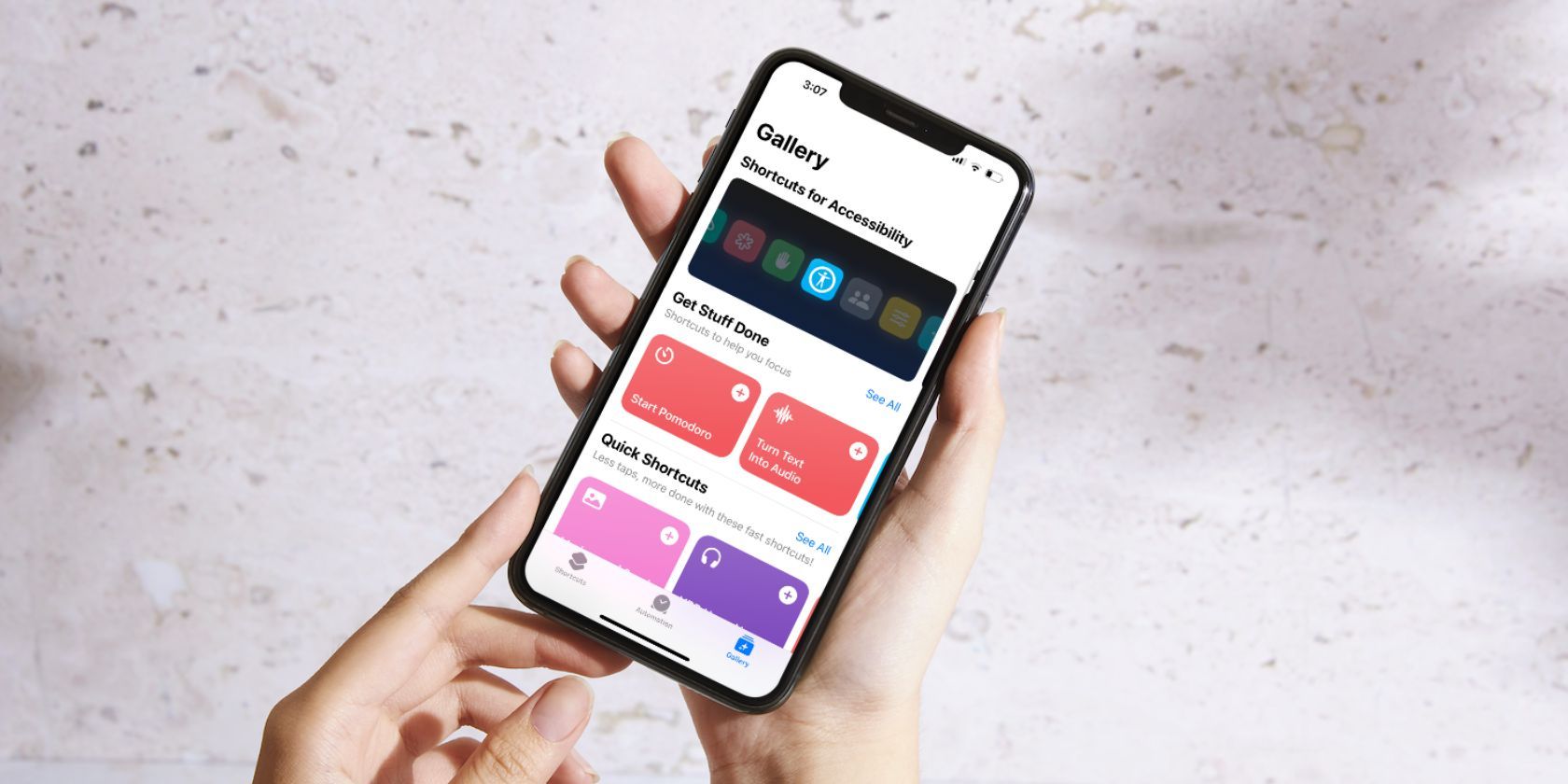
11 Handy iPhone Shortcuts to Automate Everyday Tasks
The Shortcuts app on your iPhone lets you complete repetitive tasks with ease. Here are some of our favorites, which you can download and try now.

How to Create Custom Siri HomePod Announcements
See how to use Siri to help keep better track of what's happening in your Apple-centric smart home.

6 Tips to Fix Siri Not Working on Apple Watch
Are you having trouble talking to Siri on your Apple Watch? Follow these troubleshooting steps.

How to Revert to "Hey Siri" as Siri's Only Trigger Word on Your iPhone
Apple now lets you trigger Siri by just saying "Siri," but it's more prone to accidental activations. So, here's how to go back to "Hey Siri."

Siri Suggestions Not Popping Up on iPhone? Here's How to Fix It
Is Siri not showing suggestions on your iPhone? This could result due to incorrect settings or software bugs. Either way, we'll help you fix it.
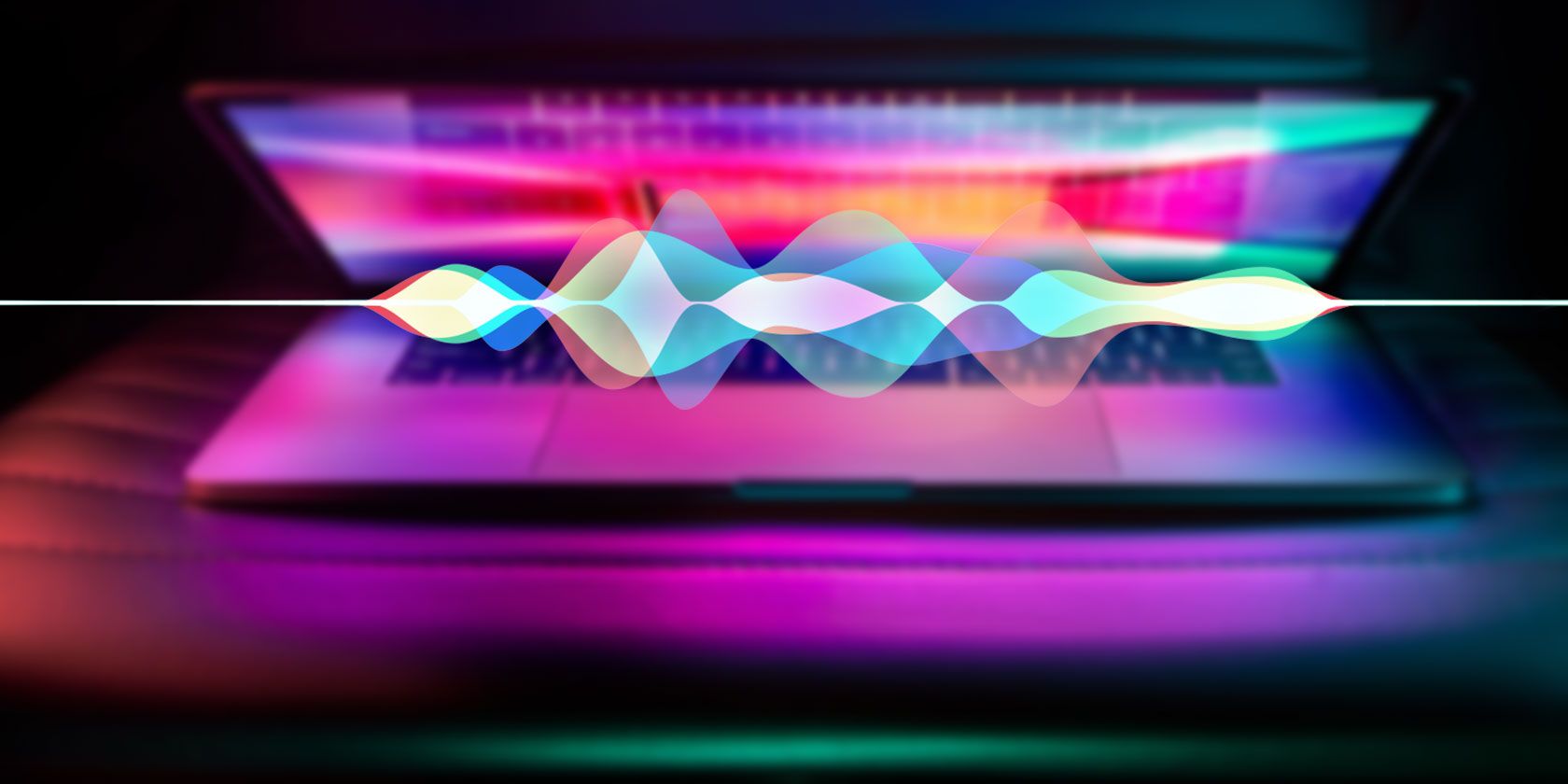
How to Change the Keyboard Shortcut for Siri on a Mac
You can change Siri's default keyboard shortcut to whatever key you prefer. We'll show you how to do it.

How to Set Up and Use Your Apple TV
Take a dive into Apple's streaming box with our setup guide and look at what you can do with the Apple TV.

How to Stop Siri From Announcing Calls on Your iPhone
Siri can announce the caller before you take your iPhone out of your pocket to check. However, this feature isn't ideal for quiet environments.

How to Cast Harry Potter Spells on Your iPhone With Siri
Did you know you can use Siri to cast Harry Potter spells and perform certain tasks on your iPhone? We'll show you how.

17 Ways to Fix “Hey Siri” Not Working on Your iPhone
Has “Hey Siri” stopped working on your iPhone? Here are all the troubleshooting steps you need to fix it.

How Voice Assistants Work and Why They're Not Always Accurate
Phrase detection is just part of the process.

Siri vs. Bixby: How Do Apple and Samsung's Voice Assistants Compare?
iPhones and Samsung phones come with their own voice assistants, Siri and Bixby. But which one is actually better?

How Voice Assistants Can Help You Calm Down and Destress
Alexa, Google Assistant, and Siri have valuable mental health features for relaxing and battling stress and anxiety.
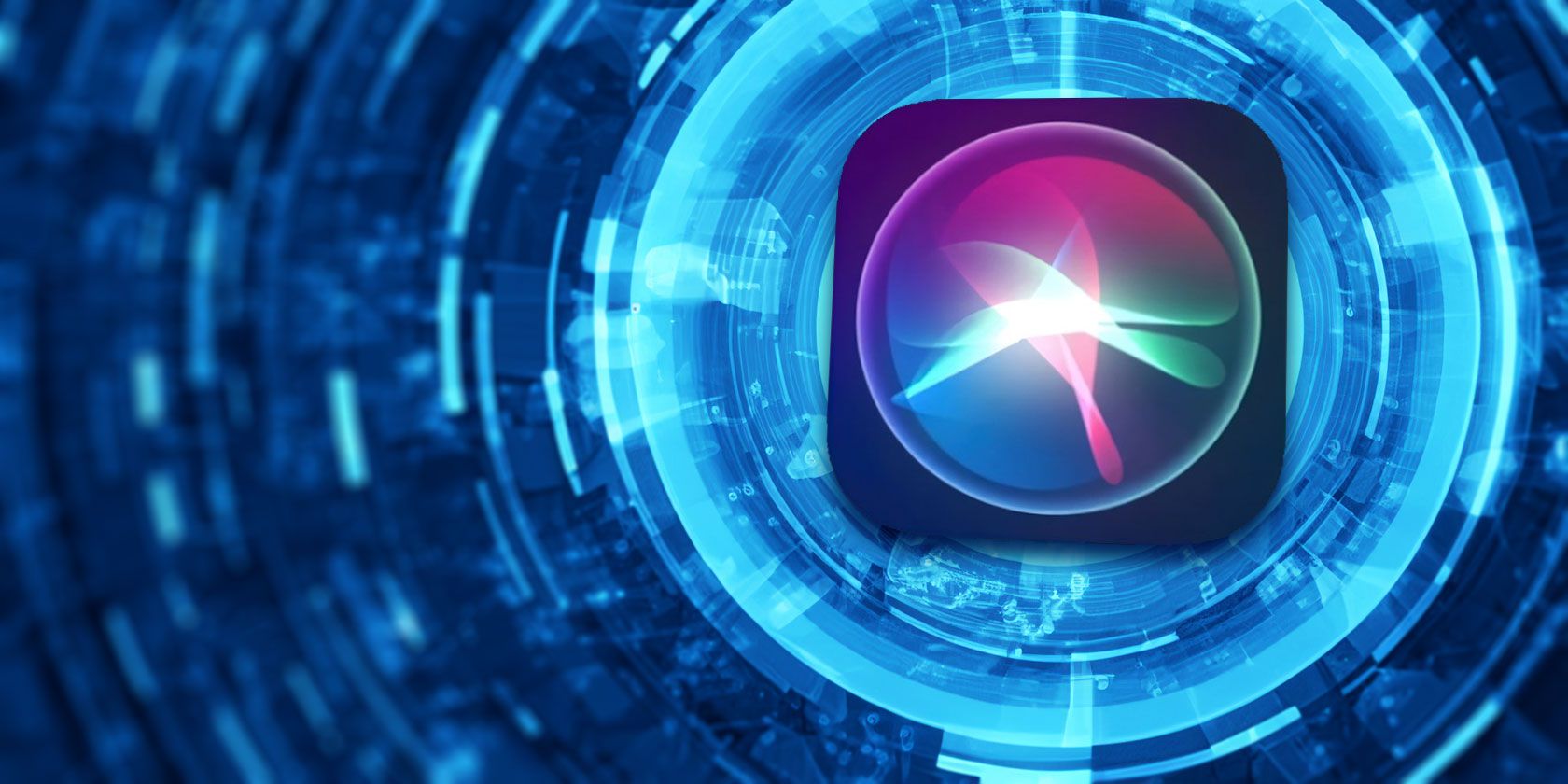
How to Make Siri Respond to Your Queries Silently
Siri can respond quietly when needed, which can be helpful when you're in a public space. We'll show you what settings you need to change.

How to Turn Your Phone's Flashlight On and Off: Android and iPhone
You have several ways to toggle your phone's flashlight. Here's how to turn on and use the flashlight on Android phones or your iPhone.
