latest
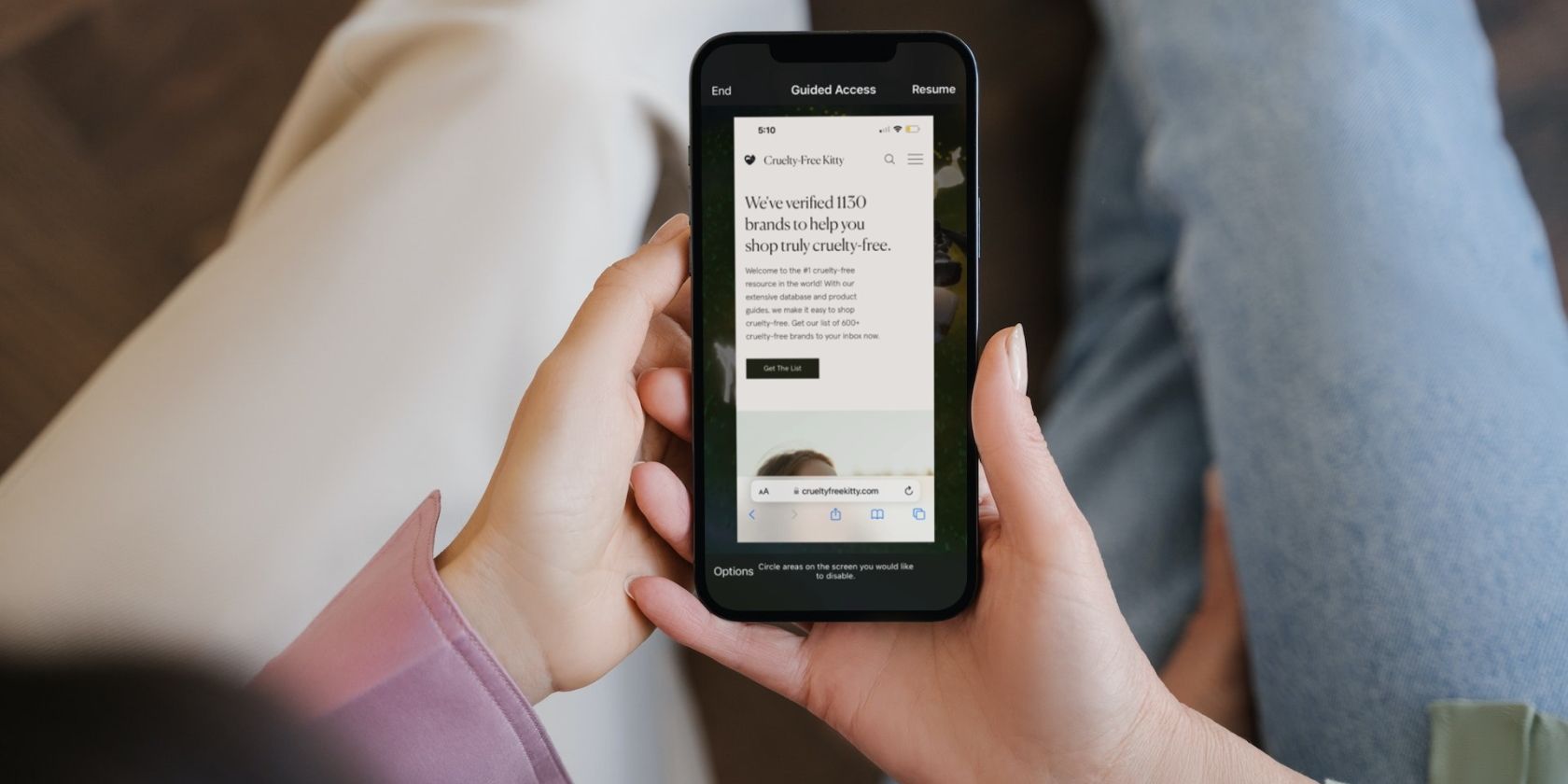
6 Fixes When Guided Access Is Not Working on Your iPhone
Guided Access gives you control over what someone can access on your iPhone, but if it doesn't work properly, follow these troubleshooting steps.

How to Enable Sensitive Content Warnings on Your iPhone, iPad, and Mac
Your Apple device can automatically detect nudity and warn you without compromising your privacy. We'll show you how to turn this feature on.
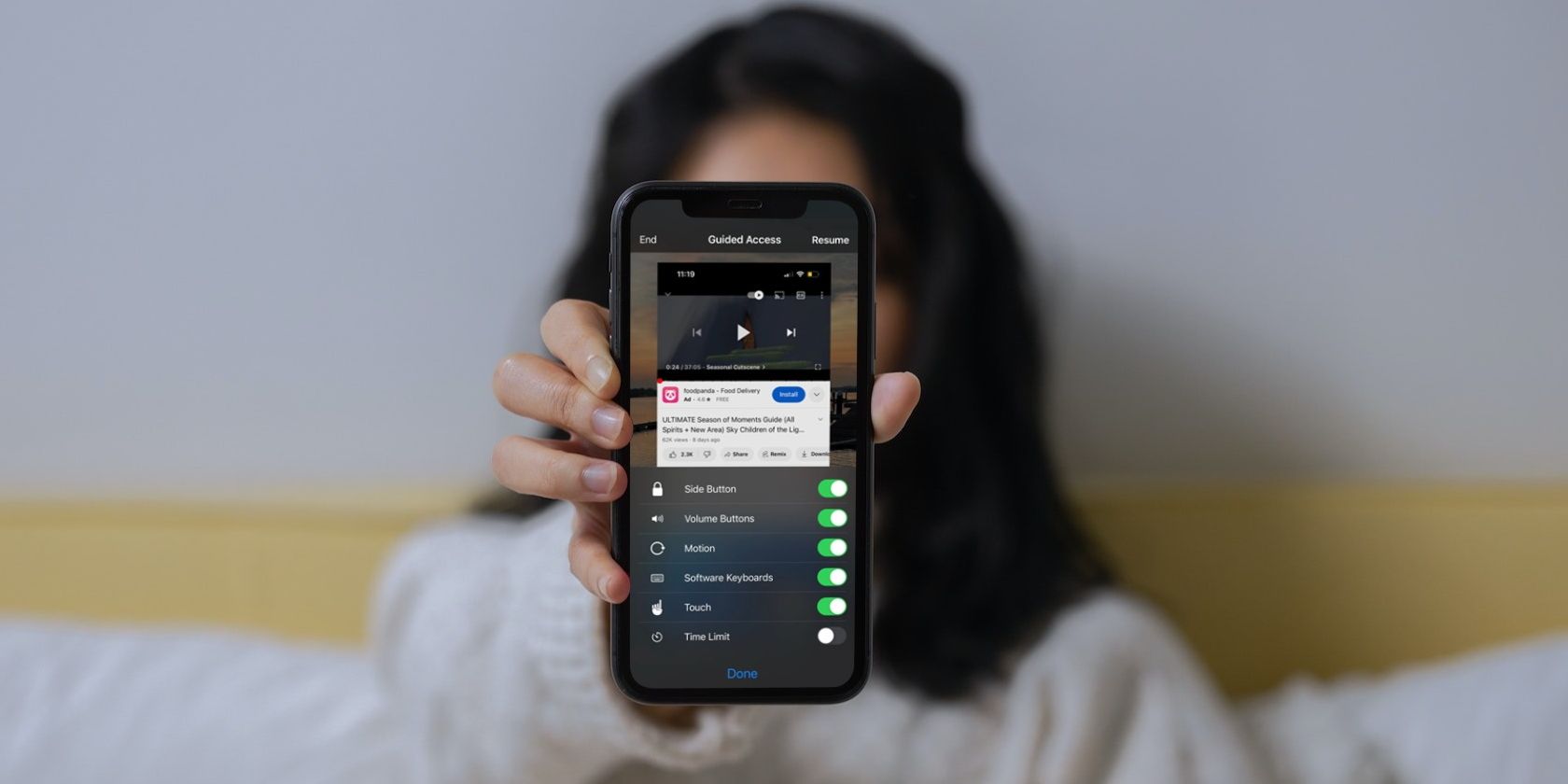
What Is Guided Access on Your iPhone and How Do You Use It?
The Guided Access feature on your iPhone and iPad lets you limit your device to one app and block distractions.

7 Sites All Parents Should Add to Their Block List Right Now
Have you blocked YouTube Kids yet? Here are several other websites all parents should block for the sake of their children.

What Is Apple Family Sharing and How Do You Use It?
Apple's Family Sharing service lets your loved ones access a shared pool of content and subscriptions. Here's how you can set it up.

5 Free Ways to Block YouTube on Your Kid's iPhone or iPad
Are your kids spending too long watching YouTube? Here are all the best ways to block YouTube on their iPhones or iPads.

How to Block a Website on Safari
We'll show you the two best methods to block websites on Safari for your Mac.
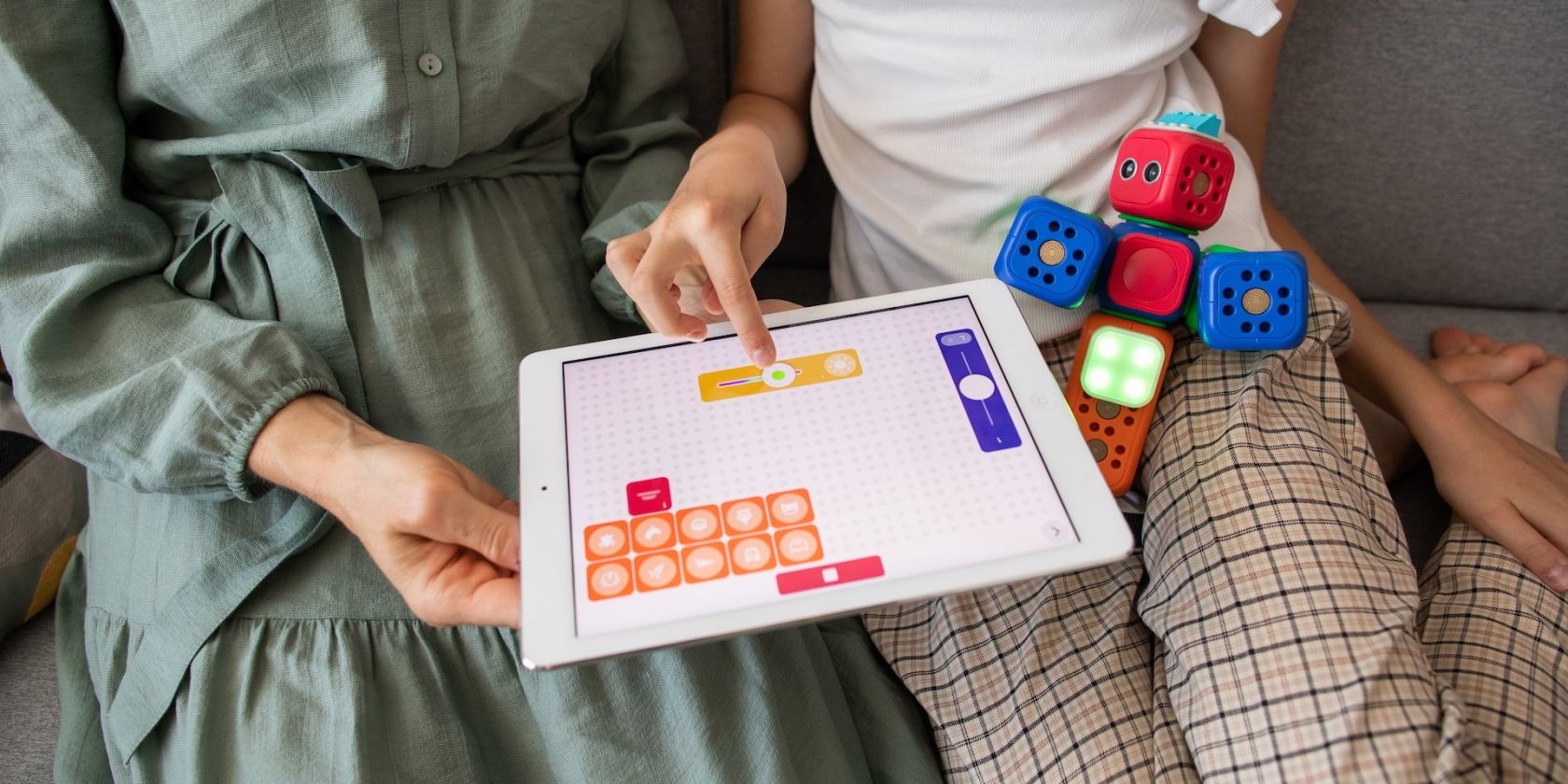
How to Limit Your Kid's iPad Use With Guided Access
Restrict your kid to any one app on their iPad with Guided Access so they can focus on their tasks without distractions. We'll show you how.

How to Turn Off Restricted Mode on YouTube
YouTube has a Restricted Mode that can protect you from seeing unwanted content. If you don't want that filter, here's how to disable it.

How to Disable Touchscreen Input on Your Phone (Android and iPhone)
Wondering how to disable the touchscreen on Android or iPhone? Here's how to freeze your phone screen to prevent accidental taps.

6 Fixes to Try If You Can't Share Your Subscriptions With Family Sharing
Not able to share your subscriptions with your family members? Follow these troubleshooting steps to fix it.

The 5 Best Parental Control Apps for Mac
Buying a new Mac for your child? Or perhaps you're sharing your Mac with them? If so, you should install these parental control apps on it.

How to Set Up a Kid-Friendly Amazon Fire Tablet
If your children use an Amazon Fire tablet, you should make it safe for them to use. Here's how to prevent purchases and more.

The 8 Best Parental Control Apps for iPhone
You should get a parental control app before giving your child an iPhone to protect them from the bad side of the internet.

The 8 Best Parental Control Apps for Android
If you want to control what your children are able to do on their Android phone or tablet, you need one of these apps.

How to Set Up and Use Parental Controls on Your Nintendo Switch
Setting up parental controls on a Nintendo Switch can help keep your kids safe from harm.

How to Manage Parental Controls on Apple TV+
Want to make sure that your kids are watching child-friendly shows on Apple TV+? Fortunately, you can; here's how.

8 Useful Messengers Kids Features for Parents
Keep an eye on your children's online interactions with these unique parental control features in Messenger Kids.
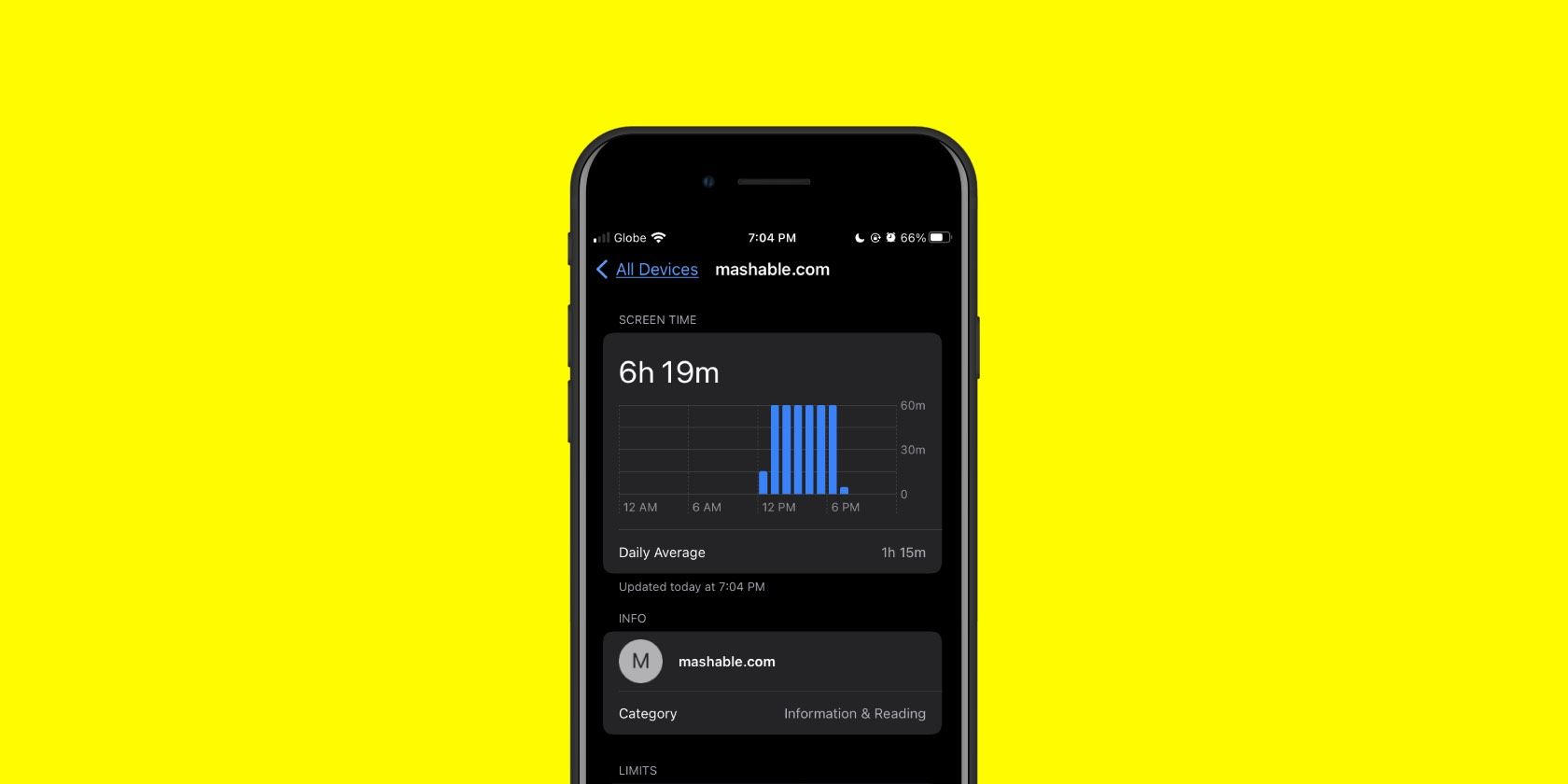
How to Fix Screen Time Showing Random Websites on Your iPhone
A bug in Screen Time causes it to show random websites for hours at a time. Here's how to fix it.

How to Enable Parental Controls on Crackle (and How They Work)
Crackle's parental controls aren't the best, but they still come in handy. Here's how to enable parental controls on mobile and desktop.
