latest

Everything You Need to Know About Your Mac’s Dock
The Dock is one of the first elements you need to learn when you start using a Mac.

Mac Users Beware: A Bug in Sparkle Could Get You Hacked
A bug in the Sparkle updater framework could result in your Mac being taken over by a hacker. Here's what you need to know.

Need Mac Tech Support? Here Are Your Options
"Tech support" — two words that strike fear into the hearts of all but the most competent computer users out there. Where do you begin to look when things start to go wrong?

The 20-Year-Old Features Hidden In Your Mac
Apple has been making computers and software for a long time, but El Capitan is totally modern —right? There's no way it includes any elements from the 90s.

Screensavers Aren't Dead: 5 Beautiful Examples for Your Mac
Screensavers aren't really necessary anymore, but operating systems keep offering them – and people keep making new ones.
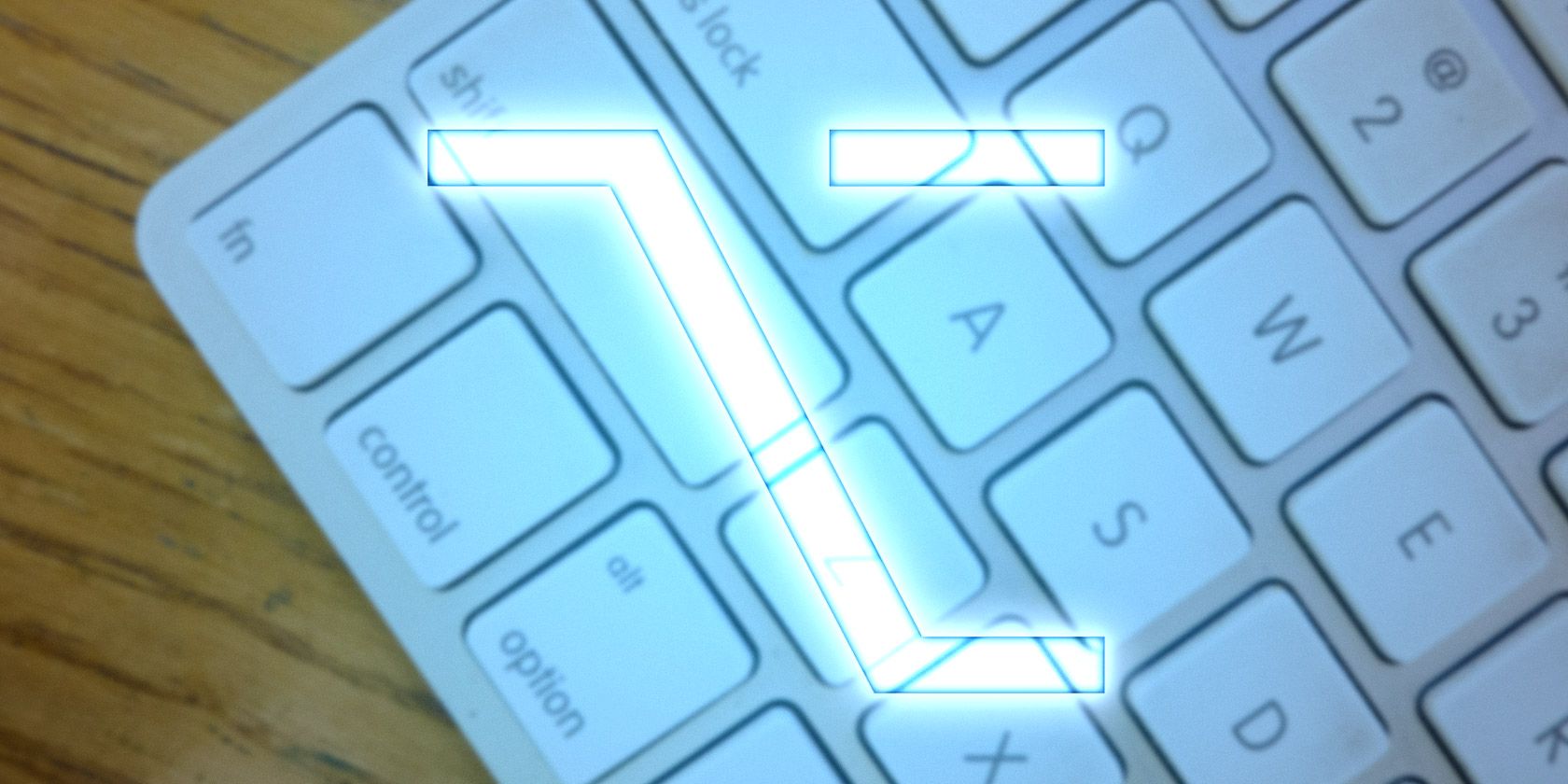
20 Things You Didn’t Know You Could Do with the Mac Option Key
The Command steals the limelight on your Mac's keyboard, but it’s the Option key that is the real hero.

8 Finder Tips for Mac Newbies
Navigating files and folders using the native Mac file browser Finder is easy enough, but there are many more features hidden behind menus and keyboard shortcuts.

El Capitan Means The End Of Mac Themes & Deep System Tweaks
If you like customizing your Mac, Yosemite might be the last version of OS X that works for you. And that's too bad.

How to Use Photos for OS X With Photoshop, Pixelmator and Other Image Editors
Get your Photos images into Photoshop, Pixelmator and other applications despite the new restrictions put in place by Apple. Here's how.

15 Must-Have Apps for Those Who Spend All Day on a Mac
Our list of the best Mac apps already caters to all kinds of users, but today we have a set of apps aimed squarely at those who are glued to their MacBooks and iMacs all day.

Monitor Your Mac’s Vital Signs With These Third Party System Monitors
As useful as Apple's Activity Monitor is, there are many more monitoring apps made by third-party developers that can be of use to the discerning Mac user.

Don't Wait, Get OS X 11.10 El Capitan Features Right Now In Yosemite
While there are a few nice new features and refinements coming to OS X 11.10, you can get most of the upcoming features by installing third-party software today.

Unlock Your Mac Using Your Apple Watch or Android Wear Device
Typing a password is just so much hassle, don't you wish you could use your iPhone, Apple Watch or simply have your Mac unlock when you walk near it? Well, now you can!

OS X Messages: Use Facebook, Stop Automatic Emoji & More Tips
The Messages app is often overlooked in favor of more robust IM clients, but it can be a fantastic way of keeping in touch with people if you know how to set it up properly.

Apples vs. Oranges: A Long Time Windows User Meets OS X
What could happen when a long-time Windows user drops their defense and uses a Mac for the first time in years?
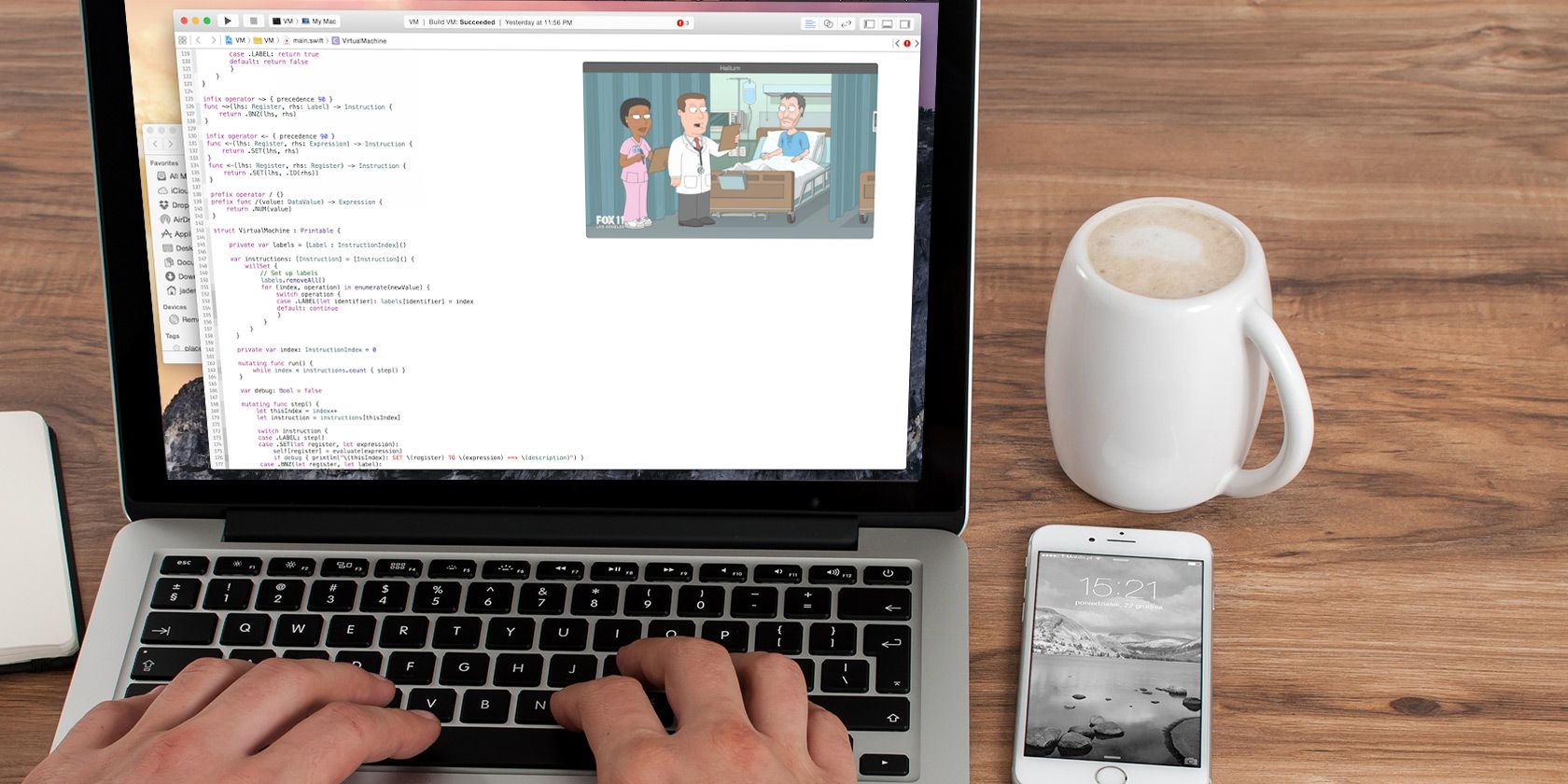
How to Overlay Web Videos While You Work on Your Mac
Sometimes a little bit of a distraction is what you need to get the job done. Helium is a floating browser that lets you watch web videos while you do something else.
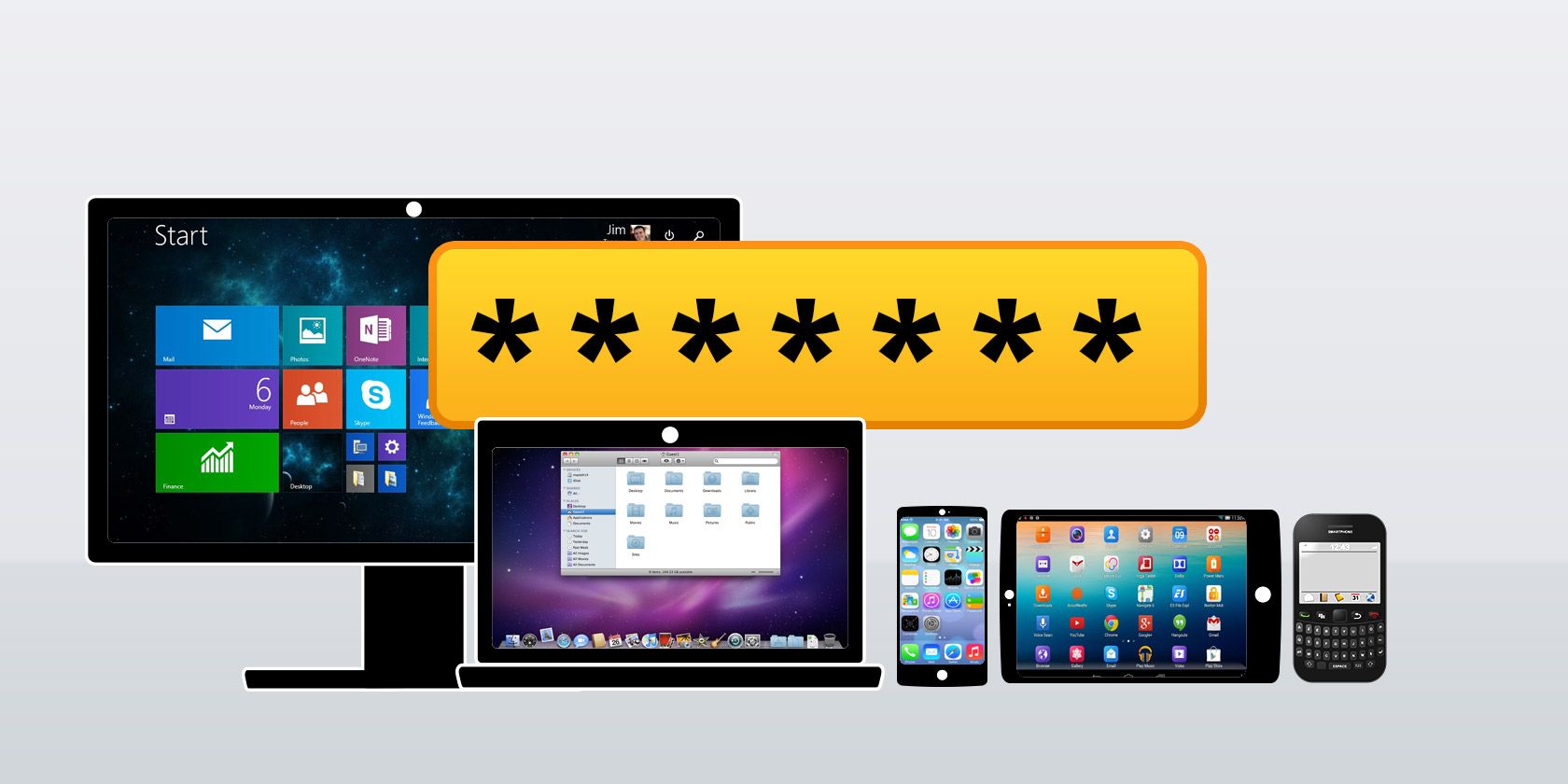
How to Change Your Password on Any Desktop or Mobile Device
Your password is the only thing standing between a stranger and your most private data. When was the last time you updated your device password? We show you how to change it right now.

A Cleaner, Faster iPhoto: Upgrade to Photos for OS X Yosemite
Photos for OS X has finally arrived, replacing iPhoto with an image management application that Mac users will actually want to use — but is there enough here to satisfy Aperture refugees?

How to Use Custom Icons in Mac OS X (And Where to Find Them)
Brighten up your Mac by installing your own custom icons for favorite software and system components — it's easy!

Schedule & Browse Time Machine Backups With These Powerful Tools
From custom backup times to finding out where those 2 GB of new files are, the right apps can give you power and knowledge Apple's own tools just don't provide.
