latest

How to Scan Documents on Your iPhone
You don't need a special scanner app to scan documents with your iPhone.
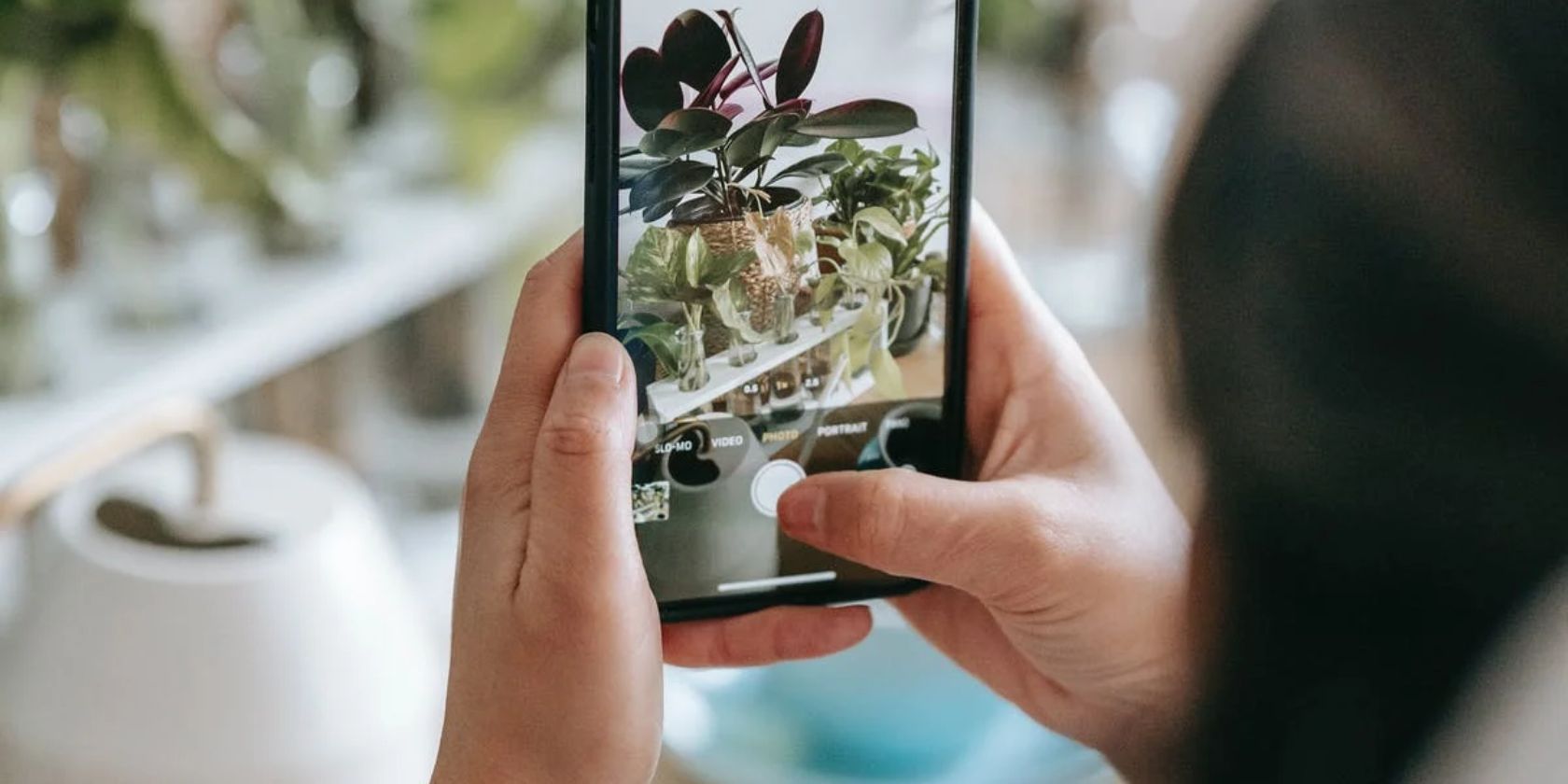
The 8 Best Apps to Identify Anything Using Your Phone's Camera
These image recognition apps let you identify coins, plants, products, and more with your Android or iPhone camera.

How to Extract Text From Images and PDFs With Google Drive
Tired of manually copying text from images and PDFs? Google Drive can help you extract it automatically.

How to Convert Images to Editable Text in Microsoft Word
Want to extract text from an image in Microsoft Word? Here's how to convert images into editable text within Word.

The 8 Best Free OCR Software Apps to Convert Images Into Text
Tired of retyping text from images? Here are some free OCR software apps that seamlessly convert images into editable text.

How to Convert an Image With Handwriting to Text Using OCR
Need to digitize handwritten notes for editing or save them for later? Here are the best OCR tools to convert handwriting to text.
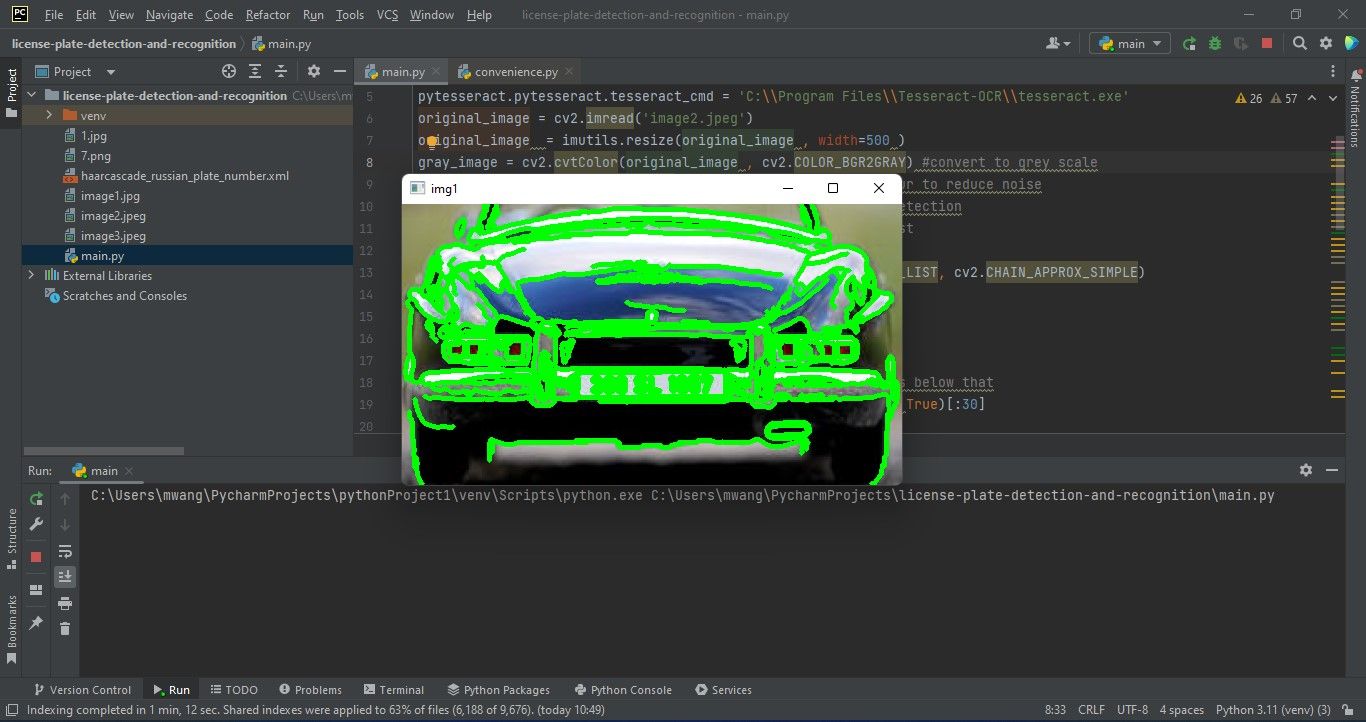
How to Detect and Recognize Car License Plates Using Python
Use this project to practice the basics of OCR and image processing.
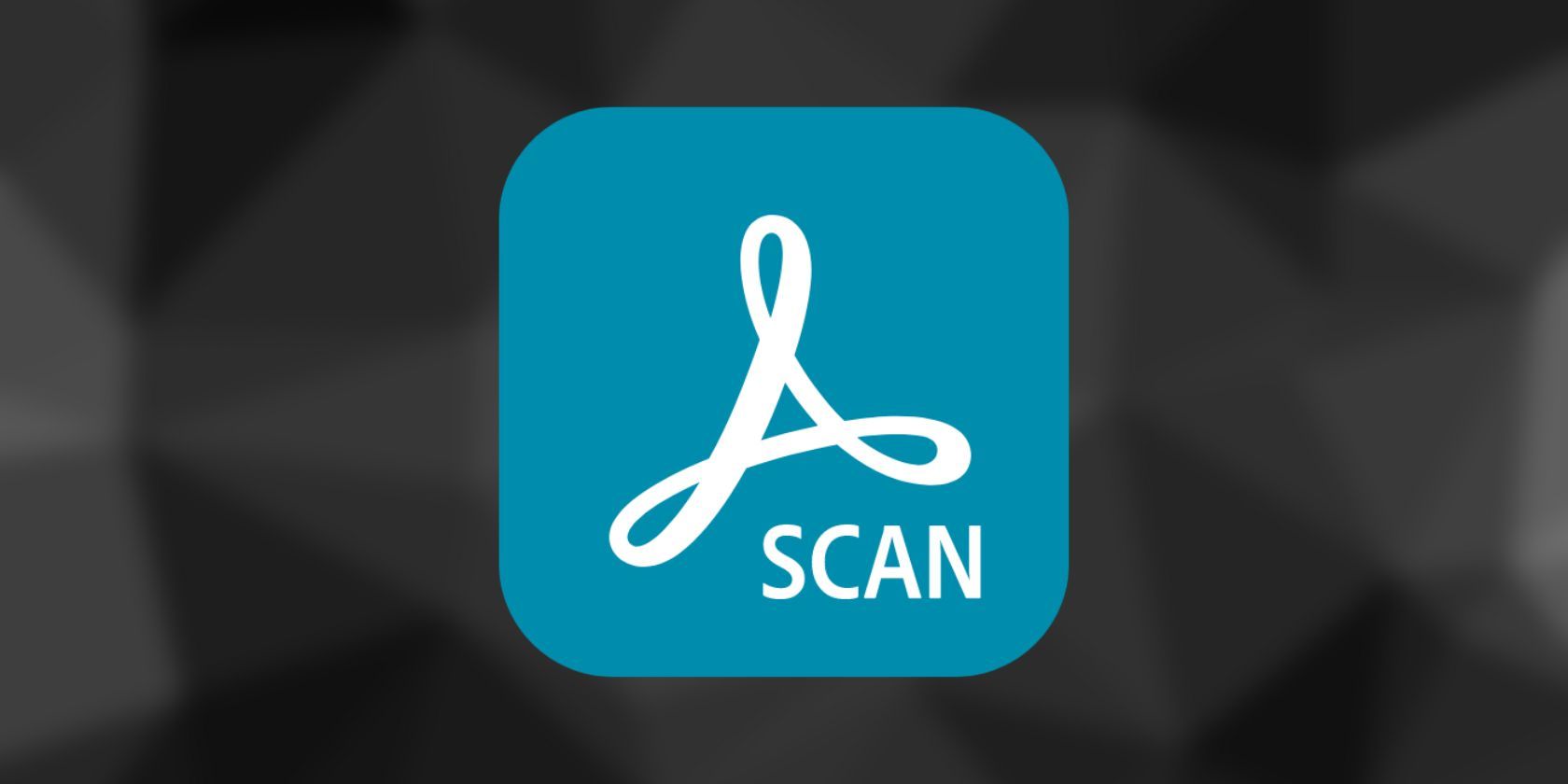
How to Scan Documents Using Adobe Scan
Adobe Scan is a powerful scanning app that allows you to convert documents quickly, easily, and with great results. Here's how to use it.

What Language Is This? 5 Tools to Identify Unknown Languages
Wondering what language you're hearing or seeing? Try these language finder services to identify languages easily.
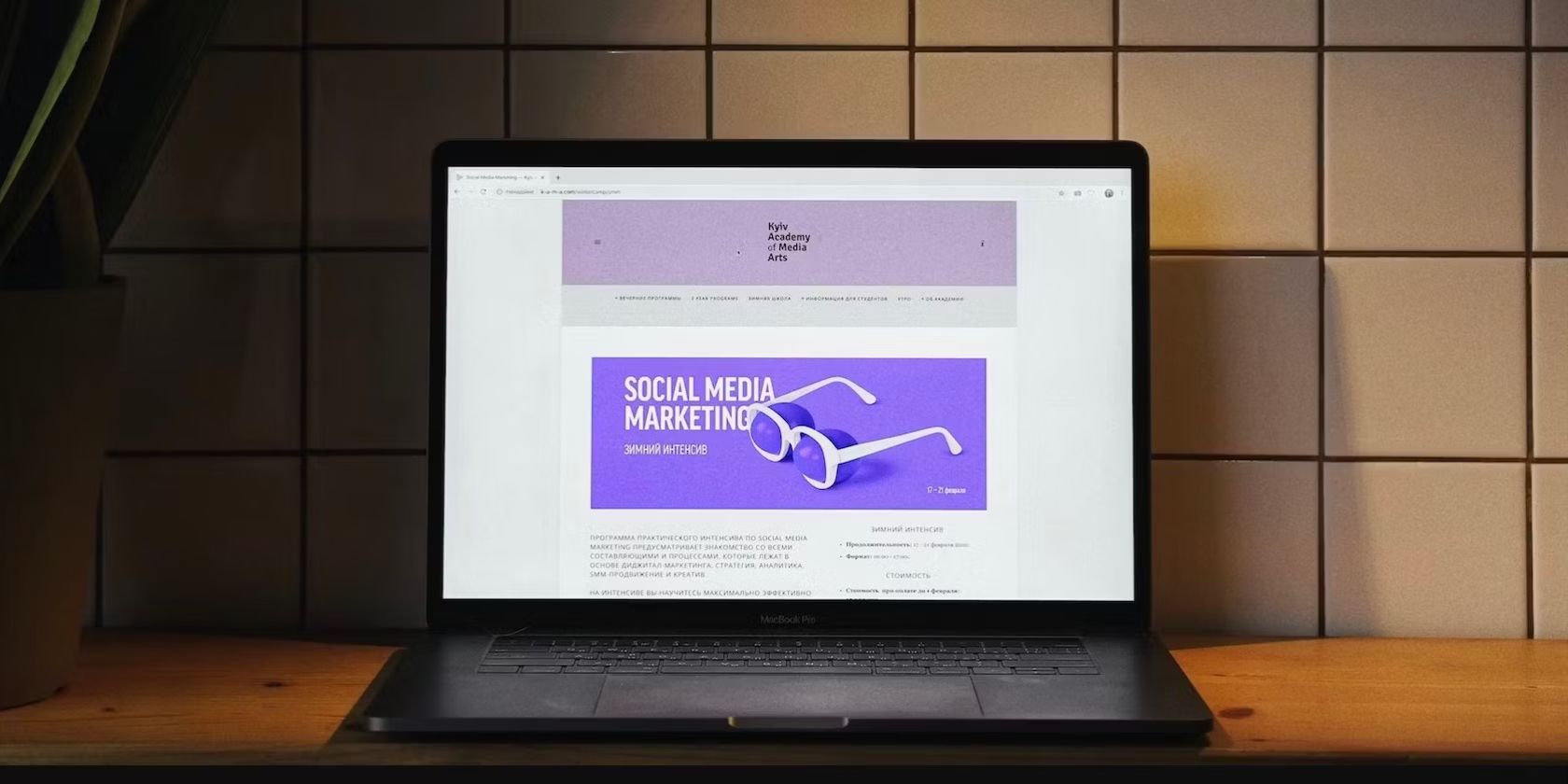
How to Extract Text From PDFs and Images on Linux Using gImageReader
If you want to extract text from PDFs or images, consider using gImageReader, a graphical text extraction utility for Linux.
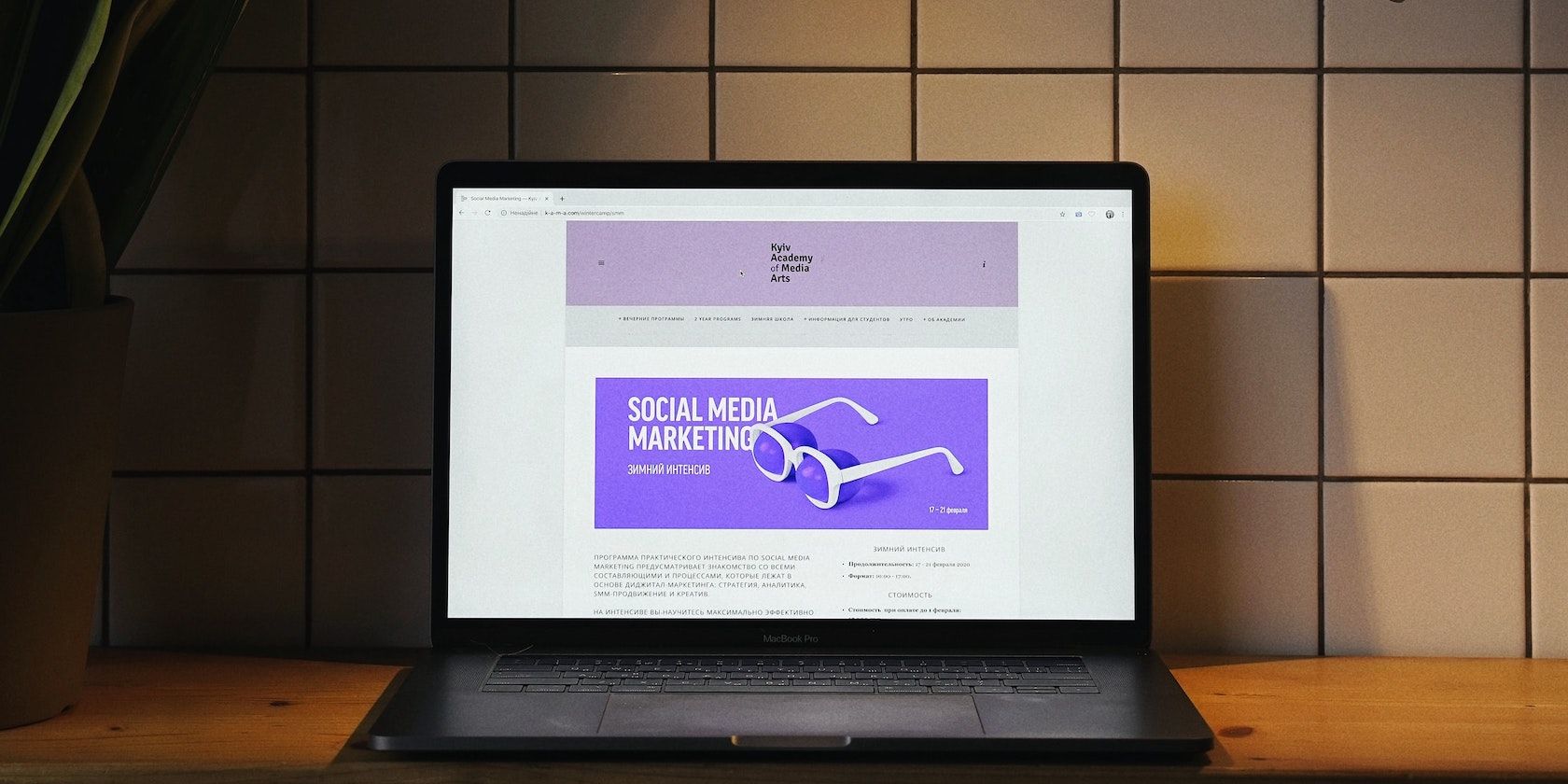
How to Extract Text From Images on Linux With TextSnatcher
Using CLI tools to OCR an image can be nerve-wracking for some users. TextSnatcher is the best graphical app to extract text from images on Linux.
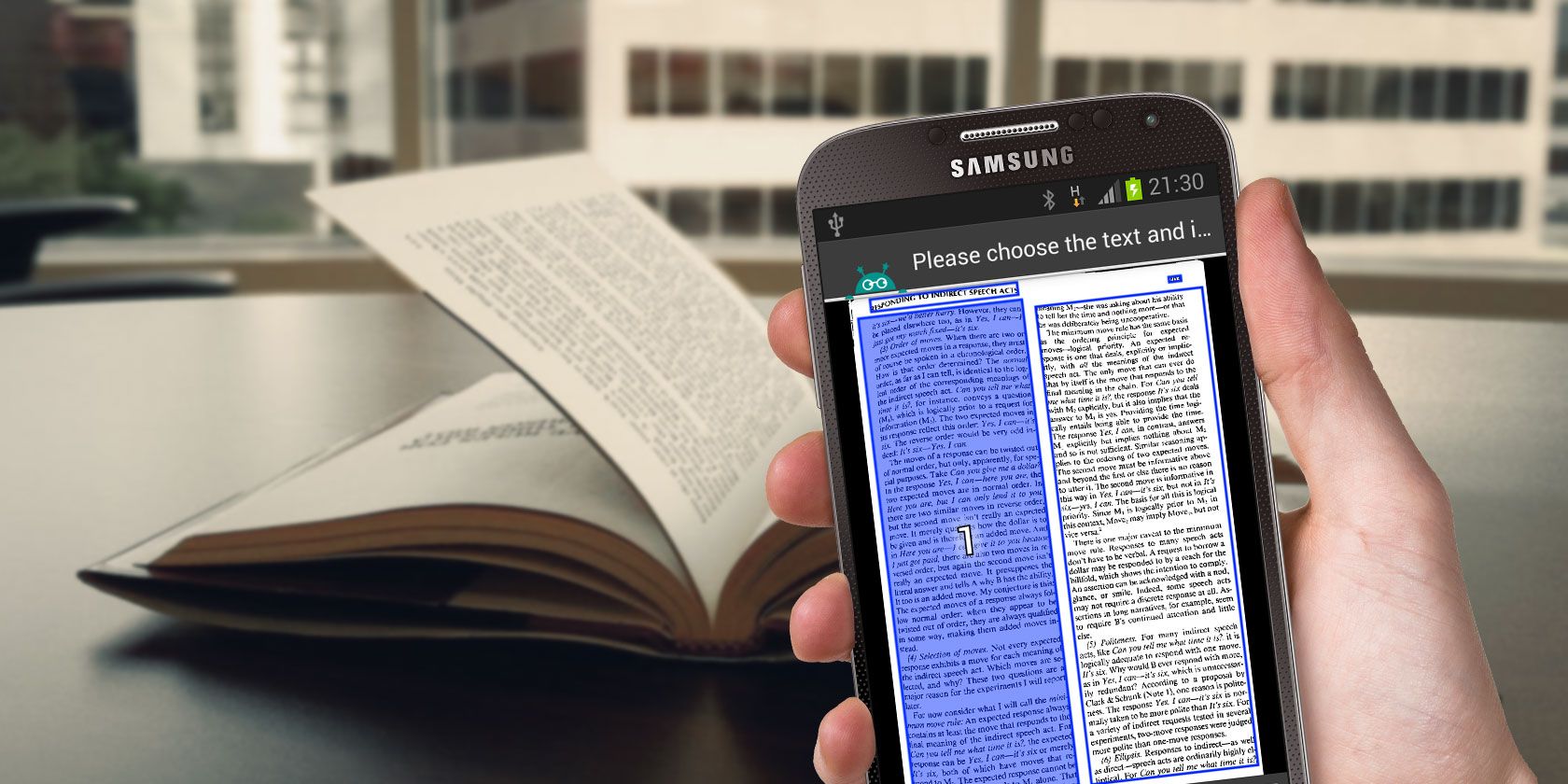
The 6 Best Android OCR Apps for Extracting Text From Images
Do you need to digitize any printed text so you can maintain a soft copy of it? If so, these OCR apps for Android have got you covered.

The 6 Best CamScanner Alternatives for Quick Document Scanning
If you are looking for an alternative to CamScanner for quick document scanning, here are some options to consider.

How to Scan Documents on Android Using 2 Easy Methods
We explain how to scan documents on Android using either Google Drive or Microsoft Lens, letting you digitize receipts, photos, and more.

What Is Apple's Live Text and What Does It Do?
Apple's Live Text feature makes it easier than ever to interact with text inside images. Here's a rundown of what it offers.
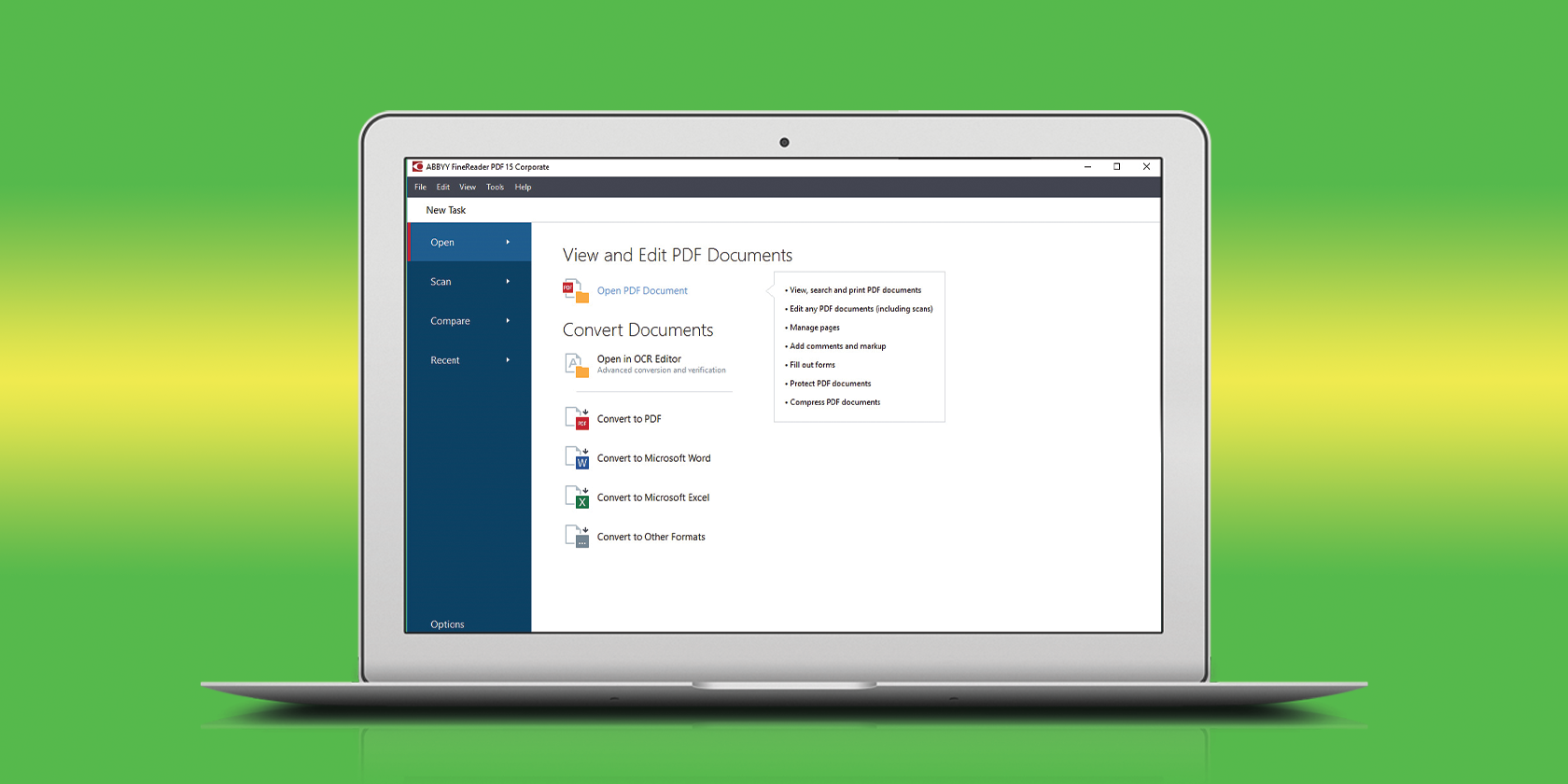
6 Ways ABBYY FineReader PDF Can Help Improve Your Workflow
ABBYY FineReader PDF is a powerful tool for document creation. Here's just a few ways it can make your digital life easier.

6 Ways to Take Screenshots You Can Search Quickly
These tools show not only how you can take screenshots but also keep them organized and search them with OCR anytime.

How to Scan Documents Into Your Mac Using an iPhone
Apple's Continuity Camera feature lets you scan documents into your Mac using your iPhone's camera. Here's how to use it.

How to Cleanly Extract Text From Images on Your Computer Screen
The easiest way to capture and extract text out of any image on your screen without typing it manually.
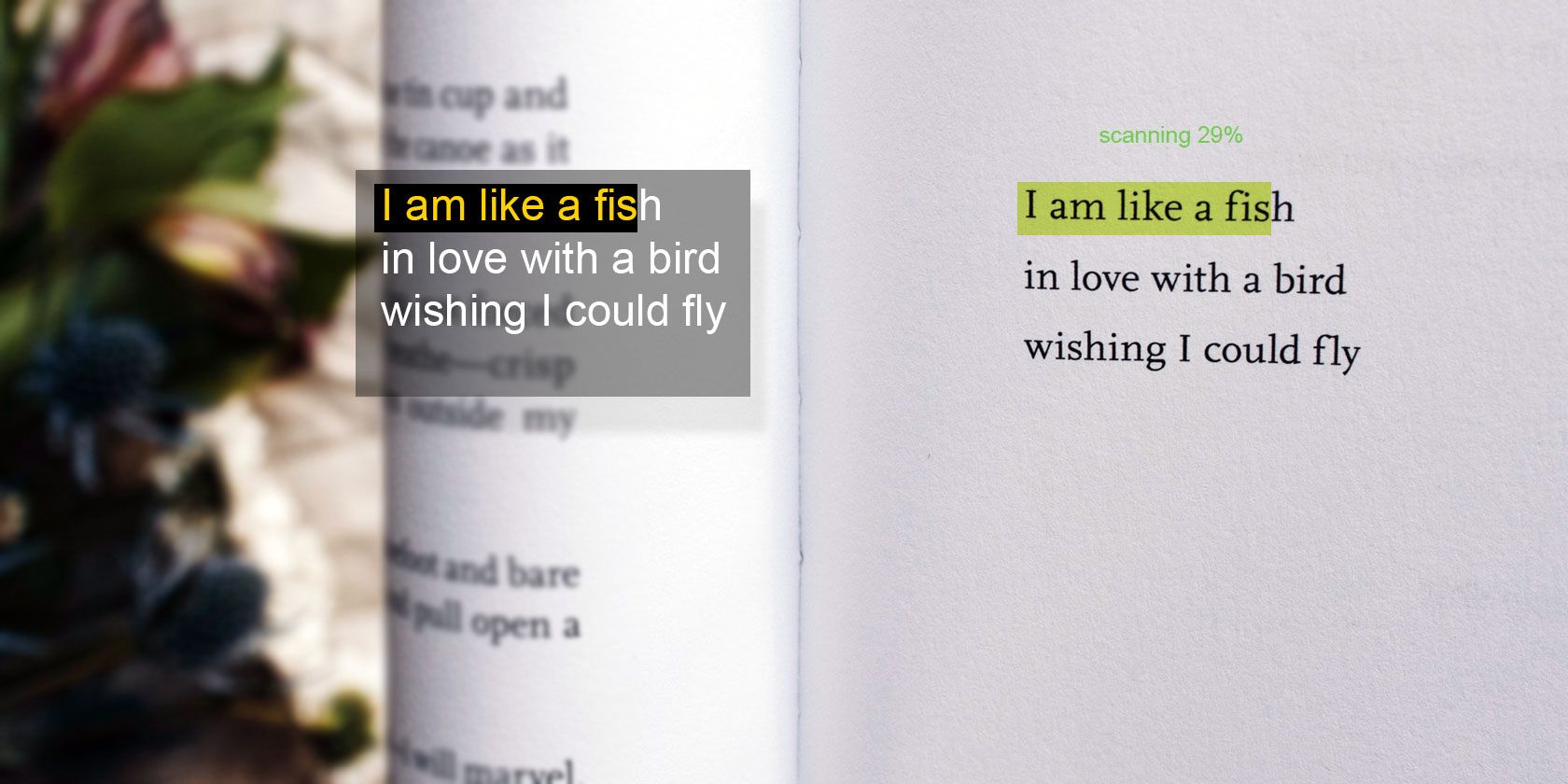
How Image-to-Text Works (aka Optical Character Recognition)
Pulling text out of images has never been easier than it is today thanks to optical character recognition (OCR) technology. But what is OCR? And how does OCR work?
