latest
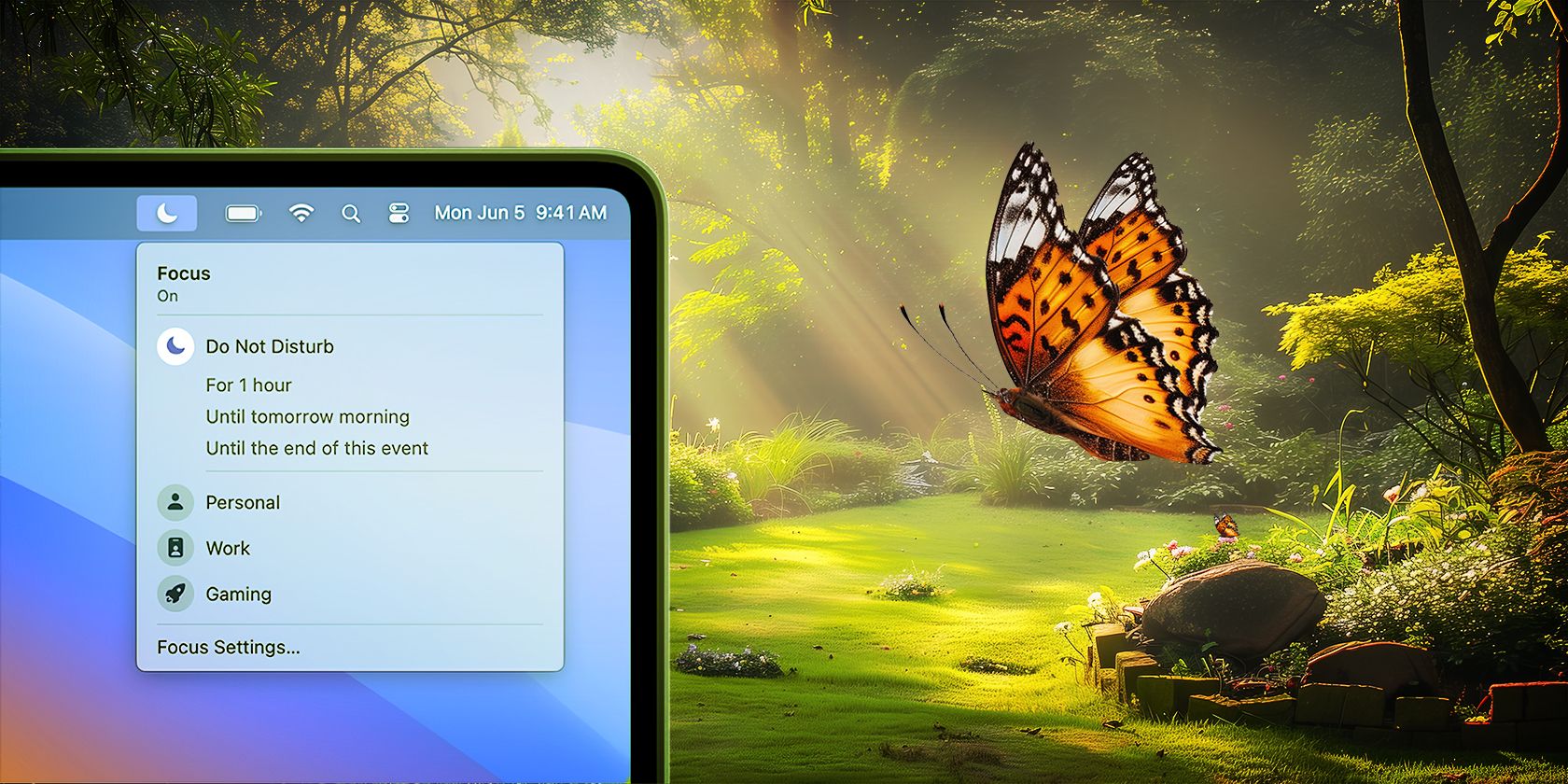
How to Silence Notifications on Your Mac
macOS gives you so many options to silence alerts from your contacts, apps, or websites.
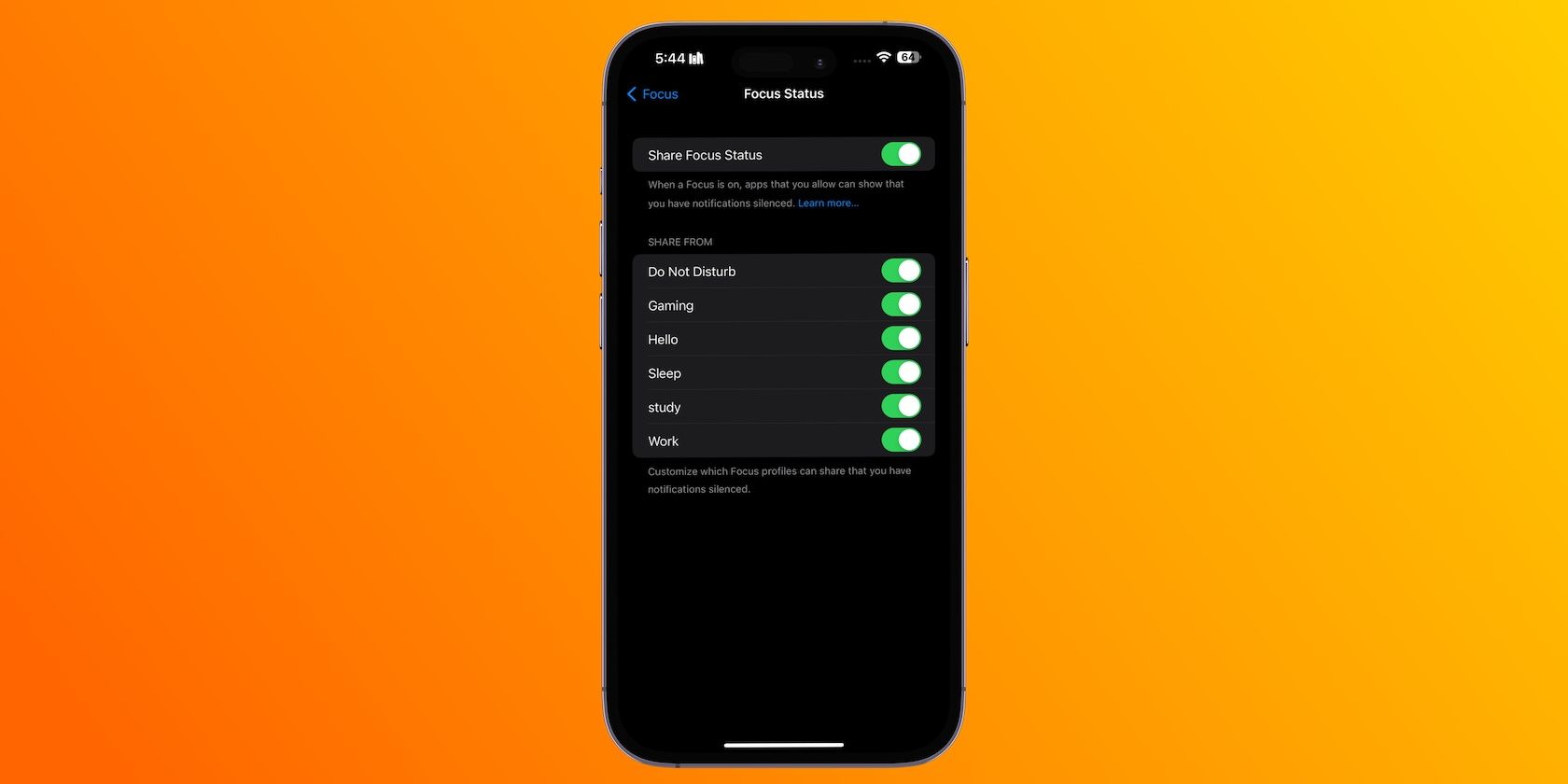
What Is Focus Status on Your iPhone? (And How to Enable It)
Let everyone know you're busy with Focus status on your iPhone.

How to Silence Notifications on Your iPhone
Stop your iPhone notifications from distracting you while you focus on work or other tasks.
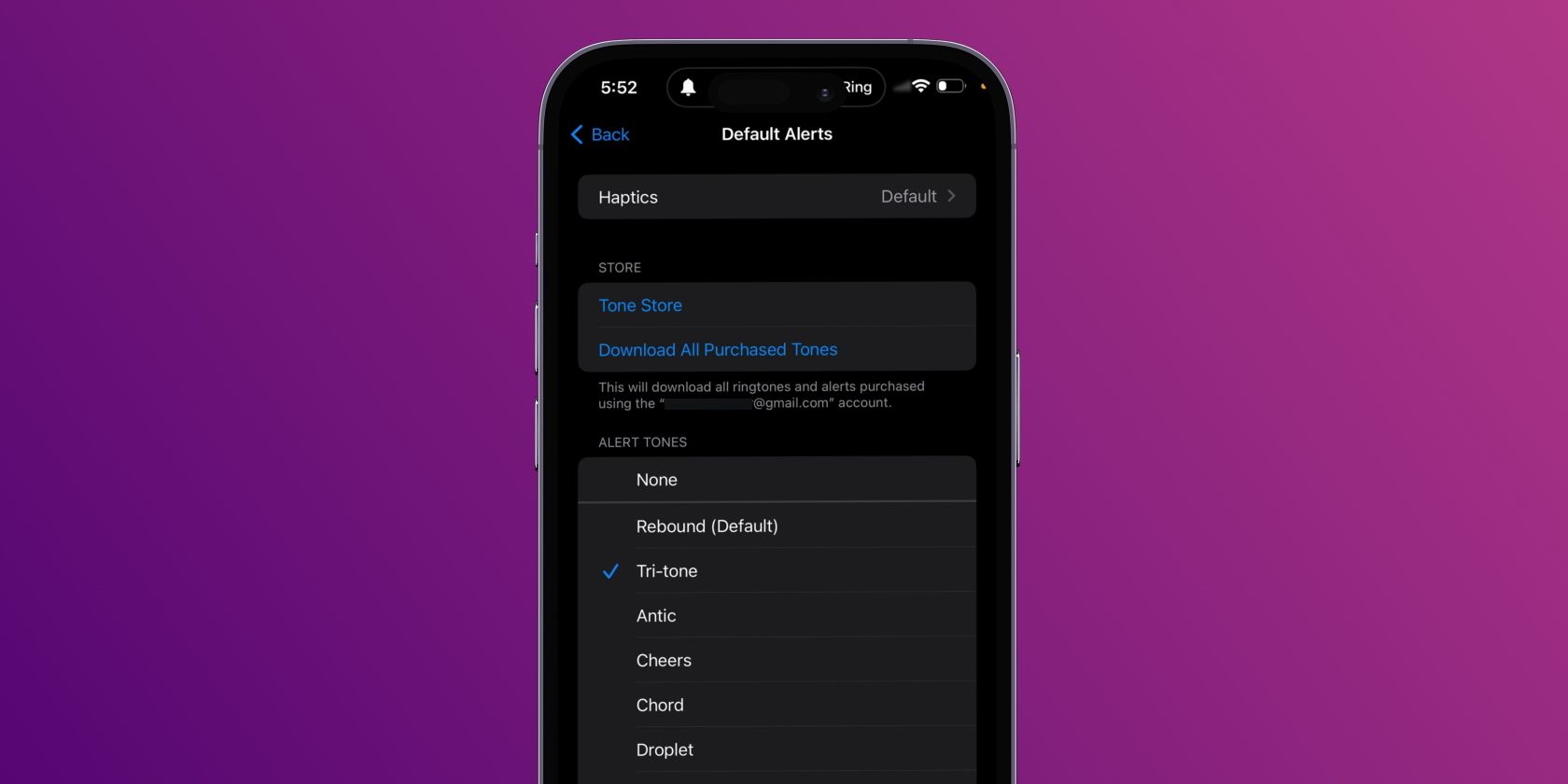
How to Change Your iPhone's Default Notification Sound
iOS 17.2 brings the long-awaited option to change your iPhone's default alert tone.
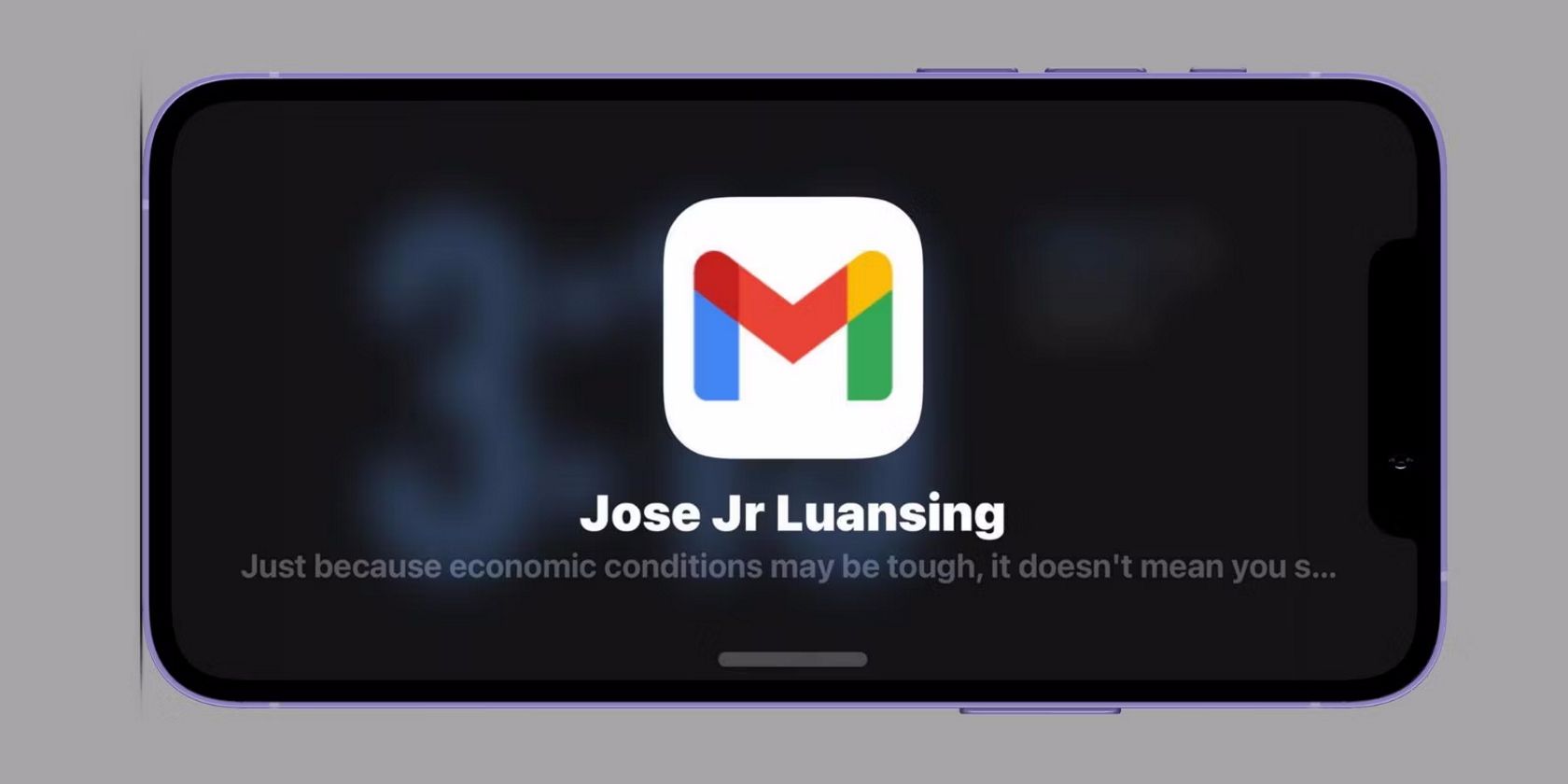
How to Disable Notifications While Your iPhone Is in StandBy Mode
Notifications fill the entire screen when your iPhone is in StandBy, which may compromise privacy. Learn how to turn them off.

How to Set Waze to Remind You When to Leave for Appointments
Waze can remind you when it's time to be on your way.

How to Set Up Flash Notifications on Your Android Phone
Need a visual cue when you get a notification on your phone? Let us introduce you to flash notifications.
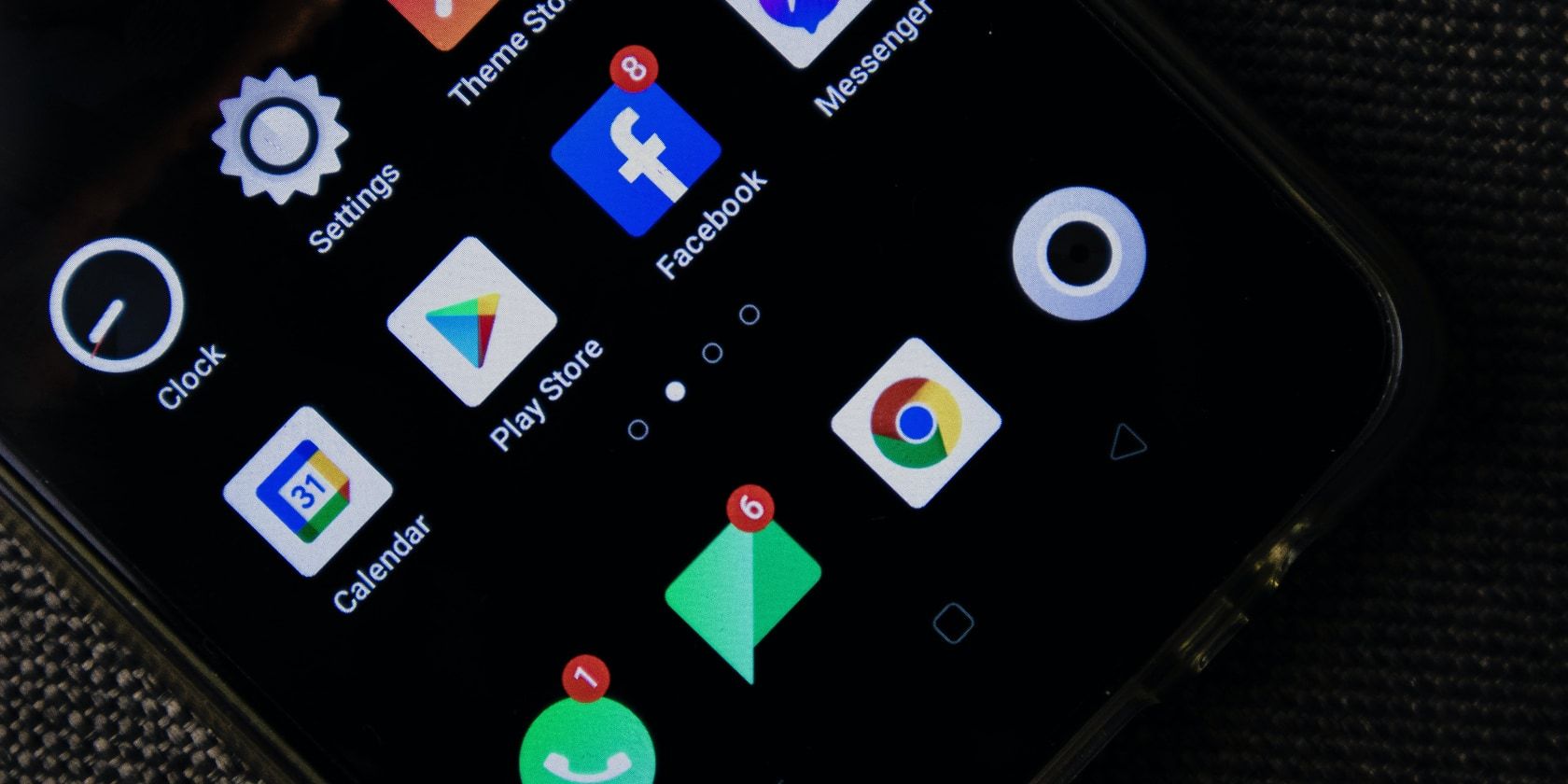
How to Disable Notifications From Any App in Android
Here's how to turn off notifications in Android, plus how to fine-tune the notifications you do want.

How to Change the Notification Volume on Your AirPods
Are notifications too loud or quiet on your AirPods? We'll help you adjust the volume level the right way.
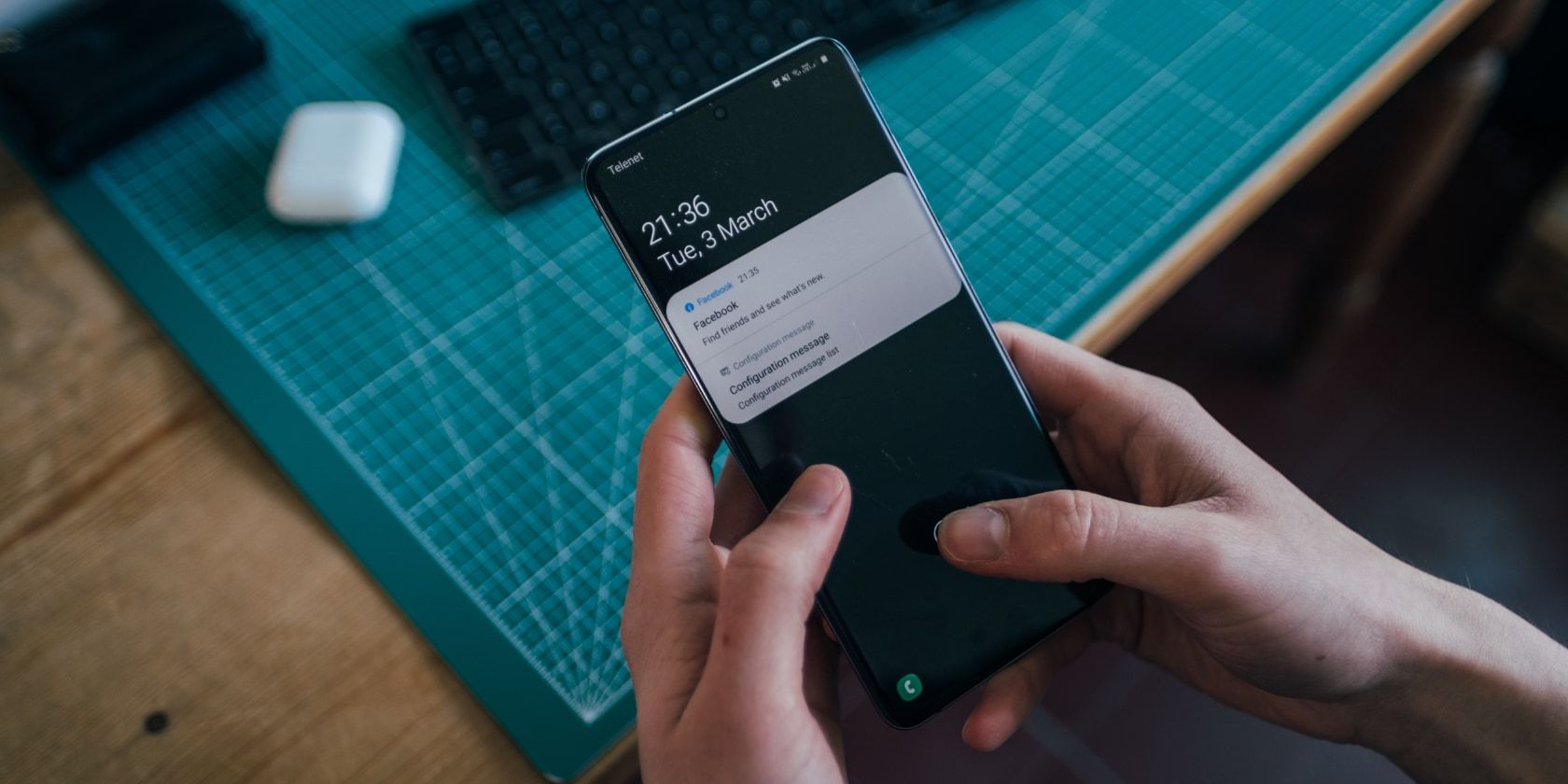
4 Handy Apps to Manage Your Notifications on Android
Getting too many notifications on your Android phone? These apps will help you manage them better.
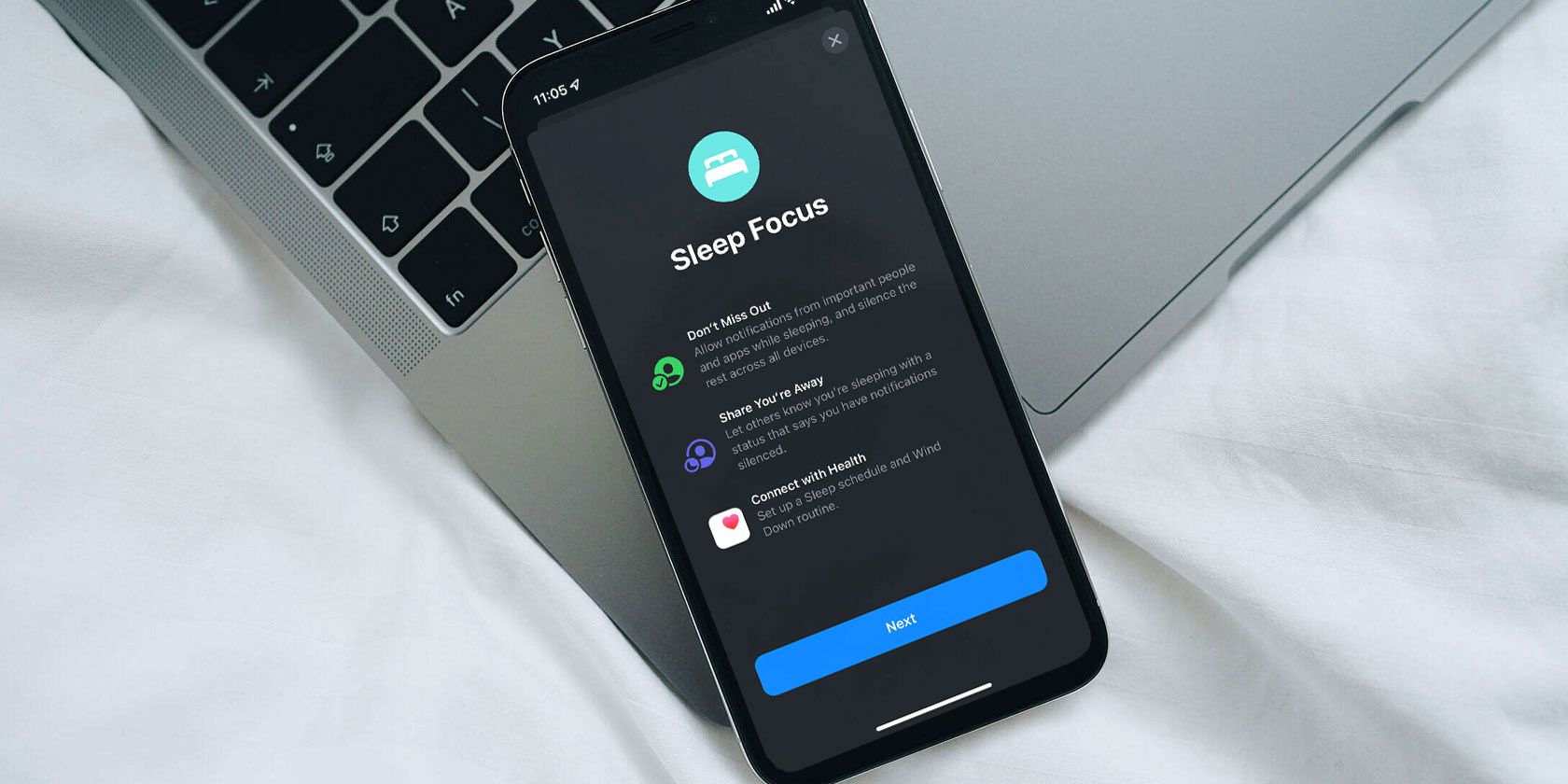
How to Turn Off Sleep Mode on Your iPhone
Learn how to turn off Sleep mode on your iPhone to start receiving notifications again if you get up early.

How to Turn Real-World Sounds Into Visual Notifications on Your Android Phone
Android's sound notifications can turn real-world sounds, like a ringing smoke alarm or a knock at the door, into visual notifications on your phone.

How to Fix Facebook Notifications Not Loading
If your Facebook notifications aren't working correctly, follow these steps to troubleshoot the problem.

How to Turn Off System Ads and Offers on Samsung Phones
If you're a Samsung user and you're seeing ads in your notifications, on your lock screen, or in certain built-in apps, here's how to disable them.

How to Stop Websites Asking to Send Notifications in Chrome
Websites can send notifications through Chrome. While they can be useful, constant requests are annoying. Here's how to stop websites asking.

7 Reasons You Should Set Up Focus on Your iPhone
Apple's Focus feature helps you minimize distractions while using your iPhone. Here's why you should consider setting it up.

How to Mute Text Message Notifications From Someone on Your iPhone
Do you need to turn off text notifications for one particular person or a group on your iPhone? Here’s how to do it.

How to Change Notification Sounds for Each App on Your Android Phone
Customizing the notification sounds on your phone makes it easy to hear when your most important apps are sending you alerts.

How to Stop iPhone Users From Notifying You in Do Not Disturb or Focus Mode
The Focus status setting tells other iPhone users when you're using Do Not Disturb or Focus mode, giving them the option to notify you anyway.

6 Ways to Minimize Apple Watch Notifications for a Peaceful Day
Apple Watch notifications can get annoying at times and distract you from work. Here's how to minimize them so you only get the important alerts.
