latest
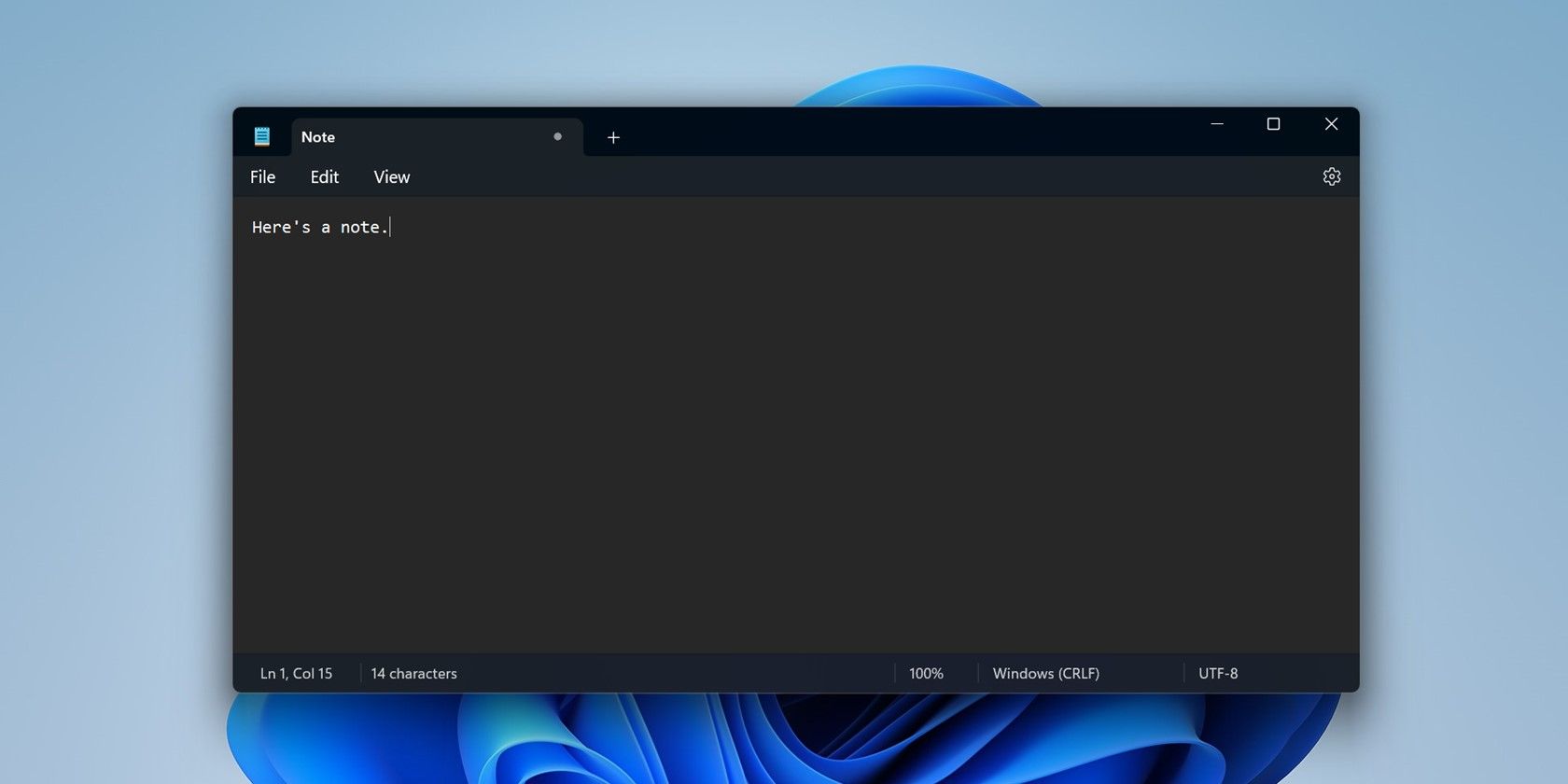
Supercharge Windows 11’s Notepad With Copilot
The venerable Notepad app is now much more powerful thanks to Copilot integration. Now it's much more than a simple text editor.

7 Android Apps to Write Notes Directly on the Home Screen
You don't even have to open these apps to jot down notes.
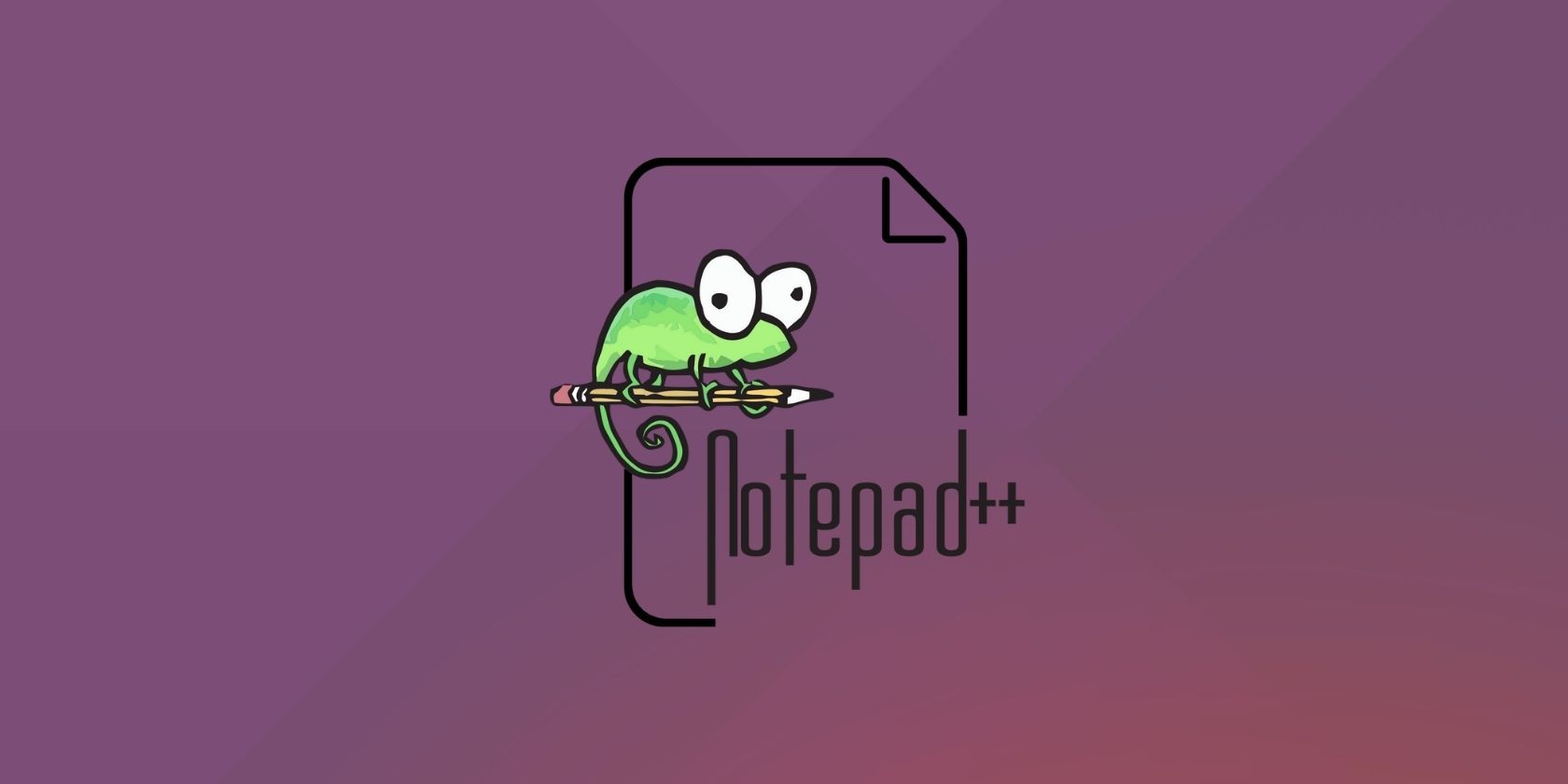
How to Install Notepad++ on Linux: 2 Methods
Notepad++ isn't natively available for Linux, but you can still install it on your Linux machine using these methods.

How to Make Notepad++ Compare Two Files With a Plugin
Learn how to use Notepad++ to compare two files side-by-side and find the differences between them.

How to Fix Notepad Crashing on Windows
Notepad has been around in Windows for decades, but it still has its fair share of problems.
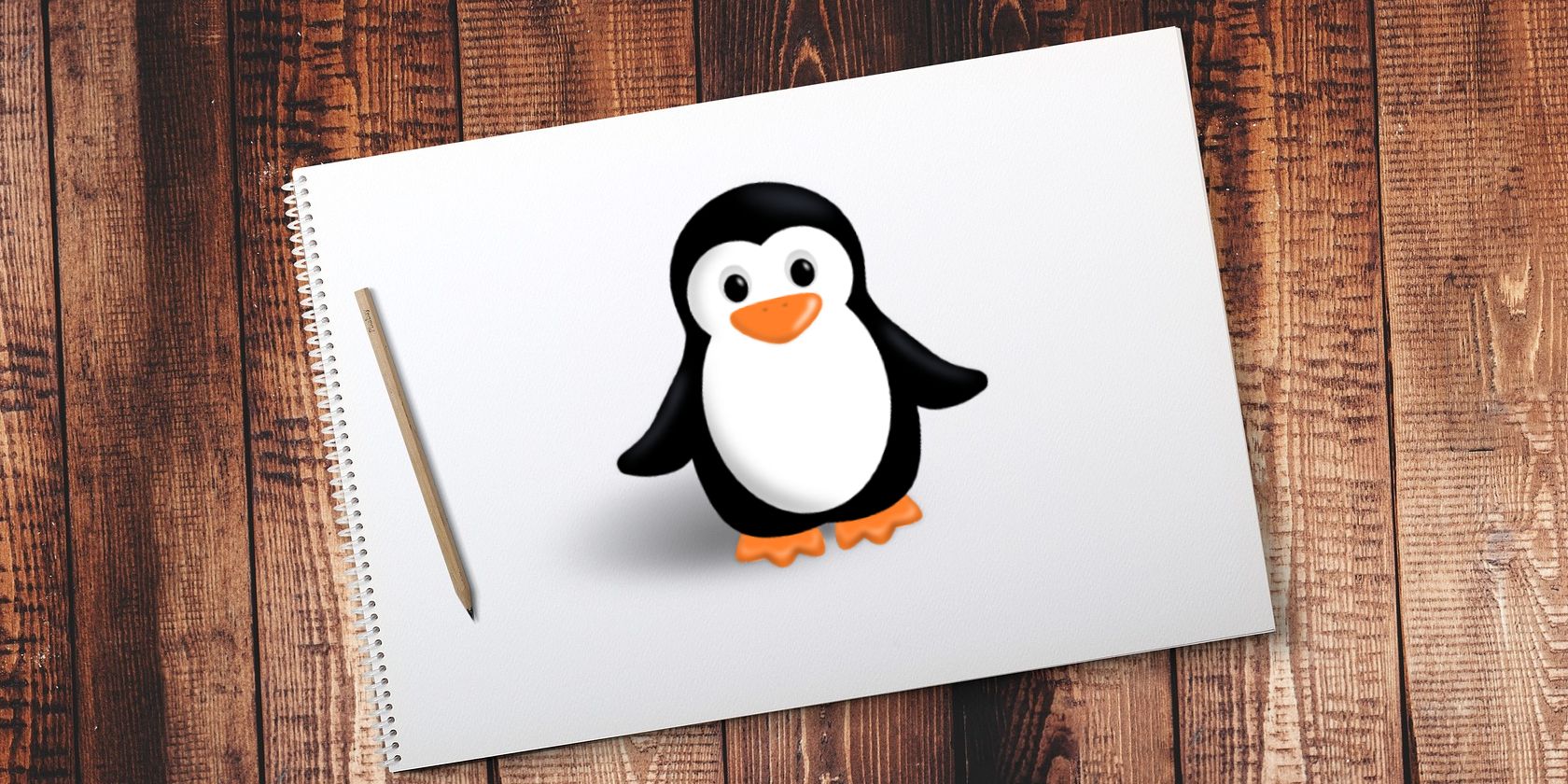
How to Install the Notepad++ Editor on Ubuntu
If you need a powerful code or text editor for your Ubuntu PC, here's a step-by-step guide to installing Notepad++.
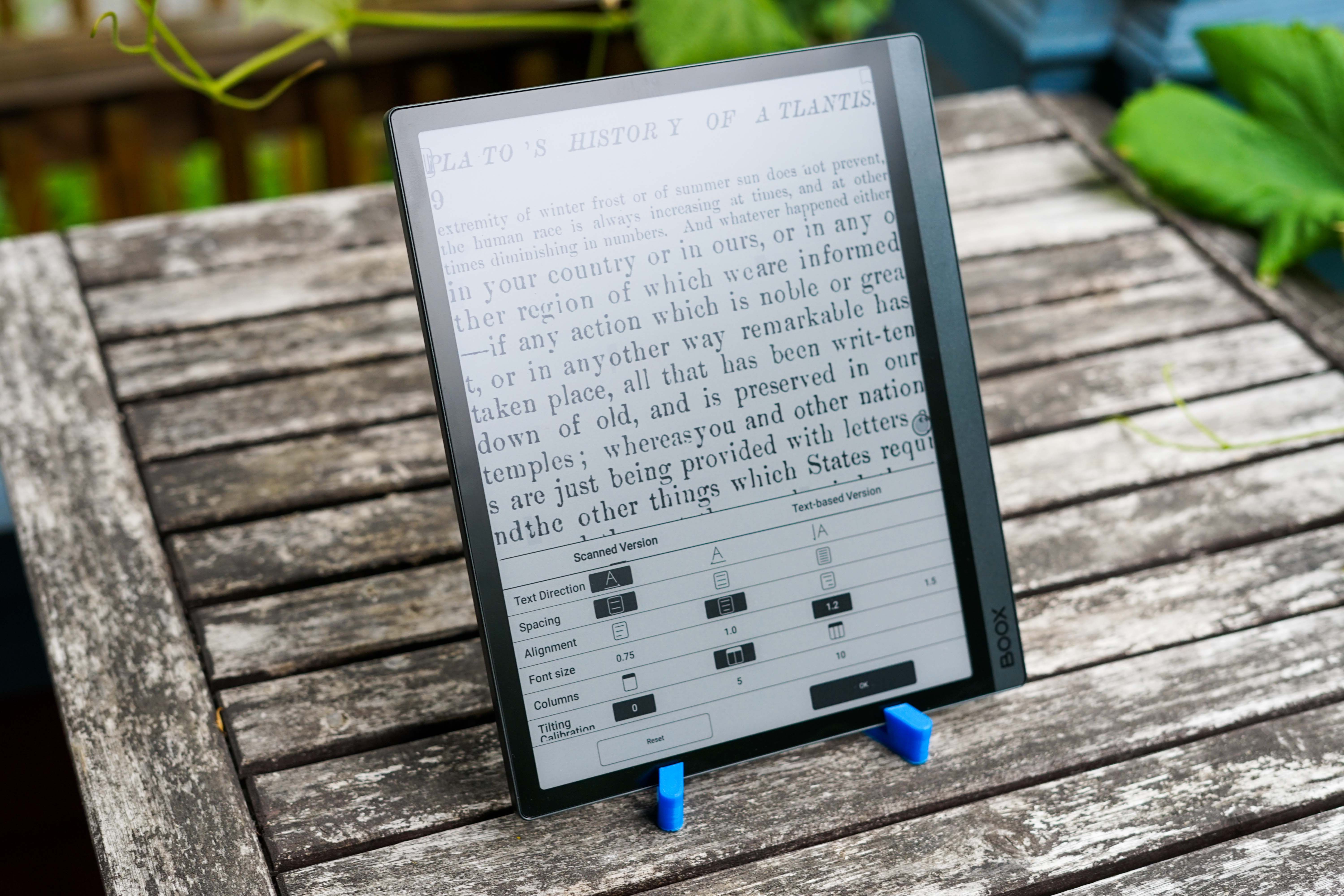
Onyx Boox Tab Ultra C Review: A Versatile Productivity Beast
A 10.3" eReader-tablet hybrid, with eye-friendly E Ink, killer productivity tools, and high cost.

How to Enable Dark Mode in Notepad on Windows 10 & 11
Windows' dark mode doesn't affect Notepad, but there are ways to make it easier on the eyes.
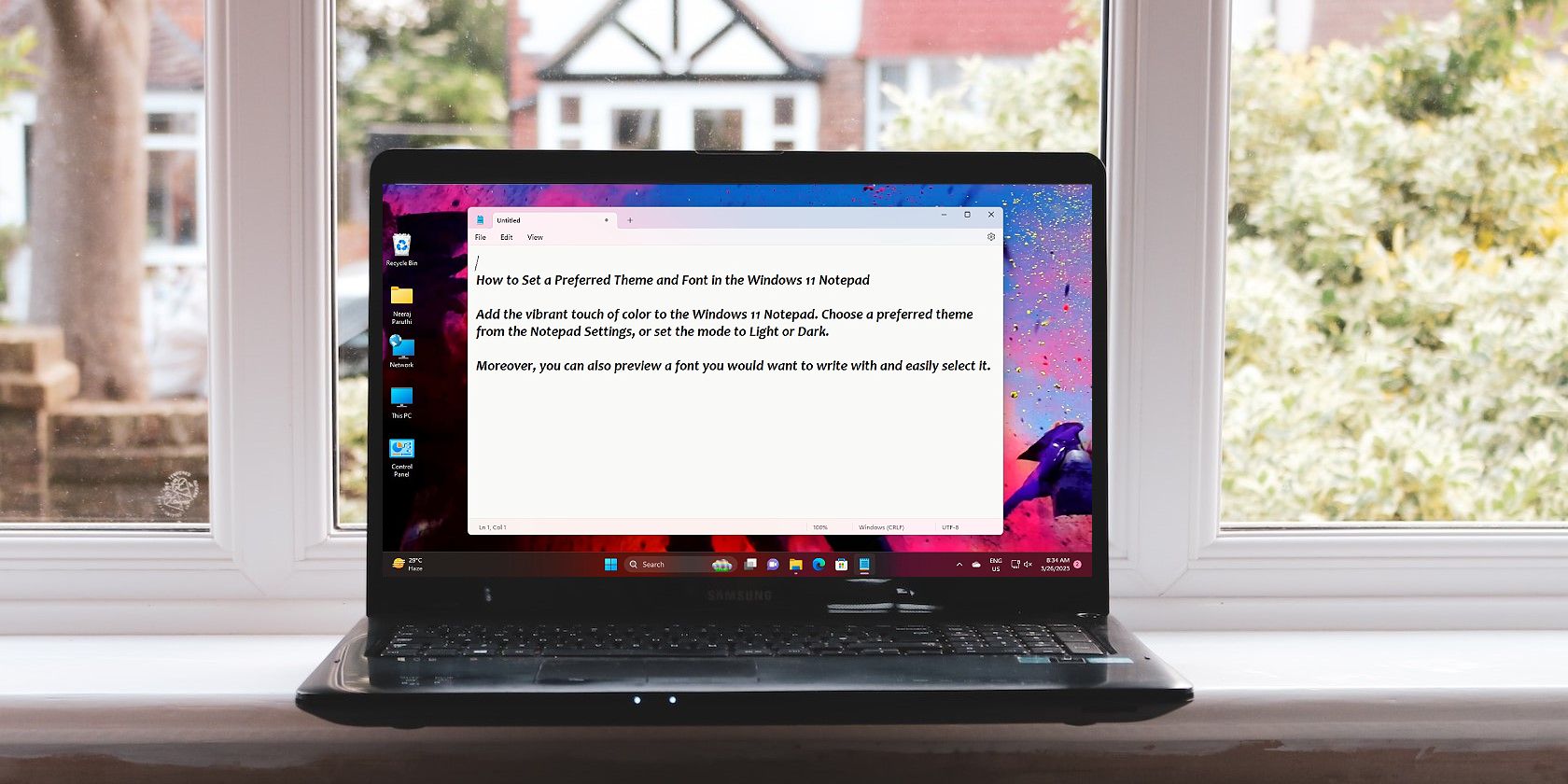
How to Set Your Preferred Theme and Font in the Windows 11 Notepad
Even Windows 11's Notepad can be tweaked to your liking. Here's how.
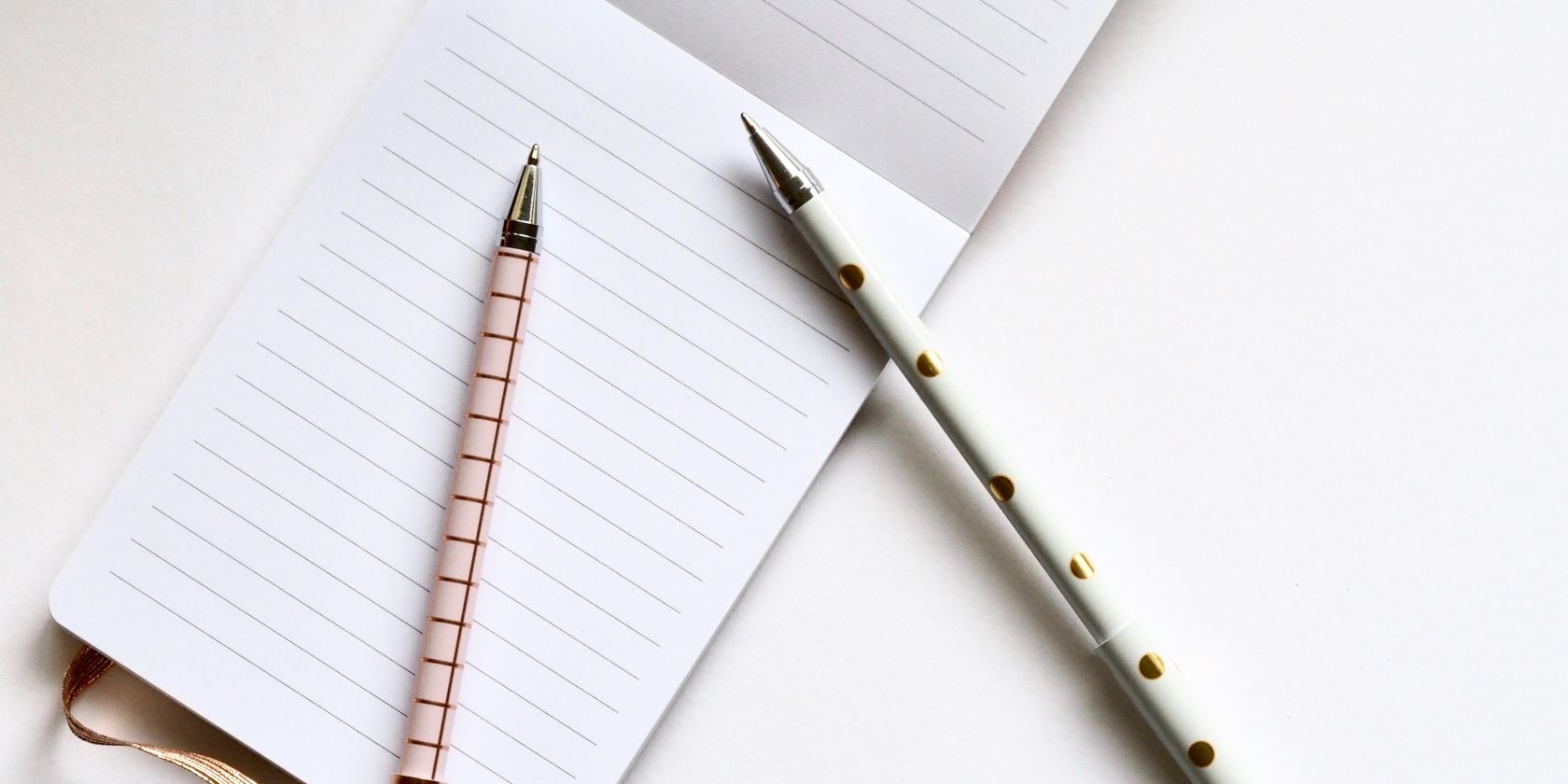
The 5 Best Online Notepads You Can Use to Jot Down Your Thoughts
If you're struggling to find a notepad app or don't have a physical one to hand, try these five online notepad platforms instead.

7 Ways to Fix Notepad Not Opening on Windows
Get Notepad opening once more on Windows with these tips.

How to Open WordPad in Windows
Did you know that Windows comes with a word processor by default? Here's how to open WordPad.

How to Add the "Open with Notepad" Option to the Context Menu in Windows
If you want to open files in Notepad with a few clicks, here's how to add the option to the Windows context menu.

How to Create Encrypted Lists, Reminders, and Files on WhatsApp
Are you using a paid-for Notepad app to save your files? Try WhatsApp instead: it's free, easy, and lets your encrypt your files. Here's how.
.jpg)
9 Ways to Open Notepad in Windows 11
Notepad is a handy app to have around, and there are so many ways to open it in Windows 11.

What Is a CSV File (and How Do You Create One)?
Have you been wondering what is a CSV file? Here's everything you need to know about it, and how to create one.
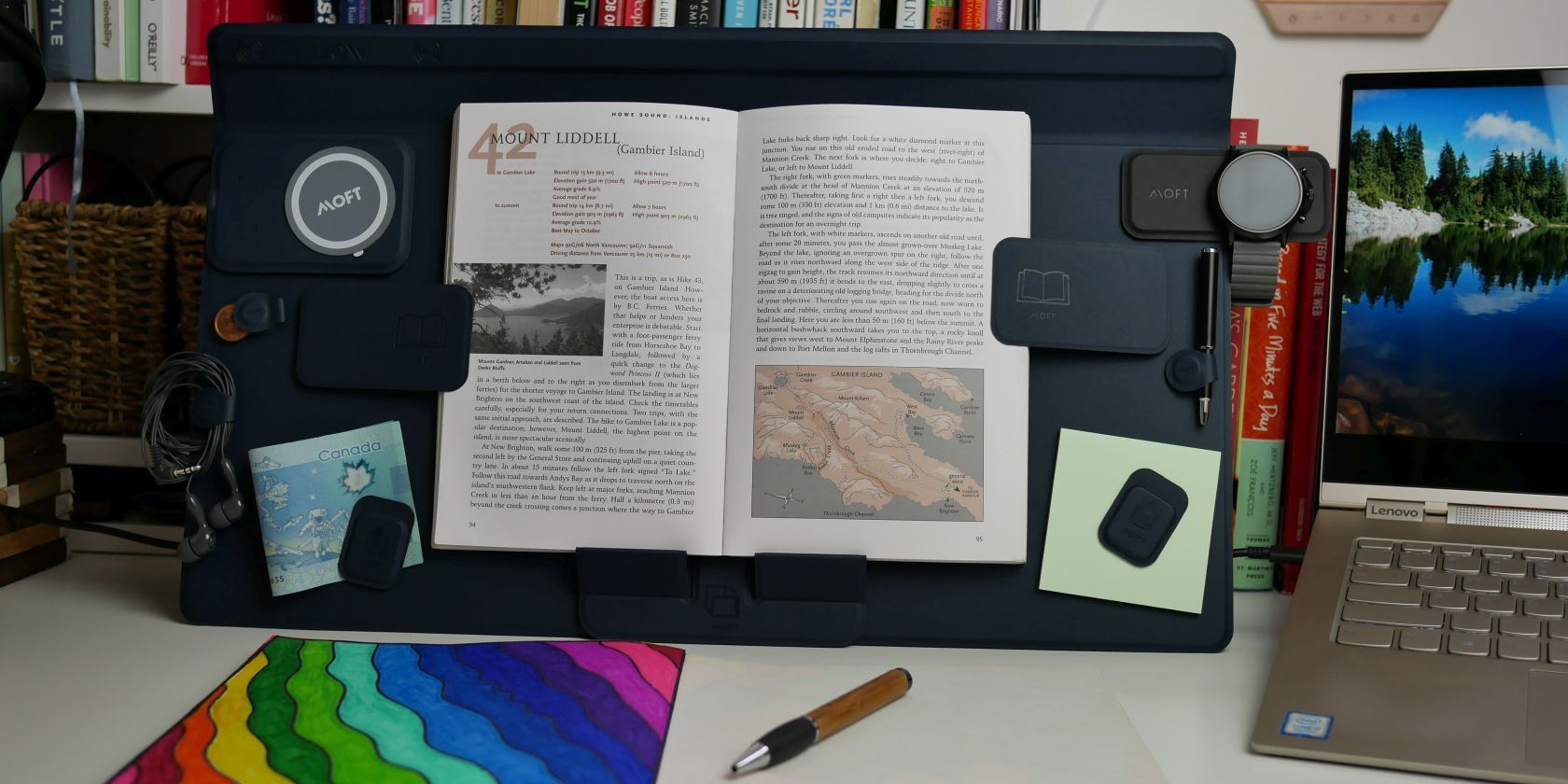
MOFT Smart Desk Mat Review: Keep Your Desk Organized
Finally, a dedicated space for all the gadgets crowding your desk.
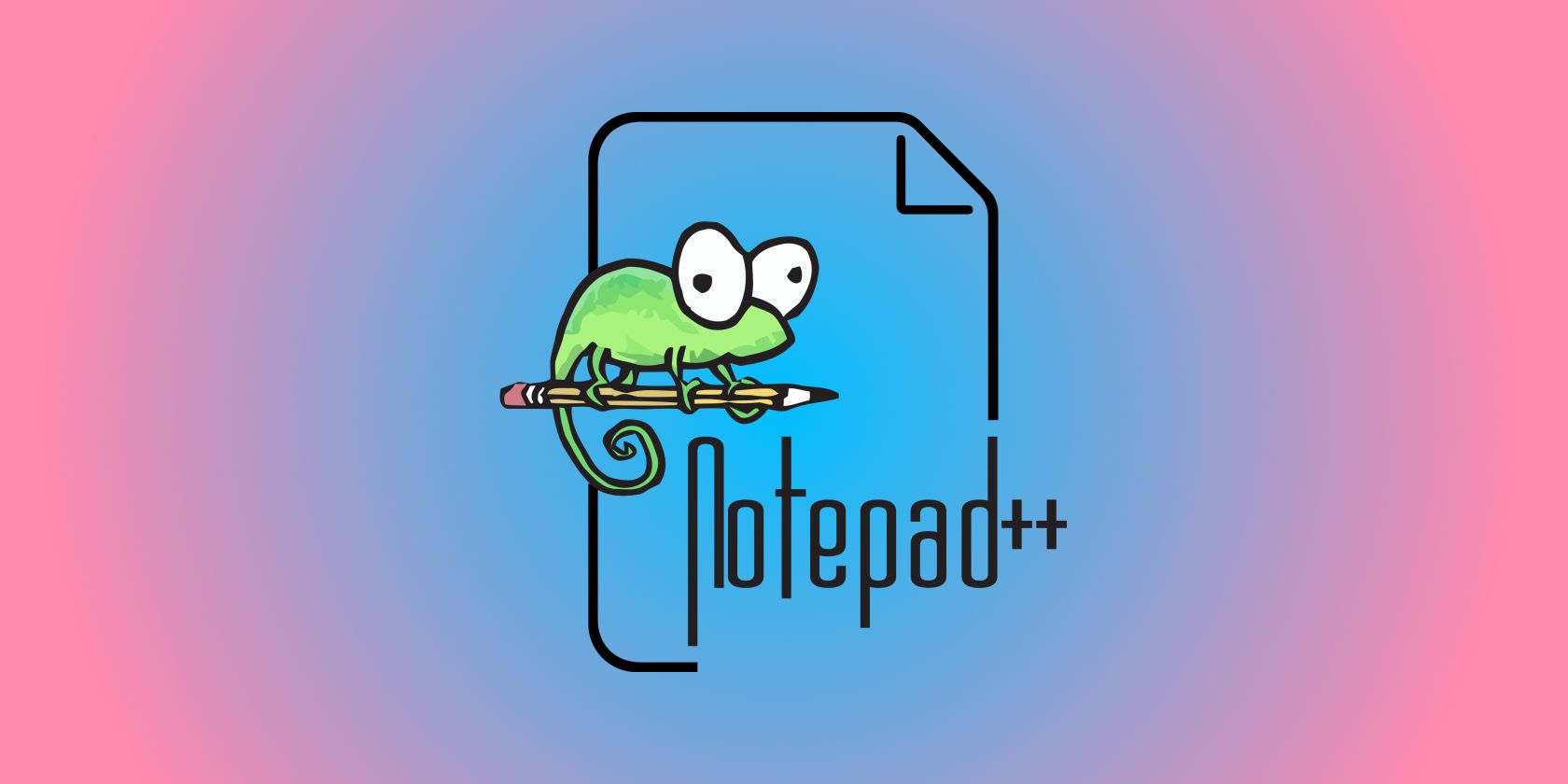
The Ultimate Guide to Notepad++ Keyboard Shortcuts for Windows
Notepad++ is a great text editor and you can make it even better by using these Windows keyboard shortcuts.
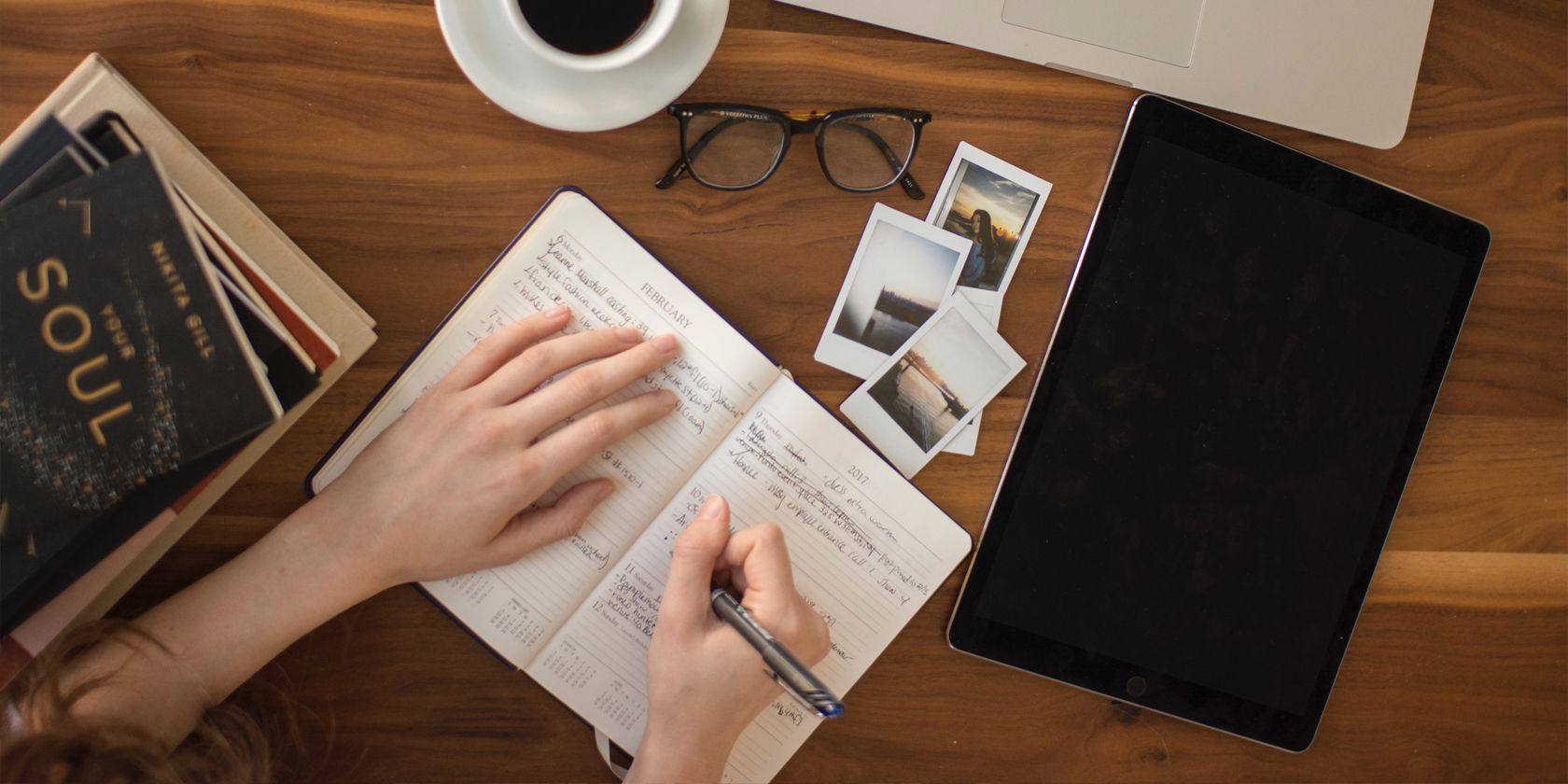
How to Use Good Note-Taking Strategies to Take Faster Notes
Trying to find a way to take faster notes? Here are some of the most effective note-taking strategies for becoming an expert.
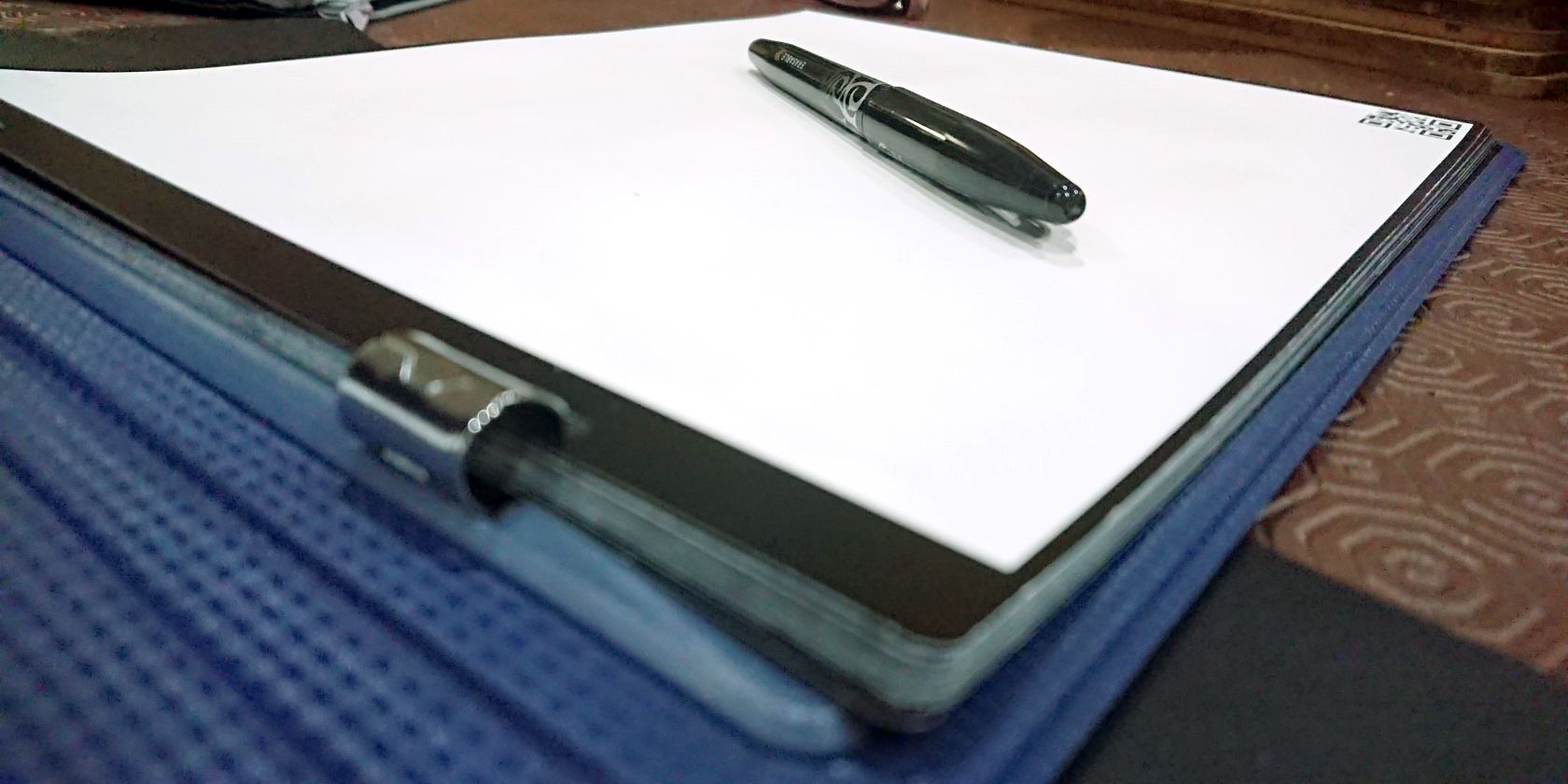
Rocketbook Orbit Review: A Real Solution to Paperless Notetaking?
Rocketbook Orbit boasts lower paper use, instant cloud syncing for written notes, and even wipe-clean paper. Is it as useful and green as it seems?
