latest

Mouse Not Working on Your Mac? 10 Tips to Fix It
Get your wired or wireless mouse to work with your Mac in no time with these valuable tips.
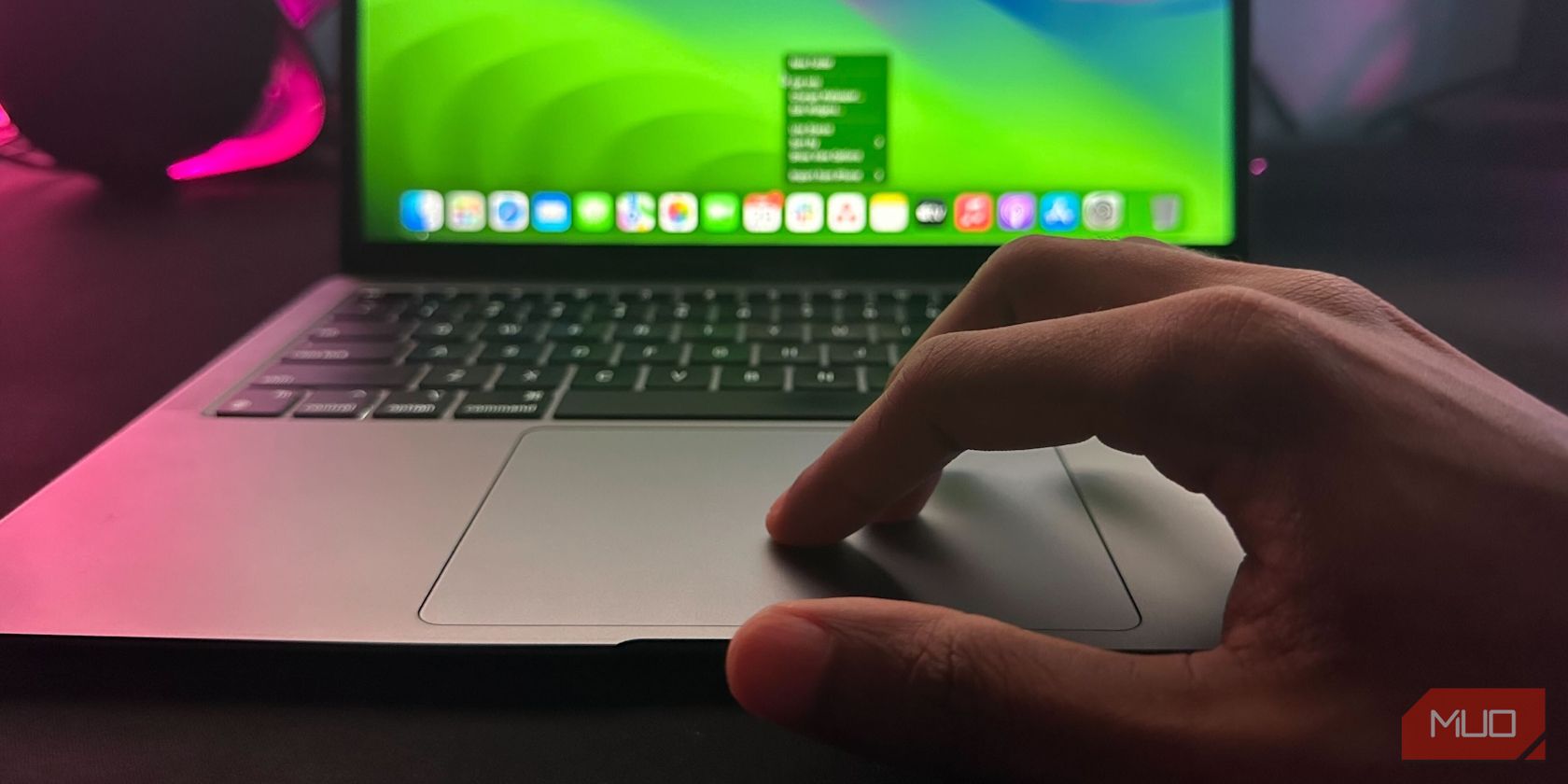
How to Right-Click on a Mac
Depending on whether you use the built-in trackpad or Apple's Magic Mouse, you have multiple options to right-click on a Mac.

Mouse or Touchpad Not Working on Chromebook? 9 Fixes
Having trouble with your Chromebook's mouse or touchpad? Here's what to do next.

How to Fix a Mouse That Double-Clicks on a Single Click in Windows
Is a single click acting as a double-click on your mouse in Windows? Here are software and hardware fixes for this annoying problem.

How to Fix Logitech Mouse Lag on M1 and M2 Macs
Is your Logitech mouse lagging when you connect it to your M1 or M2 Mac? This error has affected a lot of people, so here’s how to fix it.
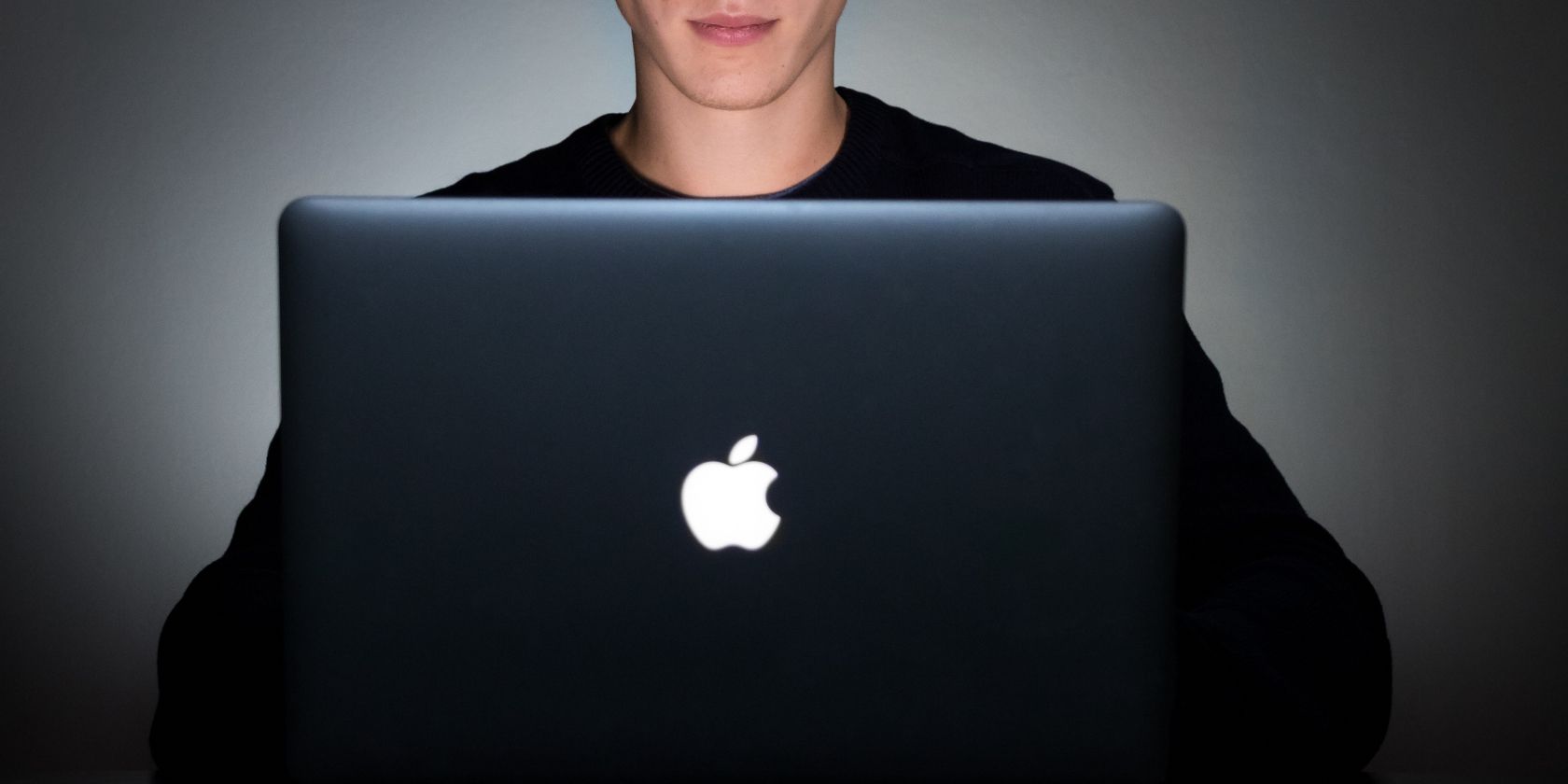
The 5 Best Auto Clickers for Mac
Here are the best free and paid auto clicker apps you can install on your Mac, along with what sets them apart from one another.

How to Share Your PC's Mouse and Keyboard With Your Steam Deck Using Barrier
Barrier is a great way to navigate your Steam Deck's interface when you're not gaming and want to use it as a regular PC. Here's how to use it.

Mouse vs. Graphics Tablet: Which Is Better for Rhythm Games?
Want the best experience possible with a rhythm game but can't decide between a mouse or graphics tablet? We'll break it down for you.

How to Fix a Mouse Scroll Wheel Jumping Up and Down
Mouse scroll wheel jumping up and down and making control difficult? Here's how to fix it.

Which Mouse Sensitivity Is Ideal for FPS Games?
Depending on the kind of games you play, mouse sensitivity can have a big impact. Watch out for these factors before you start your next FPS.

How to Fix a Mouse Cursor That Moves On Its Own in Windows 10
Is your cursor going on adventures without you? Here's how to fix it.

6 Ways to Fix a Disappearing Mouse Pointer in Windows
Is your cursor acting coy? Here's how to fix a vanishing mouse pointer in Windows.

Can’t Drag And Drop Things in Windows 10? Here's How to Fix That
If the drag and drop feature stopped working on your computer, here are several ways to get it working again.

10 Ways to Fix a Cursor When It Moves On Its Own in Windows 11
Don't worry, your PC isn't haunted. Try these fixes to stop a self-moving cursor on Windows 11.

Is Your Laptop Touchpad Not Working? Here's the Fix
Try these touchpad troubleshooting tips to get your laptop's mouse cursor working again in no time.

7 Important Settings to Customize Before Starting a New FPS Game
Make sure you look at these settings before diving into your next FPS. A few tweaks could make all the difference.

6 Logitech G HUB Features That Could Help You Up Your Game
Looking for a way to enhance your gaming experience and your Logitech devices? Here's how Logitech G HUB can improve both simultaneously...

10 Ways to Open Mouse Properties on Windows 11
Tweak your mouse to your liking with the Mouse Properties settings on Windows 11.

How to Rebind Middle Mouse Click in Ubuntu
Remapping the middle mouse button on Ubuntu is easy. All you need to do is create a new configuration file for it.

Redmagic Gaming Mouse Review: High Performance Comes at a Cost
A premium gaming peripheral with quick response and low latency to give you an edge over opponents, but it needs to be cheaper to compete.
