latest

7 Google Chrome Extensions For Faster Navigation
Want to browse the web even faster? These Chrome extensions will streamline how you navigate.

How to Use Pointer Events in JavaScript
Why cater only to mouse input or touchscreens? Handle both types with the same amount of effort using pointer events.
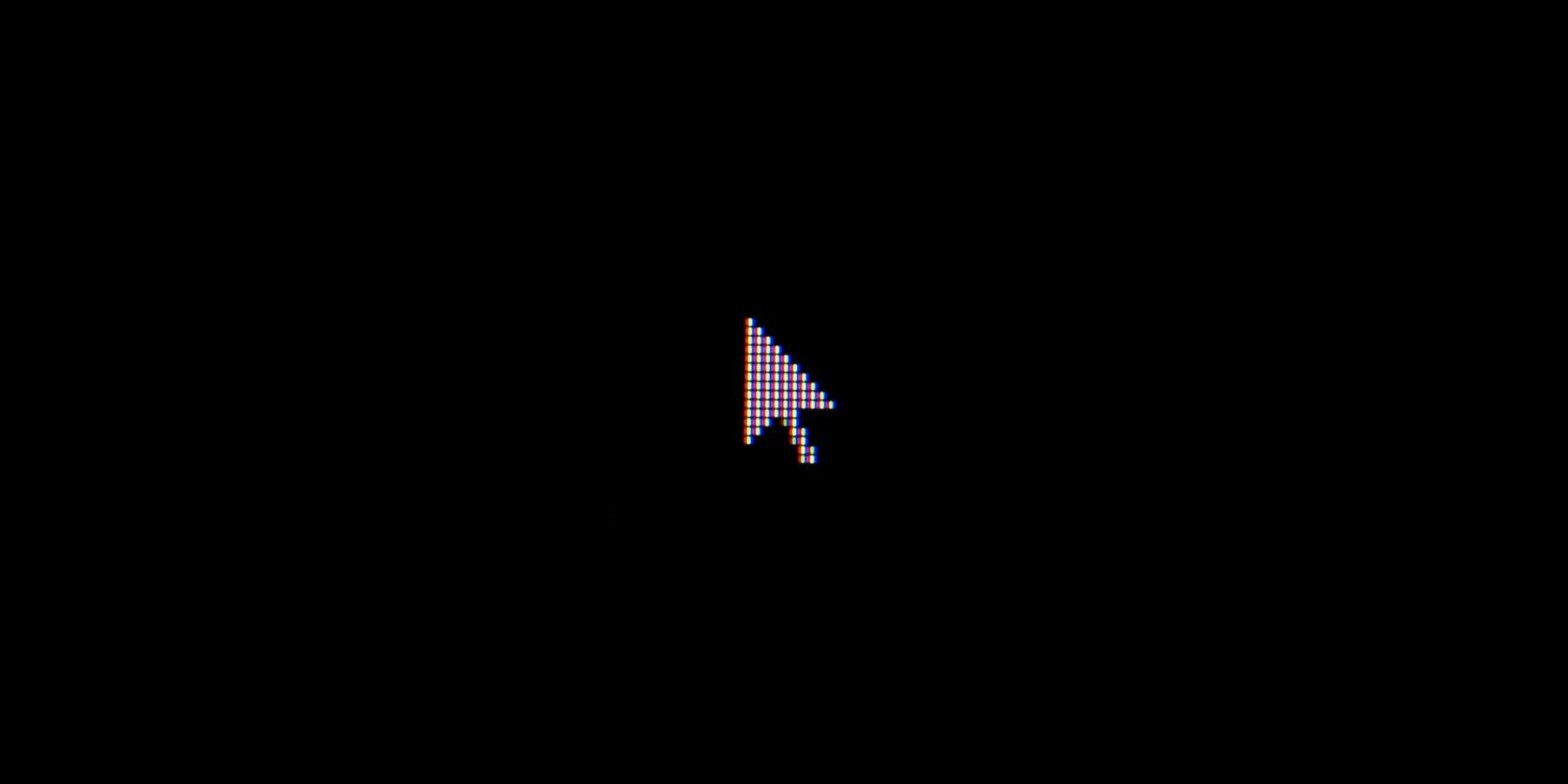
4 Reasons Why You Should Hover Over Links Before Clicking
We're used to trusting a link will lead to a safe destination. But that's not always the case. Hovering your cursor over anchor text can help.

How to Change the Scrolling Direction in Windows 11
If you want to reverse how the scroll wheel works, here's how to invert the scrolling direction in Windows 11.

8 Mac Trackpad Gestures (And How to Customize Them)
Learn about all the cool gestures you can use with your Mac trackpad to easily switch between apps, access notifications, and more.

How to Use Hot Corners on Your iPad to Boost Your Productivity
Enable Hot Corners on your iPad to activate shortcuts when you move the cursor to different corners of the screen.

How to Get the Best Out of Your Mouse With AltDrag
Your computer's mouse does a lot for your productivity. Here's how you can customize your mouse with an excellent freeware.

How to Set Separate Scroll Directions for a Mouse and Trackpad on Your Mac
Need to reverse the scroll direction for your mouse without affecting your Mac trackpad? This free third-party app can help you.

How Does Your Computer Mouse Work?
We use computer mice all the time, but we never ask how they work.

Mudra Mouse: Wearable Bracelet Gesture Mouse
The Mudra wearable mouse and media remote controls devices with a wave of the hand. But how does it stack up to competitors?

4 Useful Magic Mouse Gestures for Smarter Mac Navigation
Have a Magic Mouse for your iMac or MacBook? You must know these essential Magic Mouse gestures for greater efficiency.

4 Ways BetterTouchTool Is the Ultimate Mac Productivity App
If you want to save time on your Mac, you need to use BetterTouchTool. Here are some amazing uses for it and how to get started.

7 Hidden Middle-Click Tricks to Use When Browsing the Web
The middle mouse button is basically used to open and close tabs, but it can do so much more.

Browse Faster and Better with Mouse Gestures
Can't remember keyboard shortcuts? Prefer using the mouse at all times? You'll love what mouse gestures can do for your browser workflow.

Why OS X Works Better with a Trackpad
While Microsoft has focused on bringing touchscreen technology to the desktop, Apple has continued to optimize for the more traditional pointer-based approach.

7 Disastrous Mouse Click Mistakes You Don't Want to Make
Put into the wrong hands, the mouse could turn into a destructive tool. We show you which mouse routines you might take for granted and how they throw off less experienced users.

Mycestro Wearable Mouse Review and Giveaway
Mycestro turns your hand into a three-dimensional mouse. Waving your hand around as an input device might seem Harry Potter-esque, but for $150 your fantasy can become a reality.

A Mouse "Hack" That All League Of Legends Players Should Know About
Here's how you can change your mouse settings so that your left-click button performs an "Attack Move" command.
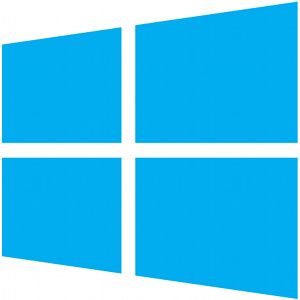
3 Ways to Disable Windows 8 Gestures
Windows 8 is full of gestures and shortcuts. In addition to touch-screen gestures, there are swipe gestures you can perform with your laptop's touchpad and mouse gestures that involve moving your cursor to the corners of the screen. However, there are ways to disable all of these gestures. This is particularly useful if these gestures get in your way while using your touchpad or mouse. You can even disable a Windows 8 device's touch screen entirely -- we don't recommend it, but it's something you can do if you want.
