latest

The 4 Best Open-Source Video Conferencing Software
With open-source video conferencing software programs, you can conduct online meetings from any platform, and they are much more secure.

The 4 Best Free Meeting Scheduler Apps (and How to Use Them)
Whether you need a meeting scheduler app for work or personal use, these free tools will make your life much easier.

10 Handy Tools to Get AI-Generated Meeting Notes
Tired of manual note-taking during meetings? Here are some useful tools for creating AI-generated meeting notes.

Calendly vs. Doodle: Which Is the Better Scheduling Tool?
Can't decide between Calendly and Doodle? Here's a comparison of the two scheduling tools to help you choose the best one for you.

How to Turn Into a Fun Cartoon in Zoom Meetings
Want to add some fun to your Zoom meetings? Learn how to turn yourself into a cartoon character and make your meetings more engaging!

How to Present PowerPoint Slides in Zoom
Got a presentation coming up? Here's how to share your PowerPoint slides in Zoom and engage your audience.

7 Essential Tools You Need for Your Online Meetings
Looking for ways to improve your online meetings? Here are some essential tools that will help you make your meetings more productive and engaging.

9 Tools to Make Your Online Meetings More Productive
Maintaining productivity during online meetings can be quite a challenge. Here are some tools to help you keep your meetings organized.

The 12 Best Meeting Minutes Templates for Professionals
The minutes of meeting format captures the essentials. Use one of these meeting minutes templates to quickly apply the MoM format.
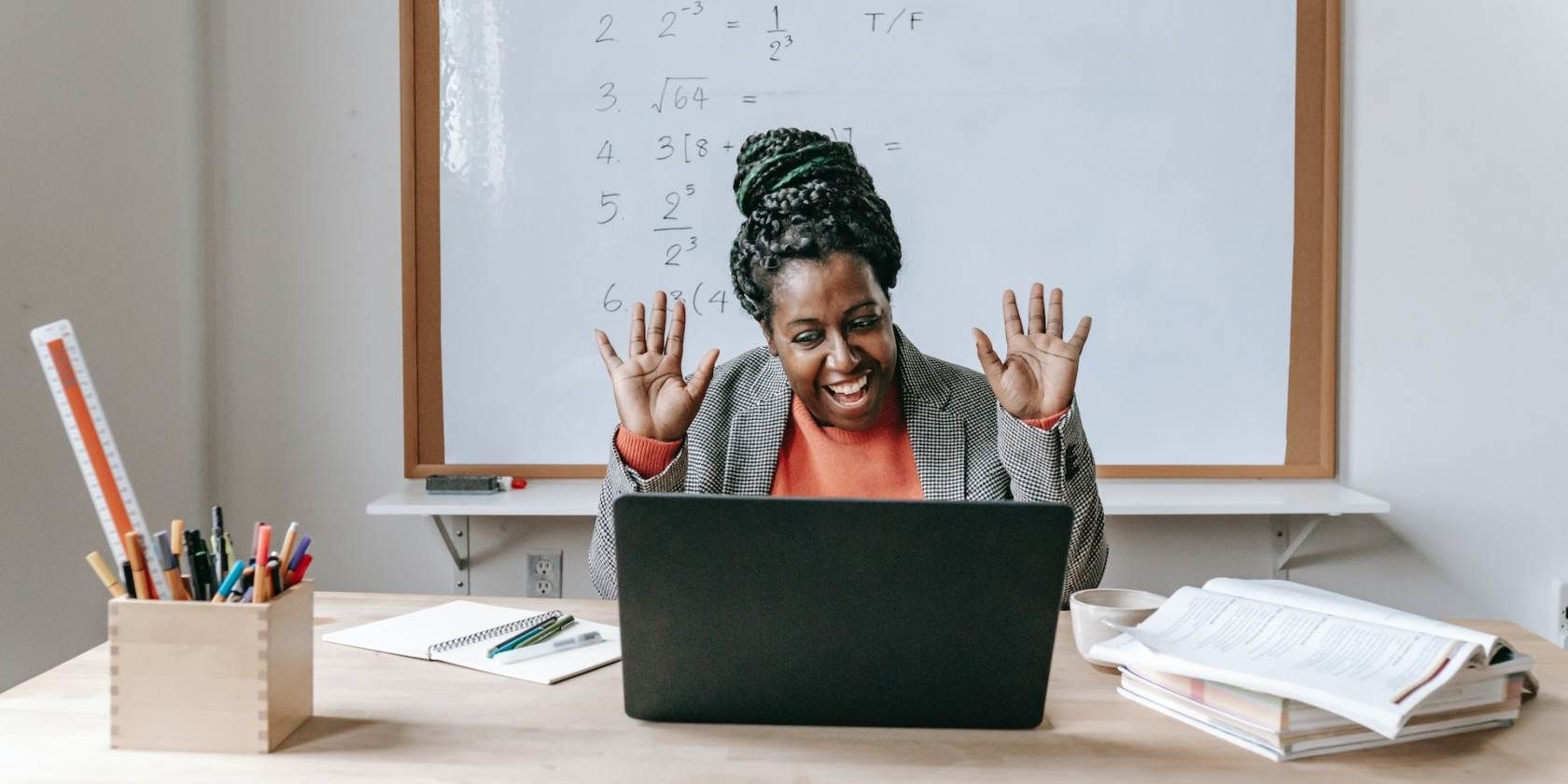
How to Use Jamboard in Google Meet
Looking for a way to boost engagement in your virtual meetings? Learn how to use Jamboard and Google Meet to collaborate and brainstorm visually.
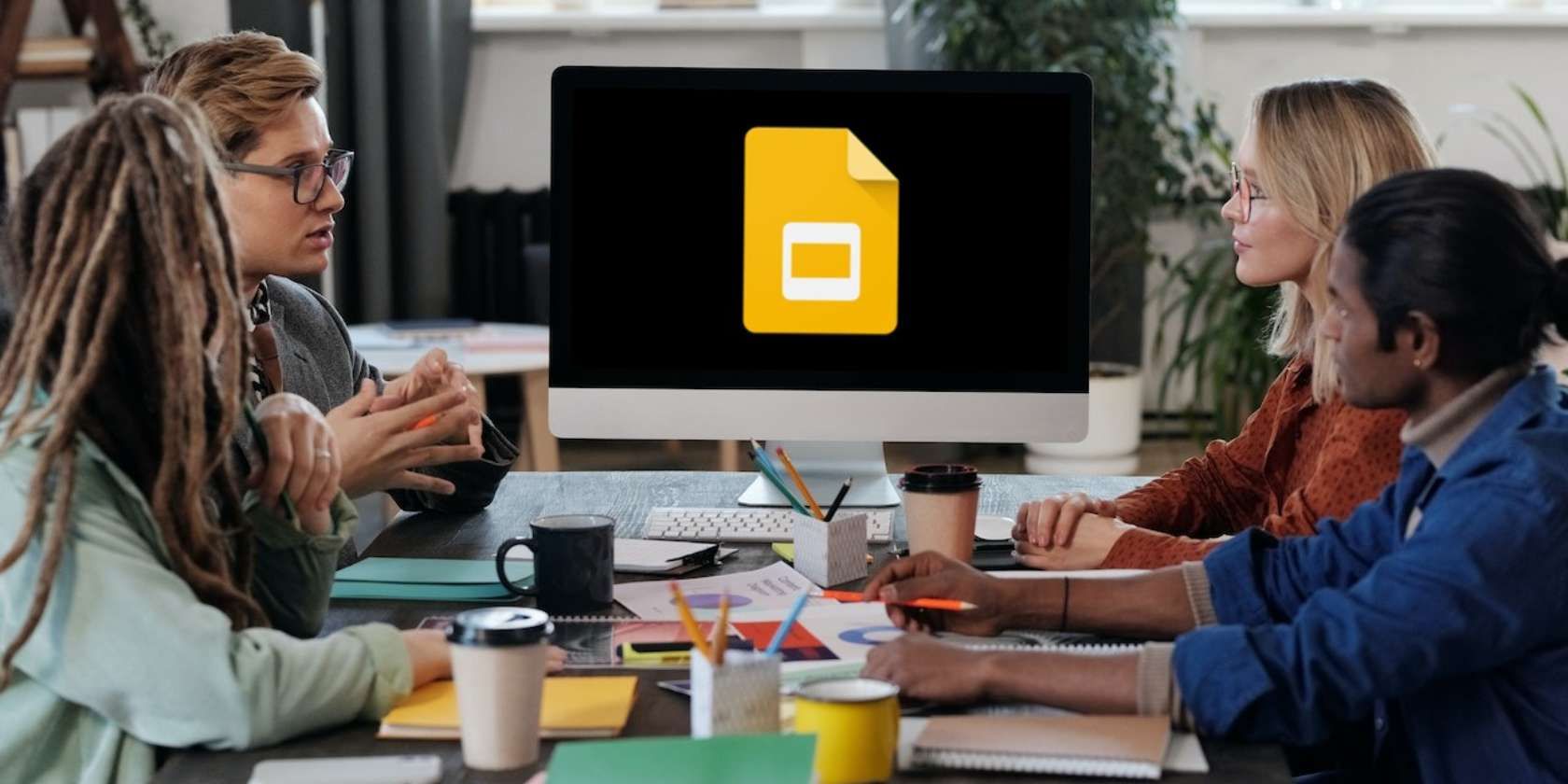
How to Present Google Slides in Google Meet
Looking for a way to present your Google Slides to your team in Google Meet? Here's how to do it.

The 8 Best Webinar Planning Tools
Are you hosting a webinar? Here are some tools to help you plan and execute it flawlessly.

8 Tips to Successfully Host a Webinar
Want to host a webinar that everyone will love? Here are some tips to help you make it a success!

How to Save Your Zoom Chat Messages
Want to save the chat history on your Zoom call? There’s a simple way to back up your Zoom chat history for viewing later.
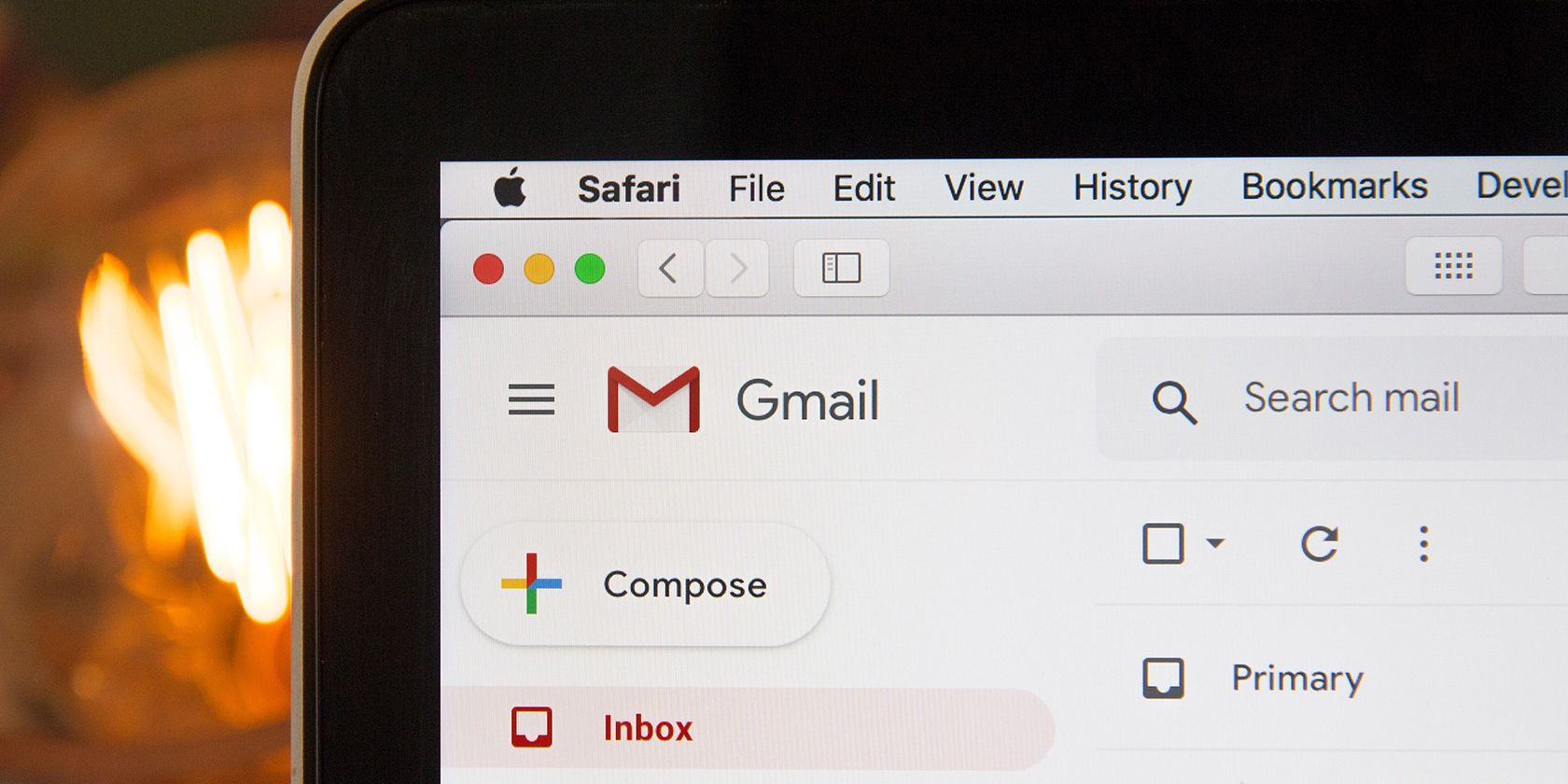
How to Show Your Meeting Availability Times in Gmail
Regularly find yourself sharing your availability times for meetings? Gmail's new feature does this automatically. Here's how to use it.
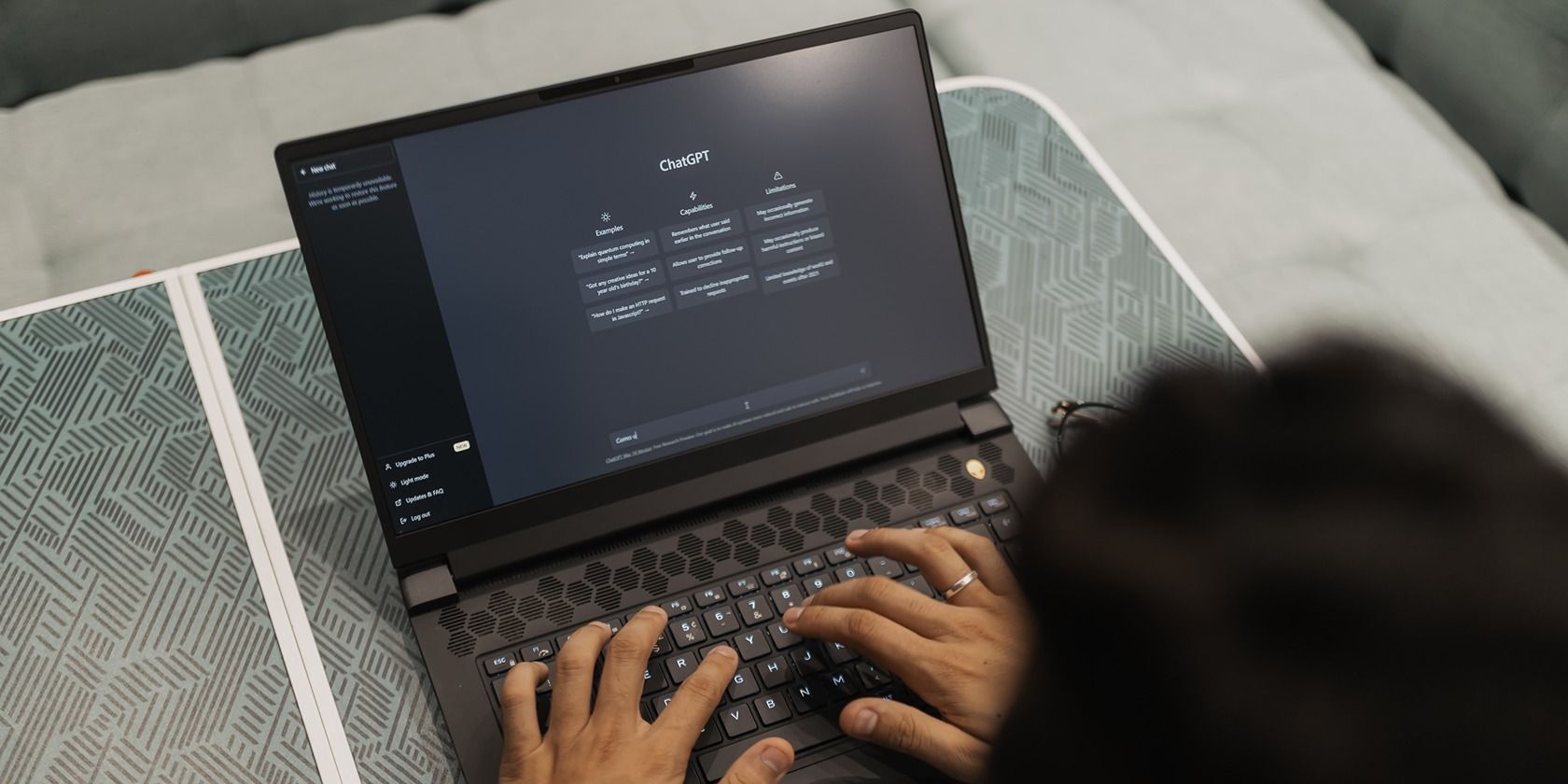
How to Use ChatGPT for Virtual Team Meetings
Try to experiment with ChatGPT at your next virtual meeting and see if it saves you energy and time.

What Is Companion Mode on Google Meet?
Share your primary screen and use a second screen to make your meetings more interactive with Google Meet's Companion mode.

How to Turn Off Any Video Tile on Google Meet With This Option
Irked by distracting video streams on a Google Meet call? This feature can turn off the video tile in seconds without hurting feelings.
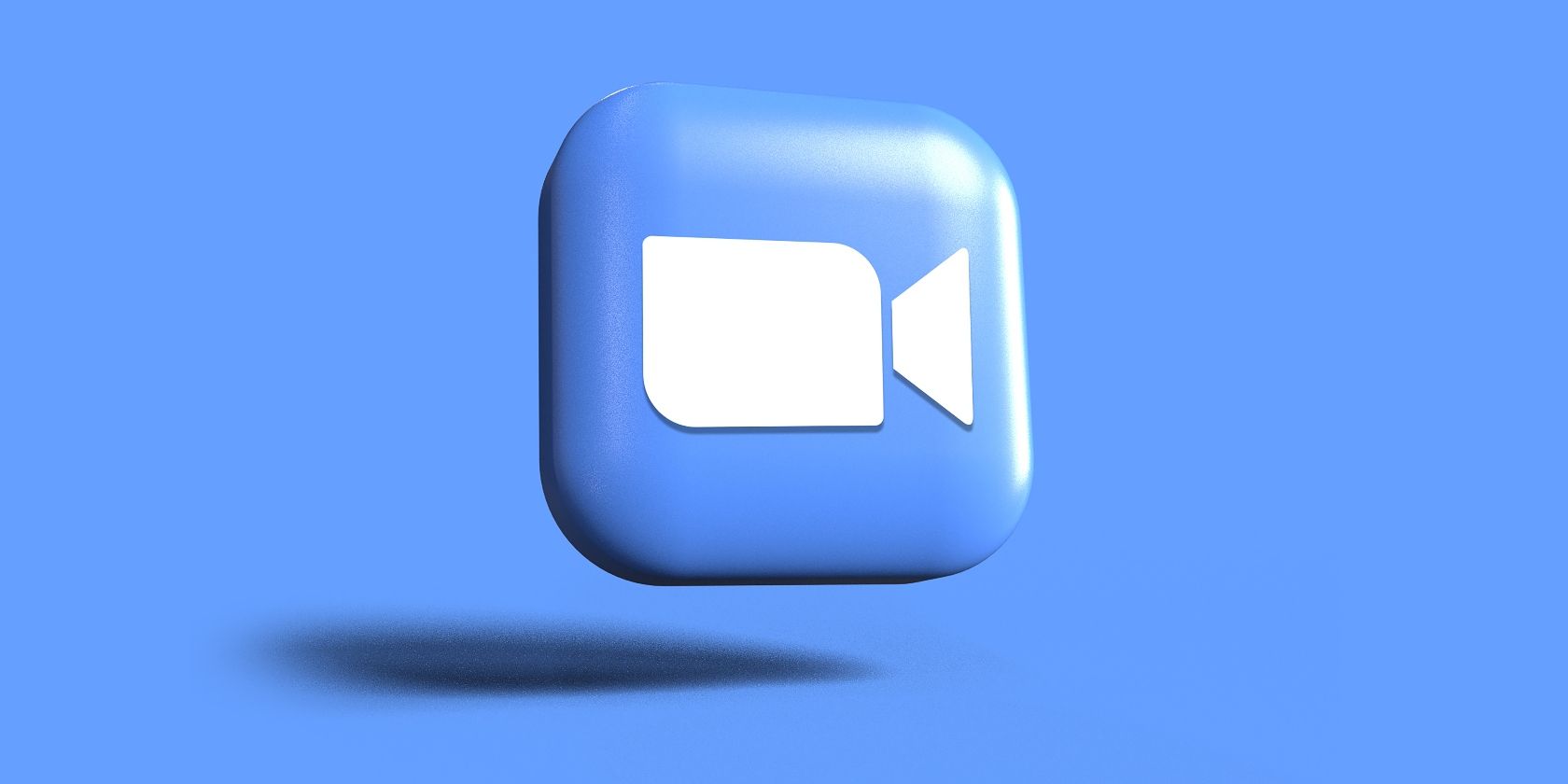
How to Use Zoom Breakout Rooms for Focused Meetings
Do you often find it difficult to keep remote meetings productive? Learn how to use Zoom breakout rooms to make your meetings more efficient.
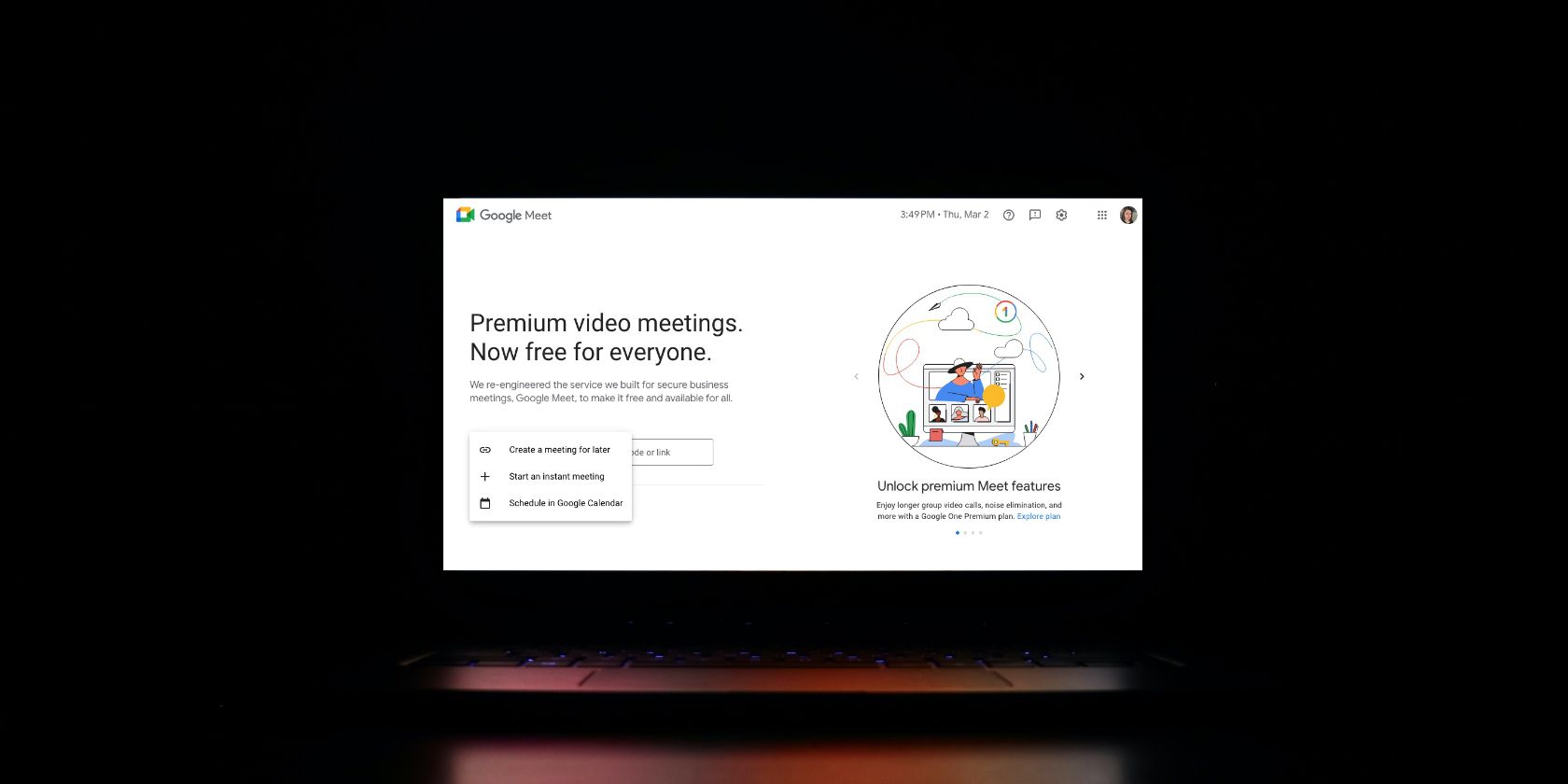
A Complete Guide to Hosting Meetings in Google Meet
Are you looking to host a seamless and engaging online meeting? Learn everything you need to know about hosting in Google Meet.
