latest

How to Build Your Own Bootable Linux Live CD
It's easy to create a DIY bootable live CD in Linux, using third-party tools or official Linux operating systems. Need help? Follow these steps to create a Linux Live CD in minutes.

Sick of Compiling Gentoo Linux? Then Try the New LiveGUI Distro!
Gentoo's LiveGUI image lets users test the technical distro before installing. Artists have also been invited to submit artwork for a rebranding.

How to Recover Your PC Using an Android Device
PC won't boot? No other computer available to make a recovery USB? Here's how to create a bootable USB in Android without a PC.
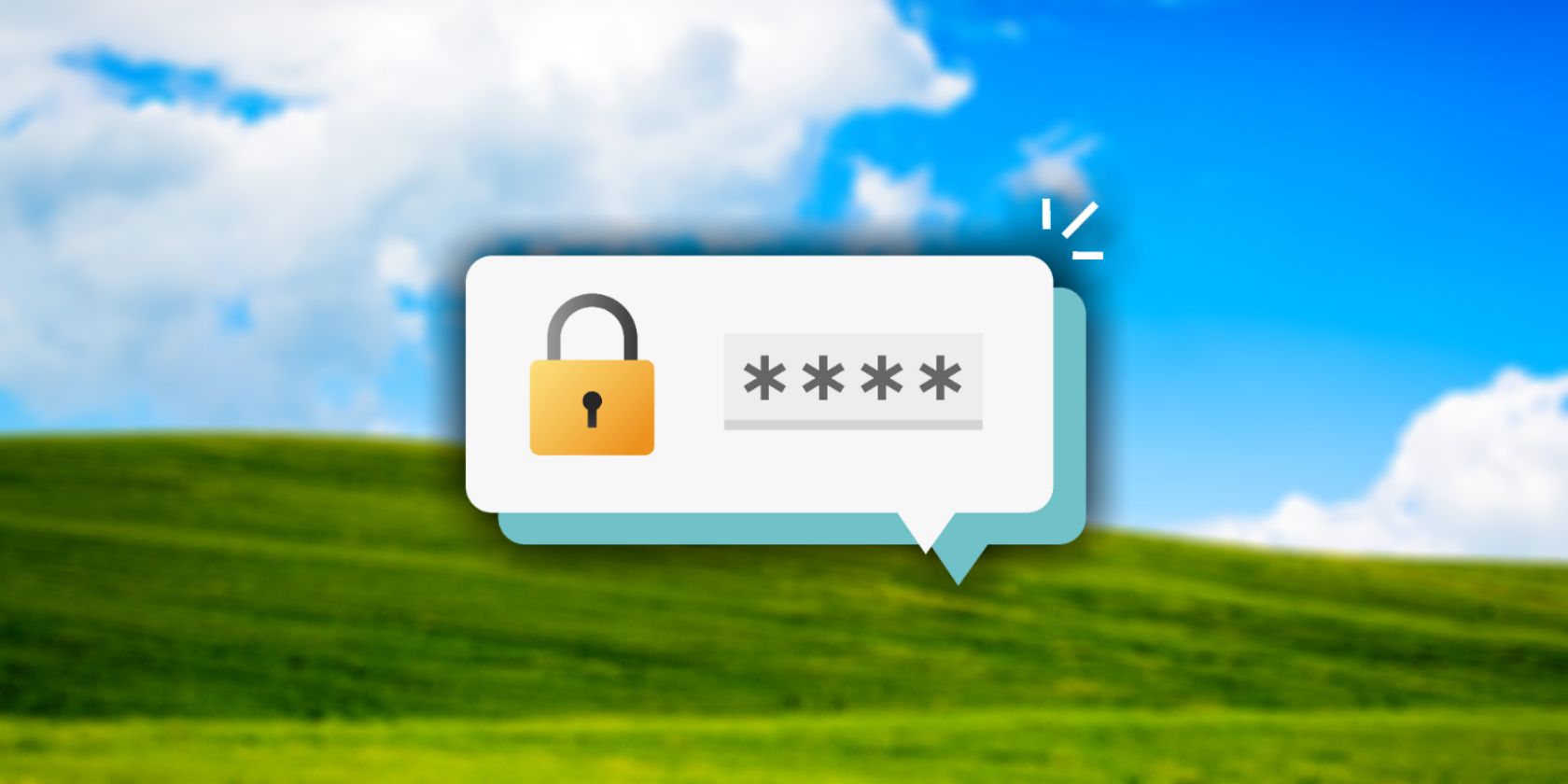
5 Tips to Reset the Administrator Password in Windows XP
Windows XP is still in use! Here are several ways to reset the administrator password on your Windows XP laptop or computer.

7 Free Bootable Antivirus Disks to Clean Malware From Your PC
PC struck down by malware and you're unable to safely boot your computer? Clean your PC with one of these antivirus boot disks.

The 5 Best Rescue & Recovery Disks for Windows System Restore
Here are the best Windows rescue disks to help you access your computer for making repairs and backups, even when it won't boot.

How to Install Ubuntu on Windows 10: 3 Simple Methods to Try
There are many ways in which you can try Ubuntu. One of them is to install Ubuntu on Windows 10 using one of these methods.

The 50 Cool Uses for Live CDs
Live CDs are perhaps the most useful tool in any geek's toolkit. This live CD how-to guide outlines many uses live CDs or DVDs can offer, from data recovery to enhancing privacy.

Hiren's Boot CD: The All-In-One Boot CD for Every Need
Hiren's Boot CD is a Windows rescue utility that boots from CD or USB. It's a must-have for your PC repair kit for when Windows won't boot.

Keep A Portable Ubuntu Installation With You Wherever You Go
There's so much you can do with an Ubuntu installation. But what if you could take that same Ubuntu installation and make it portable so you can have it with you wherever you are?

How to Back Up Data From a Computer That Won't Boot
When your computer won't boot, your data might still there. Here's how to install Linux on a bootable USB flash drive to recover your files. Next time keep a backup though.

Roll Your Own Linux Operating System With Ubuntu Customization Kit
Ubuntu Customization Kit offers a DIY experience for creating a customized Ubuntu-based distro, with your own choice of apps and desktop, for burning to CD or USB. Time to build your own custom distro!

Why Upgrading from Windows XP to Linux is Easier than You Think
An ideal way to give Linux a try if you're completely new to it and unwilling to invest in new hardware, is to test it out using some PCs. But how easy is it?

Tiny Core Linux Is Your Smallest Choice For An Operating System
Linux's capacity for configuration is exceptional -- while it's pretty known that you can configure it to however you like (such as with SUSE Studio), that capacity isn't limited to just the selection of used software (ranging everywhere from the graphics stack to the desktop environment to the office suite). In fact, one of the great benefits of Linux's flexible nature is that you can put the software on any computer imaginable, from high-powered supercomputers to netbooks to embedded systems such as aircraft entertainment systems.
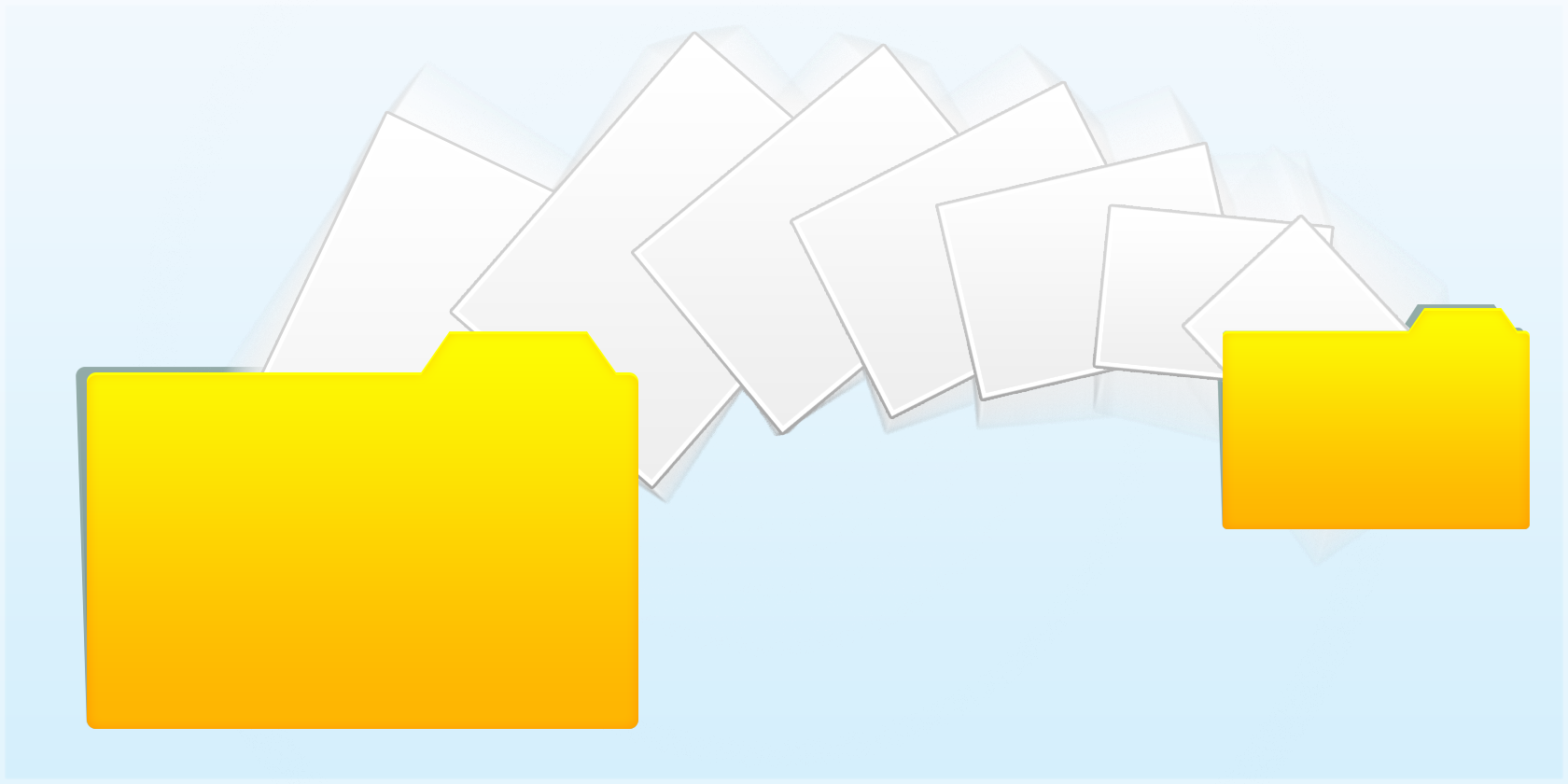
How To Copy Data From A Laptop
Laptops have a particularly short lifetime. While it is possible to upgrade laptop hardware, one day the time will come when that is just not possible or worth it any more. This is when you will want to copy your data from your old laptop to a new device. How you can do this essentially depends on how much data there is to back up and whether or not the old laptop is still booting.

Curious About Linux? 5 Easy & No Risk Ways To Try Linux On Your Windows PC
Want to check out Linux, but fear you might wreck your existing Windows installation? Don't. There are plenty of risk-free ways to try Linux, from live CDs to USB keys to virtual machines. Whether you're thinking of ditching Windows or simply want to tinker with some tech, Linux is worth looking into. If you want to see how user friendly Linux can be, I recommend starting with Ubuntu, though others will tell you Linux Mint is a better first experience. If you consider yourself a geek, at least try it out.

The GParted Live CD: A Quick Way To Edit Your Primary Partitions [Linux]
Edit your partitions from outside your operating system. The GParted Live CD is a simple Linux distro you can use to change the size of your partitions – or wipe a drive entirely. Built around GParted, the ultimate partitioning software, the GParted Live CD is probably the simplest way to use GParted on any computer – regardless of what operating system it runs.

Kill Windows Viruses With an Ubuntu Live CD
Today's anti-virus solutions are pretty reliable, protecting you from most of the common threats out there in the world. With safe browsing habits, there's a rare chance that you'd ever get infected with malware. However, there's never a guarantee that you'll be completely safe if you are simply careful and run your anti-virus software. Especially when it comes to zero-day threats, sometimes things just happen to you that you can't blame on yourself.

Parted Magic: A Complete Hard Drive Toolbox On One Live CD
Take control of your hard drives. Whether you want to edit your partitions, clone an entire drive, check SMART data or otherwise manage the way your computer's data is organized, Parted Magic is the tool you've been looking for. It's a live CD with lots of tools baked in. Whether you're an IT professional constantly in need of ways to manage machines or just some guy looking for a simple way to re-partition a hard drive, Parted Magic is simple to use and heavy on features.

Three Live CD Antivirus Scanners You Can Try When Windows Won't Start
Can't boot your computer, and think the problem is malware? Boot a live CD made specifically for scanning your computer without starting Windows. A live CD is a tool that boots completely from a CD or a flash drive, meaning you can use these tools whether Windows is working or not. A variety of live CDs exist that make it possible to scan your computer for viruses.
