latest
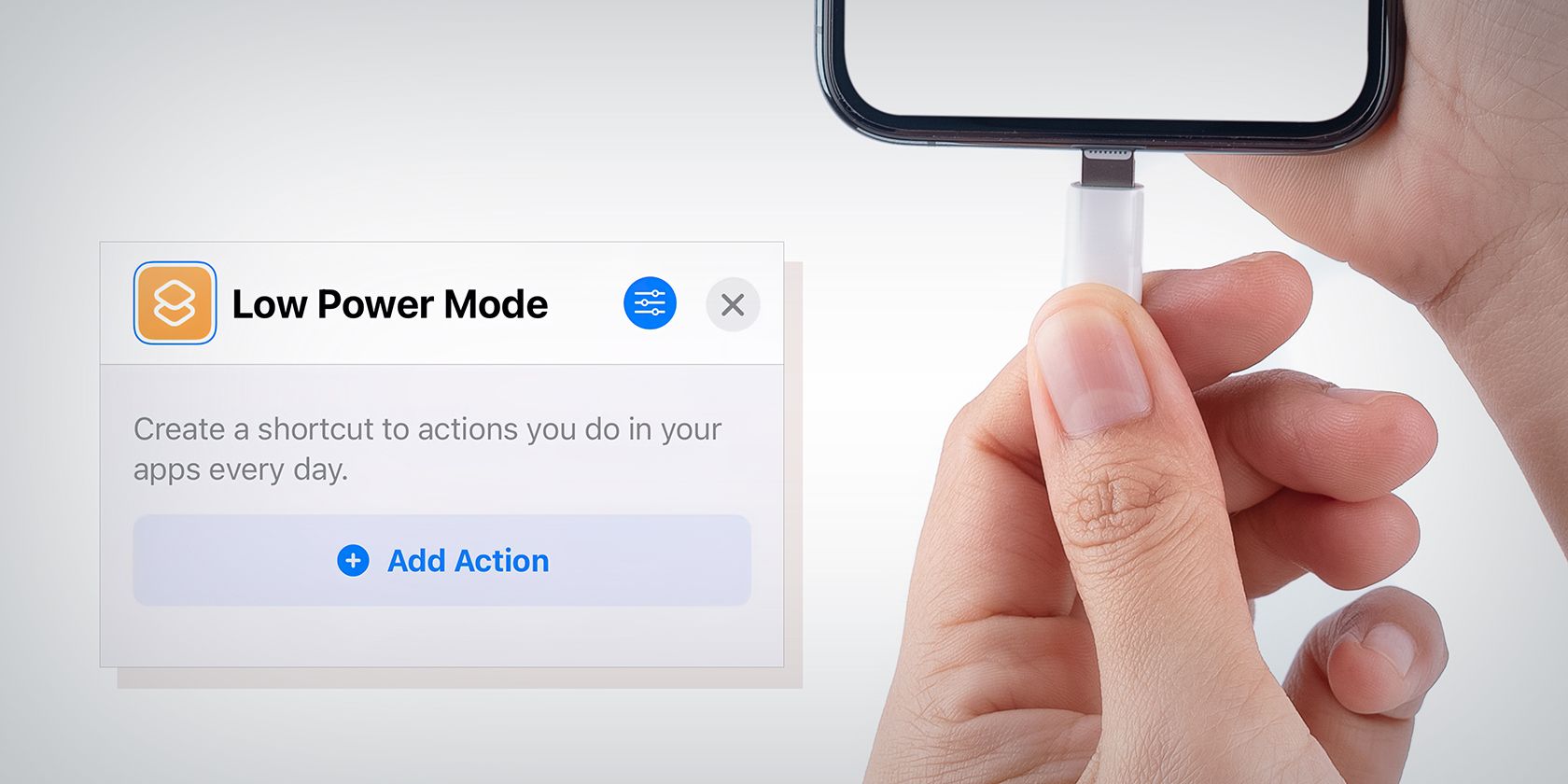
How to Keep Your iPhone in Low Power Mode All the Time
Create this simple shortcut to keep your iPhone in Low Power Mode all the time, even when it’s fully charged.
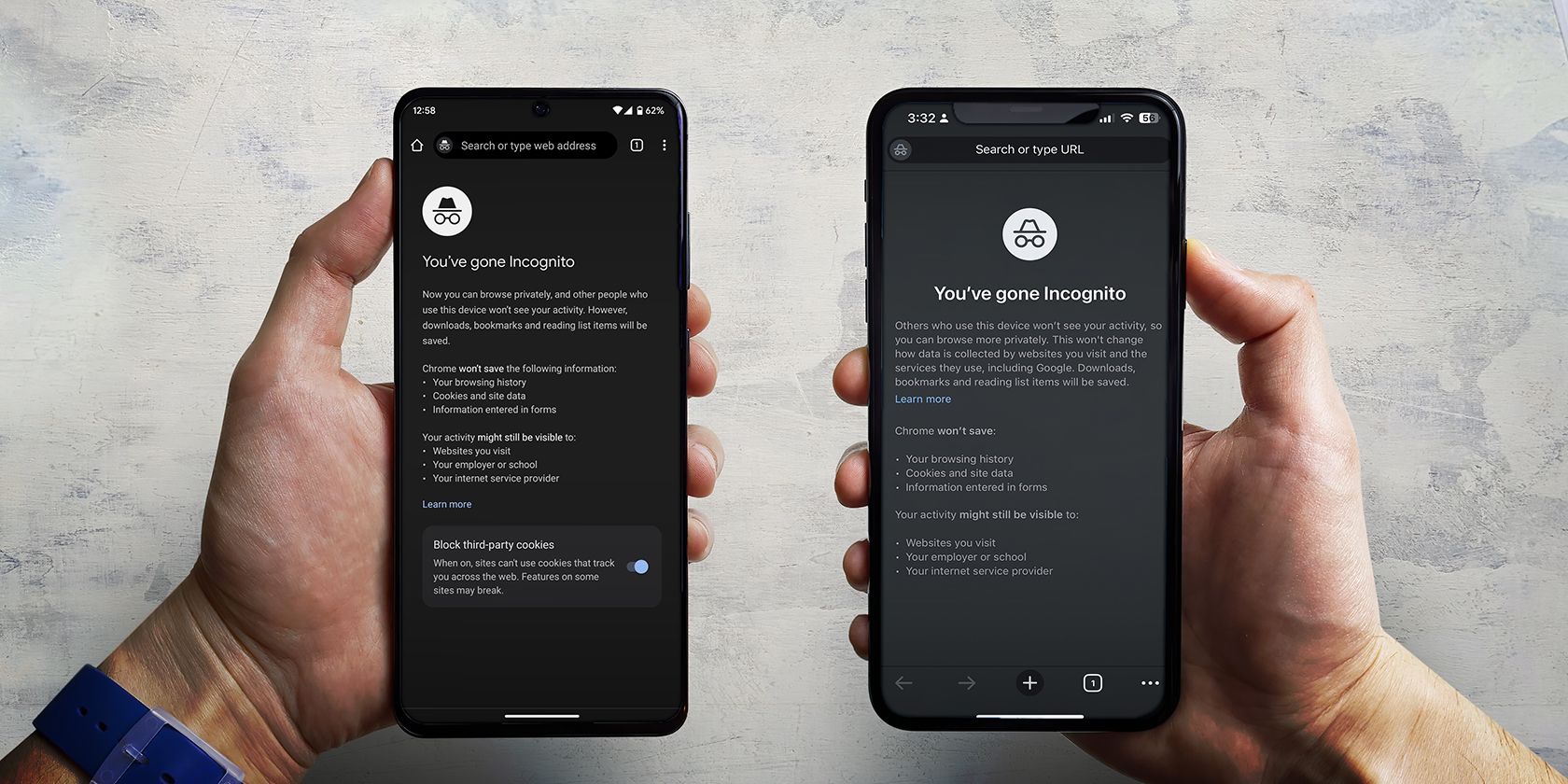
How to Always Open Private Browsing by Default on Android and iPhone
Jump right into Incognito mode when you launch your web browser.

This App Lets You Play Nintendo Classics on Your iPhone: Here's How
Emulating retro Nintendo games only takes a matter of minutes with the Delta app for iPhones.

How to Forward Calls on Android and iPhone
Divert incoming phone calls to another number using any of these methods.

How to Reset Siri on Your iPhone, iPad, or Mac
The one troubleshooting step for all Siri-related issues.

How to Fix the "Liquid Detected in USB-C Connector" Alert on Your iPhone
Get rid of the "Liquid Detected" alert that's preventing you from charging your iPhone.

8 Quick Ways to Transfer Photos From iPhone to iPhone
Learn to move your photo library to a new iPhone or send a few pictures to a friend.
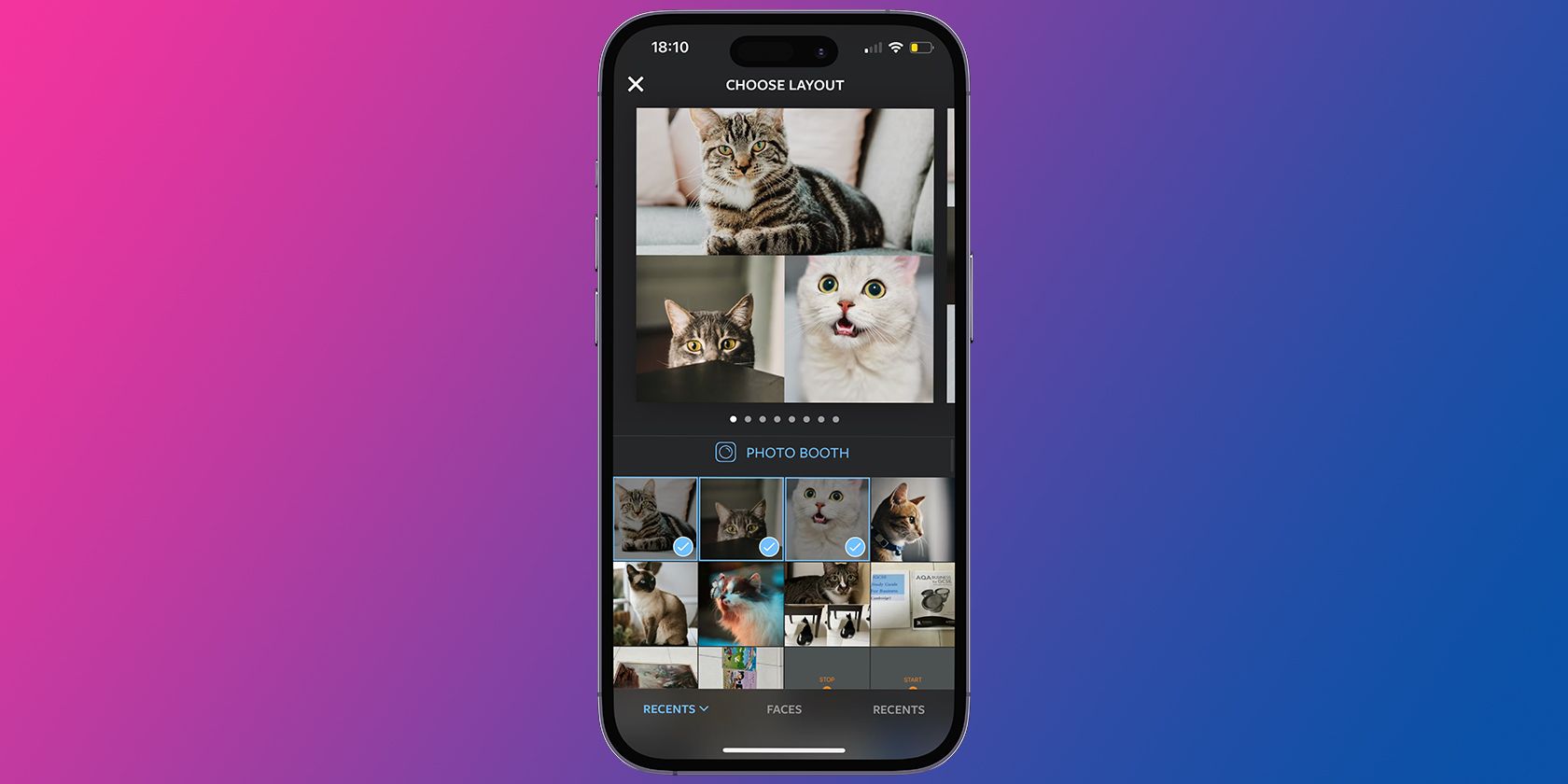
How to Make a Photo Collage on iPhone
There's more than one way to easily make a photo collage on your iPhone.

The 7 Best iPhone Camera Settings to Record Better Videos
Your iPhone videos will look even better once you master these settings.

How to Reset Your Voicemail Password on Android or iPhone
Learn how to change or reset your voicemail password regardless of the phone or carrier you use.
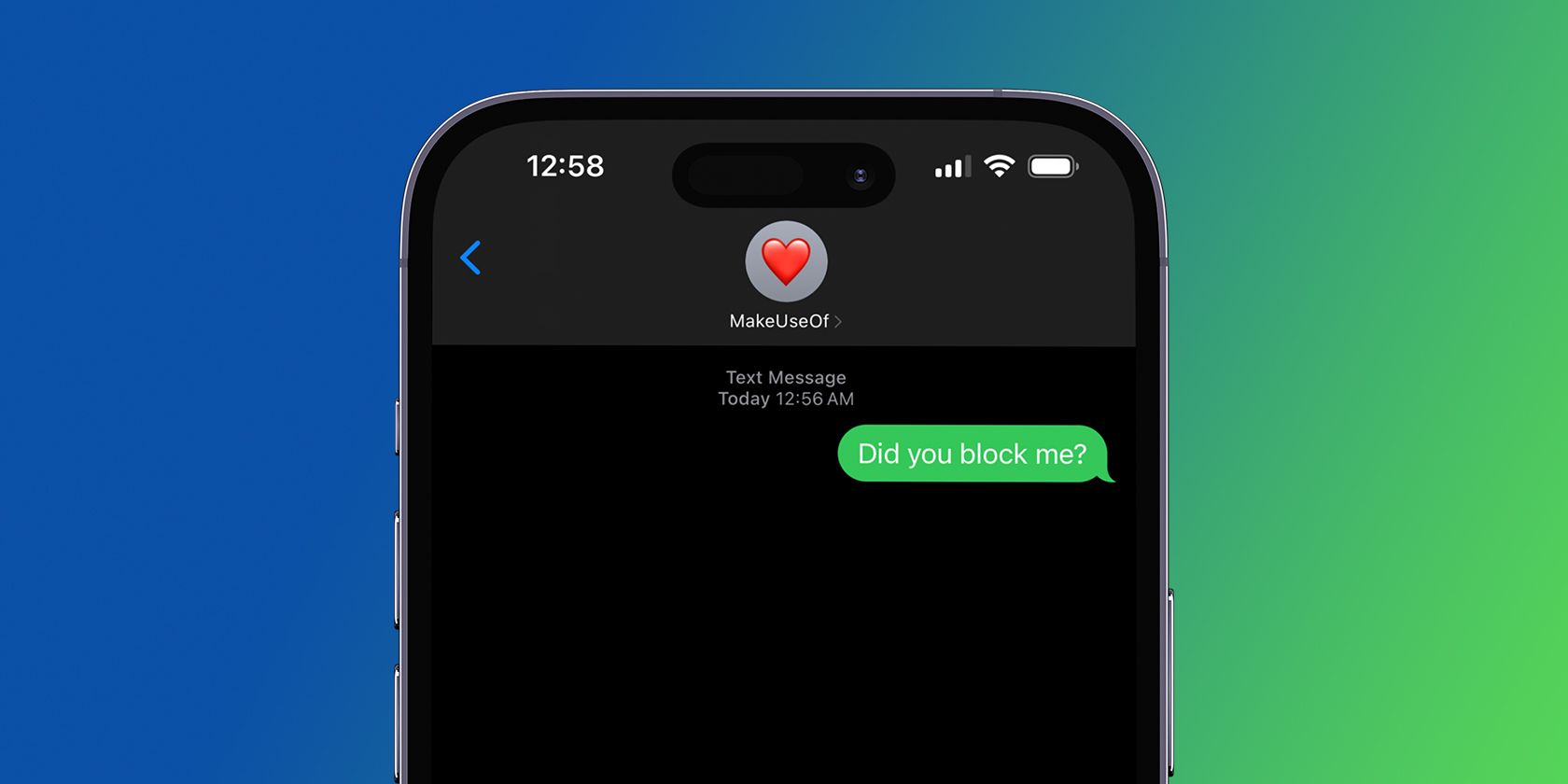
How to Know if Someone Blocked You on iMessage
Look for these signs to find out if you're blocked on iMessage.
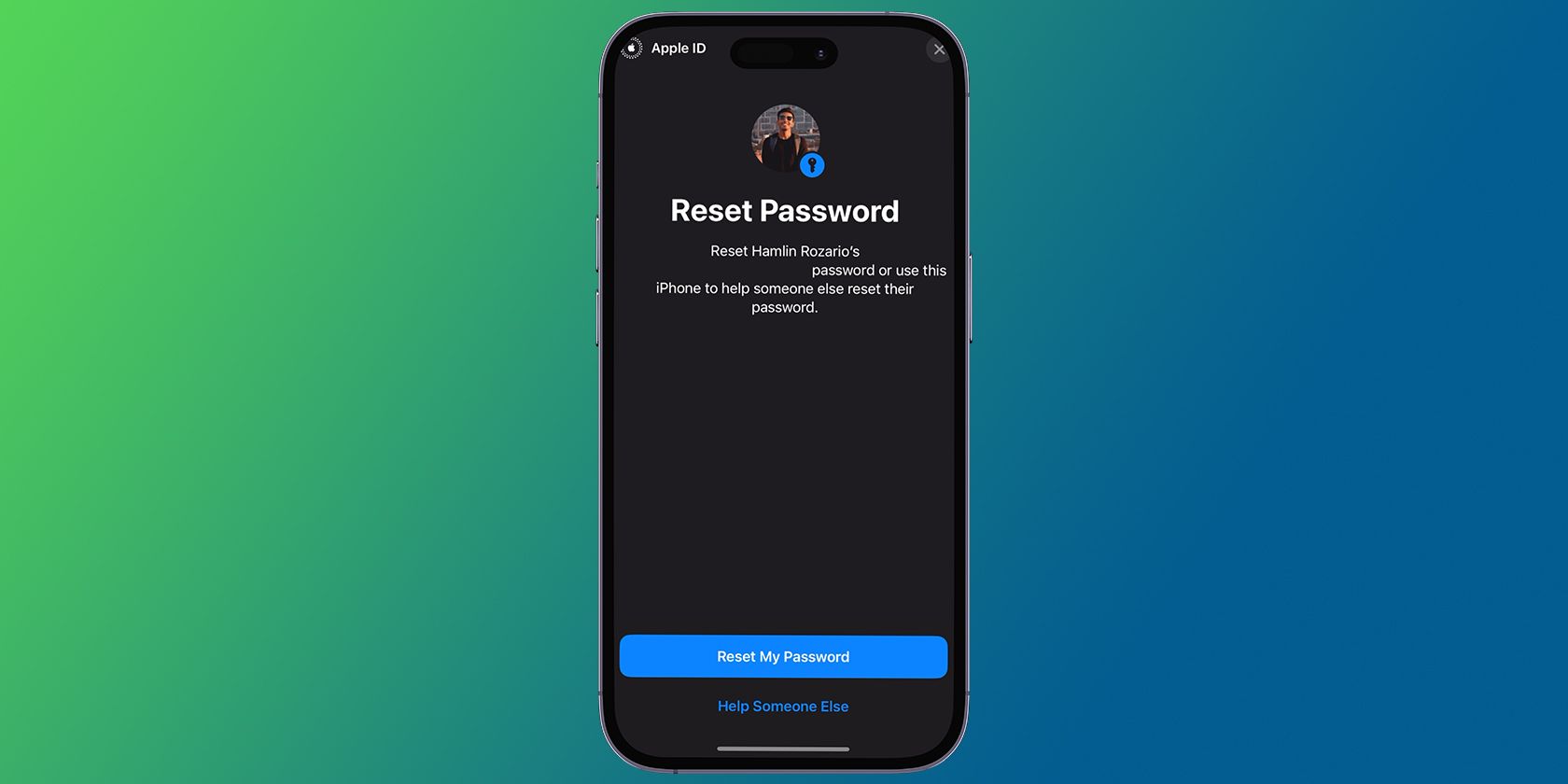
How to Reset Your Apple ID Password: 5 Simple Ways
You have several options to get back access to your Apple account.

How to Record Phone Calls and Conversations on iPhone
Although not available as a built-in feature, you have multiple options to record phone calls on your iPhone.
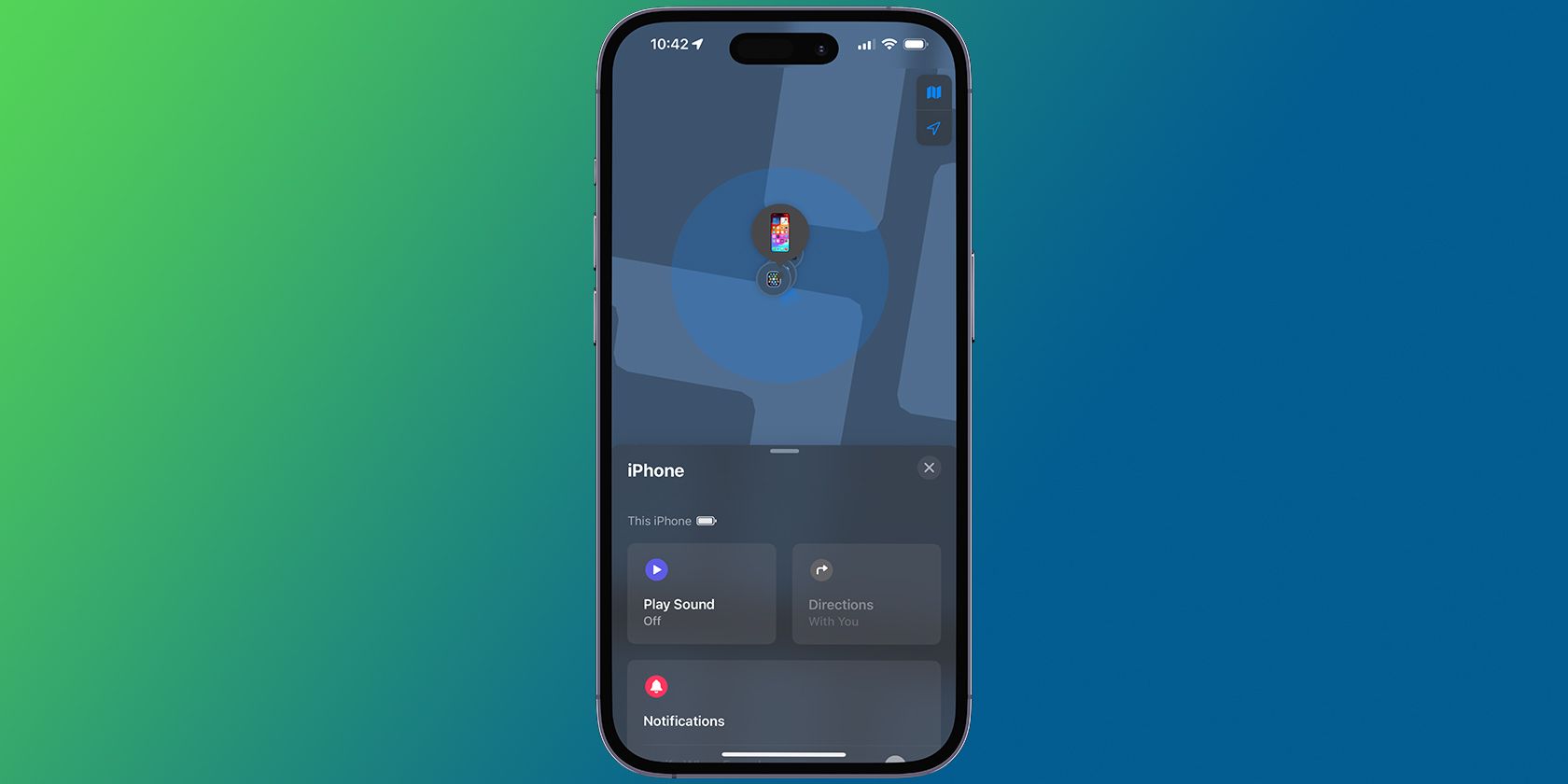
How to Find Your Lost or Stolen iPhone Using the Find My App
Learn all the options Apple's Find My app gives you to help locate your missing iPhone.

How to Use AirTags: A Complete Guide
Get the hang of finding your missing items quickly using AirTags.

iPhone Microphone Not Working? Here’s How to Fix It
You won't have to contact Apple to get your iPhone's microphone fixed if you're lucky.
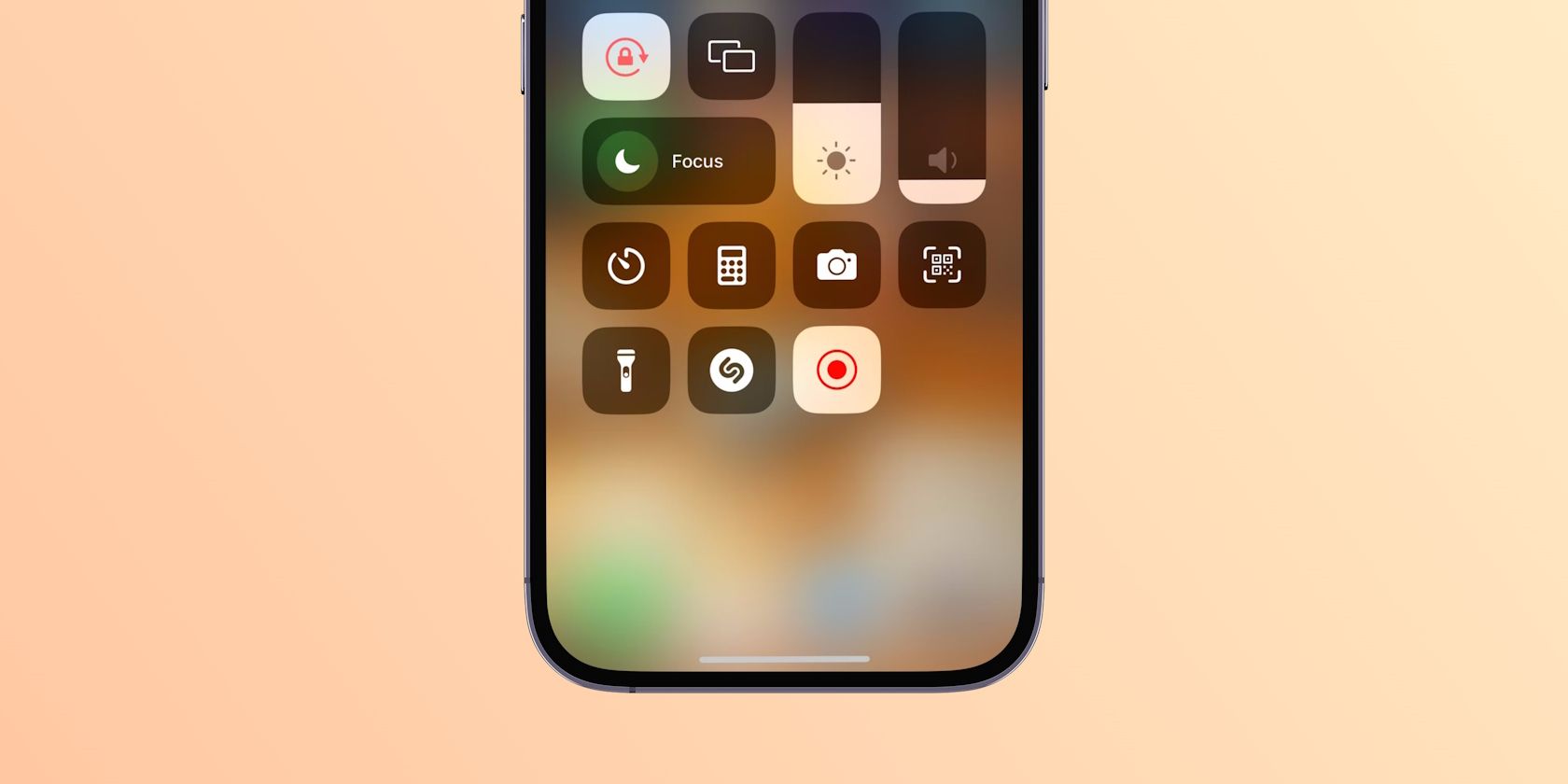
How to Screen Record on Your iPhone (With Sound)
The built-in screen recording tool makes this easy, but you have better options if that's not enough.

How to Check if Your Printer Is AirPrint Enabled
AirPrint makes printing from your Apple devices effortless, but how do you know if your printer supports it?

How to Play Fortnite on Your iPhone Using GeForce Now
Fortnite is not available on the App Store, but that shouldn't stop you from playing it.

How to Set Up Face ID on Your iPhone or iPad
Why type in your passcode every time you want to unlock your Apple device?
