latest
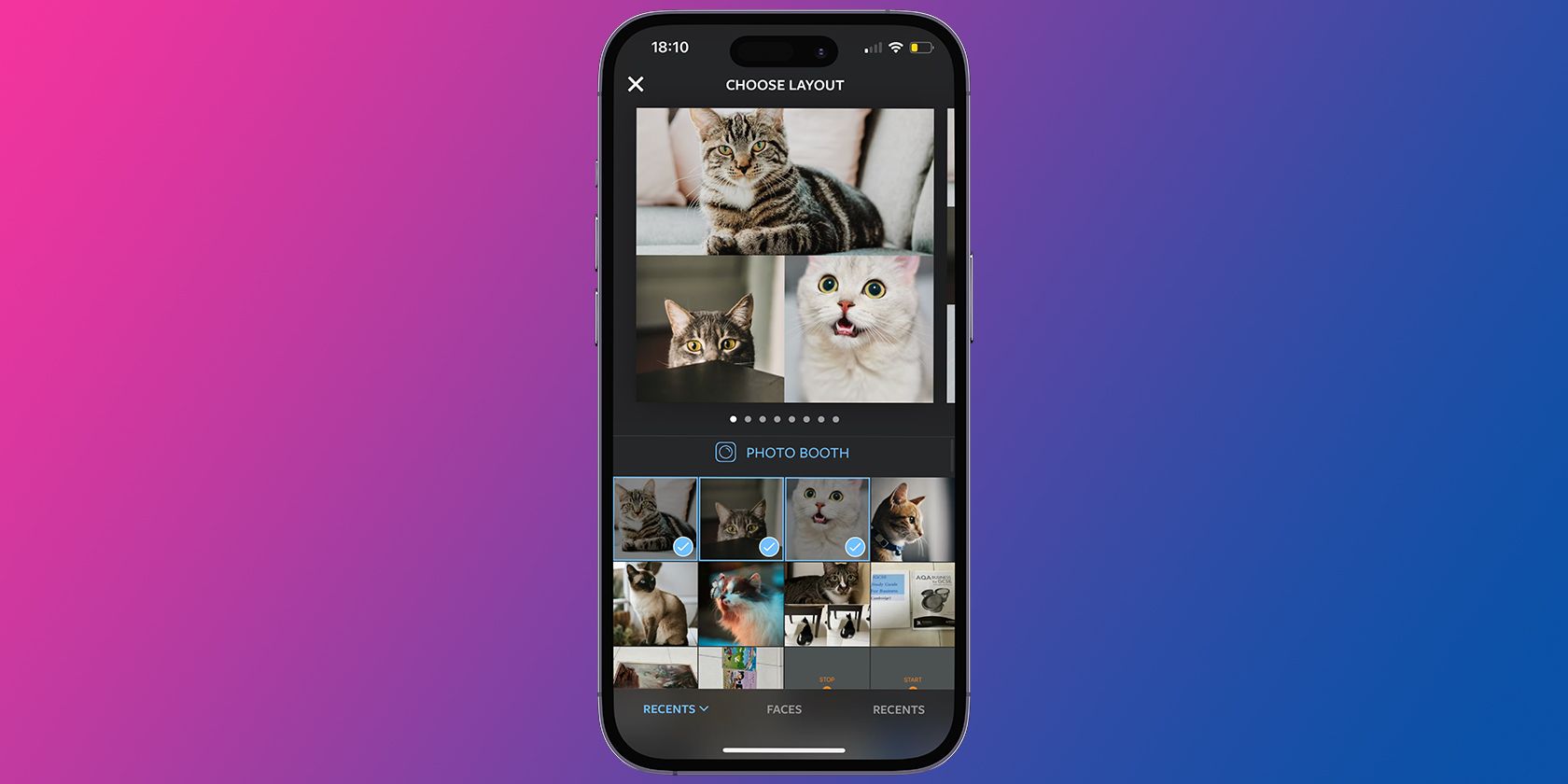
How to Make a Photo Collage on iPhone
There's more than one way to easily make a photo collage on your iPhone.

The 7 Best iPhone Camera Settings to Record Better Videos
Your iPhone videos will look even better once you master these settings.

Scammers Are Bombing Apple Devices With Two-Factor Password Resets: Here's How to Avoid It
Do you get waves of two-factor authentication requests? Don't panic or give in; it's exactly what the scammer wants.
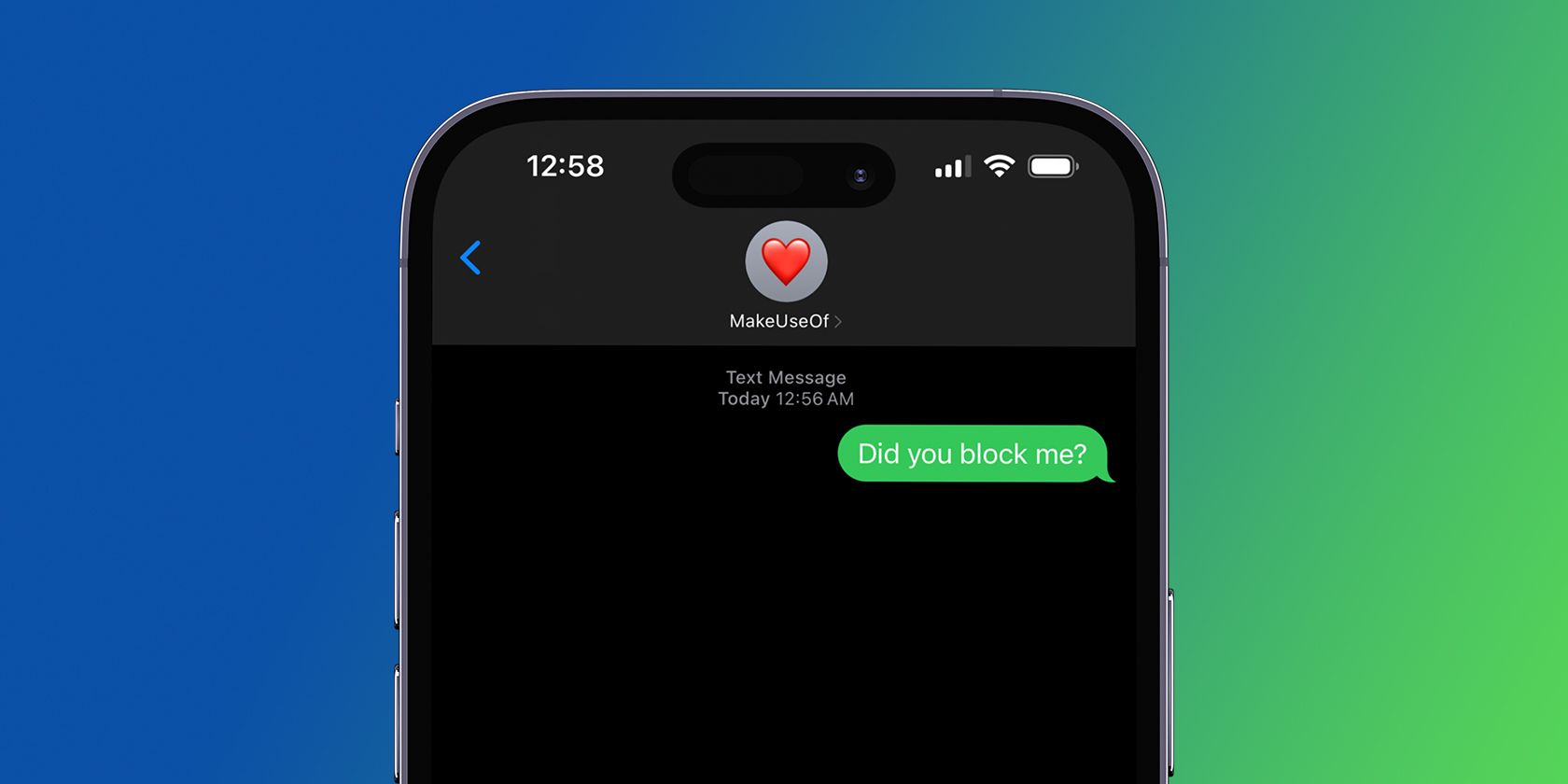
How to Know if Someone Blocked You on iMessage
Look for these signs to find out if you're blocked on iMessage.

How to Turn Off Vibration on Your iPhone
Stop your iPhone from vibrating whenever you get a call or alert, especially in Silent mode.
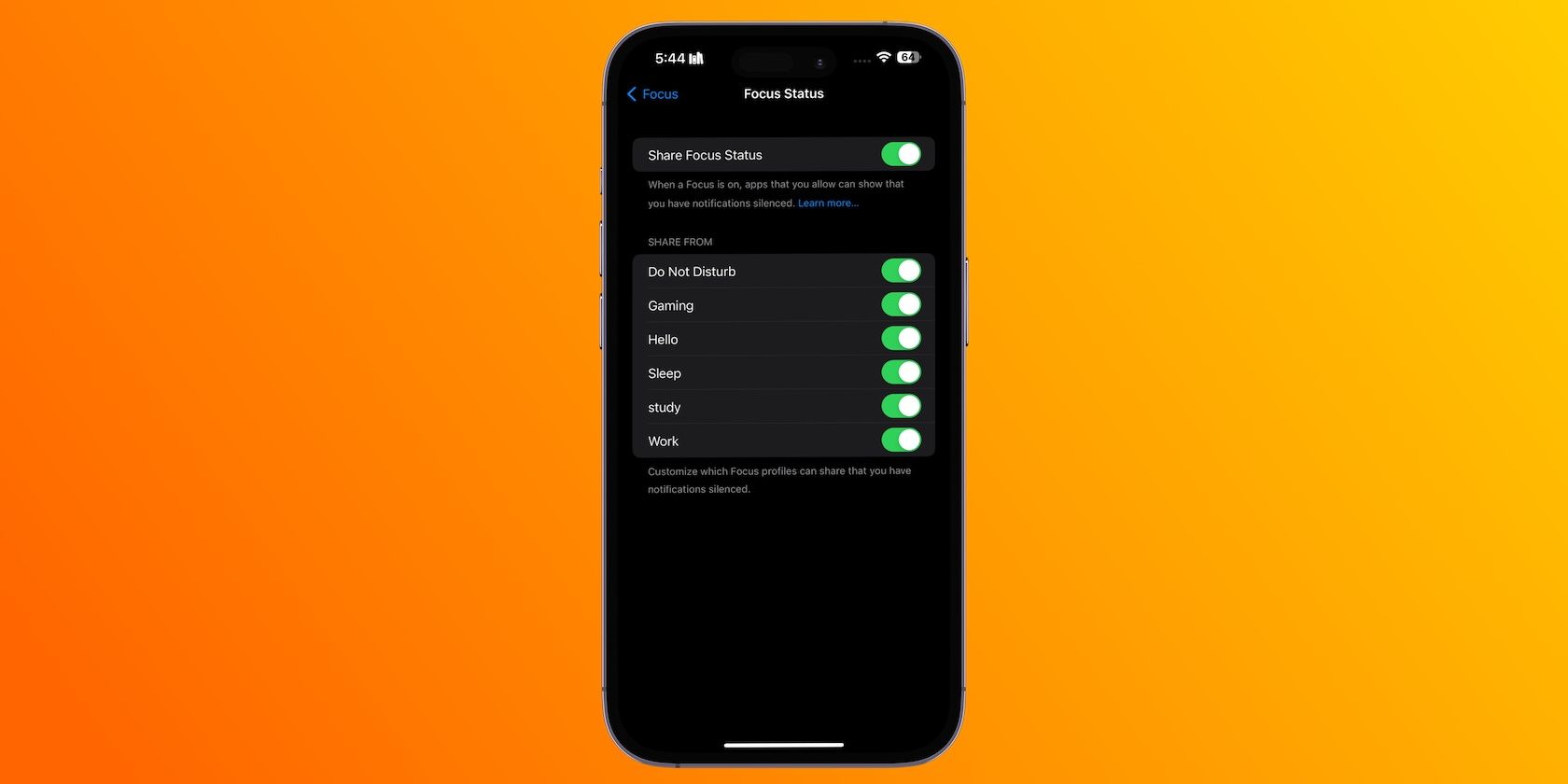
What Is Focus Status on Your iPhone? (And How to Enable It)
Let everyone know you're busy with Focus status on your iPhone.

What Does SOS Mean on an iPhone?
Here's all you need to know about the "SOS only" text in your iPhone's status bar.

How to Update Your iPhone or iPad
Easily update iOS or iPadOS, and know what background info to be aware of when you do.

How to Change the Alarm Volume on Your iPhone
Want your alarm to be louder or quieter? You can tweak this on your iPhone.

How to Reset Your Screen Time Passcode on iPhone, iPad, and Mac
As long as you have access to your Apple ID, resetting your Screen Time passcode should only take a few seconds.

What Are Rapid Security Response Updates? (and How to Enable Them)
Apple aims to roll out security fixes as quickly as possible with Rapid Security Response updates.

How to Create Deep Links to Specific Apple Notes on iOS
Want to deep link to a specific Apple Note? Here’s how to find a note’s hidden URL using Shortcuts and create a rich link to use in other notes.

The 11 Best iOS Features That Android Still Doesn't Have
Torn between an iPhone or Android device? Here are the best iOS features that you still can't get on Android.

How to Delete a Wallpaper From Your iPhone
Why would you want to keep old wallpapers you no longer use anyway? You can get rid of them from your iPhone.

How to Find (and Scroll to) Old Messages on Your iPhone
Find your old text messages, quickly, when you need them.
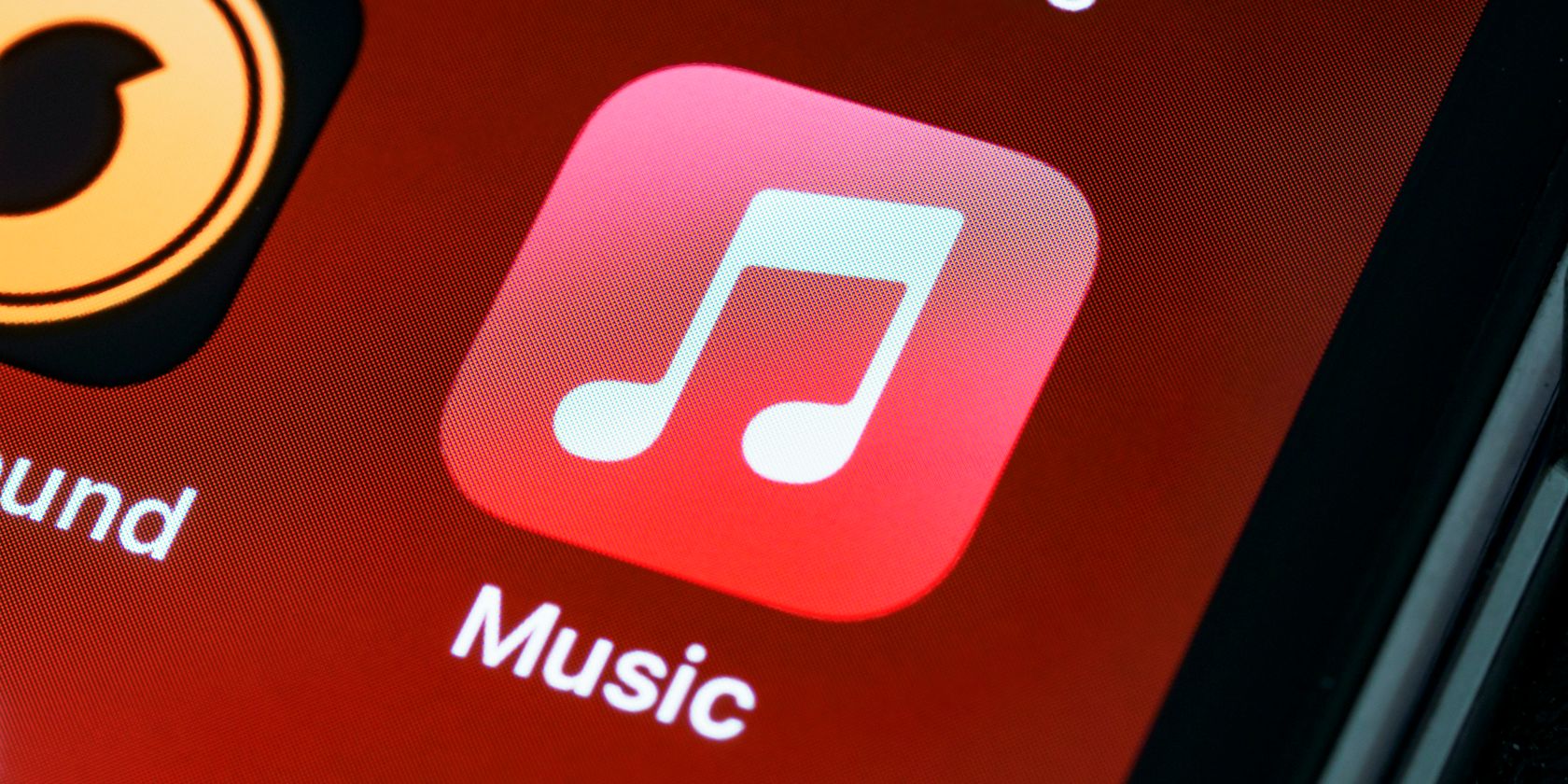
How to Enable the Crossfade Feature on Apple Music
Apple Music's crossfade feature is now available to both Android and iOS users.

How to Turn Off Screen Time on Your iPhone, iPad, and Mac
Apple's Screen Time feature is handy, but may not need it once your child grows up. We'll show you how to turn it off.
-(9).jpg)
How to Lock Apps on Your iPhone With a Password, Face ID, and More
Add an extra layer of security to your favorite iPhone apps by locking them individually. You can even use Face ID or Touch ID for convenience.

6 Ways to Fix a Stuck iOS Update That Says Resume Download
The last thing you want when you update your iPhone is interruption, but we'll teach you what to do when the download gets stuck.

12 Ways to Fix an iPhone Flashlight That Isn’t Working
Don’t fumble in the dark when your iPhone’s flashlight isn’t working. Follow these troubleshooting tips to fix it instead.
