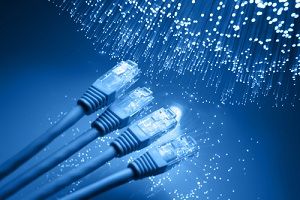latest
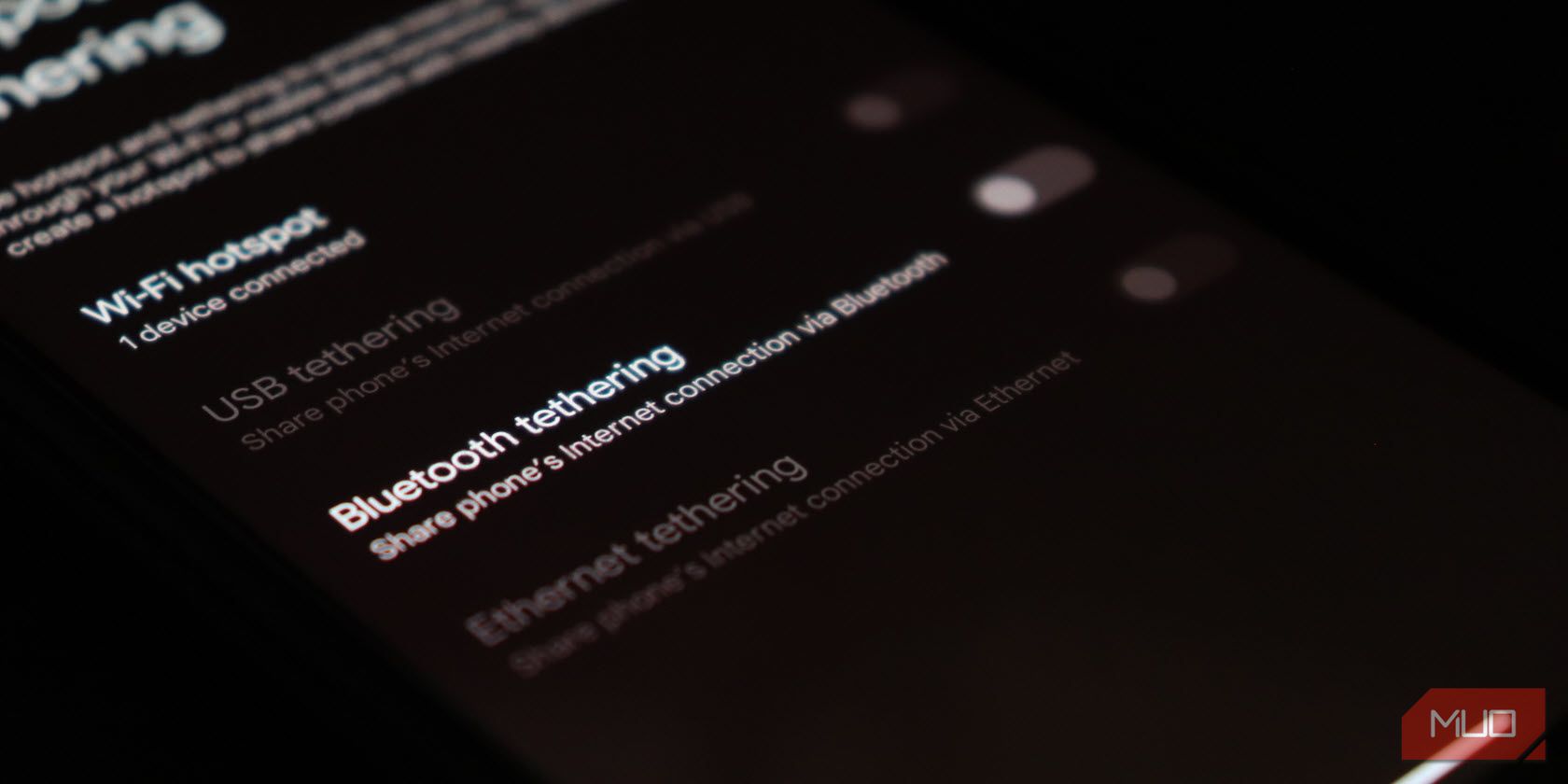
How to Share Internet With Bluetooth Tethering Between Two Android Devices
Need to quickly share your internet connection with another Android phone? Bluetooth tethering is a good way to do it. Here's how to set it up.
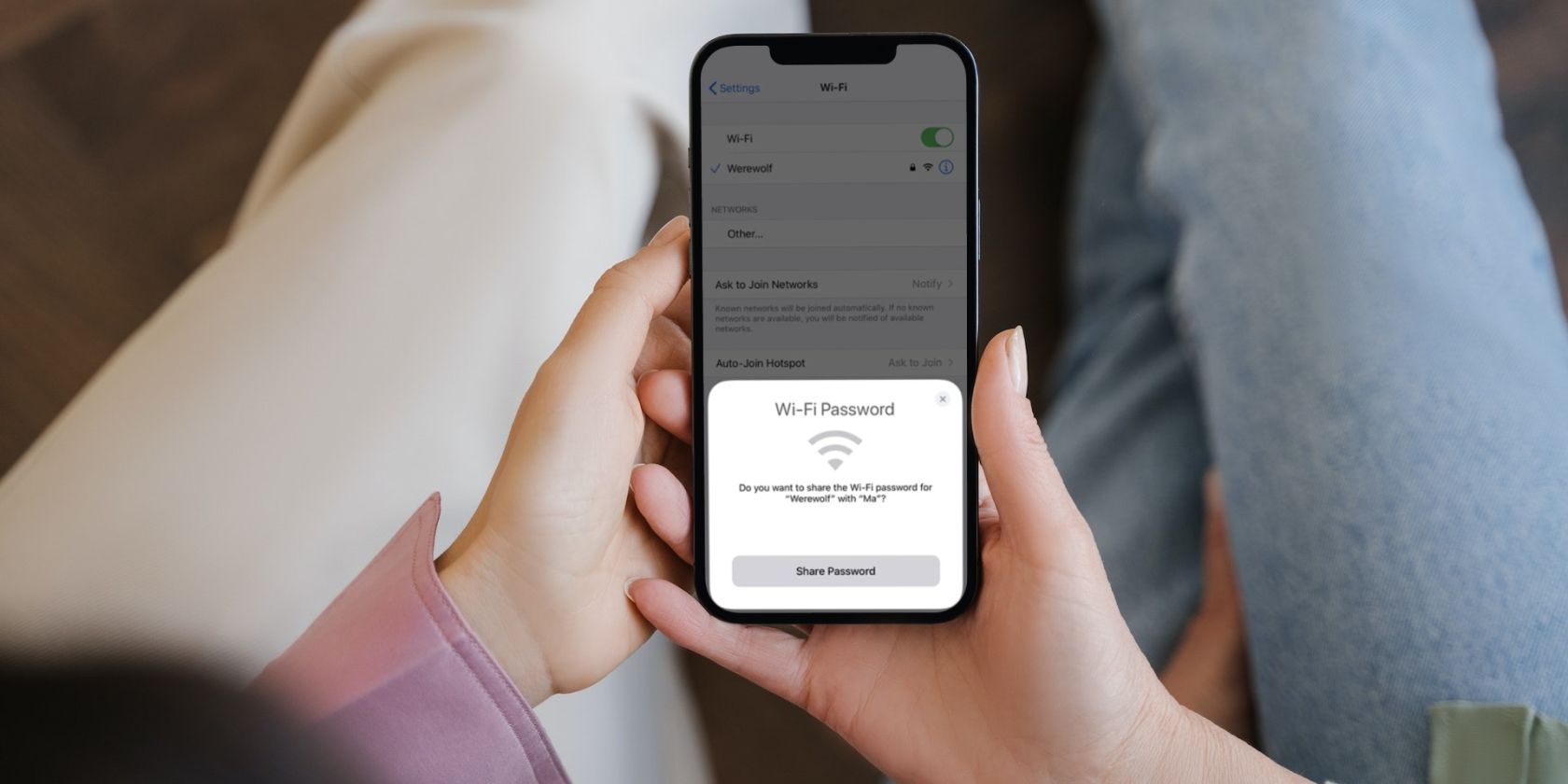
How to Share a Wi-Fi Password From Your iPhone to Any Other Device
On iOS, you have multiple options to share a Wi-Fi password, depending on the device that needs to connect. Here, we'll teach you all the methods.

USB Tethering Not Working? 7 Ways to Fix It
When USB tethering doesn't work, there are several fixes you can try.

What's Using My Bandwidth? 5 Tips to Monitor Home Network Usage
Is something draining your internet bandwidth capacity? Learn how to check and troubleshoot what's using your bandwidth with these tips.
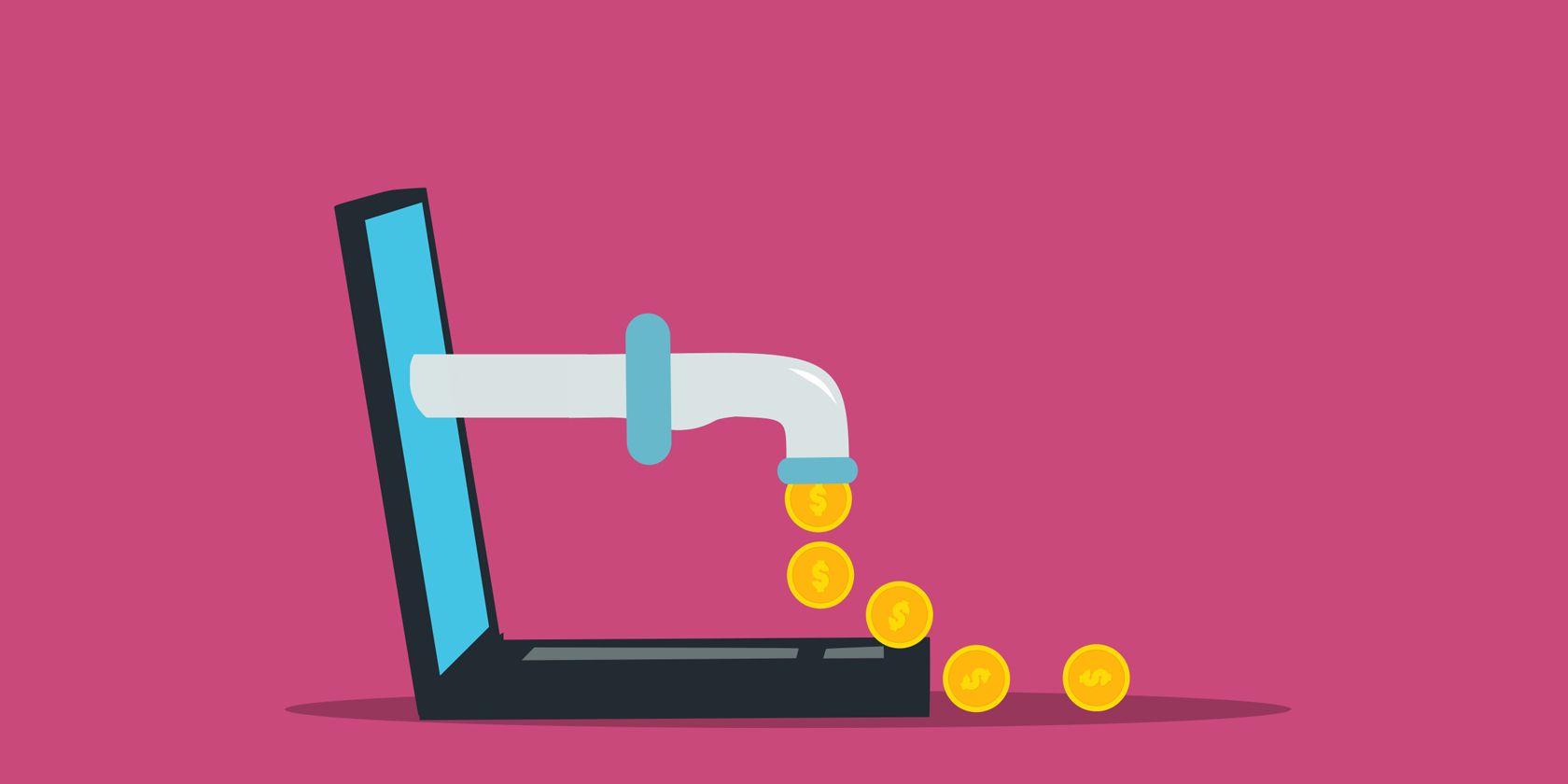
What Is Honeygain? Is It Legit? How It Works and What You Need to Know
Honeygain lets you share your remaining internet bandwidth and get paid for it. Here's what you need to know about it.

All the Ways to Share Your Mac's Internet Connection
Sharing your Mac’s internet connection only takes a few clicks, and there are a range of options for doing it.
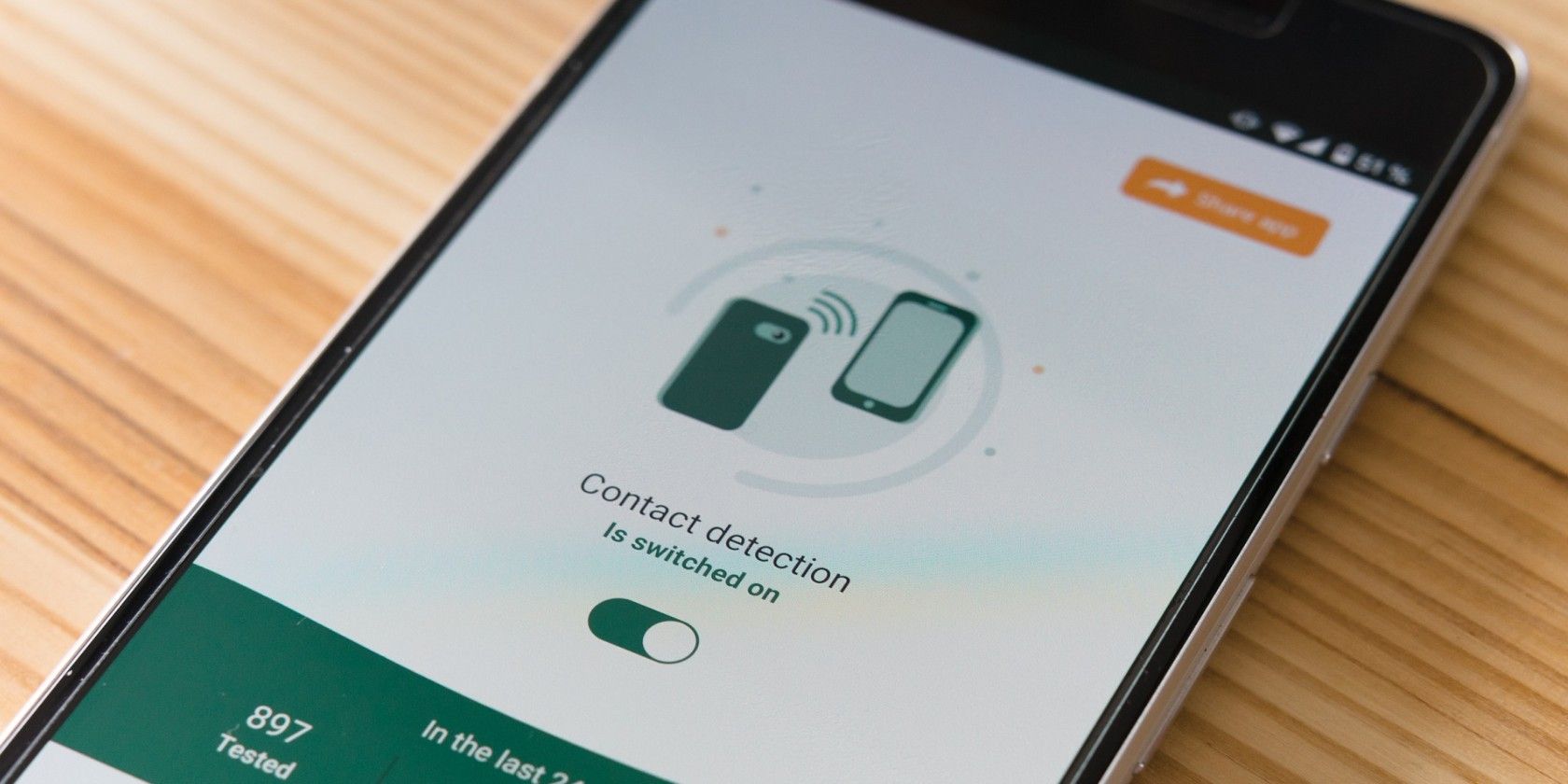
NFC vs. Bluetooth: What Are the Differences?
It seems like NFC and Bluetooth couldn't be more similar, but there are some key differences. Here are the important ones.

How to Merge Multiple Internet Connections for Better Speed and Reliability
When working remotely, having a stable connection is essential. Here's how to merge multiple internet connections to do this.

USB Over Ethernet: The Most Powerful System You Aren't Using
USB Over Ethernet lets you share USB devices across multiple computers using Ethernet. Here's everything you need to know.
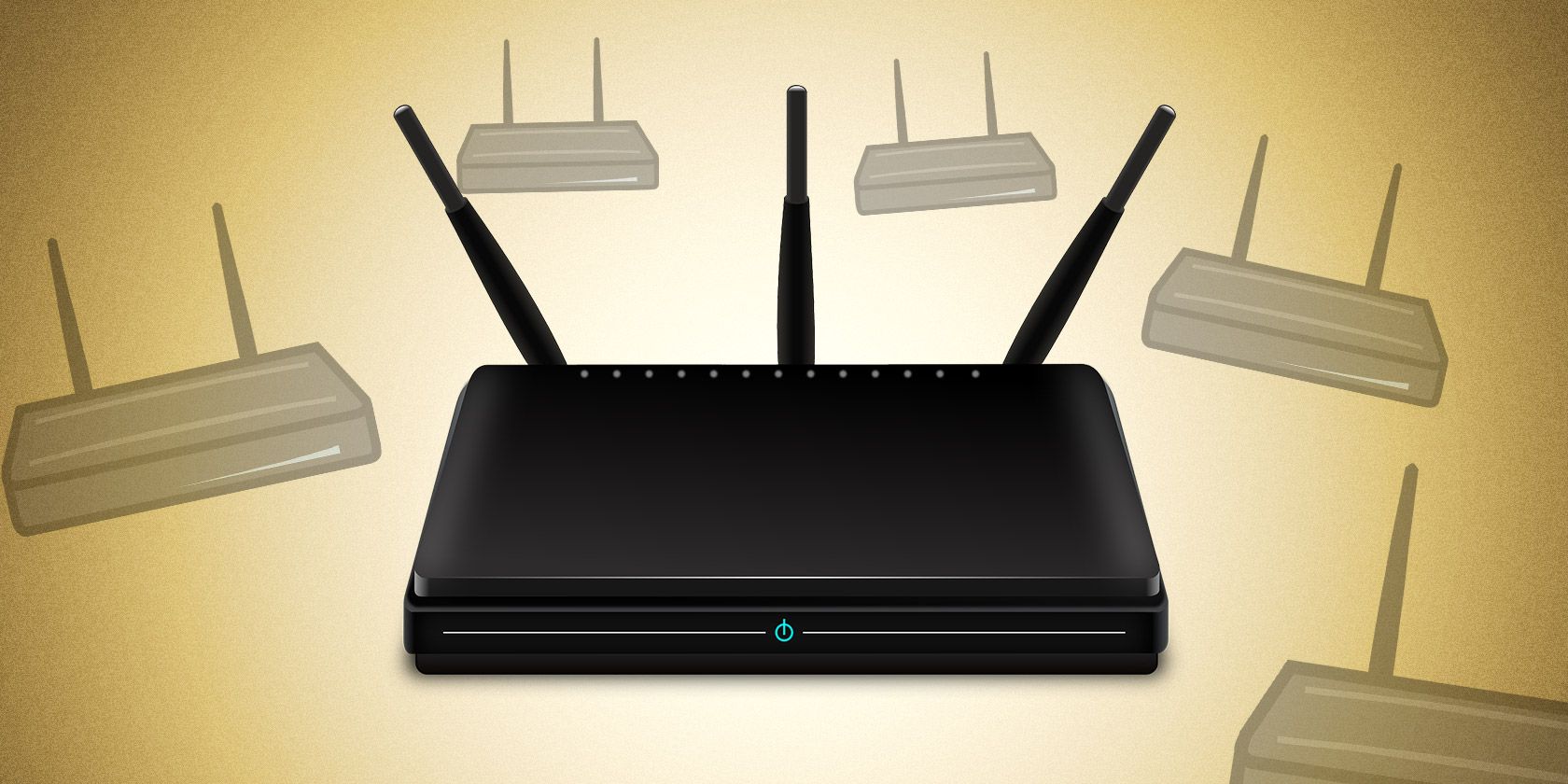
9 Free Tools to Set Up a Wi-Fi Hotspot in Windows
You can share your desktop or laptop Internet connection with other devices by turning your Windows computer into a hotspot. We show you the tools that make this easy.

Are Mesh Nets The Future of The Internet?
Mesh nets are powerful decentralized networks that may change the way we use the internet. Here's how they work.

Connect Your Xbox 360 To The Internet Using Your Windows Computer
Your old Xbox 360 doesn't support WiFi or your network requires MAC address registration? This workaround lets you connect to Xbox Live using an Ethernet cable and a native Windows feature.

WiFi To The Max: Get the Most Out of Wireless Networking on Windows 8
Windows 8 made connecting to a WiFi network simpler. Consequently, some things don't work the way they used to in Windows 7. If you have run into issues, there likely is an easy fix.

Always Be Connected: What You Need to Get Internet Anywhere
We live in a world where we are accustomed to being connected at all times. It's almost impossible to go out without wanting to have Internet. Between email, social networks, settling arguments, and chatting with friends, we all feel like the Internet is not optional at this point. I am not here to debate whether being connected at all times is a good or bad thing for society as a whole.
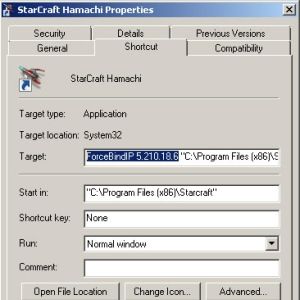
Force Specific Applications To Use Different Internet Connections With ForceBindIP [Windows]
In my home, I've got several different devices that require a constant connection to the Internet. A lot of those same devices are pumping out constant throughput. As someone who tries to balance a life of personal computing, gaming, and business all (primarily) through a desktop, it's tough having to flip-flop around. First world problems, right?

Create Your Own Wi-Fi Hotspot With Connectify
Connectify turns your laptop into a personal wireless hotspot. Windows makes this possible, but makes you disconnect from Wi-Fi and connect with a wired connection to do it. We're giving away a whopping 25 Connectify Pro licenses worth $1000 in total! Stay tuned for the giveaway.

How To Share Your Printer With Anyone On The Internet
Windows 7’s Homegroup feature makes sharing printers on your local network easy, but what if you want to share a printer over the Internet? This has traditionally been very complicated, involving print drivers, firewall rules and IP addresses. Google Cloud Print, built into Google Chrome, simplifies online printer sharing.

Share Your Windows Phone Internet Connection Using The Tethering Feature
Windows Phone is becoming an increasing popular platform, but its initial release in 2010 baffled commentators by omitting key functionality such as copy and paste and tethering. Omitting these features arguably punished the platform, resulting in some poor early reviews. Making matters worse was the fact that devices from Samsung and LG had wired tethering functionality that could be enabled via a hidden engineer’s console.