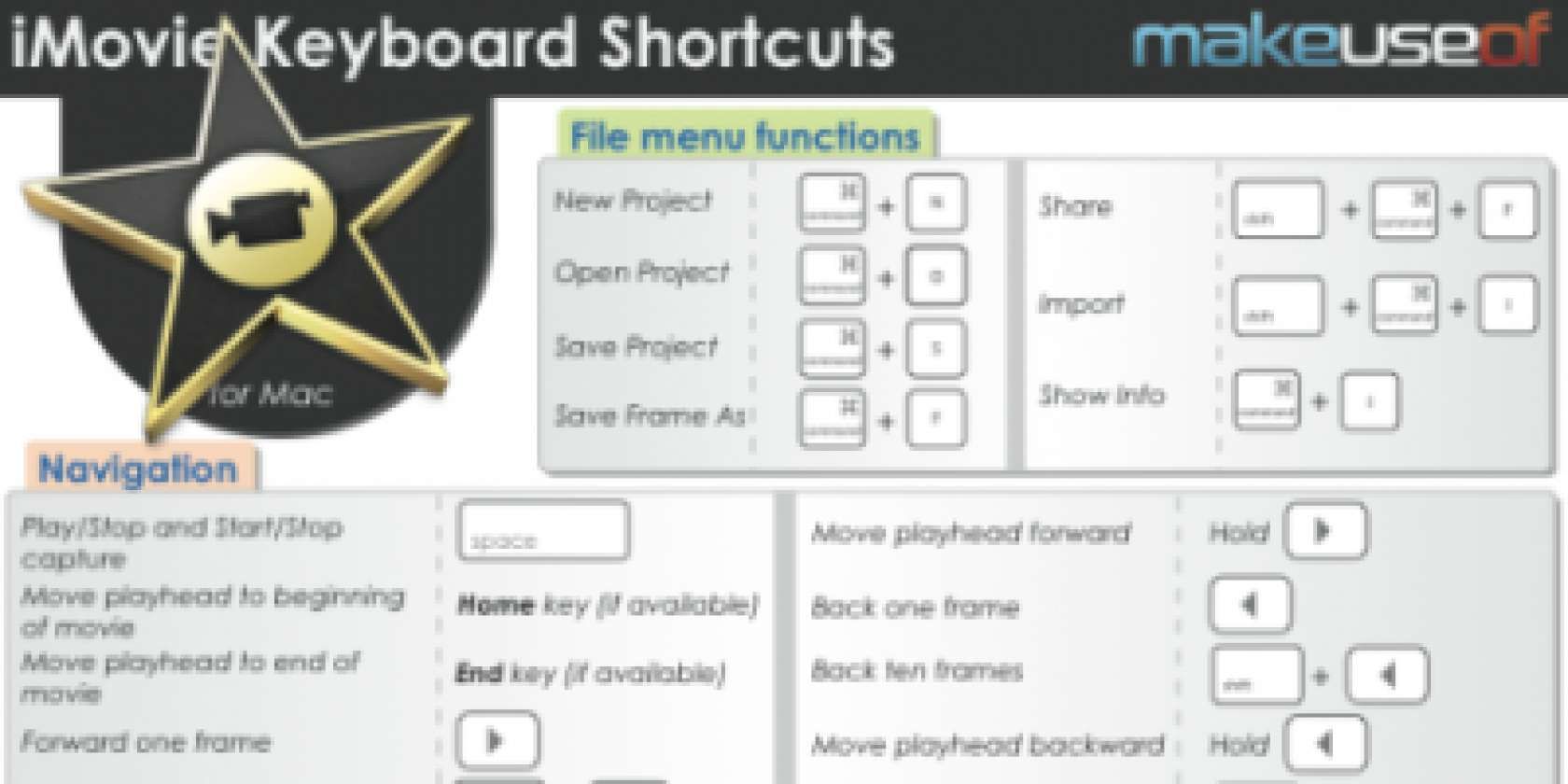latest

How to Create a Video Thumbnail Using iMovie
Creating a thumbnail for your video doesn't have to be time-consuming. Let's show you how to do it in no time using iMovie on your Mac or iPhone.

How to Create Awesome Movie Trailers on Your iPhone
Thanks to Apple's iMovie app, you can easily make a movie trailer right on your iPhone. We'll help you get started.
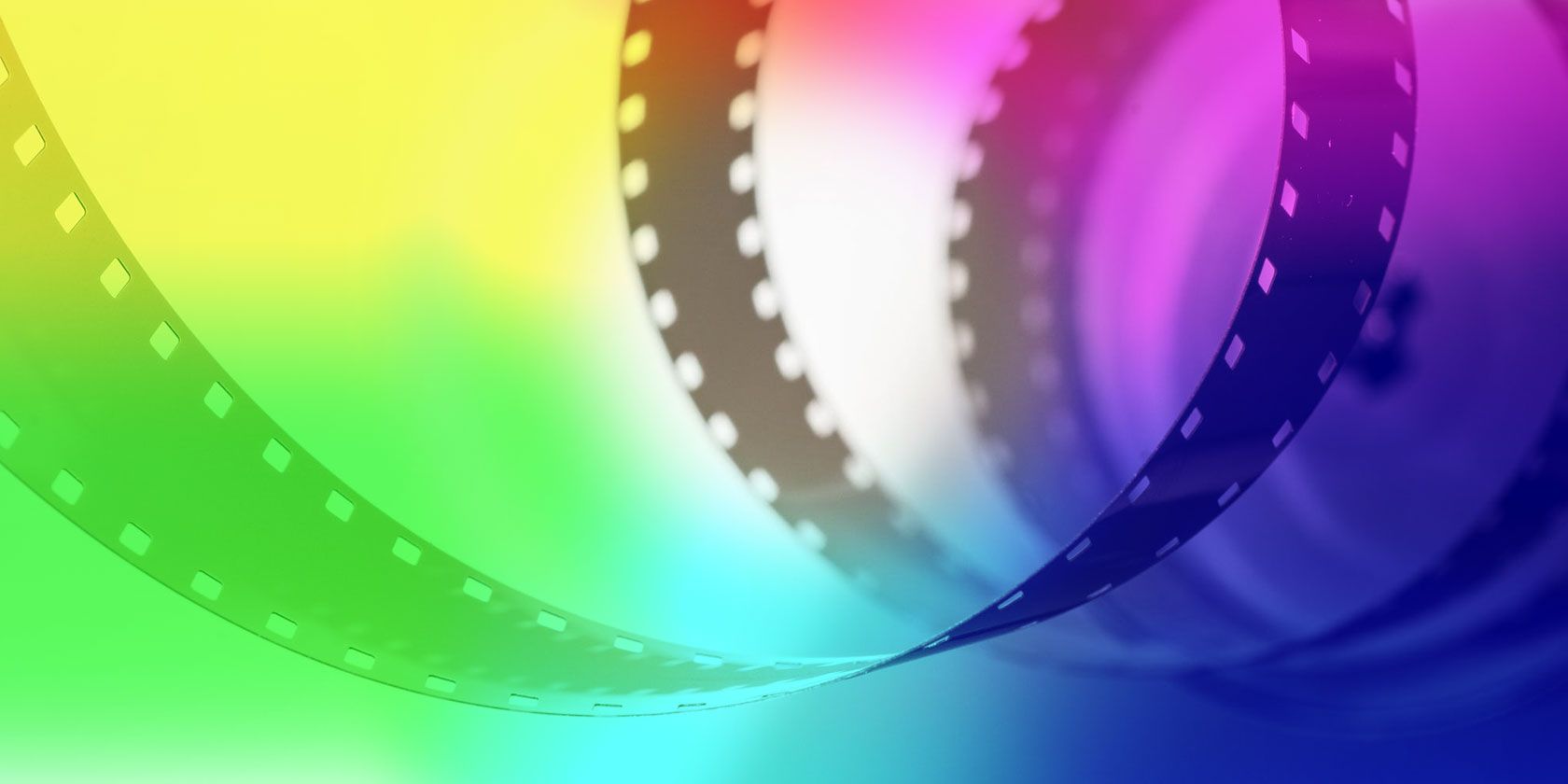
The 12 Best Free Video Editors for Your Mac
Need to edit video on a budget? These free Mac video editors let you perform essential video editing tasks at no cost.

DaVinci Resolve vs. iMovie: Which Is the Better Free Video Editing Software?
Resolve and iMovie are both free, but they don't have much in common beyond that. So, which one should you use for your video projects?

How to Speed Up or Slow Down Videos Using iMovie on Your Mac
Learn to adjust the speed of a video clip within minutes with the free iMovie app on your Mac.

How to Reset and Delete Your iMovie Library
If you have a large iMovie library, your Mac is probably low on storage space. So, learn how to delete or move your library to reclaim the lost space.

Adobe Premiere Rush vs. iMovie: Which Mobile Video Editing App Is Better?
Two comprehensive and capable mobile video editors. But which one should you choose for your video projects? Let's pit iMovie against Premiere Rush.

The 11 Best Free Video Editing Apps for iPhone and iPad
Here are the best free video editing apps for iPhone and iPad, allowing you to edit your camera clips anywhere you go. No PC required!

How to Create Awesome Slideshow Presentations in iMovie
Want to create next level slideshow presentations? iMovie makes that easy to do on your Mac.

How to Save an iMovie Project on Mac
Don't lose all your editing progress! Learn how to save an iMovie project on your Mac so you can rest assured that your work is safe.

The Best Video Editing Apps and Software for YouTube
To create and edit great YouTube videos, you need the right tools. Here are the best video editing apps for YouTube.

How to Edit Videos on Your iPhone: 7 Essential Tasks Made Easy
Need to trim a video, combine clips, or add music to a video on your iPhone? Here's how to do common video editing tasks on iOS.

How to Edit Videos on a Mac
Even if you're not a video pro, sometimes you need to edit a quick video. Check out our tips for video editing on macOS.

How to Add Music to a Video on Your Computer
Want to add music to your video? Here's how to do it on Windows or Mac.

Download iMovie, GarageBand, Pages, and iWork Free for Mac and iOS
Every Apple user can now download Pages, Numbers, Keynote, Garageband and iMovie completely free of charge, but what are they good for?

Making A Legendary Movie Trailer With iMovie On The iPad
Movie Trailers are a great little creative project that makes putting together a professional looking video really easy. Today I'll be using my iPad to make a trailer featuring myself and the mischievous little ferret that wandered into my house last week and decided to stay. You'll need an iPad 2 or the newest generation one; an iPhone 4, or later can also be used,

How To Edit Video On Your iPhone Using iMovie
The HD quality of the iPhone 4 and 4S video camera app is just as good as many consumer video cameras. While it may be a stretch to shoot hour-long video productions with an iPhone, it's a perfect in your pocket at all times device for shooting and editing family, event, and documentary style presentations.