latest
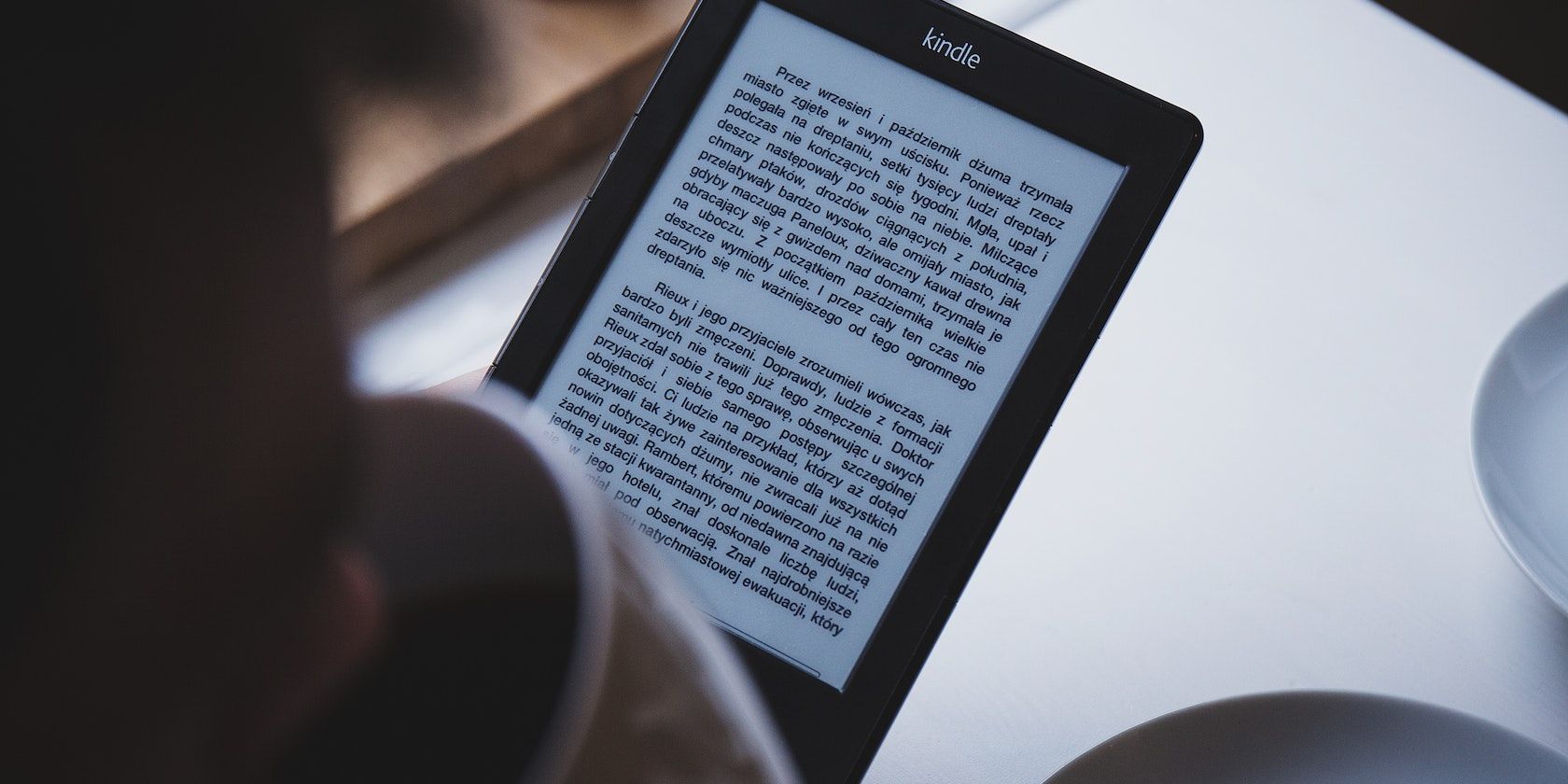
How to Remove the DRM on Any Ebook You Own
No one likes DRM. We all understand why it exists, but that doesn't mean we're ready to embrace it. Here's how to get rid of ebook DRM.
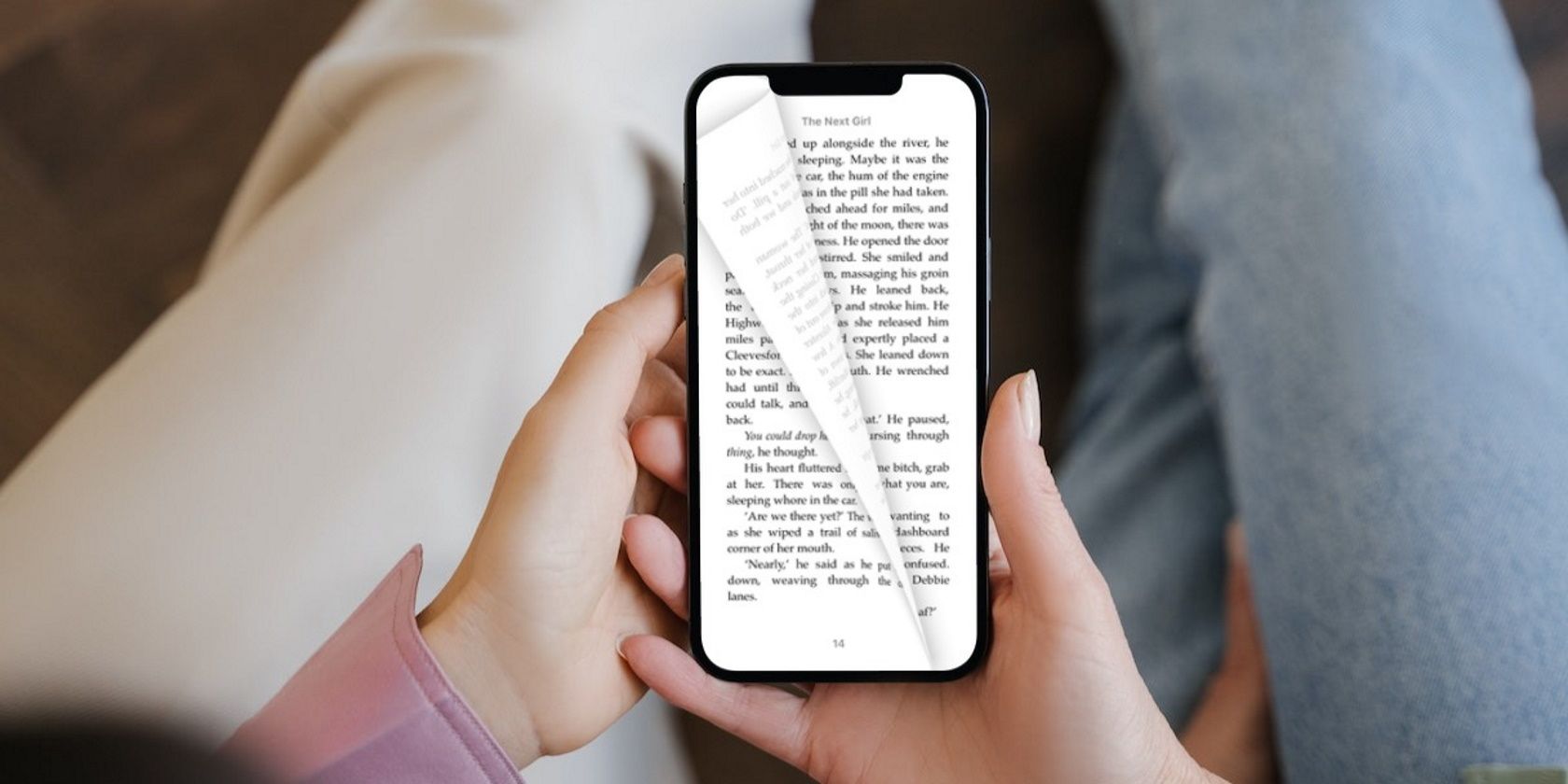
How to Enable Page Turning Animation in Apple Books on an iPhone or iPad
Apple has reintroduced the popular page-turning animation in Apple Books, but it's now optional. So, here's what you need to do to enable it.

How to Import Ebooks Into Apple Books on a Mac
You aren't limited to reading ebooks you bought from the store in Apple Books. Here's how you can import ebooks downloaded from third-party sources.

How to Read, Edit, and Share PDFs in Apple Books
Thanks to Apple Books, you don't need a third-party app to save and organize PDF files on your iPhone.
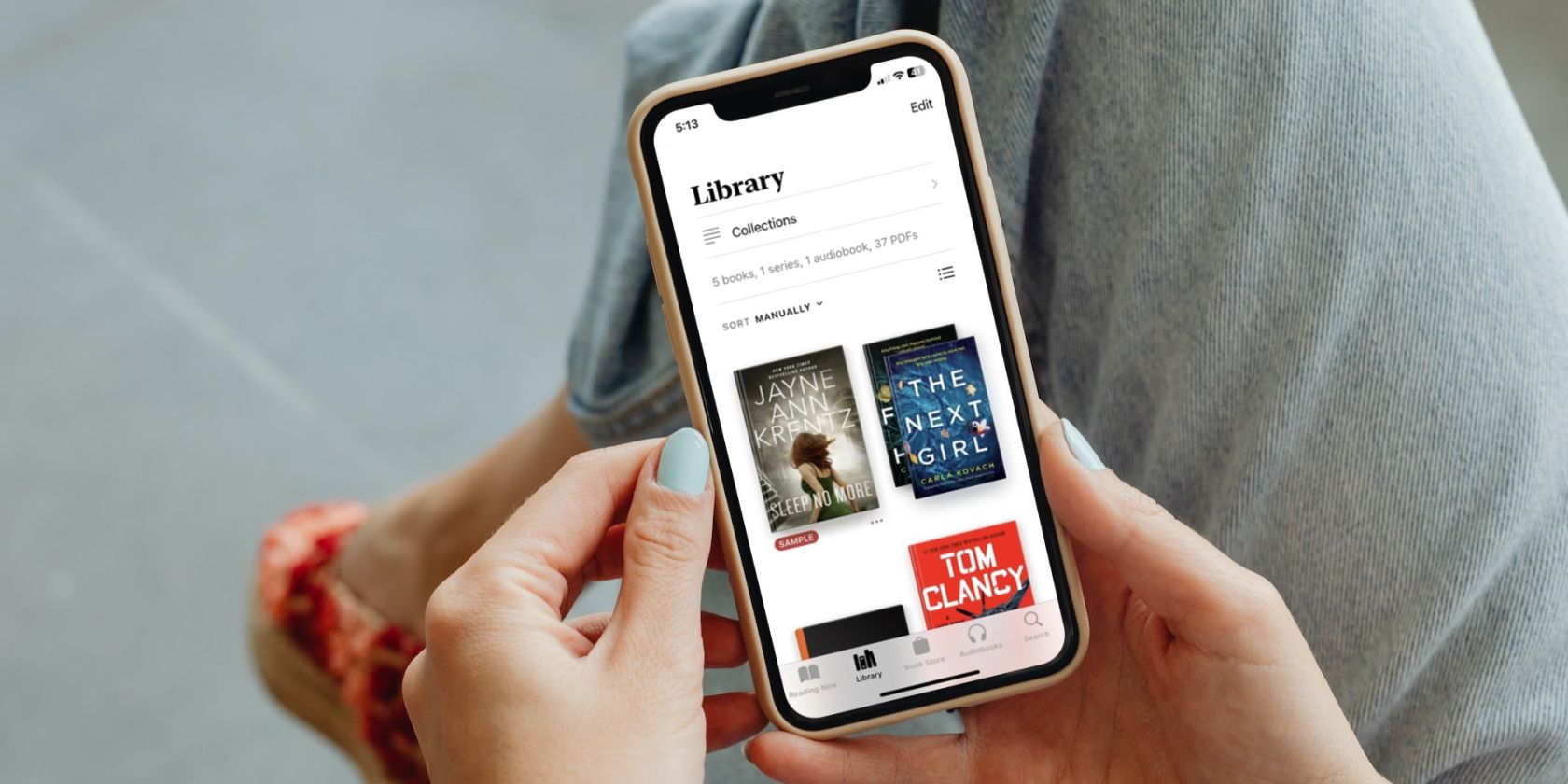
How to Organize Your Books in Apple Books
Is your Apple Books library messy? We'll help you organize it in this guide.

A Beginner's Guide to Using Apple Books on Your iPhone
Get started with Apple Books on your iPhone and develop the habit of reading (or listening) no matter where you are.

How to Give the Gift of Audiobooks This Holiday: 8 Ways
Audiobooks make fantastic gifts for book lovers! Here are some of the best ways to gift audiobooks to friends and family.

6 Useful Ways to Use the Markup Feature on Your iPhone
The Markup feature on iPhone and iPad is a handy way to draw on content in various apps. Here are ways to use it.

You Can Now Ask Siri What Oprah Is Reading
You will actually hear Oprah respond to your request rather than Siri itself.
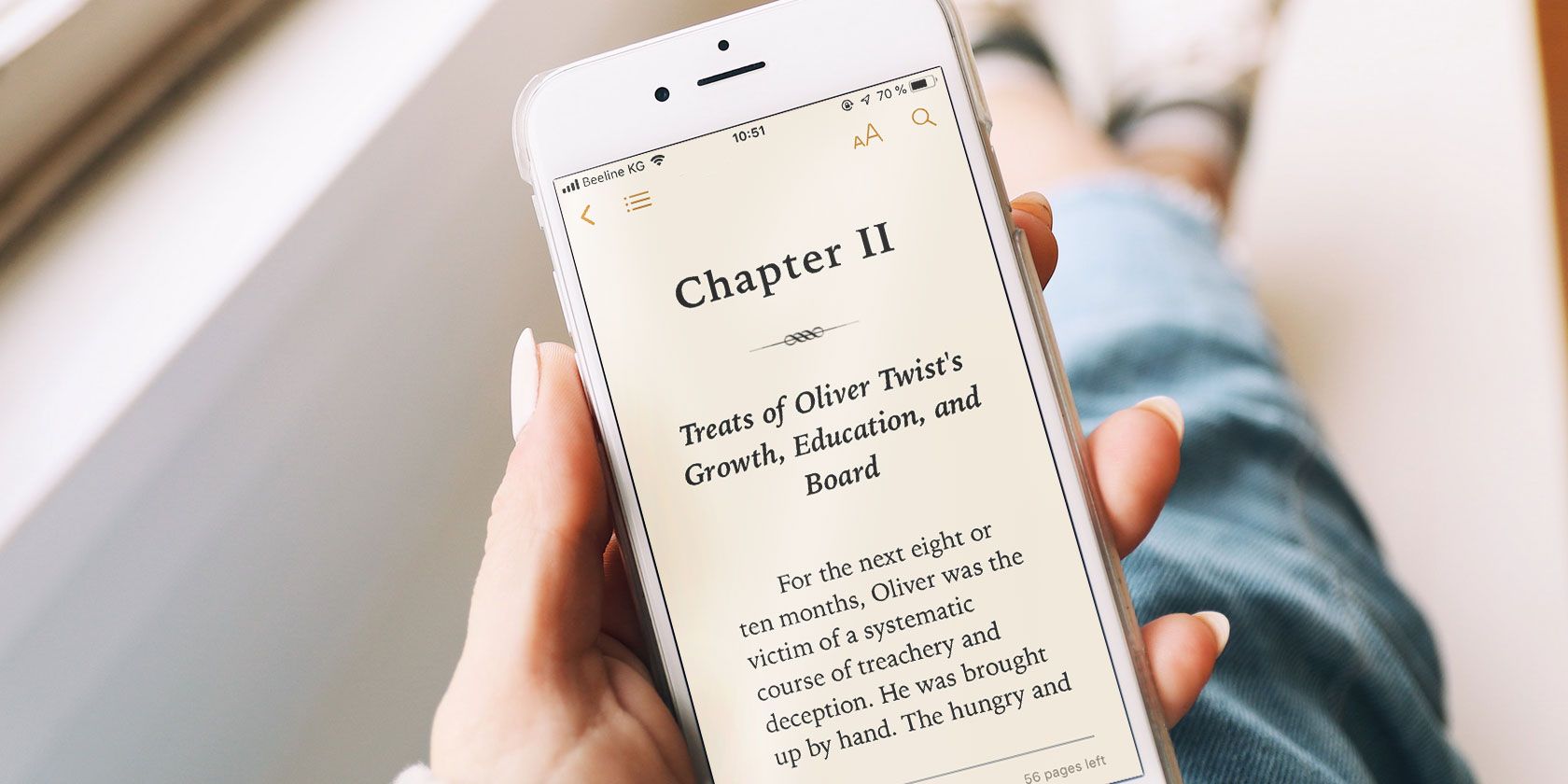
10 Must-Know Apple Books Tips for Better Reading
iOS 12 brings Apple Books, a revamped iBooks with great features. These Apple Books tips will improve your ebook experience.

Learn to Use Mac Automator With 6 Handy Example Workflows
A little bit of patience and creativity are all you need to start automating your Mac -- you don't need to know a single line of code.

Apple Removes Ad-Blocking Apps, Netflix Hikes Prices... [Tech News Digest]
Apple deletes hacker-friendly apps, Netflix ups its prices, Amazon battles Etsy, the Harry Potter series lands on iBooks, Sony announces PS4 price cut, and RoBoHoN is the weirdest smartphone you'll ever see.

How To Write and Publish Your First iBook Using iBooks Author
Thinking about producing your own e-book? Apple's iBooks Author is a free, user-friendly tool for producing interactive publications that can reach a large audience of iPad, iPhone & Mac users.
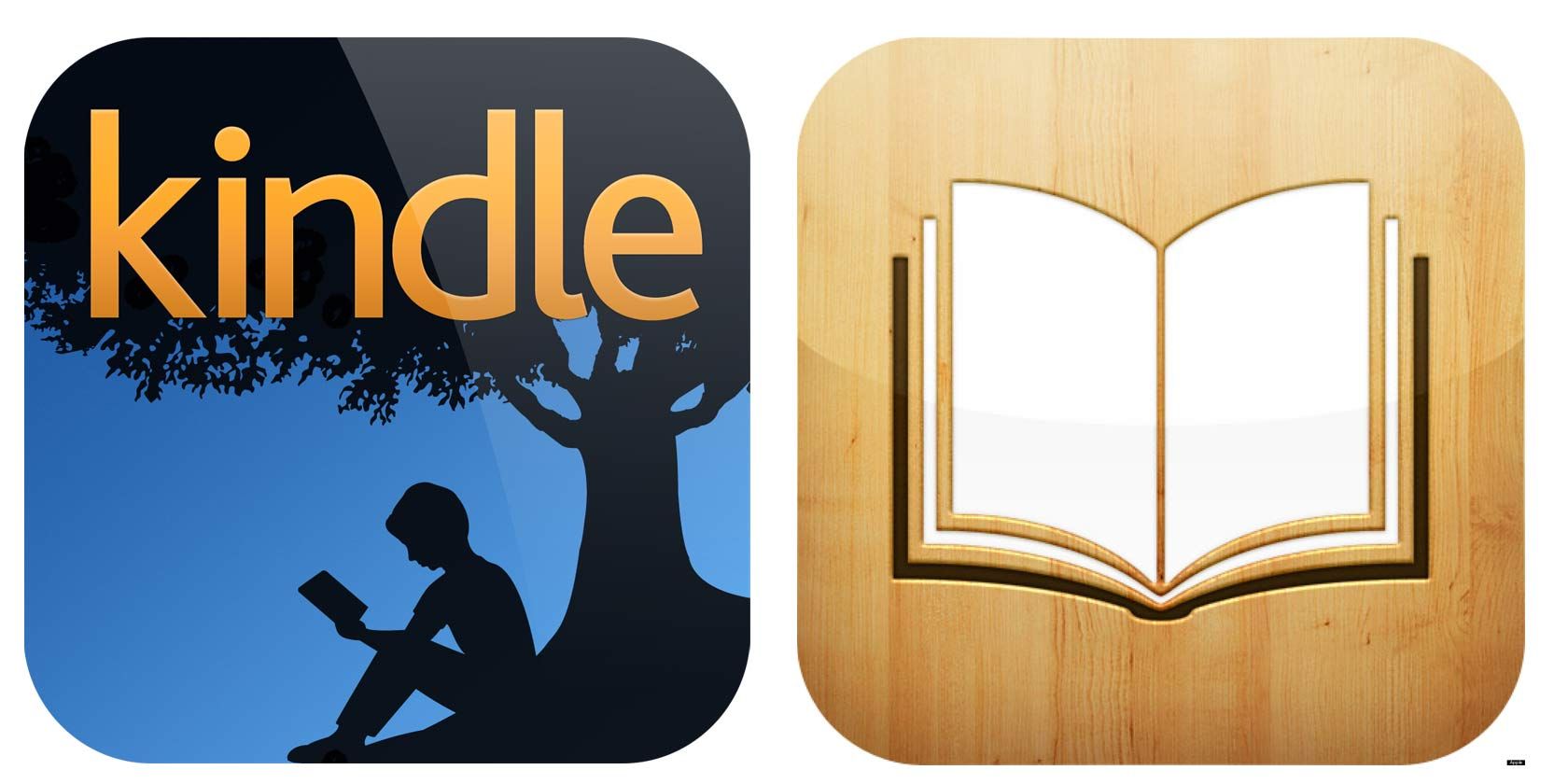
Kindle vs. iBooks: Which Is The Best eReader For Your iPad or iPhone?
Apple's iBooks and Amazon's Kindle are two of the best apps for reading a book and each has its own strengths and weaknesses – but which is right for your reading habits?
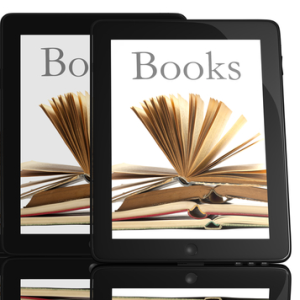
Kindle iOS vs iBooks 3: An Intro Of Their Newest Features [iPad]
Whatever criticism is being made about the latest iPad mini, many users like myself will be using it as their main e-reading and e-book device. And two of the leading iOS e-reader apps–Kindle for the iPad and iBooks 3–both offer some updated features you should know about if you're an avid reader and use the iPad.
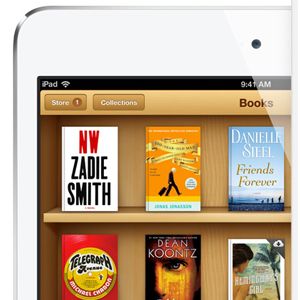
A Beginner's Guide to Setting Up an Ebook Library on iPads
The recently announced iPad mini, along with similar digital tablets like the Kindle Fire and Nexus 7 make for nearly perfect e-reading devices. From the near paper-like reading to the easy download and archiving of eBooks, there's hardly no reason now not to build an eBook library. As this infographic points out, e-reading is on the rise and it's becoming easier to start an e-library.
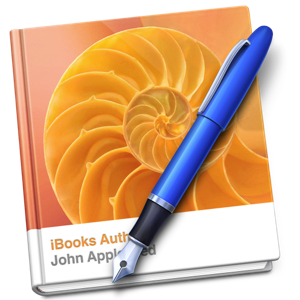
How To Write Your First Book In iBooks Author
Apple recently introduced iBooks Author in a live presentation at the Guggenheim in New York. The software is aimed at textbook writers and publishers, but it can just as well be used for producing cookbooks, picture books, interactive fiction novels, how-to books, and the like. iBooks Author looks to be the first consumer-based e-Pub software designed for multimedia books.
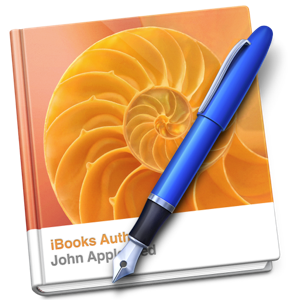
Apple Introduces iBook Textbook Publishing [News]
Last Thursday, Apple held a live event at the Guggenheim in New York, where the company introduced its latest software, iBooks Author, which some critics are calling a game changer for schools, writers, and book publishers. iBooks Author is designed to enable writers and publishers to create multimedia e-textbooks that can be uploaded and sold on the Apple's iBooks store and viewed in the updated iBooks 2 app.
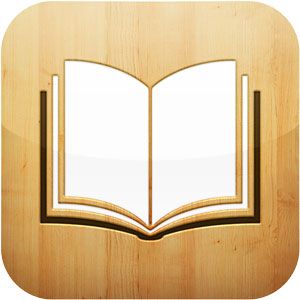
Apple Updates iBook iOS Application With Night Reading Mode & Other New Features [News]
iBooks has received a nice little update recently that adds a bunch of new features that users were clamoring for. The first major feature is the addition of a night-time reading mode. This makes the background black and the text white. This makes reading less strenuous when in a dark area. The next addition in this update is the inclusion of a full screen mode.
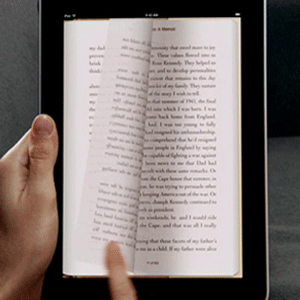
The Top 4 Websites To Find Free iPad Books
While not being as fun as paper books or as easy on the eyes as other dedicated eReaders, the iPad provides a good way to read thousands of eBooks without buying another specialized device. Below I mention several websites where you can find loads of free books for your iPad.
