latest
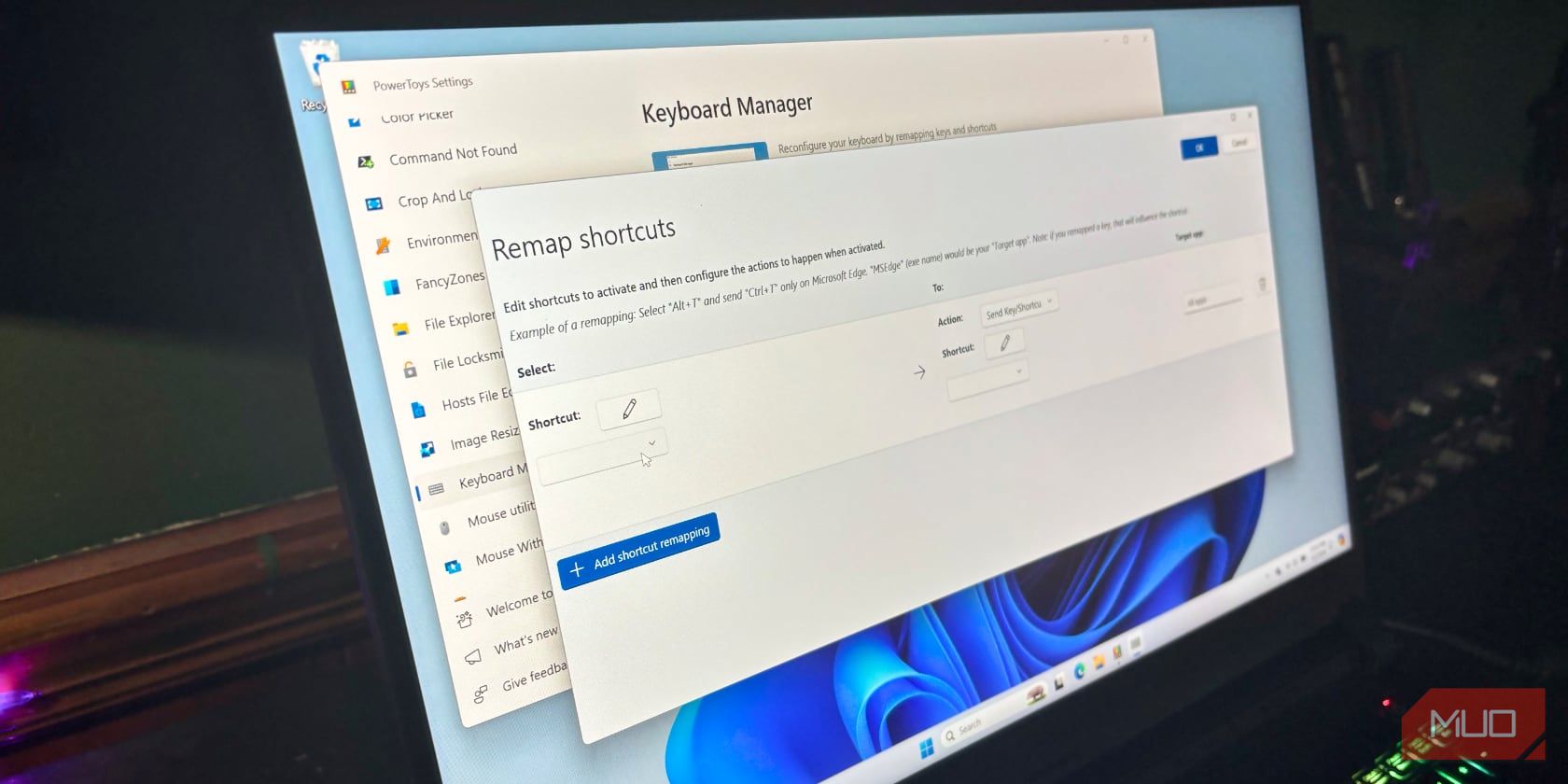
How to Assign Keyboard Shortcuts to Programs in Windows
Want to be snappier and get more done quickly? Set up keyboard shortcuts for your most used programs in Windows 10.

The Ultimate Guide to Windows 11's Keyboard Shortcuts
Want to zip around Windows 11 with your keyboard? Here's how to perform common tasks in Windows 11 with shortcuts.

How to Copy and Paste on Chromebook
Trying to copy and paste text, files, and URLs on a Chromebook? This short guide will walk you through the process.

How to Copy and Paste on a Mac
Master all the ways to copy and paste files, apps, text, and more in macOS.

What Is the Alt Key on Mac? A Complete Guide
Learn all about the Mac equivalent of the popular Windows modifier key we know as Alt.

How to Undo and Redo on a Mac
Here are the easiest ways to undo and redo actions on your Mac, so you never need to worry about making mistakes again.

A Quick Guide to macOS Boot Modes and Startup Key Combinations
Here's what you need to know about Mac boot options and modes if you want to troubleshoot startup and other issues.
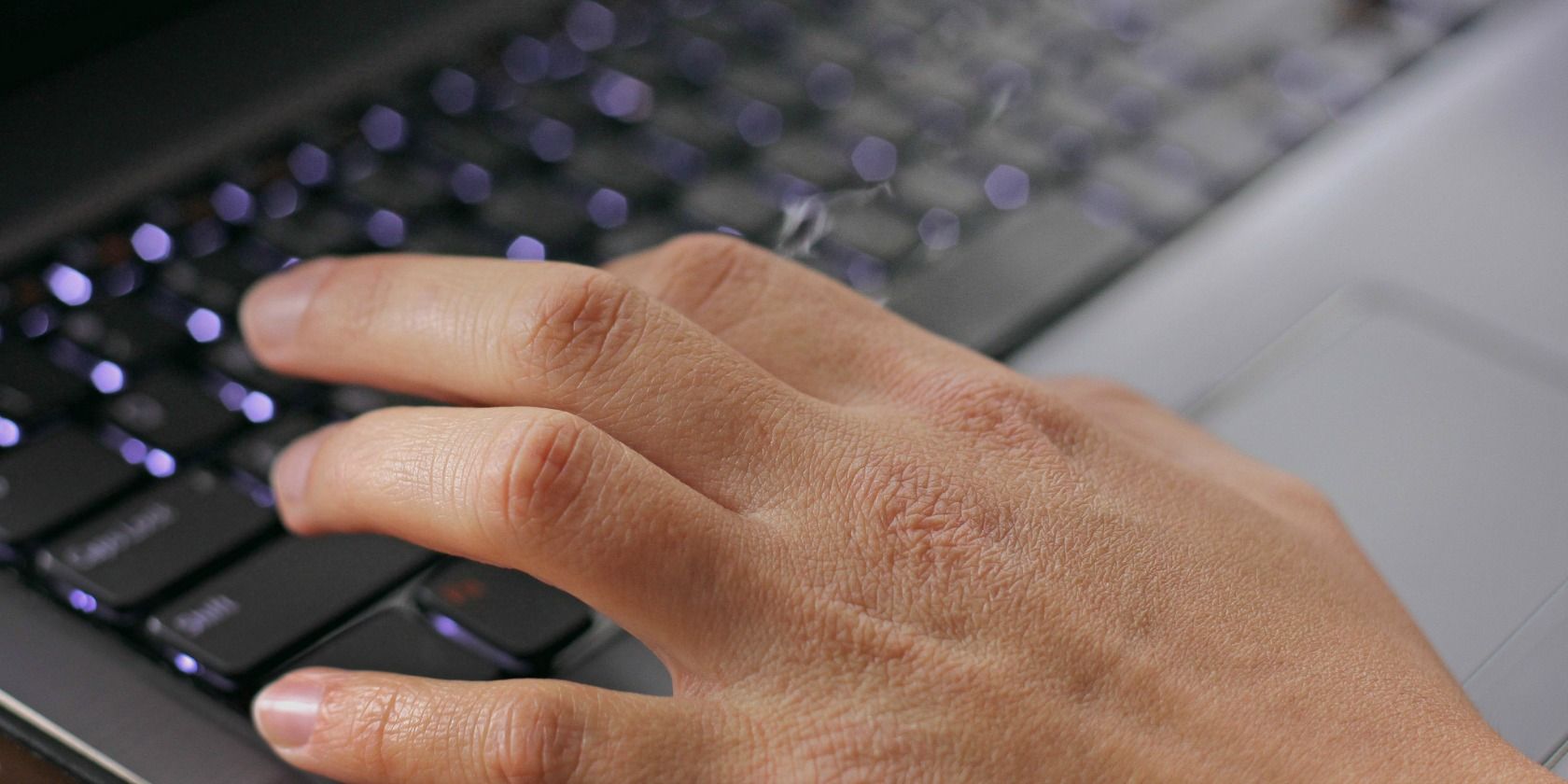
Oops! 10 Keyboard Shortcuts Users Keep Hitting by Mistake
Accidentally pressed something on your keyboard and now you can't type properly? Here are fixes for common keyboard shortcut issues.

How to Shut Down or Sleep Windows 10/11 With a Keyboard Shortcut: 5 Ways
Here are several Windows 10/11 sleep shortcuts that let you shut down your computer or put it to sleep with just the keyboard.
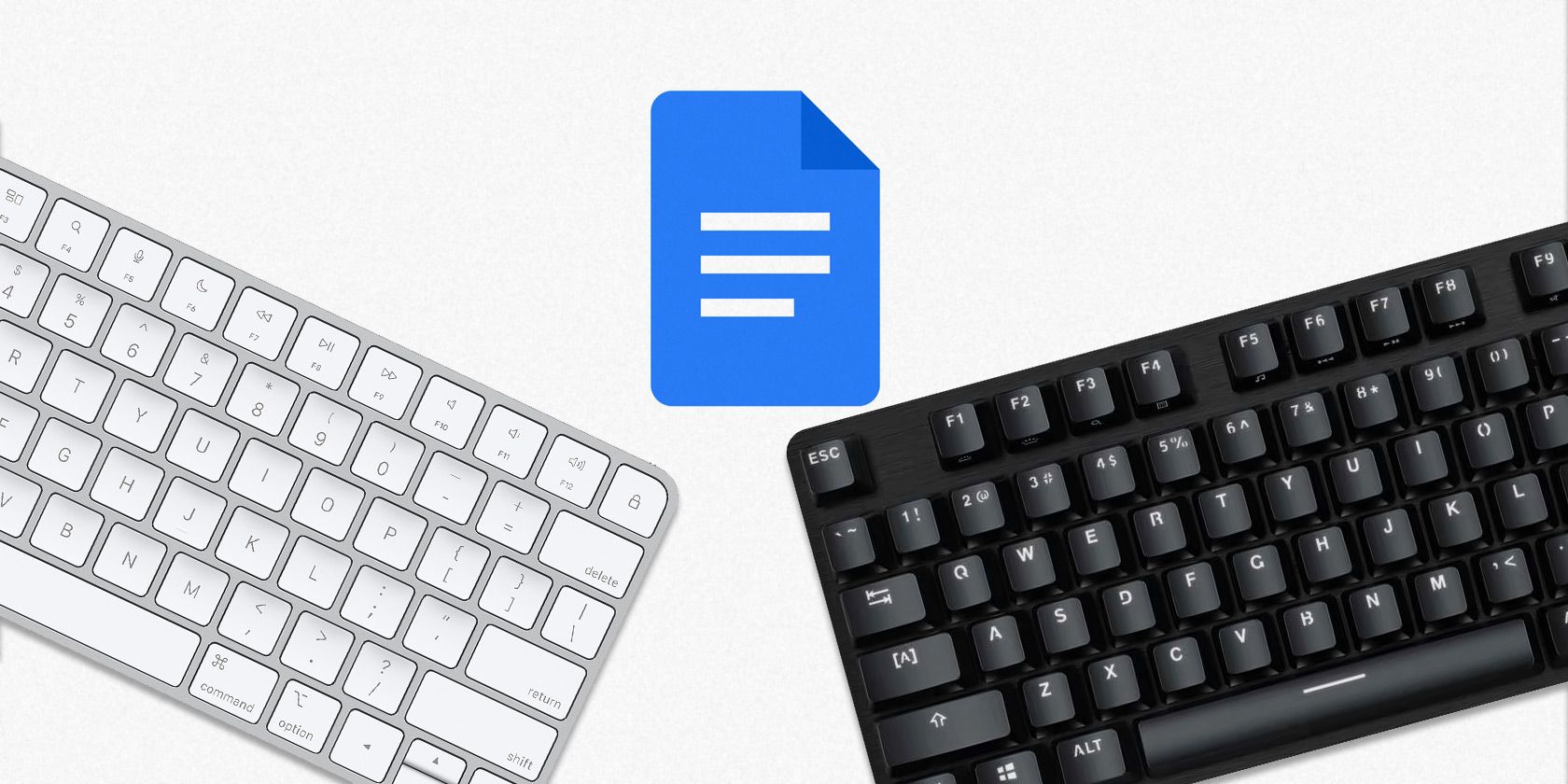
90+ Google Docs Keyboard Shortcuts for Windows and Mac
Speed up your Google Docs workflow with these essential keyboard shortcuts, available in a free downloadable cheat sheet.

How to Set Up Custom Volume Control Hotkeys in Windows 11
No volume controls on your keyboard? No problem. Here's how to make your own volume control hotkeys in Windows 11.
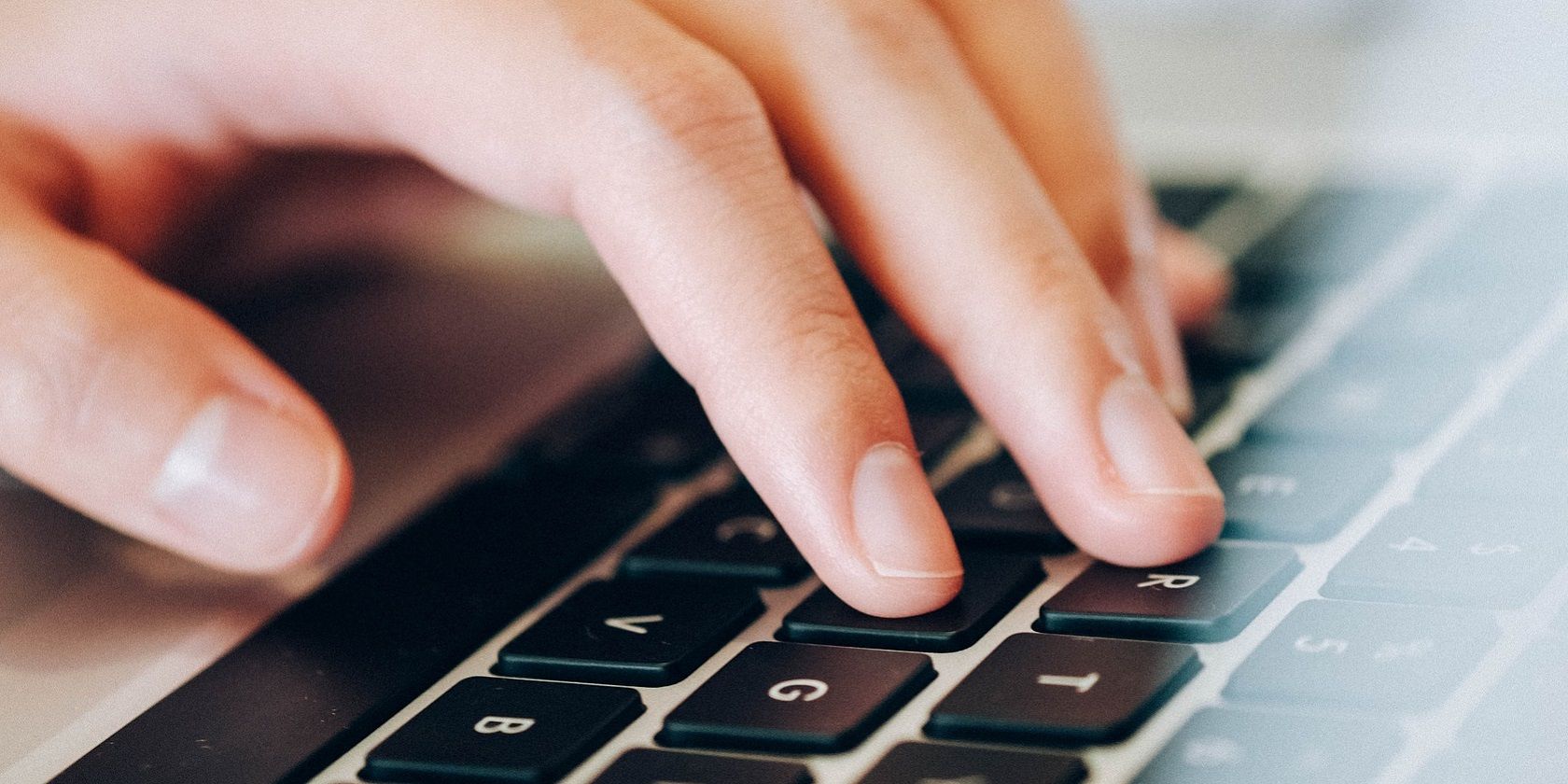
How to Set Up Your Own Keyboard Shortcuts in Windows 11
Fancy adding some keyboard shortcuts of your own to Windows 11? Here's how to do it.
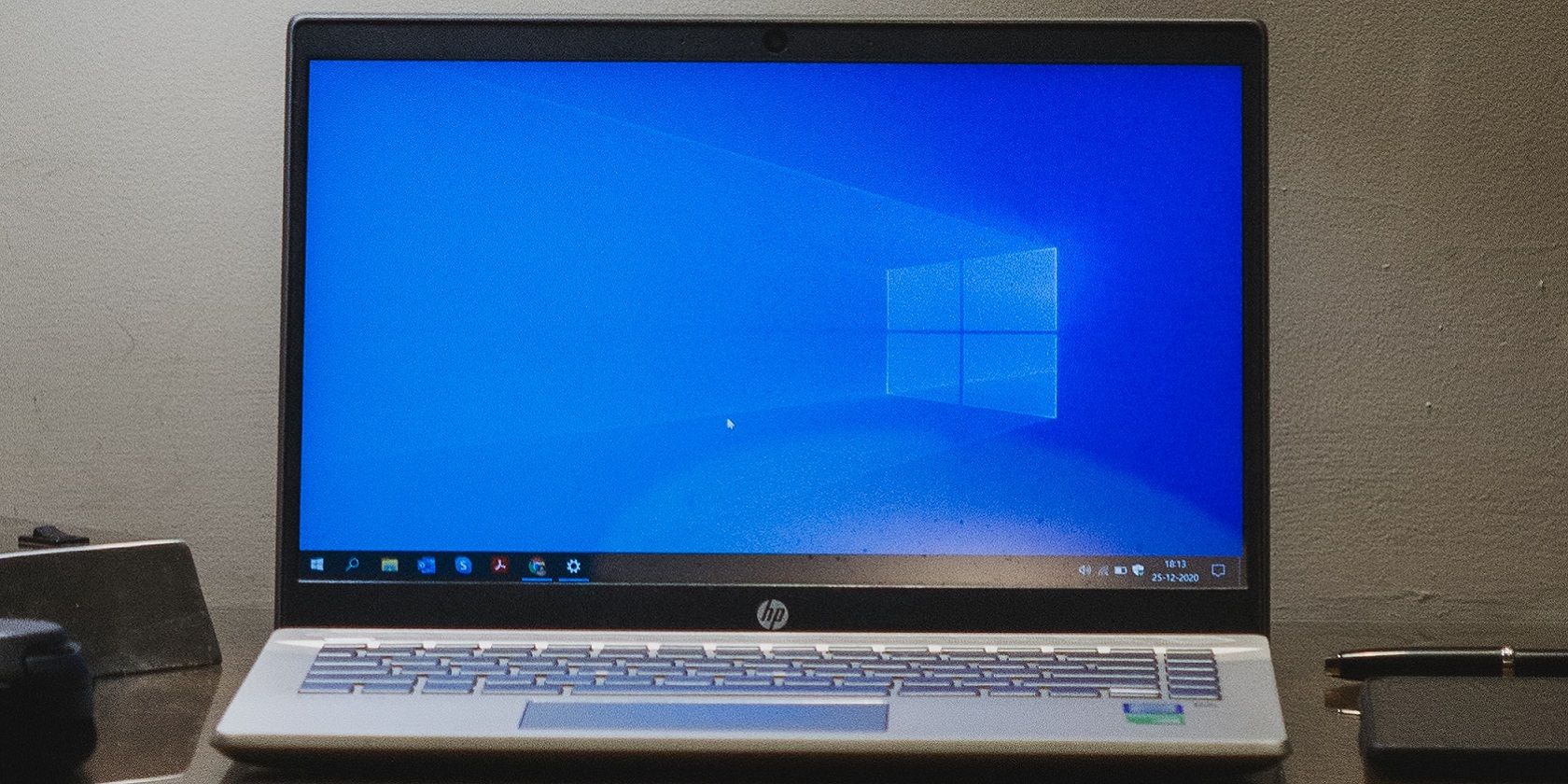
8 Handy Windows 10 & 11 Command Shortcuts You Can Set Up With NirCmd
You can use NirCmd to make your own keyboard and desktop shortcuts. Here are some handy commands to get you started.

How to Customize Keyboard Shortcuts in 6 Popular Web Browsers
While keyboard shortcuts are handy, they might not fit your workflow. Fortunately, you can customise them in apps. Here's how to in most web browsers.
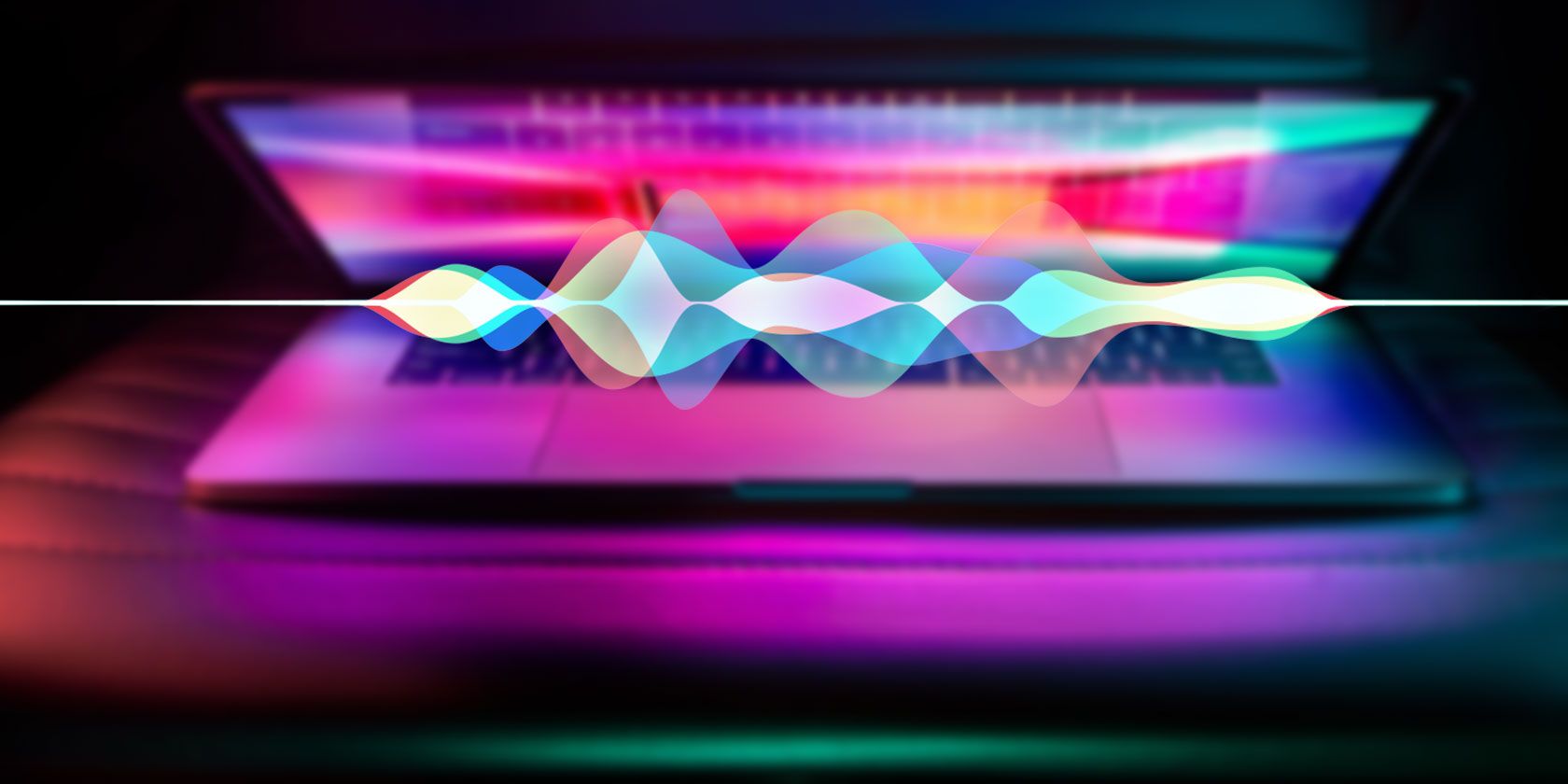
How to Change the Keyboard Shortcut for Siri on a Mac
You can change Siri's default keyboard shortcut to whatever key you prefer. We'll show you how to do it.

6 Apps to Customize Your Mac's Keyboard Behavior
These Mac keyboard apps will take your productivity to the next level. Here are some great keyboard apps for faster typing, navigation, and more.

9 Ways to Fix Keyboard Shortcuts Not Working in Windows
Broken keyboard shortcuts are frustrating. Learn how to fix them in Windows.
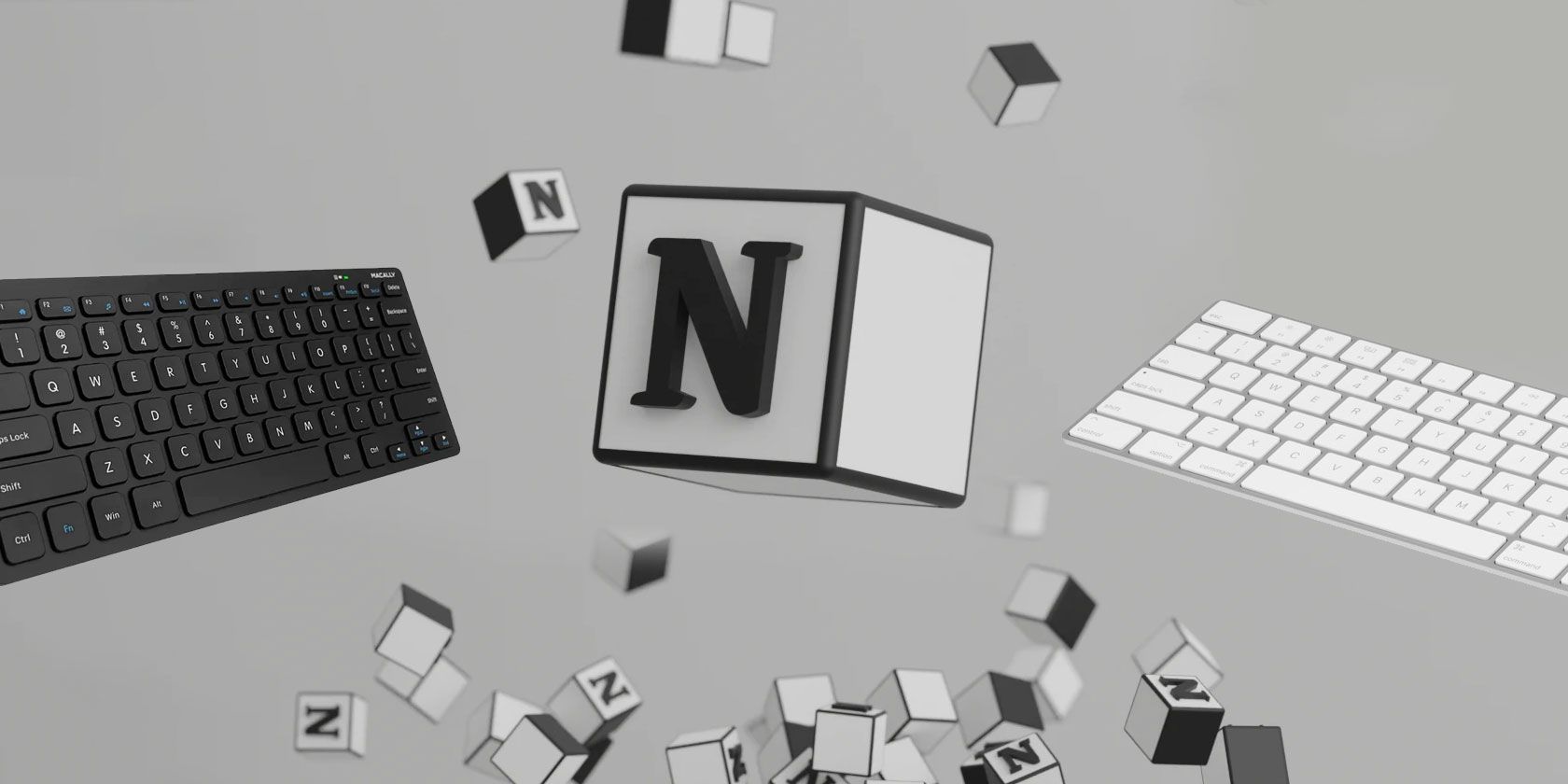
130+ Notion Keyboard Shortcuts for Windows and Mac
Notion is an excellent all-in-one workspace. Learn how to navigate and use it like a pro with these handy keyboard shortcuts.

How to Fix Windows Keyboard Shortcuts Activating While Typing
If you're trying to type a sentence but Windows instead activates every keyboard shortcut known to man, here's how to fix it.

Is Win + P Not Working on Windows? Here's How to Fix It
Get the display-switching Windows hotkey fixed with this guide.
