latest
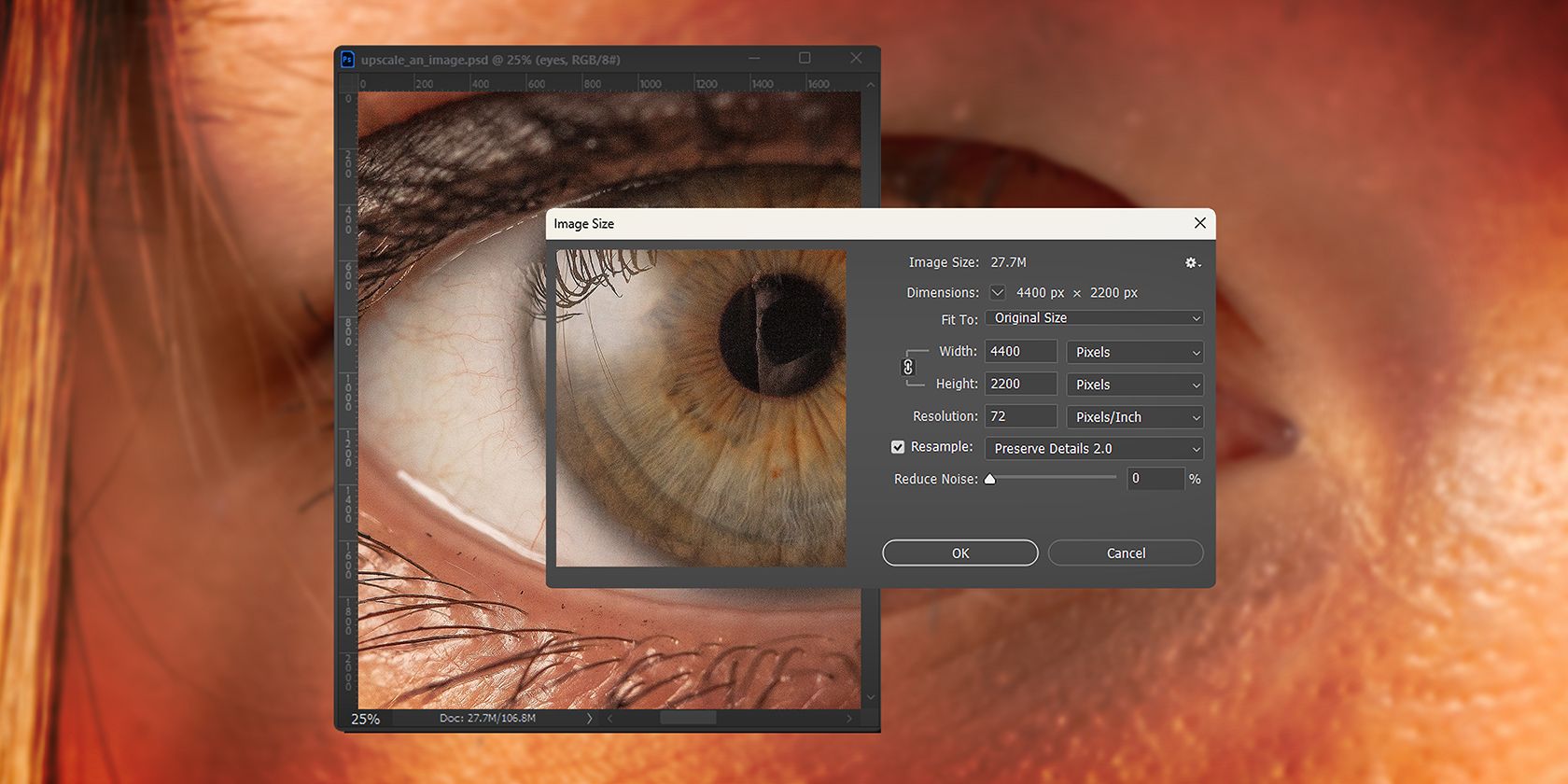
How to Upscale an Image Without Losing Quality: 6 Ways
Want to enlarge an image but don’t want to risk losing quality? Give these tools a go.

How to Add a Picture to Another Picture: 5 Free Ways
You can add one picture to another picture in multiple ways and on multiple devices without paying a dime.

How to Remove a Watermark From a Photo: 5 Easy Ways
These are the best ways to remove watermarks from your photos using both free and paid image editing software.

The 8 Best Ways to Open a PSD File Without Photoshop
What is a PSD file? Here's what you need to know, along with how to open PSD files without Adobe Photoshop.

4 Ways to Change the DPI of an Image
Here's everything you need to know about DPI and how to change the DPI of an image in Photoshop, GIMP, Preview, or online in a browser.

How to Organize Your Brushes in GIMP Using Tags
Tags are an easy way to organize your brushes in GIMP, and this guide shows you how to do so.
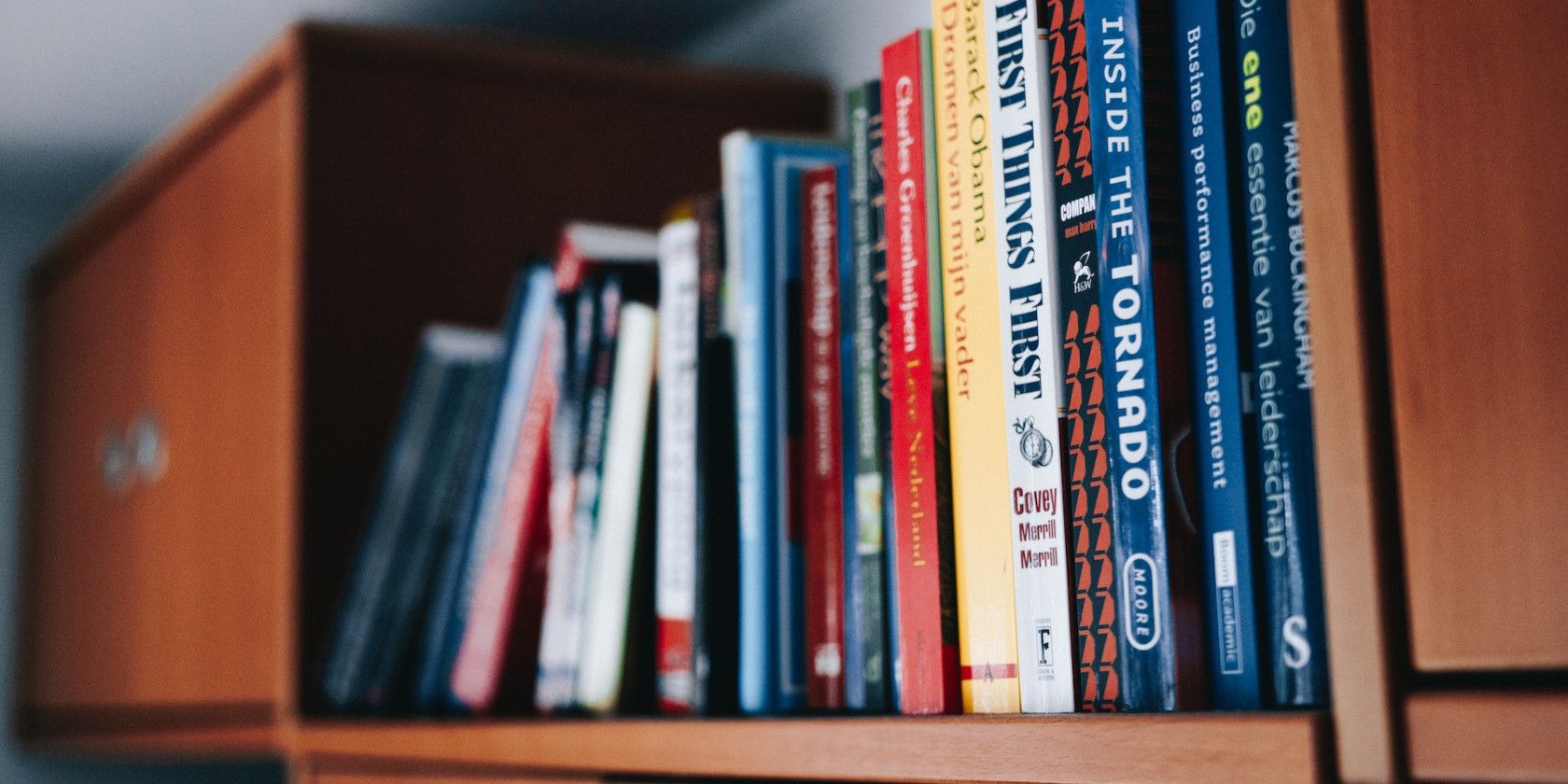
How to Design a Book Cover in GIMP
Want to go the DIY route for your book cover? It's easy to make your own in GIMP.

How to Customize Your GIMP Layout Before Editing Anything
GIMP's unintuitive user interface might cause some frustration. But you can customize the layout for a more streamlined workflow.


The 8 Best GIMP Plugins and How to Install Them
In this guide to using GIMP plugins, we'll walk you through where to get the best GIMP plugins and how to install them.

The 8 Best Alternatives to Adobe Products That Run on Linux
Can't find a way to run Adobe software on Linux? Don't worry. You can install these eight open-source alternatives to Adobe products on your system.

How to Install and Use GIMP on Ubuntu
Want to get started with image editing and photo manipulation on Linux? GIMP is the only application that you'll need.

The Best Free Photo Editing Software to Try Today
Who needs an expensive image editor? These free tools can help you achieve similar results at a much lower price.

How to Cartoonify Your Photos With GIMP
Ever wondered what you'd look like as a comic book character? Learn how to cartoonify your pictures with GIMP!

GIMP Releases Development Version 2.99.6
This version contains lots of new cool features, but it is not a final release. Use at your own risk!

Digital Art for Beginners: What You'll Need to Get Started
Are you curious about creating digital art in any of its forms? This article will tell you what you need to get started.

Krita vs. GIMP: Which Photoshop Alternative Is Best?
Krita and GIMP are both fantastic free alternatives to Photoshop, but which one is the best?

How to Add Fonts to GIMP (Download and Install)
Here, we'll show you how you can easily download and install eye-catching fonts for GIMP.

How to Put Your Face on a Different Body Using GIMP
How would your face look on a celebrity's body? You can find out! Here's how to superimpose a head on another body using GIMP.
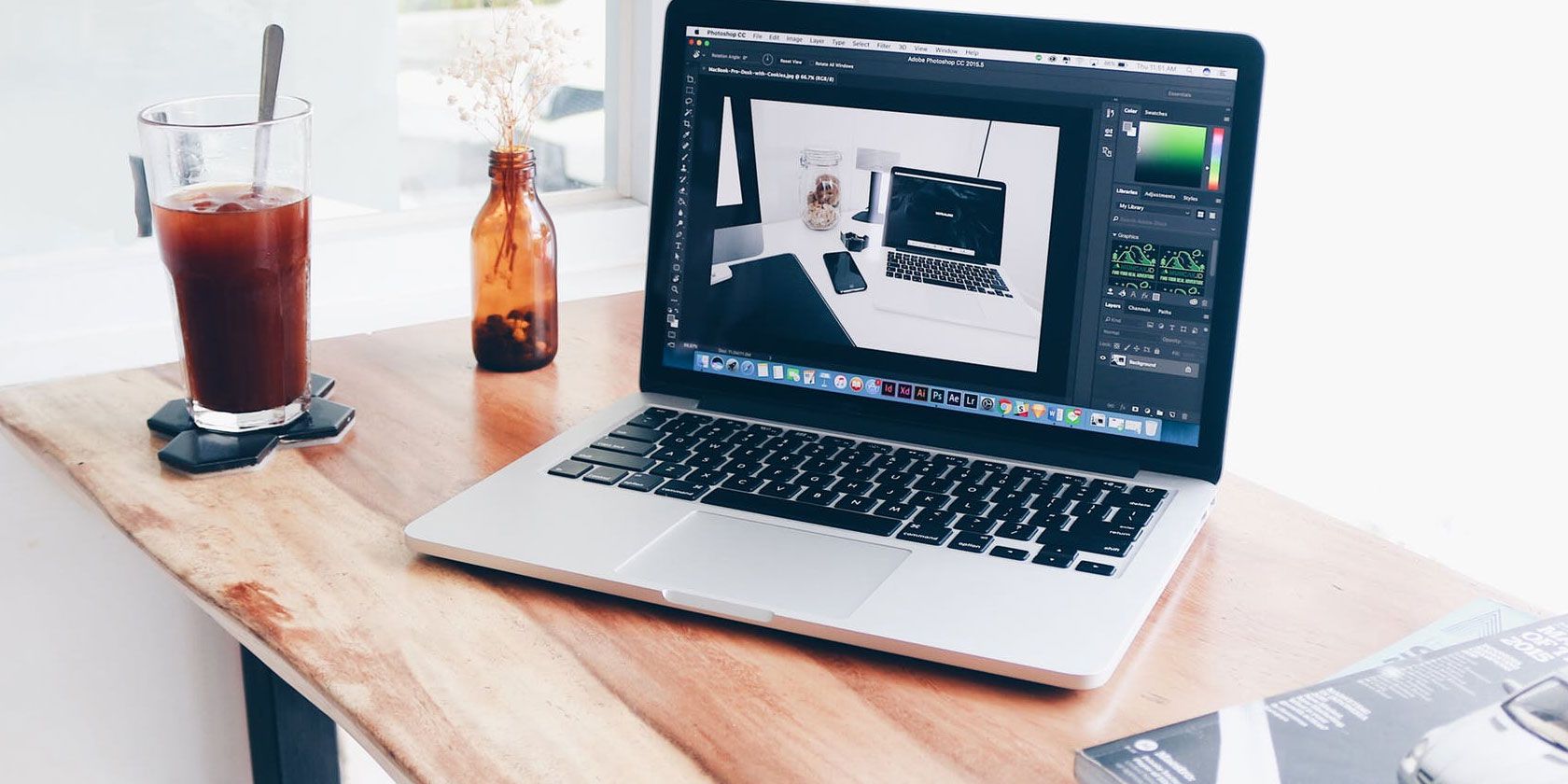
GIMP vs. Photoshop: Which One Is Right for You?
Adobe Photoshop is the most popular image editing app. GIMP is the best free alternative to Photoshop. Which should you use?
