latest

How to See Hidden Files on Your Mac
Learn the easiest ways to make your Mac show all its hidden files.

How to Back Up Your iPhone or iPad
Protect the most important info on your iPhone with two easy methods.

Finder Search Not Working on Your Mac? Try These 7 Fixes
If Finder isn't fetching desired search results, follow these troubleshooting steps on your Mac.

How to Find and Open the Mac Applications Folder
Need to open or manage the apps on your Mac? Here’s how to find the Applications folder using Finder.

How to Fix Error 4013 While Updating or Restoring Your iPhone
Are you getting an error 4013 pop-up in iTunes or Finder when attempting to update or restore your iPhone? Here's what you need to do.
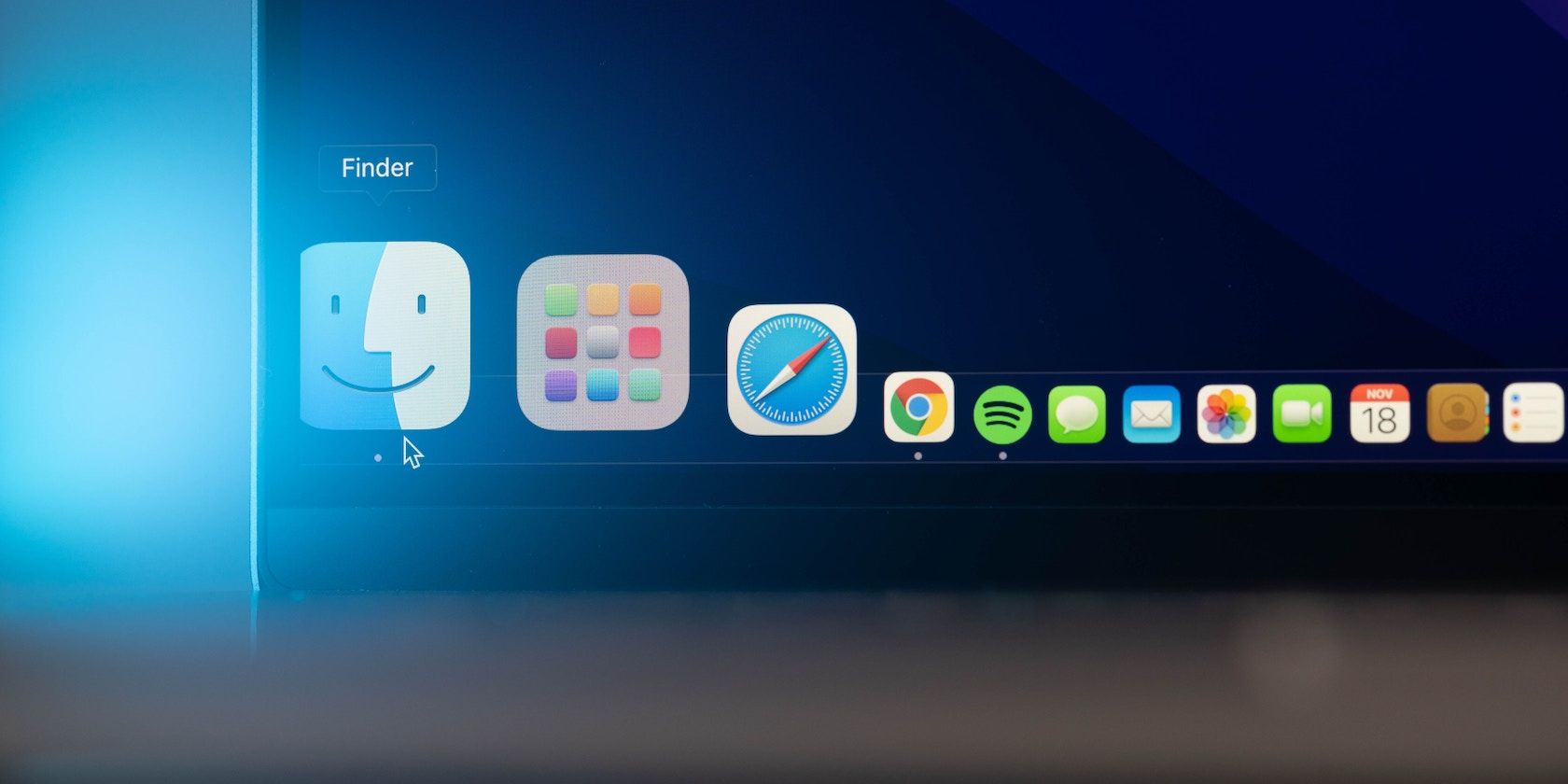
How to Customize Finder's Toolbar on Your Mac
The toolbar appears in every Finder window on your Mac. Make sure you tweak it to your liking.

How to Make a Template File for Any App on Your Mac
Want to turn a file into a template, so you don't need to keep recreating it? Your Mac makes it easy to do.

Finder vs. File Explorer: Which Is Better?
Mac users have Finder, whereas Windows users have File Explorer for managing files on their computers. But which one comes out on top? Let's find out.

How to Open and Use Multiple Tabs in Finder on Mac
Navigate through folders with ease and multitask efficiently with multiple Finder tabs in macOS.

How to Group Files by Category in Finder on Mac
Finder's grouping feature may come in handy when you're struggling to find files on your Mac.

How to Show the Hard Disk on Your Mac Desktop
If you need quick access to the files on your Mac’s hard disk, just add a shortcut to the Desktop.

Change the Folder Icons on Your Mac to Give It a Fresh New Look
Tired of all your folders looking the same in macOS? Beautify your desktop and add custom folder icons for your most visited directories.

How to Find the Local, System, and User Library Folders on a Mac
Most macOS Library folders are best left alone, but sometimes it’s useful to know how to find them.

How to Change Finder’s Background Color for Different Folders on Your Mac
Finder lets you customize your Mac by setting different background colors and images for different folders.

How to Change the Default Folder in Finder on a Mac
Every time you launch a new window in Finder, it goes to the Recents page. Here’s how to change that.

Introducing Finder on macOS: What Is It and How Do You Use It?
Finder is one of the first apps you need to learn how to use when you get a Mac. Here’s everything you need to know to get started.

How to Use Google Drive for Desktop on Your Mac
Install Google Drive for Desktop on your Mac for the best experience combining your local files and your Google Drive files.

How to Easily Convert Images on a Mac Using Quick Actions
This quick trick allows you to convert image file formats without needing to open another app to do so.

How to View File Paths in macOS
When you need to know the location of a file, macOS has plenty of ways to show you.

How to Delete Files on a Mac: Tips for Taking Out the Trash
The Trash is more flexible and useful than you might realize. Get to the bottom of this fundamental macOS feature.
