latest

How to Reset Siri on Your iPhone, iPad, or Mac
The one troubleshooting step for all Siri-related issues.

Which Is the Best Browser for Your Mac?
There are many free web browsers to choose from, but which is the best for you?

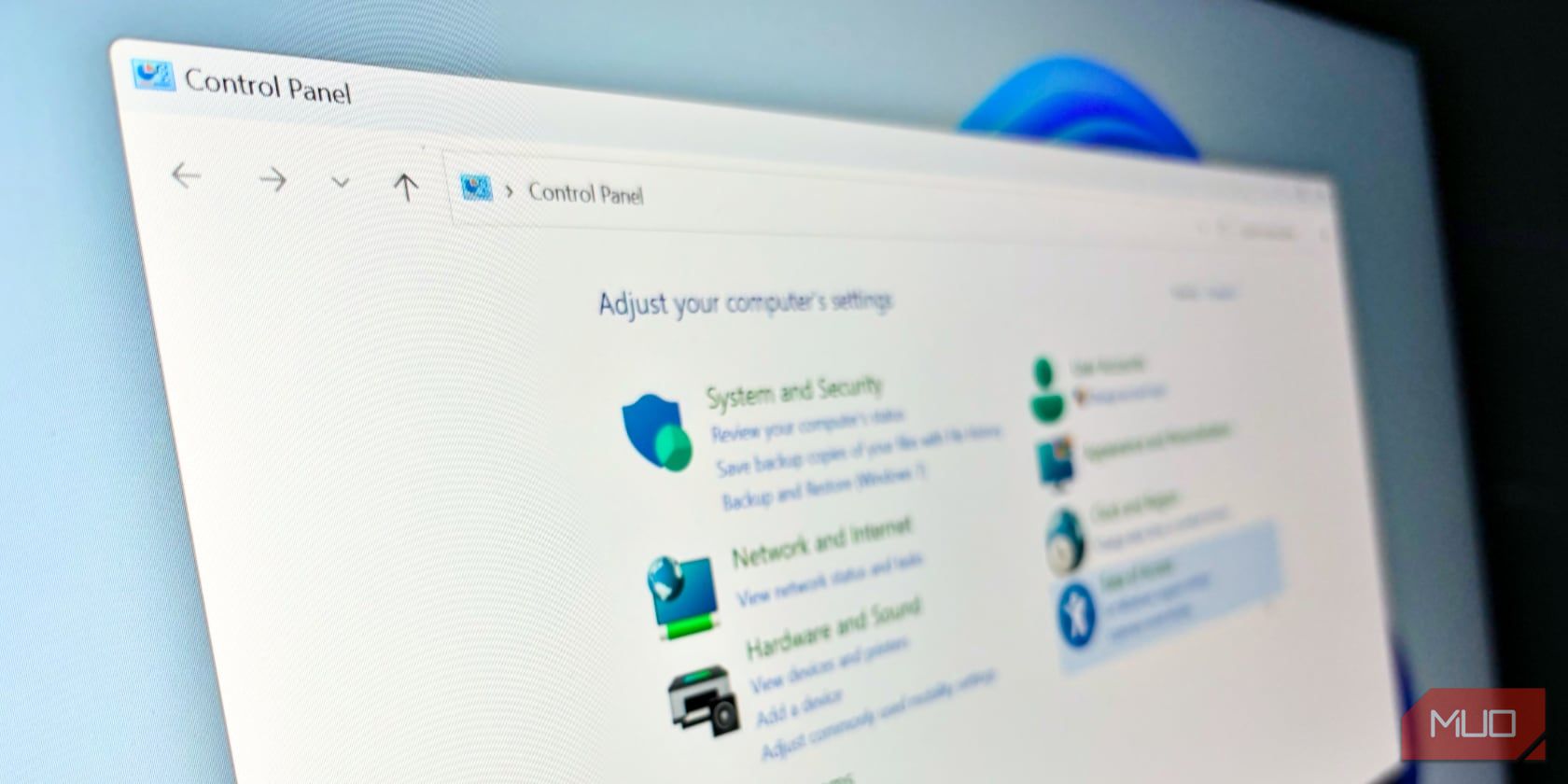
The Windows 11 Control Panel Is Missing Key Settings, Here's Where to Find Them
If you're used to finding certain settings in the Control Panel, they may appear to be missing, but don't worry: you can still find them.
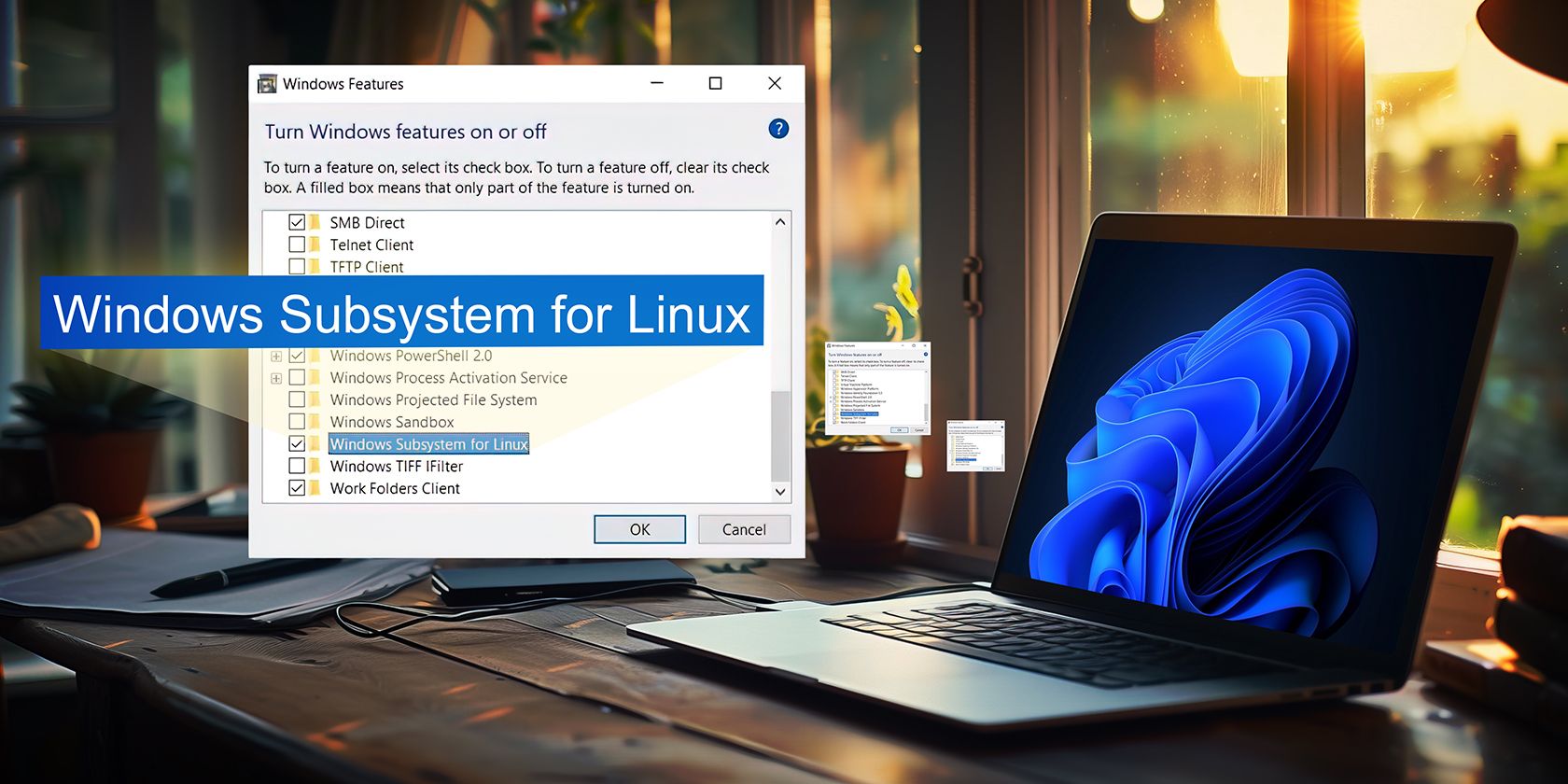
How to Enable Windows Subsystem for Linux
Switch on and begin launching Linux apps and commands in Windows like a true power user.

Game Ready or Studio: Which Nvidia Driver Is Right for You?
Not sure whether to choose the Nvidia Game Ready Driver or the Studio Driver for your card? The good news is the decision isn't permanent.

Can You Dual Boot Windows 10 and SteamOS on a PC?
SteamOS may be intended for your Steam Deck, but you can check out the Linux-based OS on your PC too.
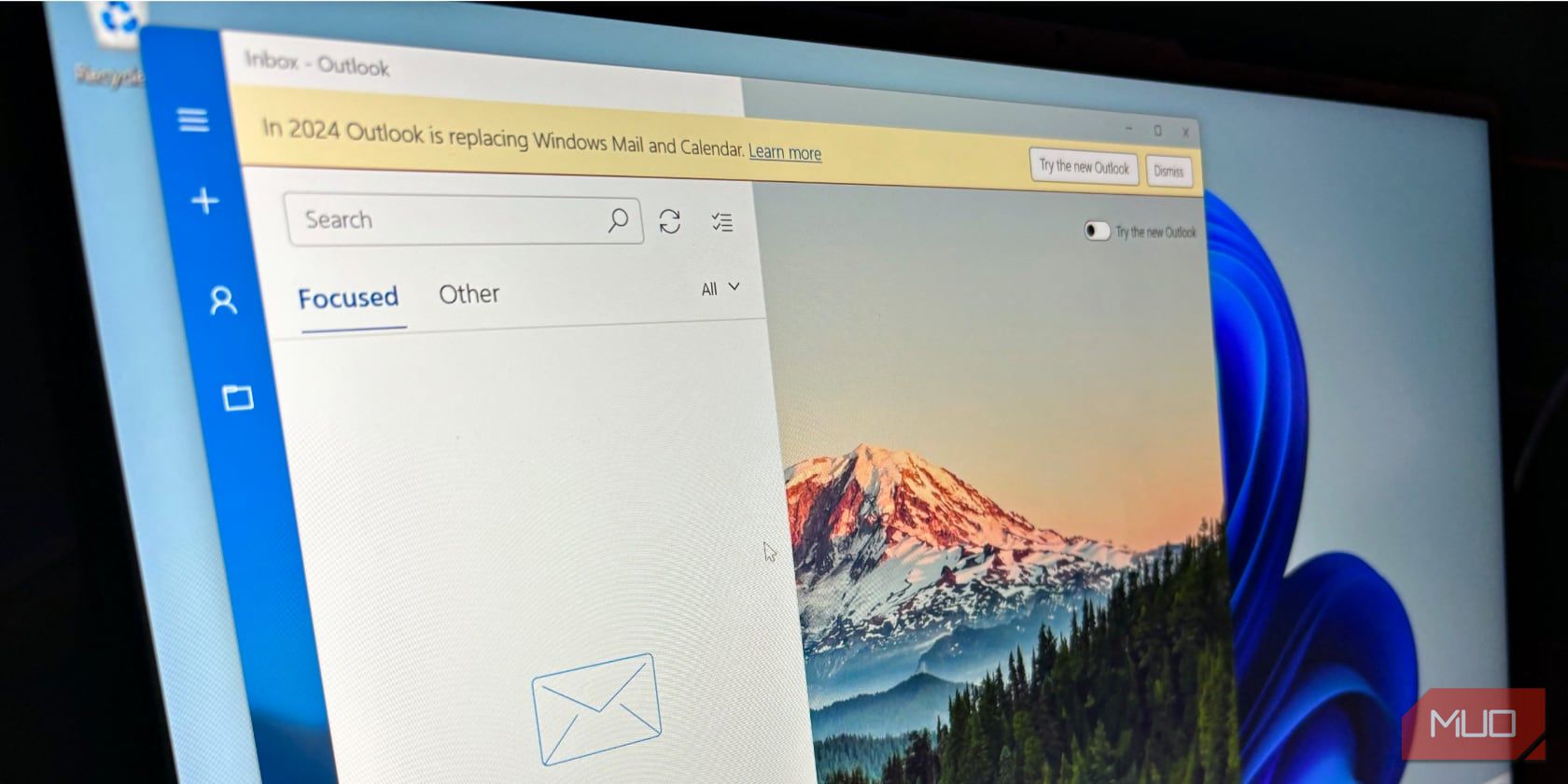
The Default Windows Mail App is Changing: Here's What to Do Now
The venerable Windows Mail and Calendar apps are going away to be replaced by the new Outlook app. We've got a look at your available options.
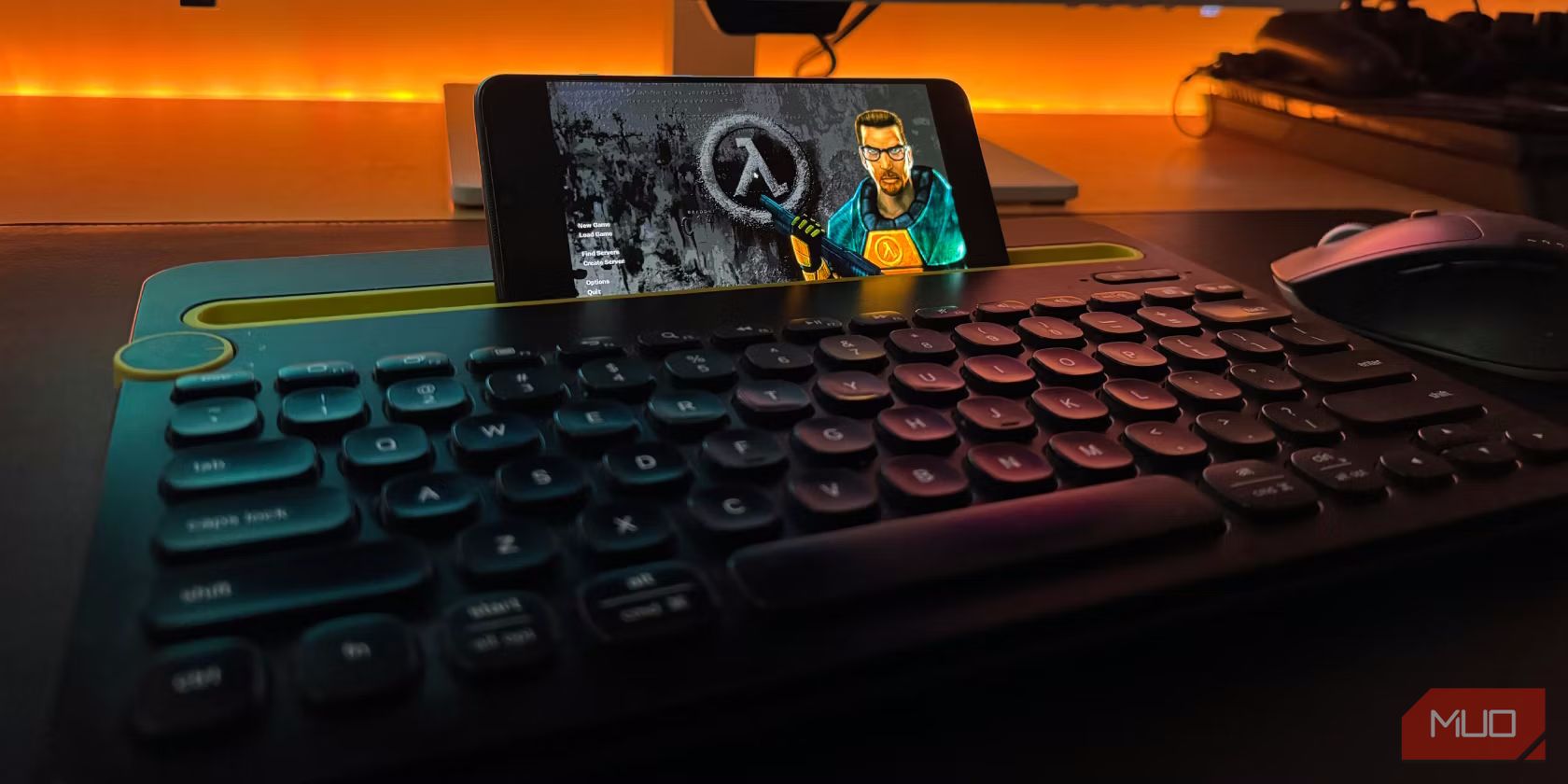
How to Run Windows Apps on Android With Winlator
A PC emulator like Winlator is all you need to run Windows apps on your Android device.
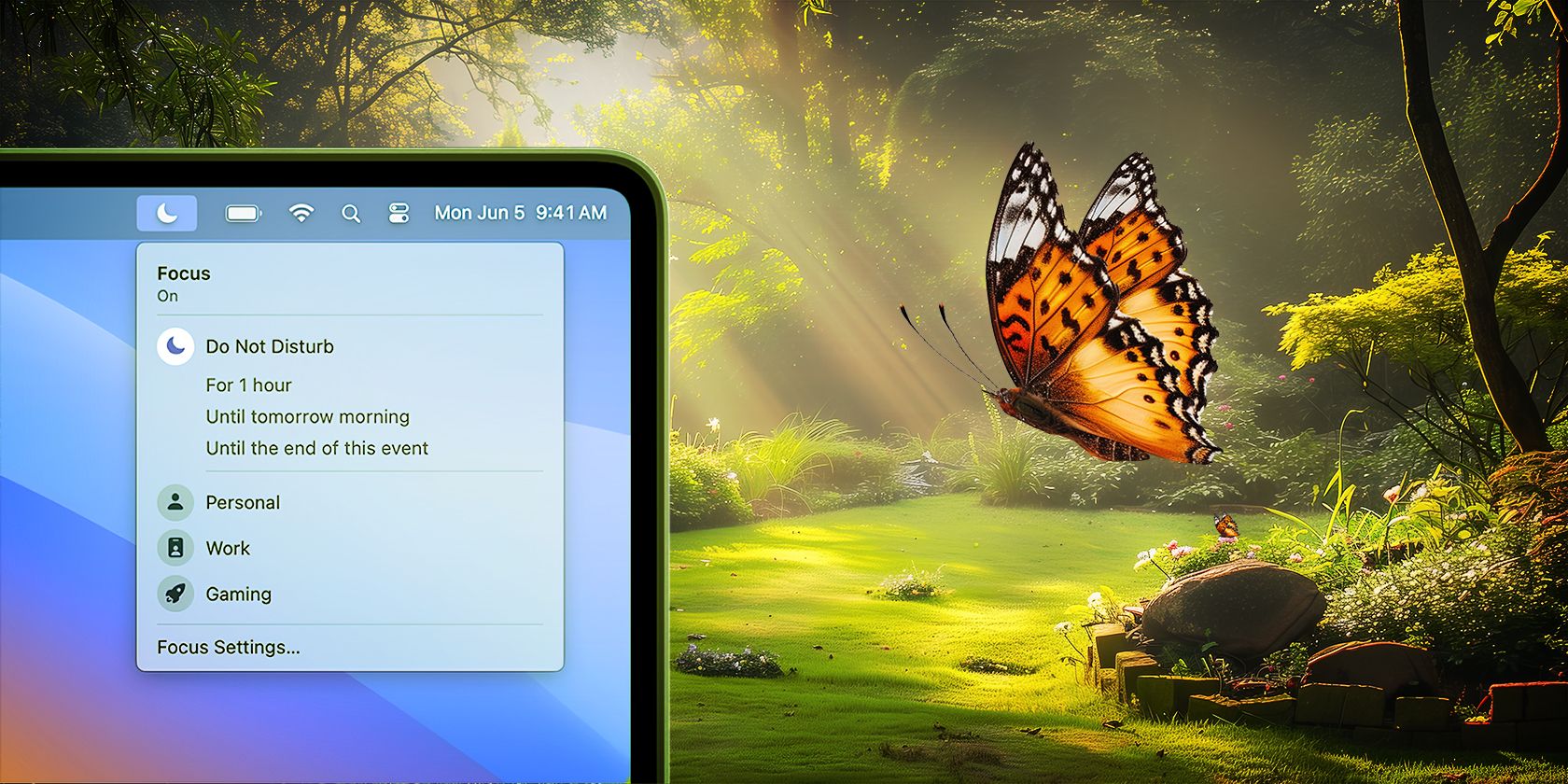
How to Silence Notifications on Your Mac
macOS gives you so many options to silence alerts from your contacts, apps, or websites.

How to Take a Screenshot on Your Mac (Using Several Methods)
Explore all the ways to take screenshots on your Mac and find your desired method.

I Returned the Apple Vision Pro Two Months Ago: Here’s Why I Don’t Regret It
Although I miss some of the Vision Pro's standout features, I don't regret returning it to Apple.

4 Easy Ways to Create a ZIP File on Windows
Want to make a ZIP file on Windows 10? Here are the easiest ways to do it.

The 5 Best Procreate Alternatives for Windows
You can't use Procreate on your Windows PC, but these alternatives are solid options.

How to Protect Your Chrome Passwords With Windows Hello
Combining Window Hello with Google Chrome is a quick and easy way to boost your security.
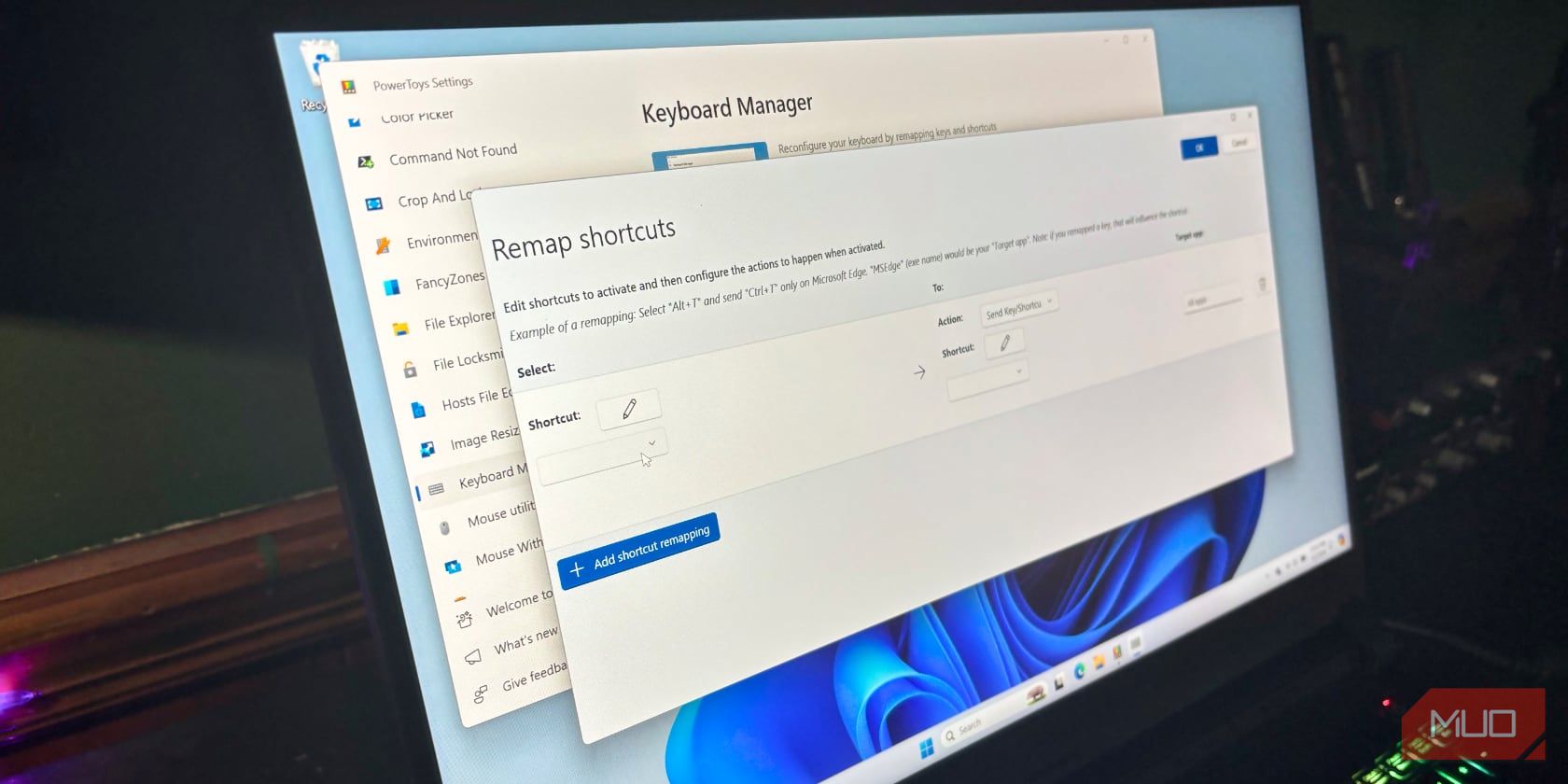
How to Assign Keyboard Shortcuts to Programs in Windows
Want to be snappier and get more done quickly? Set up keyboard shortcuts for your most used programs in Windows 10.

How to Use Your Android Phone as a Webcam on Windows 11
Don't have a webcam for your Windows 11 PC? If you've got an Android phone, you've got a webcam, it just takes a little bit of setup.

The 9 Most Common Chromebook Errors and How to Fix Them
Chromebooks are robust and easy to use, but they're not perfect. These tips will help you solve some of the most common Chromebook errors.

The Ultimate Guide to Windows 11's Keyboard Shortcuts
Want to zip around Windows 11 with your keyboard? Here's how to perform common tasks in Windows 11 with shortcuts.
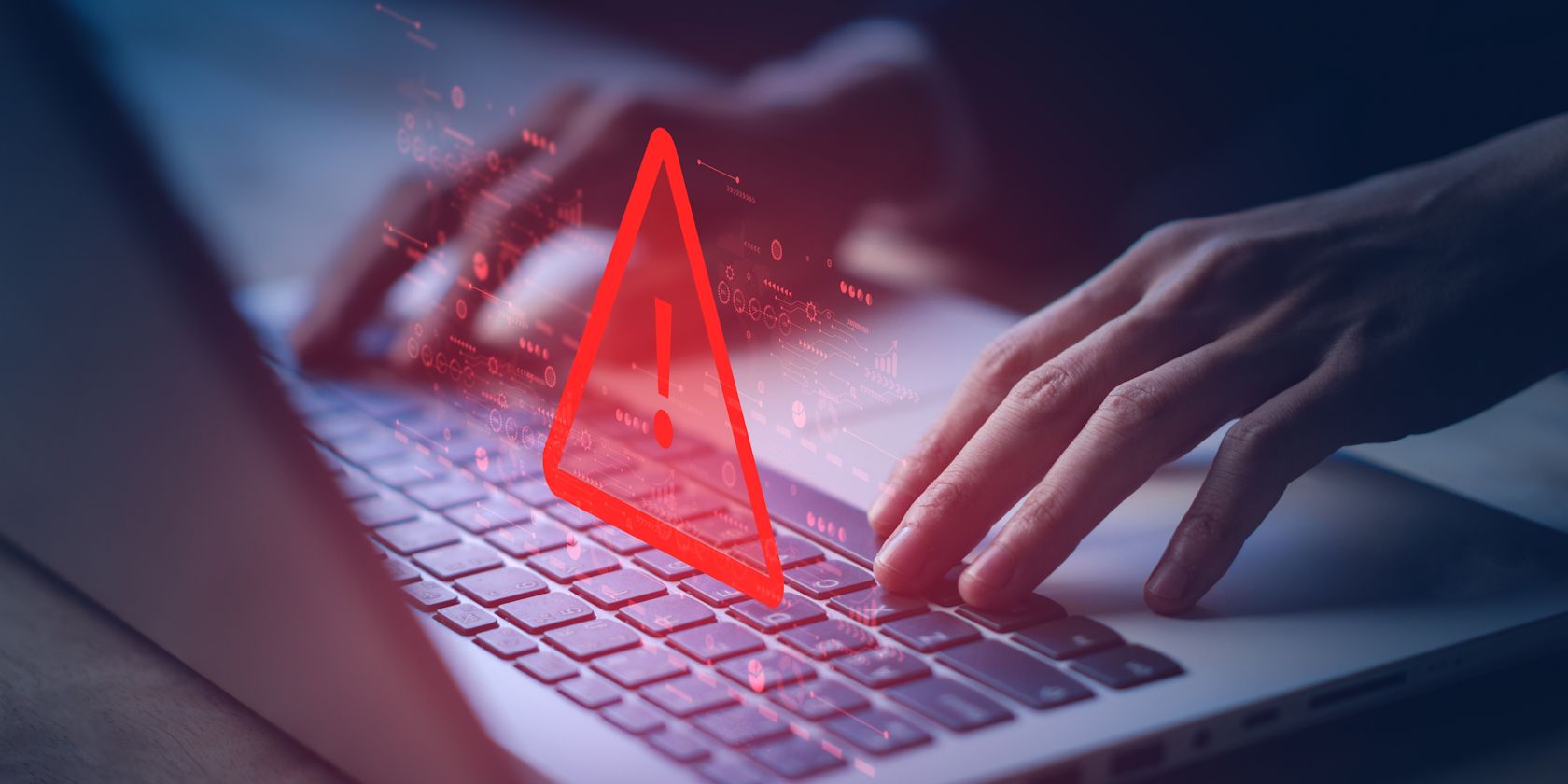
A Newly Exposed Linux Utility Backdoor Leaves Nearly Every Distro Vulnerable: Here's What to Do
Using Linux? You should probably update your distro now.
