latest

Taking Collaboration to the Next Level with the ONLYOFFICE DocSpace for Zoom App
This post is sponsored by ONLYOFFICE.
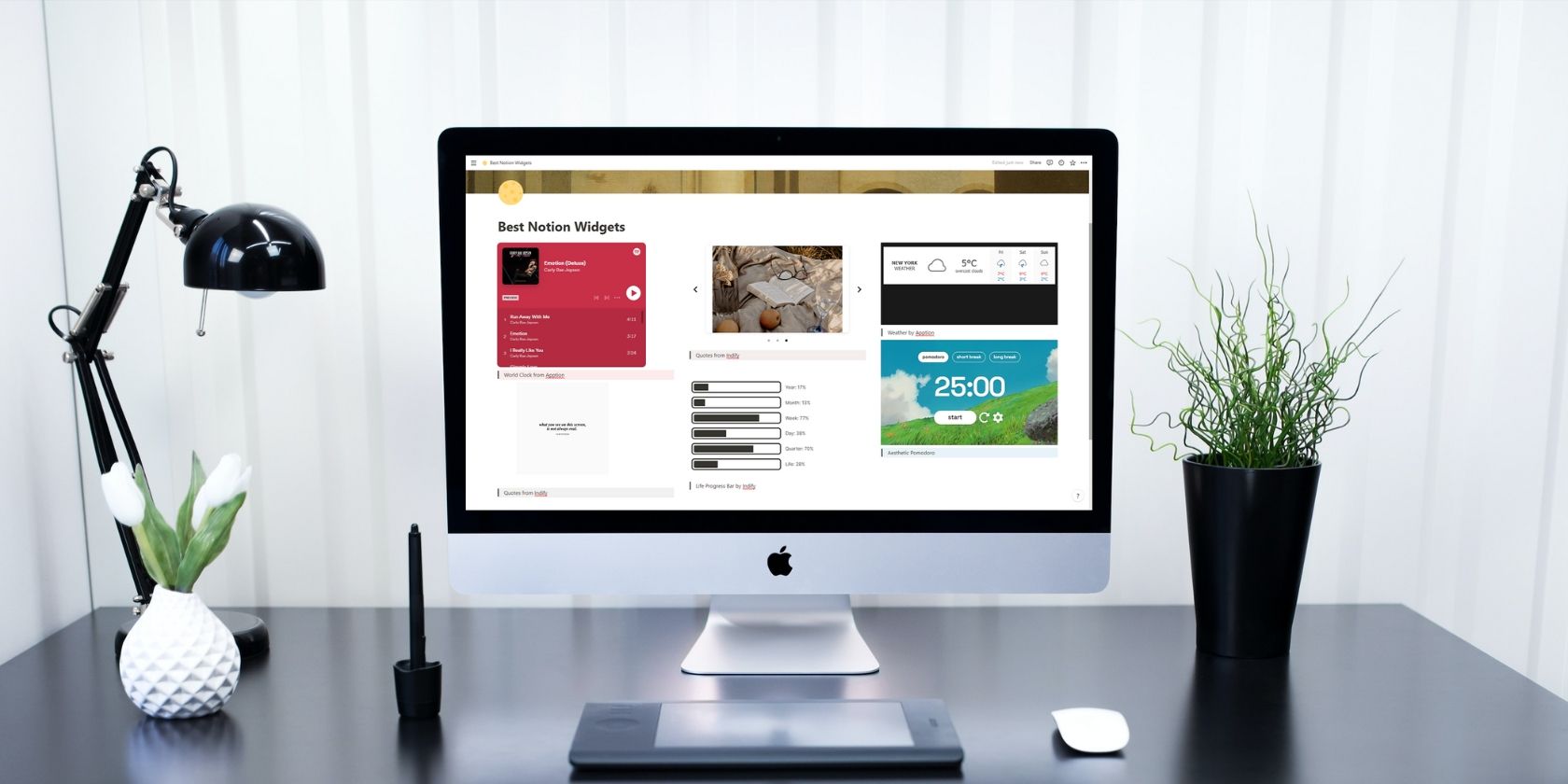
The 15 Best Notion Widgets You Can Add to Your Setup
Are you bored with your current Notion setup? Here are the most useful Notion widgets to add to your page.
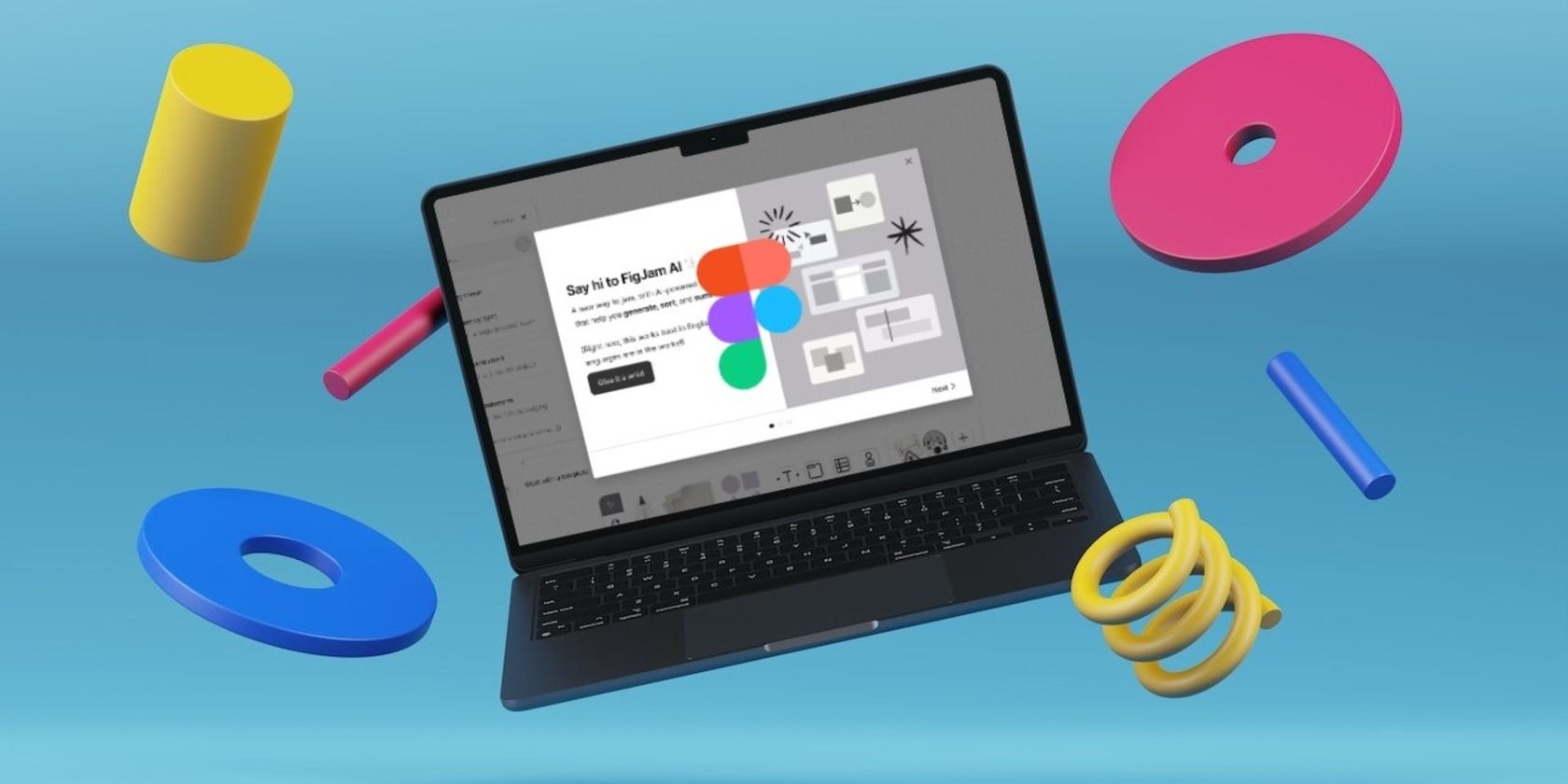
FigJam's New AI Features (and How to Use Them)
Level up your brainstorming sessions with FigJam's powerful new AI-powered features.
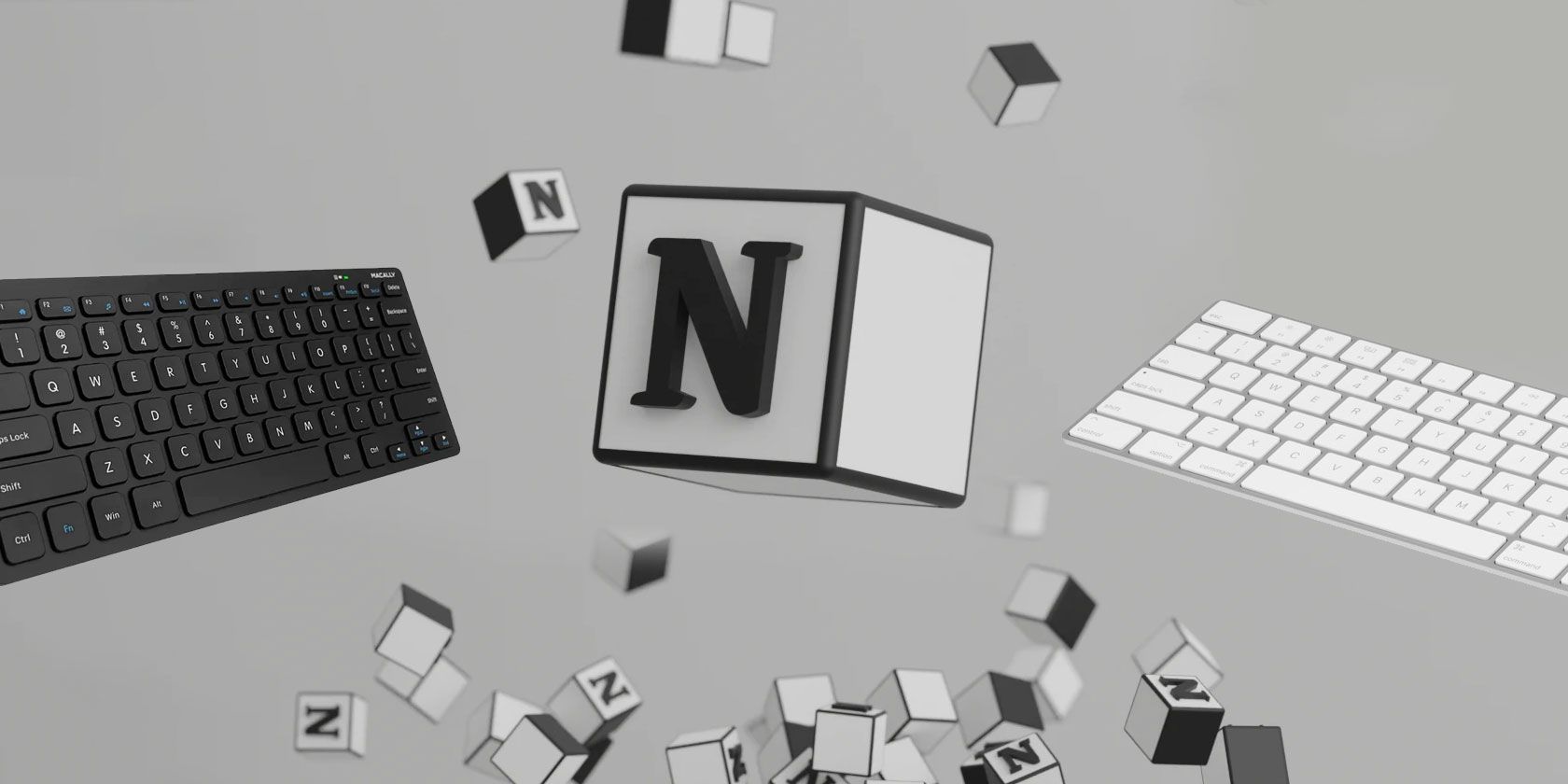
8 Notion Templates for Your Productive Routines
Looking to use Notion for your productivity routines? There's no need to spend precious time coming up with a structure. Use these templates instead!

10 Handy Tools to Get AI-Generated Meeting Notes
Tired of manual note-taking during meetings? Here are some useful tools for creating AI-generated meeting notes.
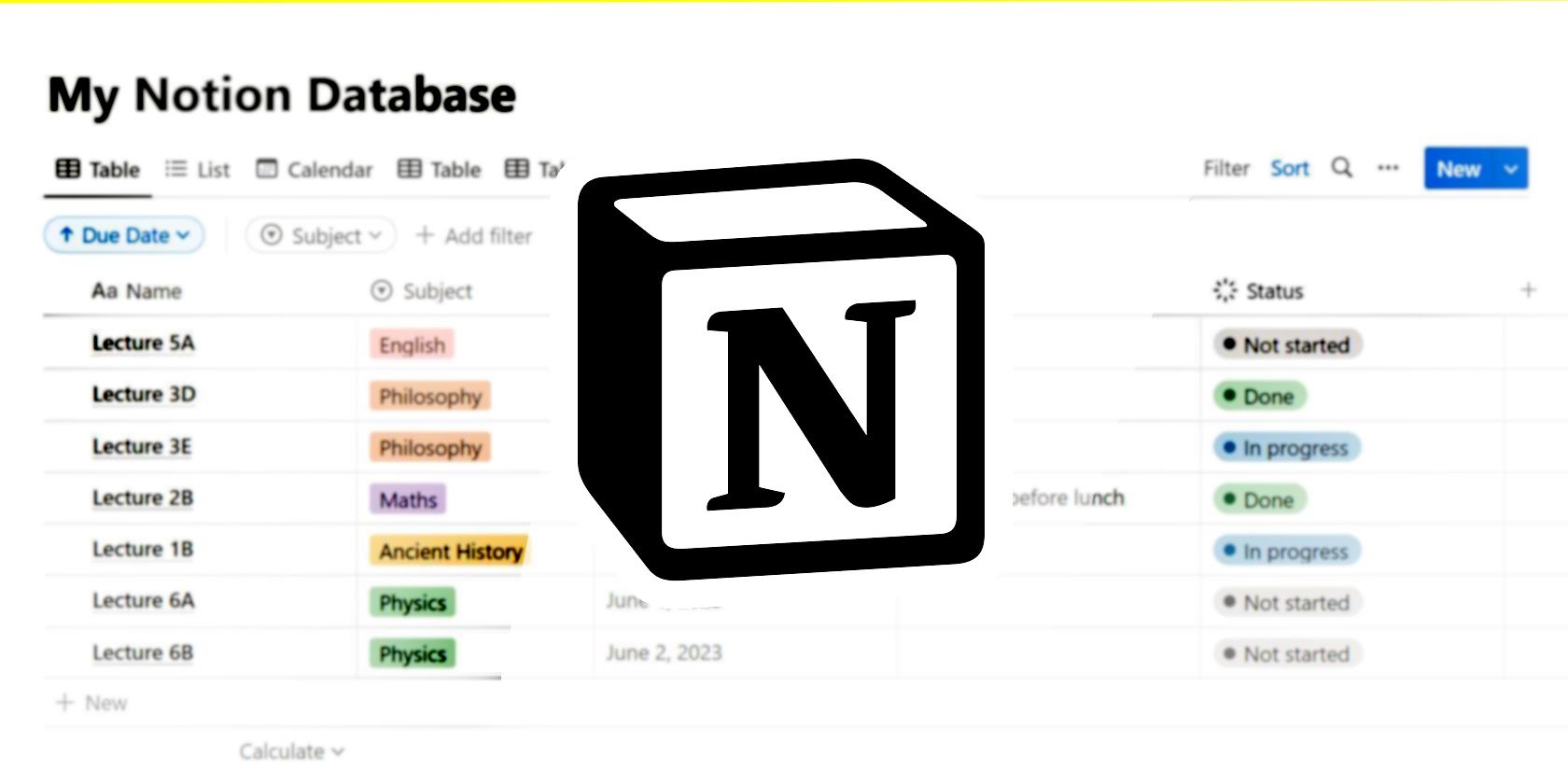
How to Create Clickable Links in Notion Using Formulas
Discover how the formula property can revolutionize your productivity in Notion.

How to Create and Use Gantt Charts in Notion
Need a better way to visualize and track your projects? Learn how to create and use Gantt charts in Notion.

What Is Microsoft Edge Workspaces, and How Can It Help You Collaborate Better?
Say goodbye to endless weblinks and scattered project files. Microsoft Edge Workspaces is here to help keep your entire team on the same page.

How to Make Track Changes Easier to Use on Microsoft Word
Discover how to master Microsoft Word's Track Changes feature and make your editing experience more efficient and enjoyable.
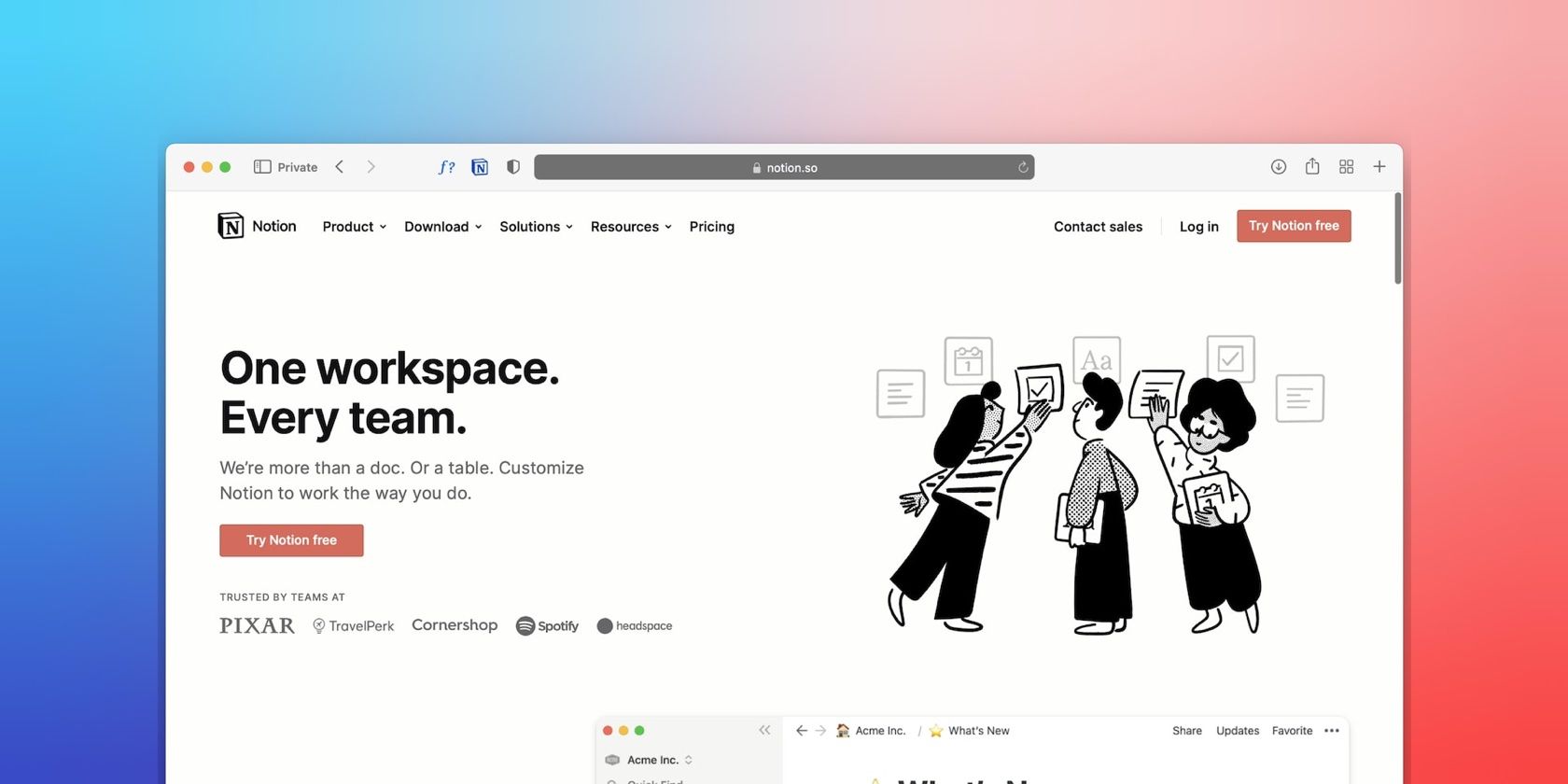
How to Create a Custom Page Template in Notion
Ready to take your Notion experience to the next level? Discover the power of custom templates in Notion.
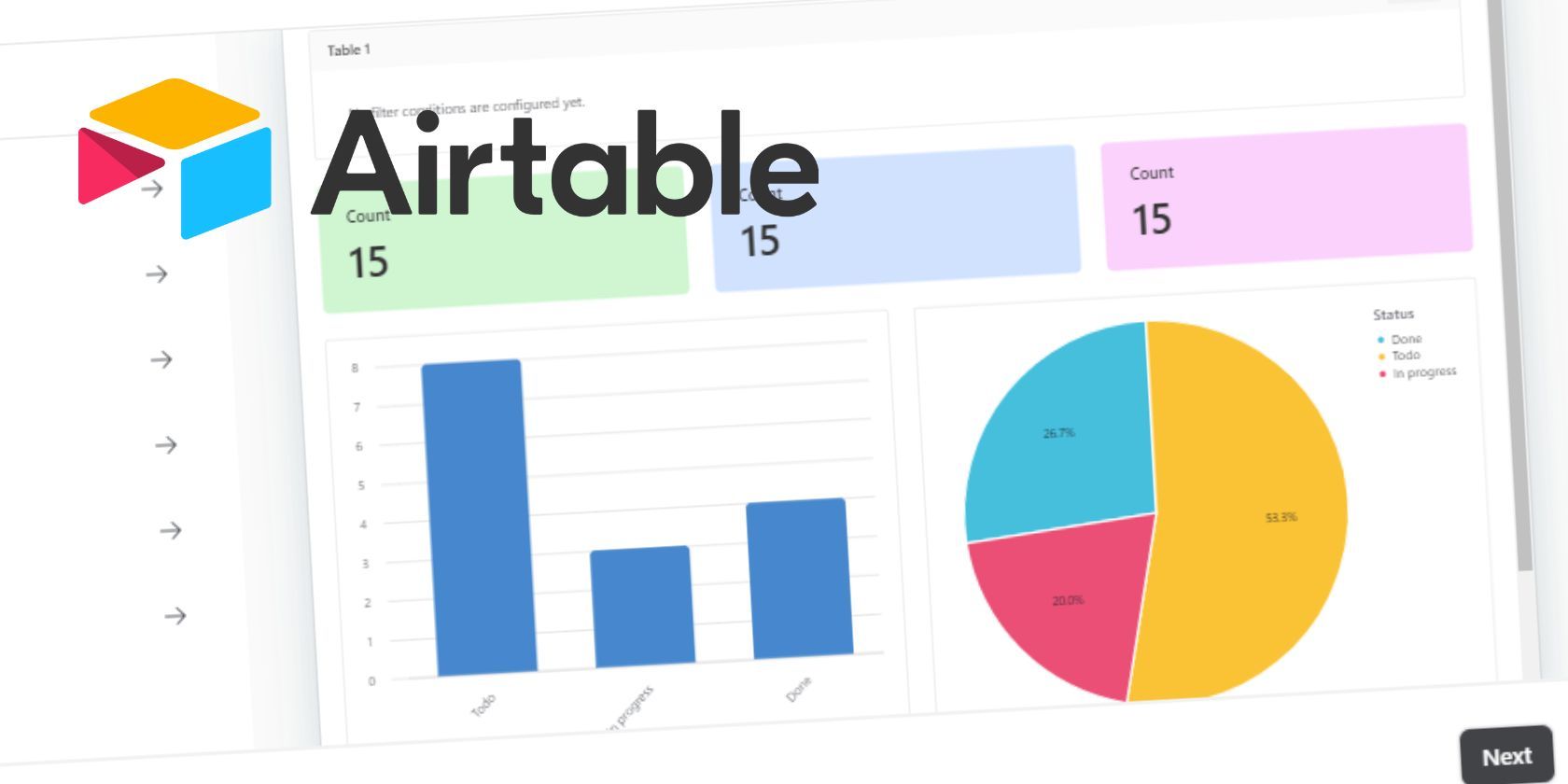
How to Create an Interface on Airtable
Ready to unlock your Airtable base's full potential? Learn to create, customize, and share interfaces for enhanced decision-making.
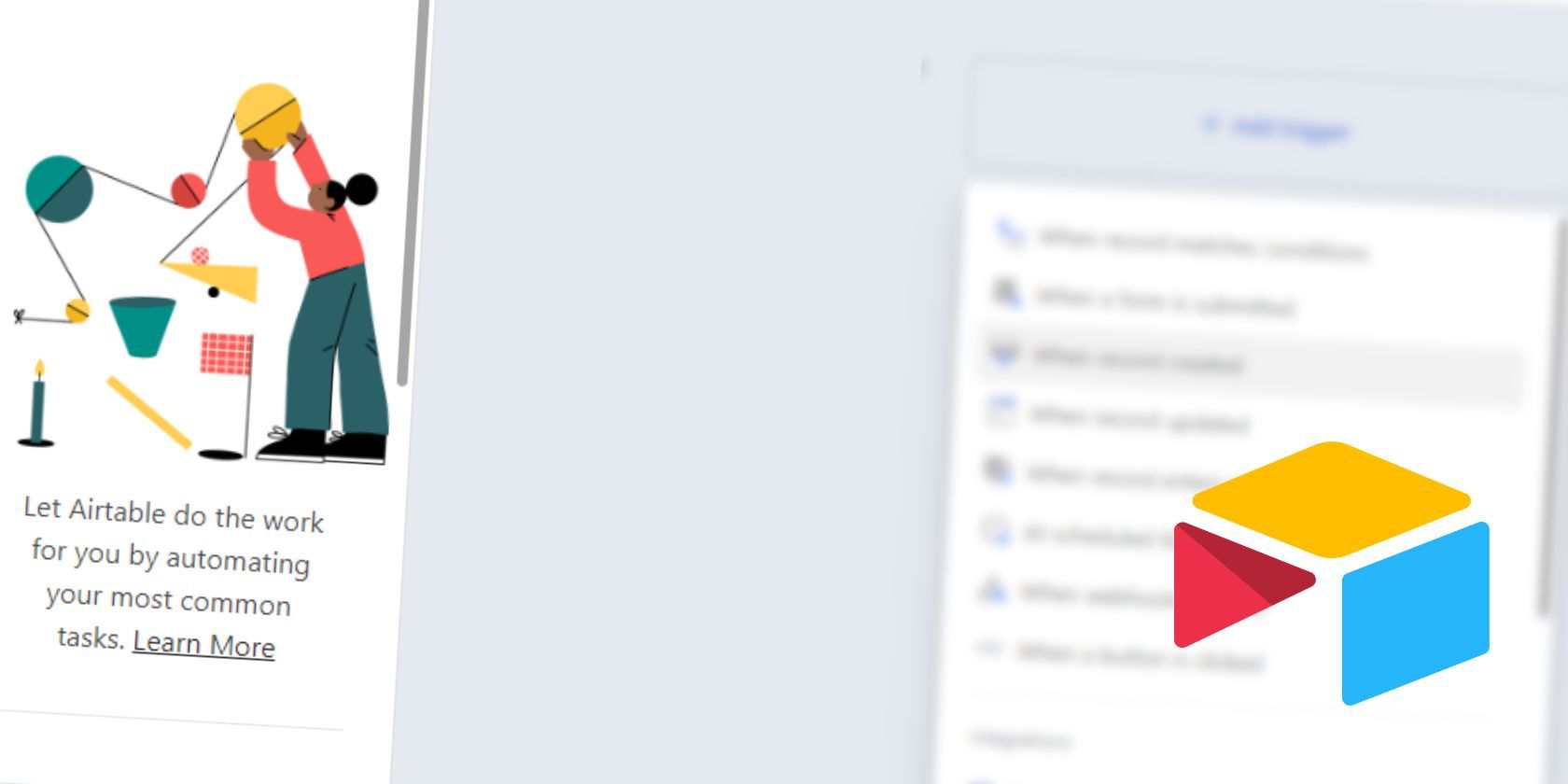
How to Use Airtable Automations for Effortless Project Management
Tried of manually running repetitive tasks? Master Airtable automation and streamline your workflow.

How to Use Loop Components in Microsoft Teams to Ease Collaborations
Discover the power of Microsoft Teams' Loop components for seamless collaboration.

How to Quickly Create Meeting Notes in Google Docs
Say goodbye to the hassles of note-taking and hello to enhanced productivity.
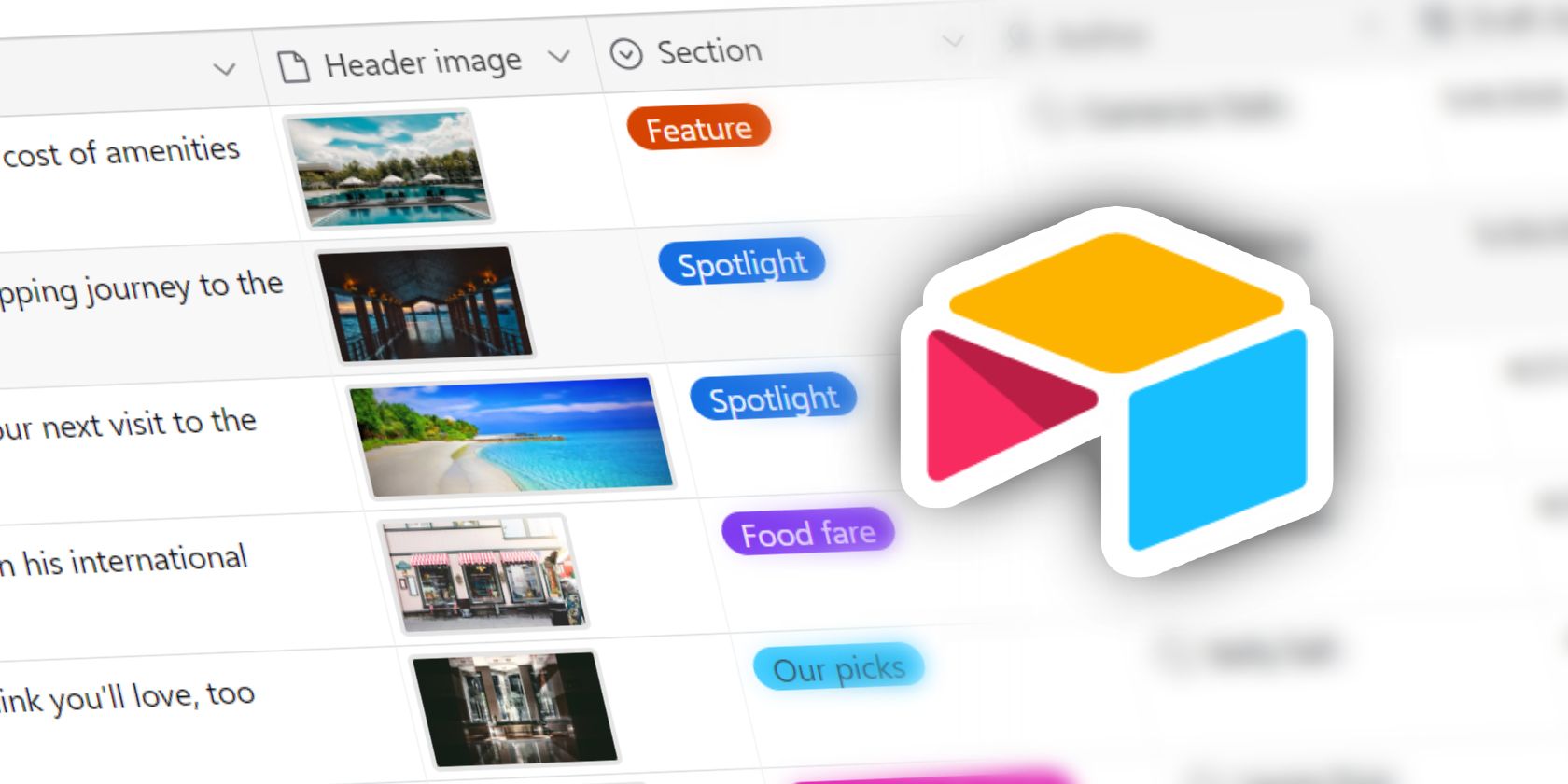
How to Use the Attachment Field in Airtable
Learn how to add Attachment fields to your Airtable workflow and supercharge your productivity.
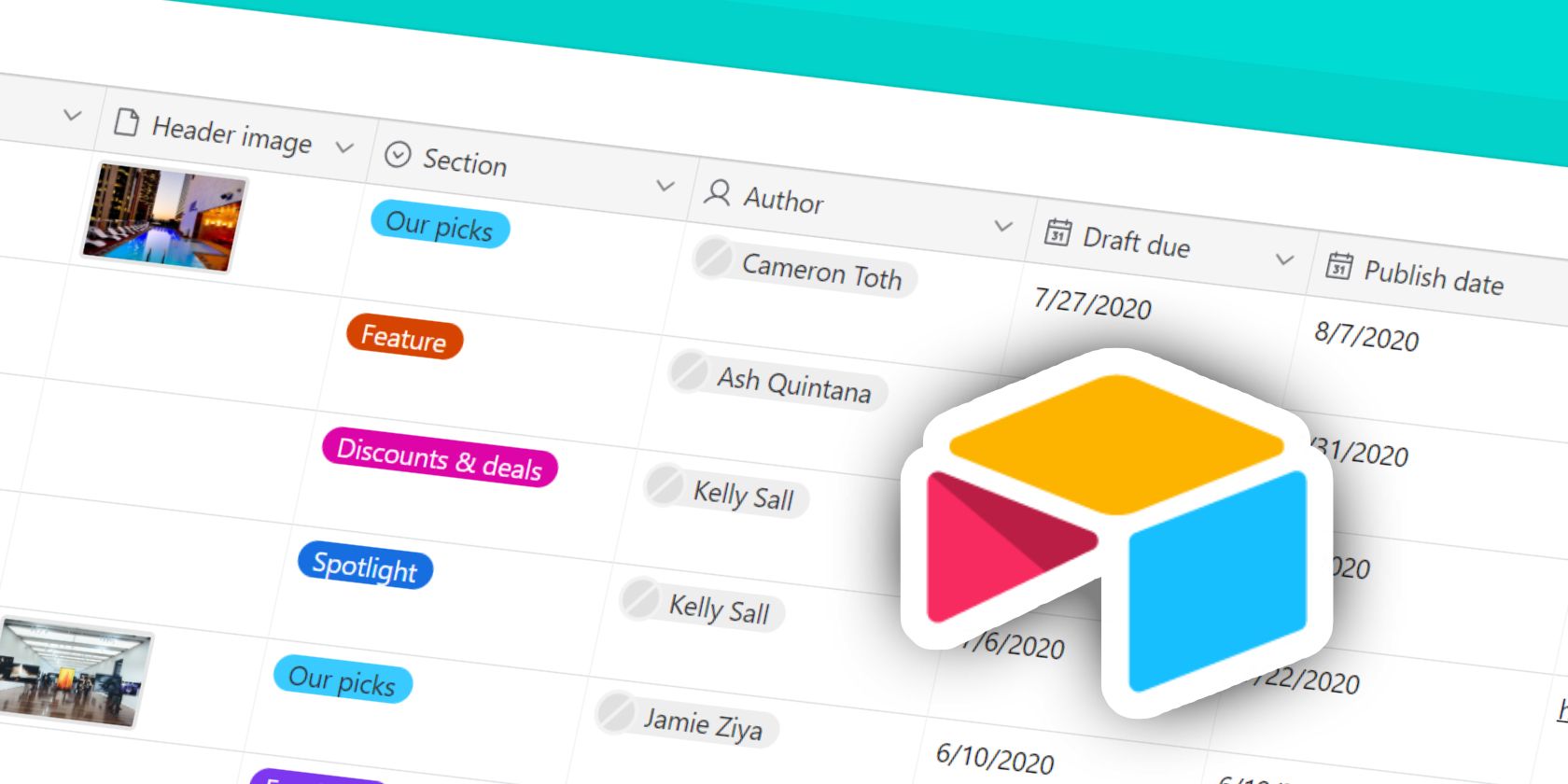
The Basics of Using Fields in Airtable
From organizing data to dynamic calculations, each Airtable field offers a unique power. Discover how to make the most of fields in Airtable.
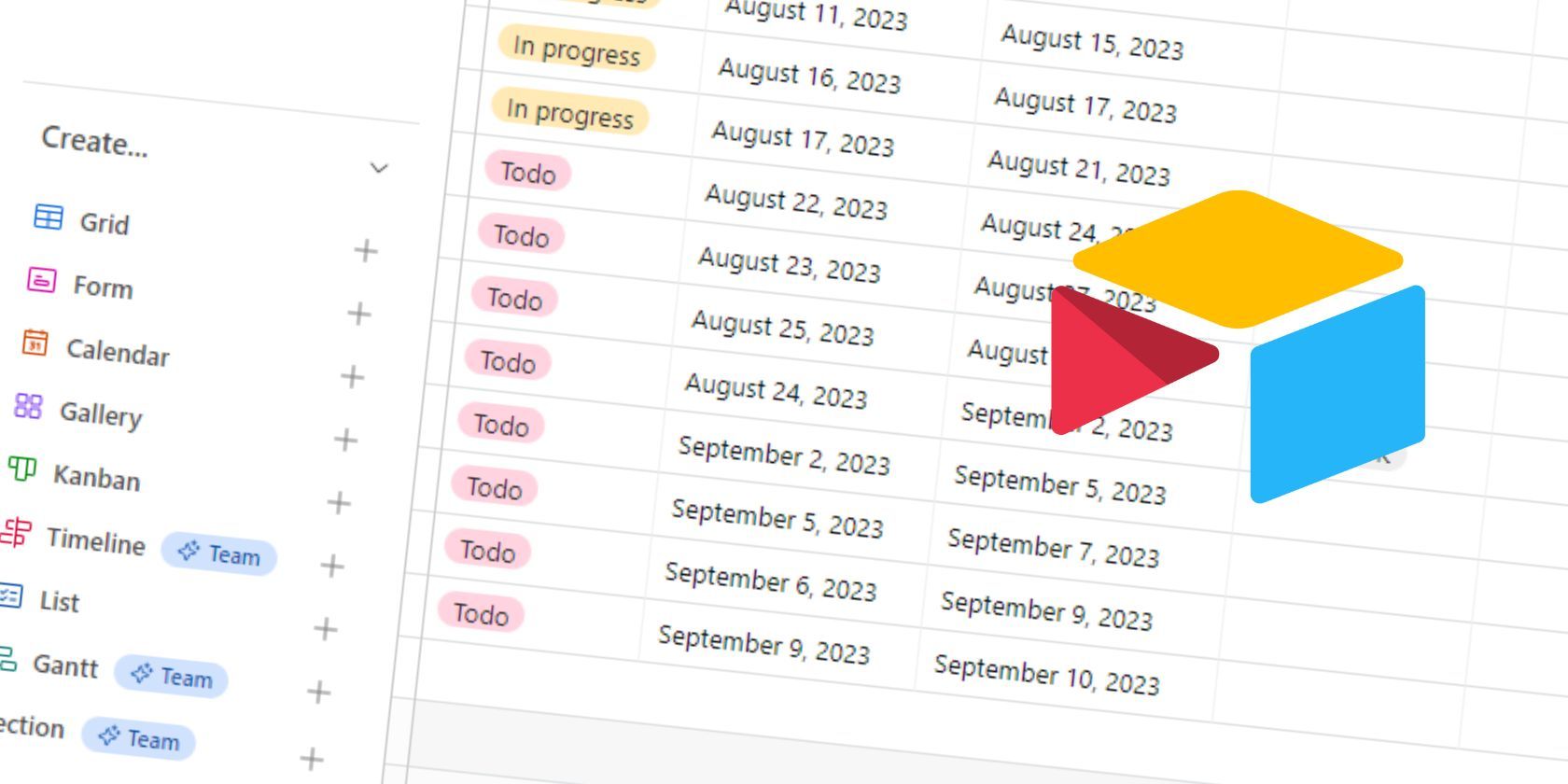
6 Types of Free Airtable Views and When to Use Them
Are you using Airtable to its full potential? Learn about the different types of views and when to use them for optimal project management.

How to Collaborate in Real-Time on a Word Document
Working on a document with others can be tricky. Here's how to collaborate in real-time in Microsoft Word.

How (and Why) to Post an Instagram Collab
Posting an Instagram Collab is different from simply tagging someone in your Instagram post.
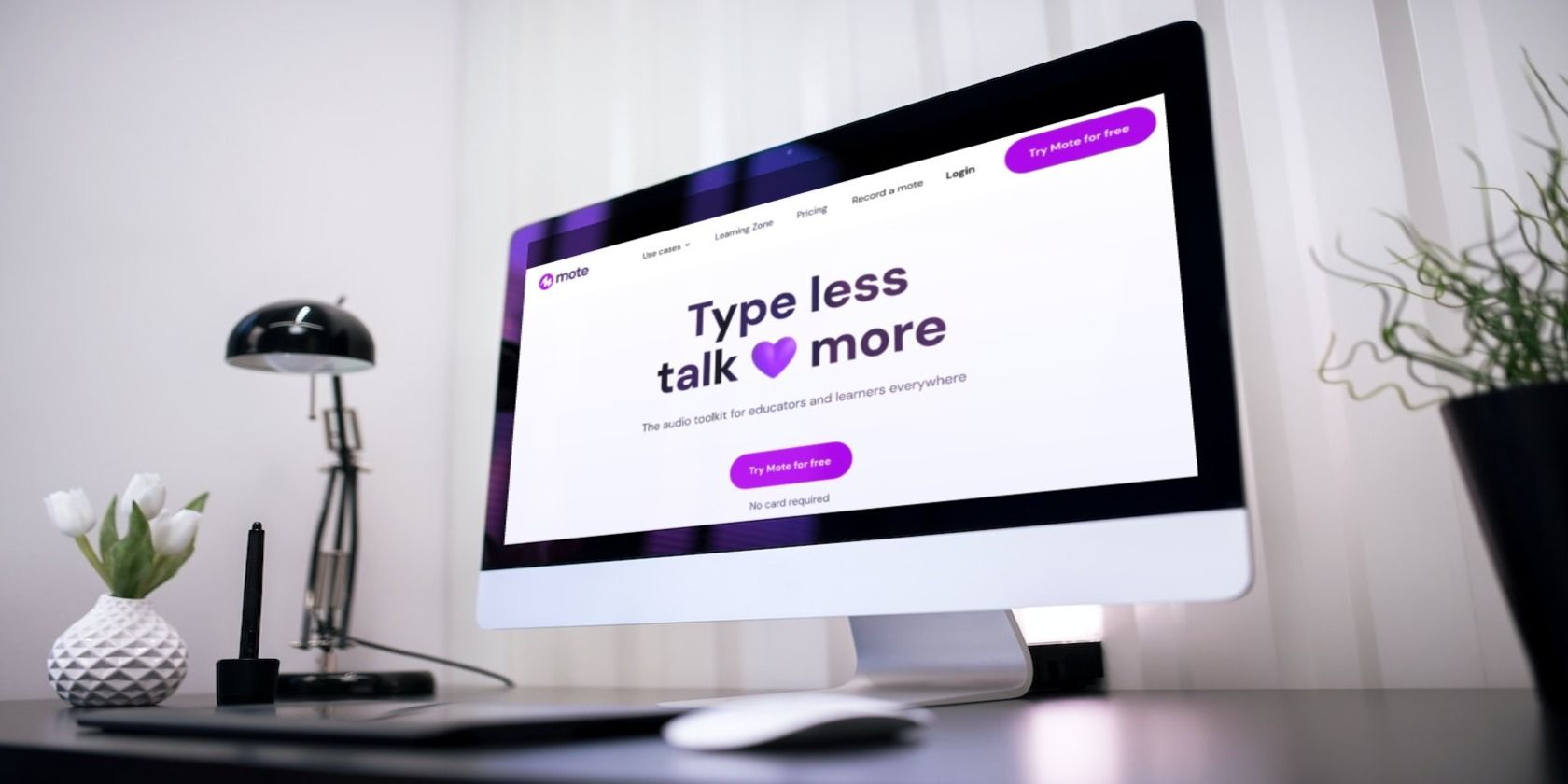
How to Leave Voice Comments on Google Docs Using Mote
Want to leave voice comments on Google Docs? Here's how to use Mote to add audio feedback and enhance collaboration effortlessly.
