latest
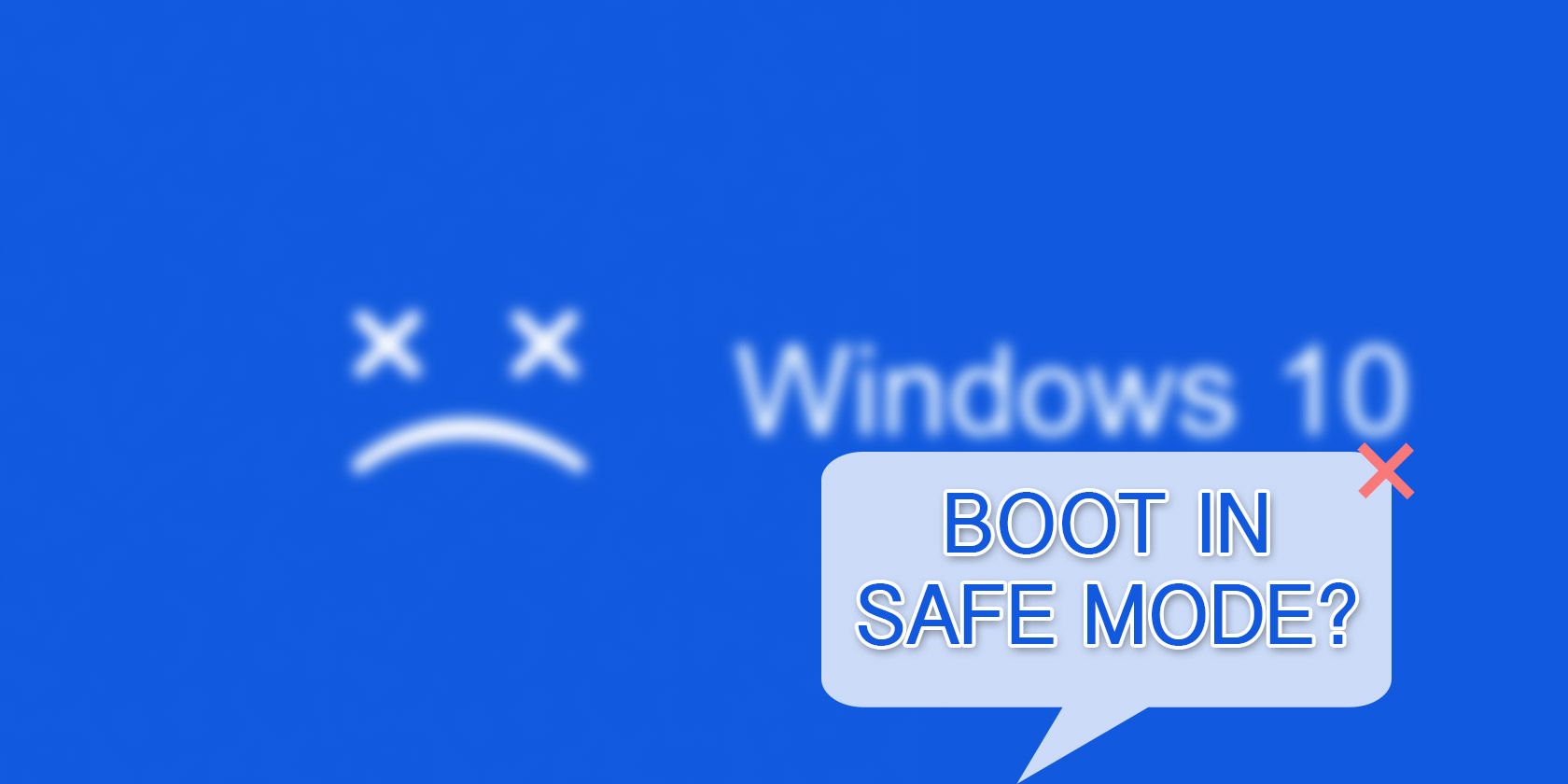
How to Boot in Safe Mode on Windows 10
Facing Windows booting problems? Safe Mode is a built-in Windows 10 troubleshooting feature you should try first.

Windows 10 Won't Boot? 13 Fixes to Get Your PC Running Again
Use these helpful tips and fixes to restore your PC and get it to start up again.

How to Boot Into Rescue Mode in Ubuntu
The Rescue or Emergency mode in Ubuntu can help you troubleshoot and fix system problems. Here's how to boot your Ubuntu PC into Rescue mode.

How to Enter the BIOS on Windows 10 & 11 (And Older Versions)
To get into the BIOS, you usually press a specific key at the right time. Learn how to enter the BIOS on Windows 10 and 11.

How to Disable Your Mac’s Startup Sound
Not everyone is a fan of the iconic Mac startup chime, and if you're working in a quiet space, you may want to turn it off.
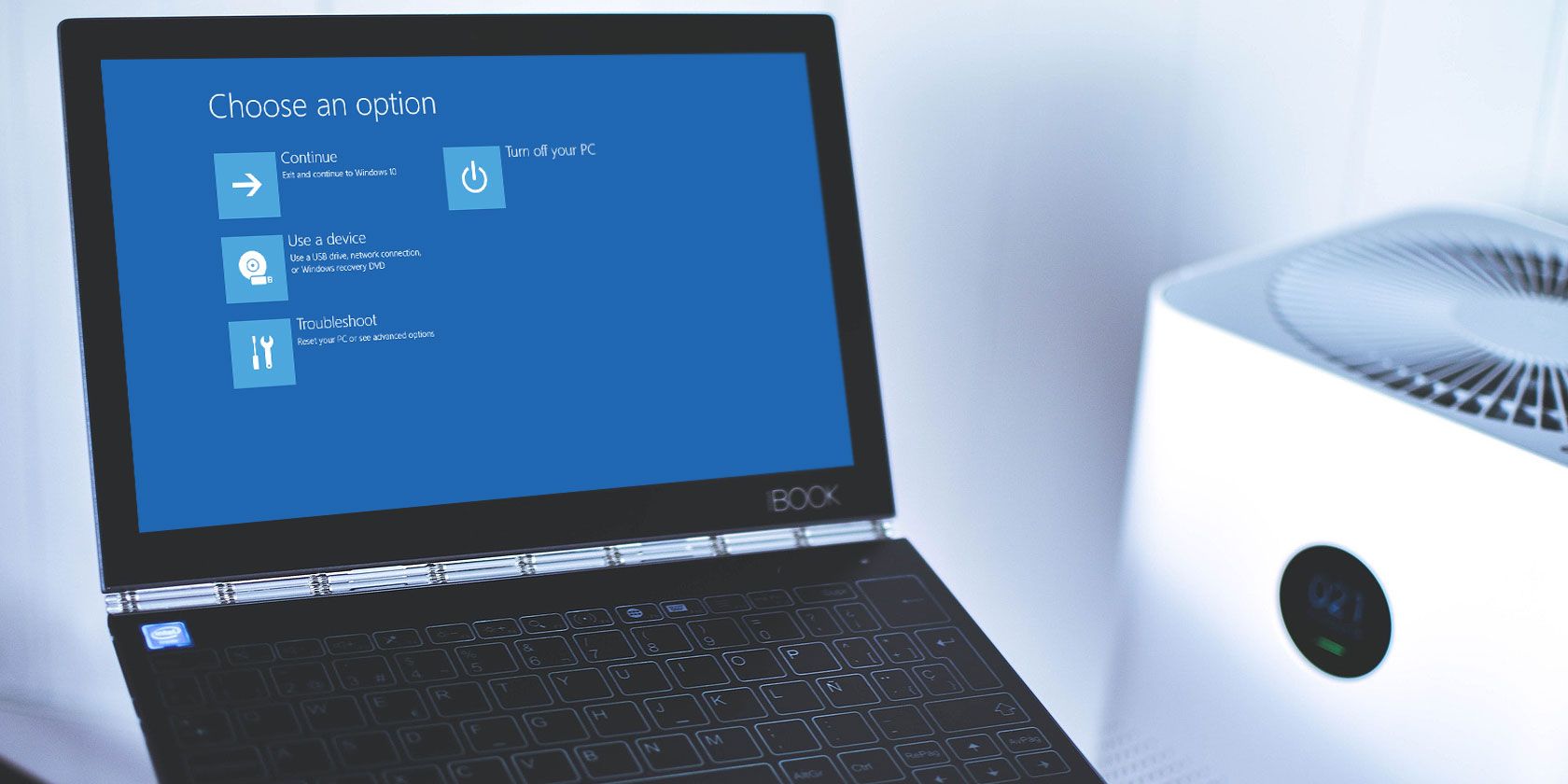
How to Delete Old Boot Menu Options on Windows 10
Dual booting Windows 10 is useful, but can leave redundant boot options in the dual boot menu. Here's how to remove them.
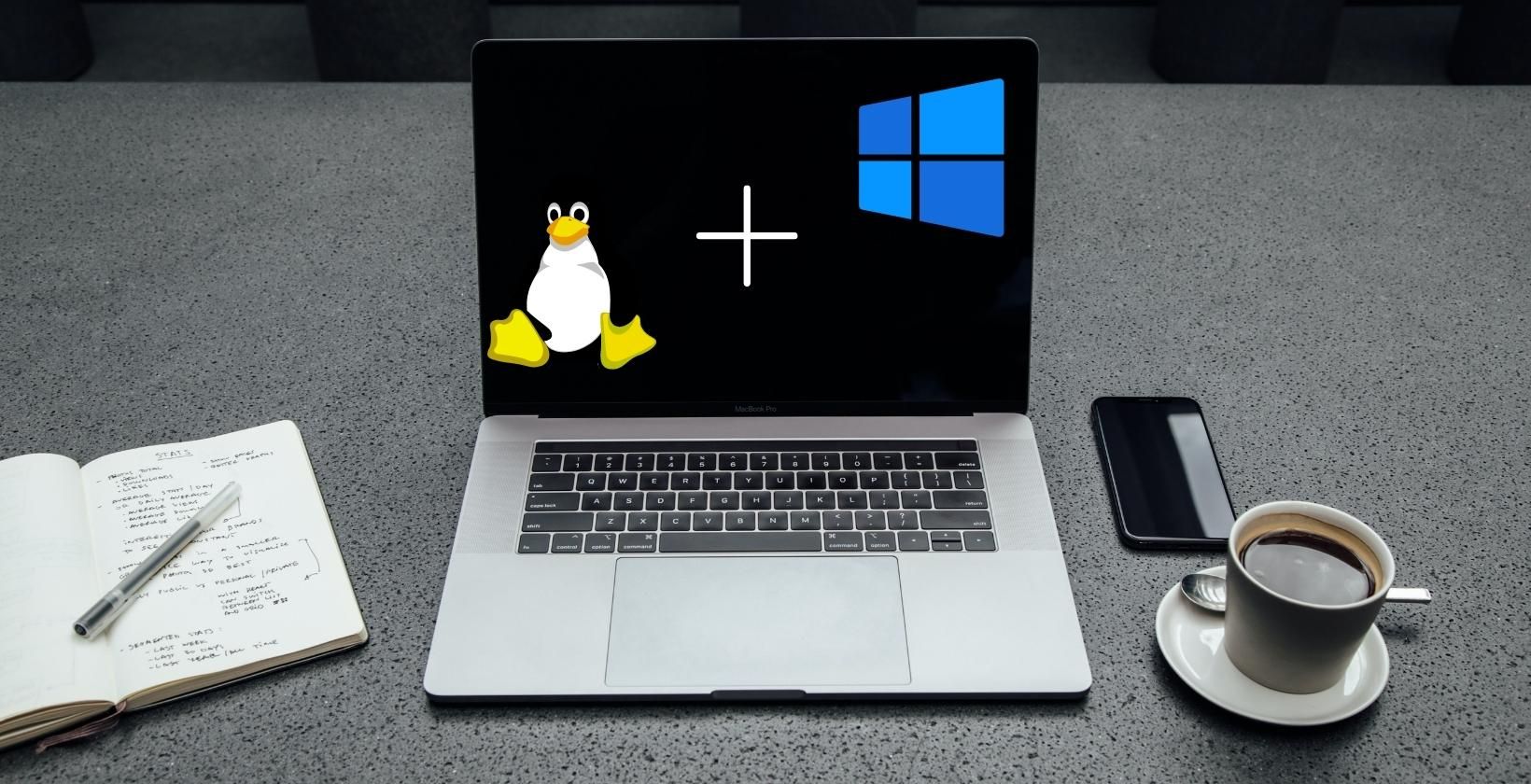
How to Replace GRUB With Windows Boot Manager
When you dual-boot Linux with Windows, GRUB is automatically set as the default bootloader. Here's how you can replace GRUB with Windows Boot Manager.

How to Manage Windows Startup Programs With Autoruns
Every power user has wrestled with their Windows startup at one point or another. We show you how to speed up your boot time, either manually or with Autoruns, a tool from Microsoft.
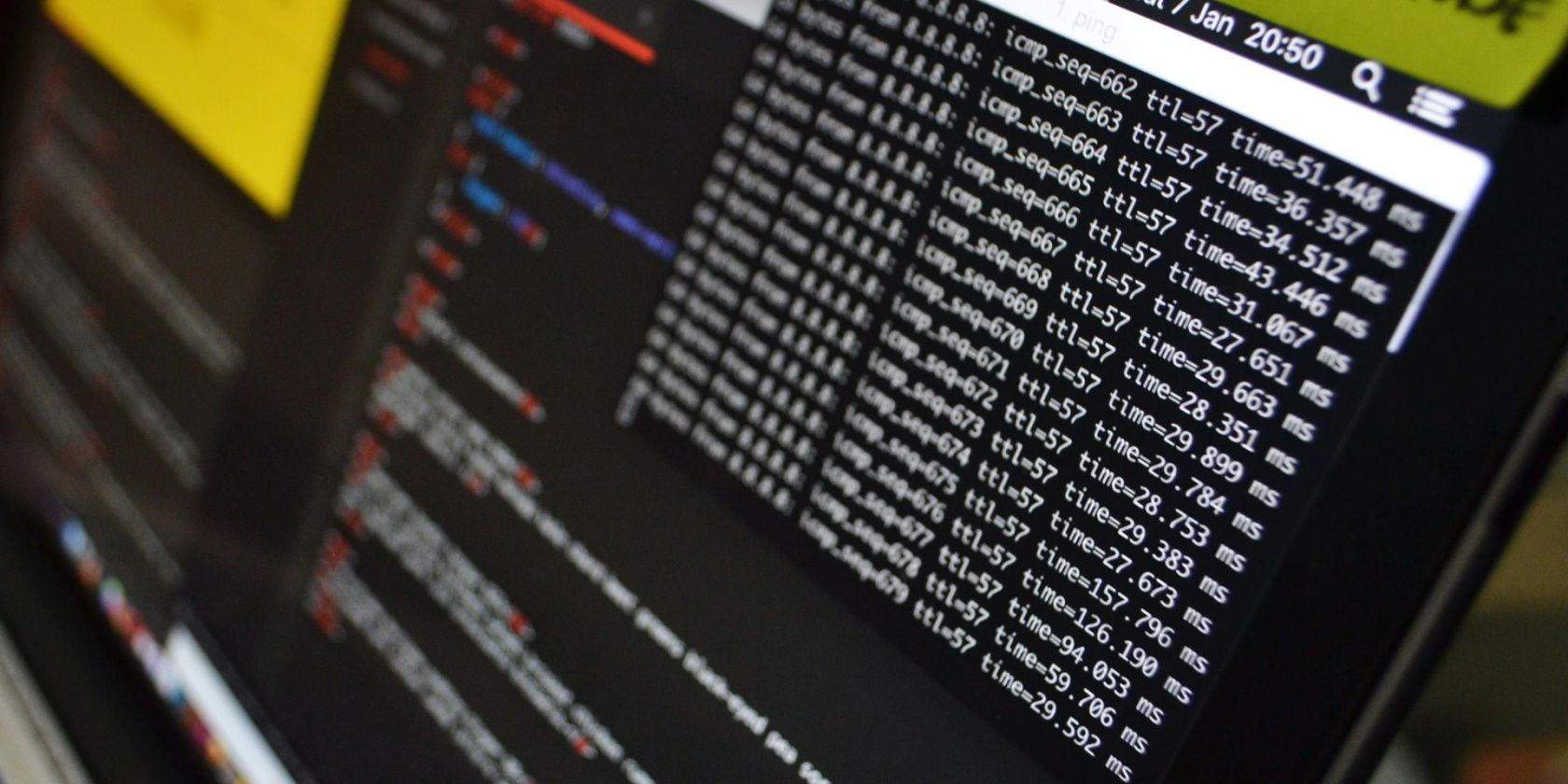
Is CHKDSK Stuck? Some Fixes to Try When Check Disk Won't Work
CHKDSK can seriously deflate your Windows boot time. More importantly, it indicates that something's not right. Here's what Check Disk does and how you can use it.

How to Make Your Mac Boot From a USB Drive
Booting your Mac from USB lets you fix boot issues or keep an extra copy of macOS for testing. Here's how to boot a Mac from USB.

How to Fix an iPhone That Won't Turn On
If your iPhone won’t turn on, here’s what you need to do to fix it.
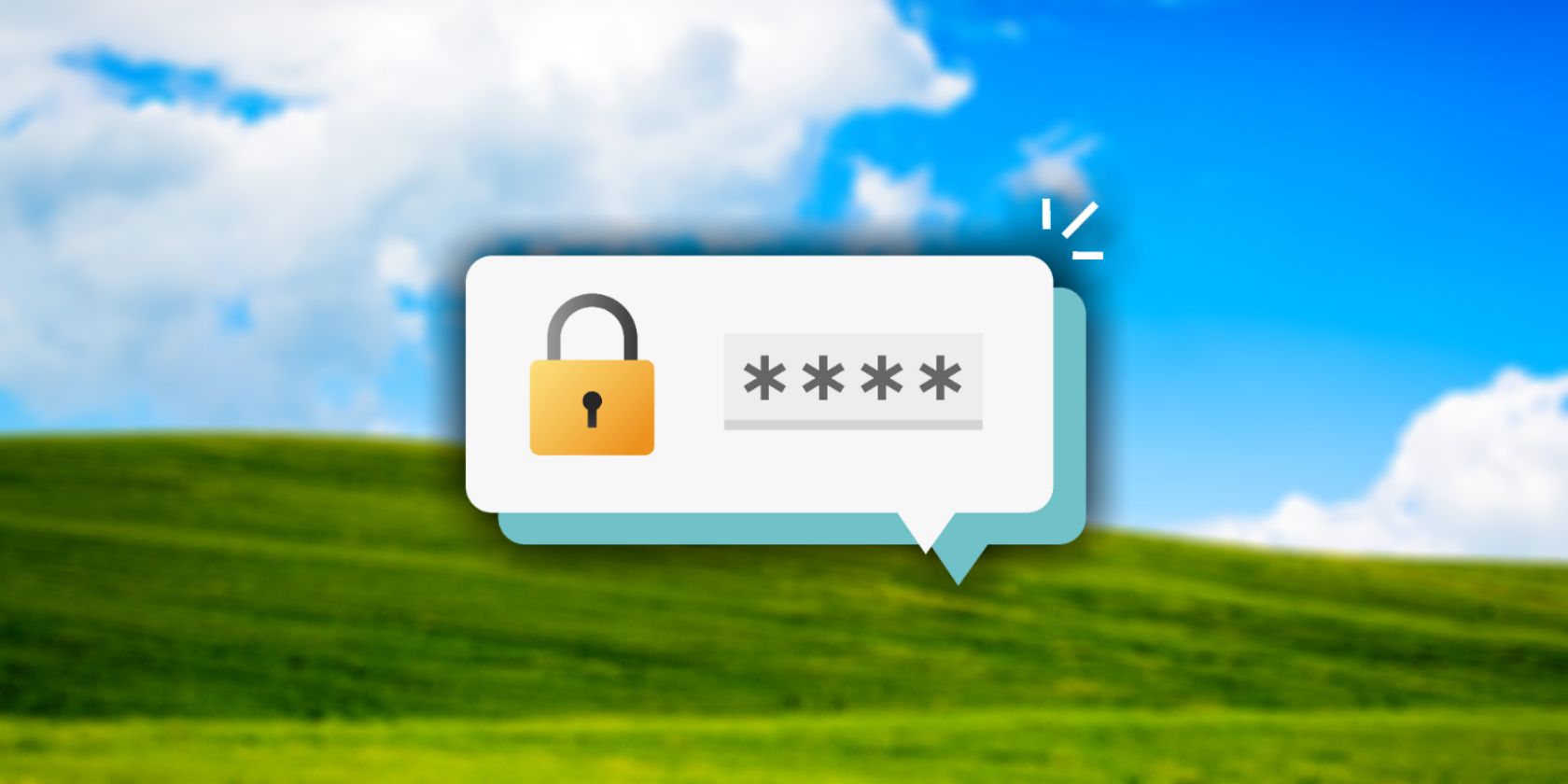
5 Tips to Reset the Administrator Password in Windows XP
Windows XP is still in use! Here are several ways to reset the administrator password on your Windows XP laptop or computer.

How to Switch Startup Disks on Your Intel or Apple Silicon Mac
Follow these instructions if you need to boot your Mac from a partition or an external disk.

How to Boot an Intel T2 Mac From an External Drive
If your Mac runs on an Intel processor with a T2 security chip, you might need to follow some extra steps to boot from an external drive.
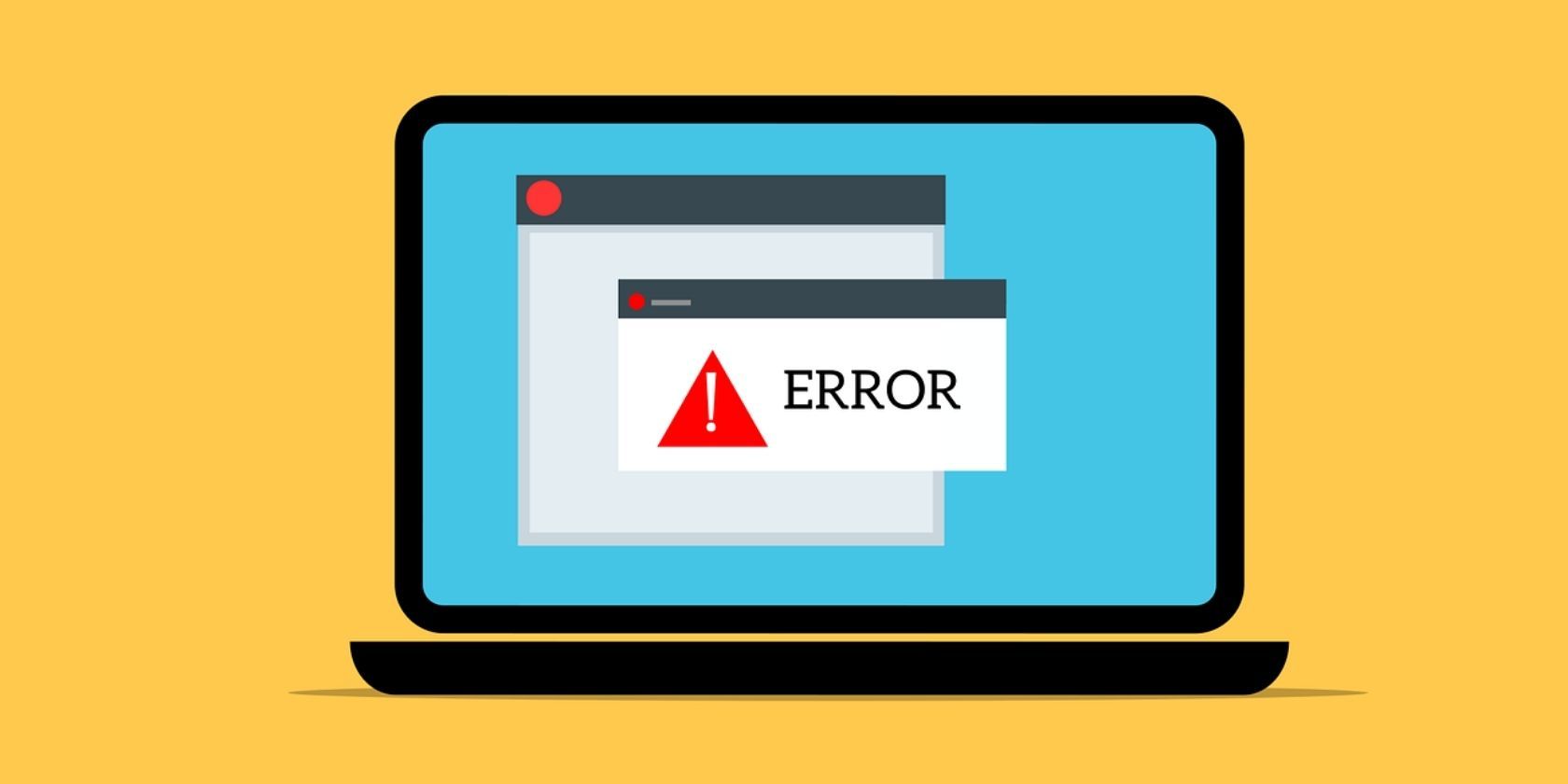
What Is a Bootloop? How Do They Start & Can You Fix It?
When your computer or smartphone constantly reboots, you're stuck in a neverending "bootloop." Thankfully, there might be a way out.

How to Access and Use Internet Recovery on Mac
If macOS isn't working at all on your Mac, you can activate Internet Recovery mode to restore and reinstall macOS.

How to Customize the Ubuntu Boot Splash Screen and Logo
Want to customize your Ubuntu splash screen? Here's how to change the splash screen and logo in Ubuntu.
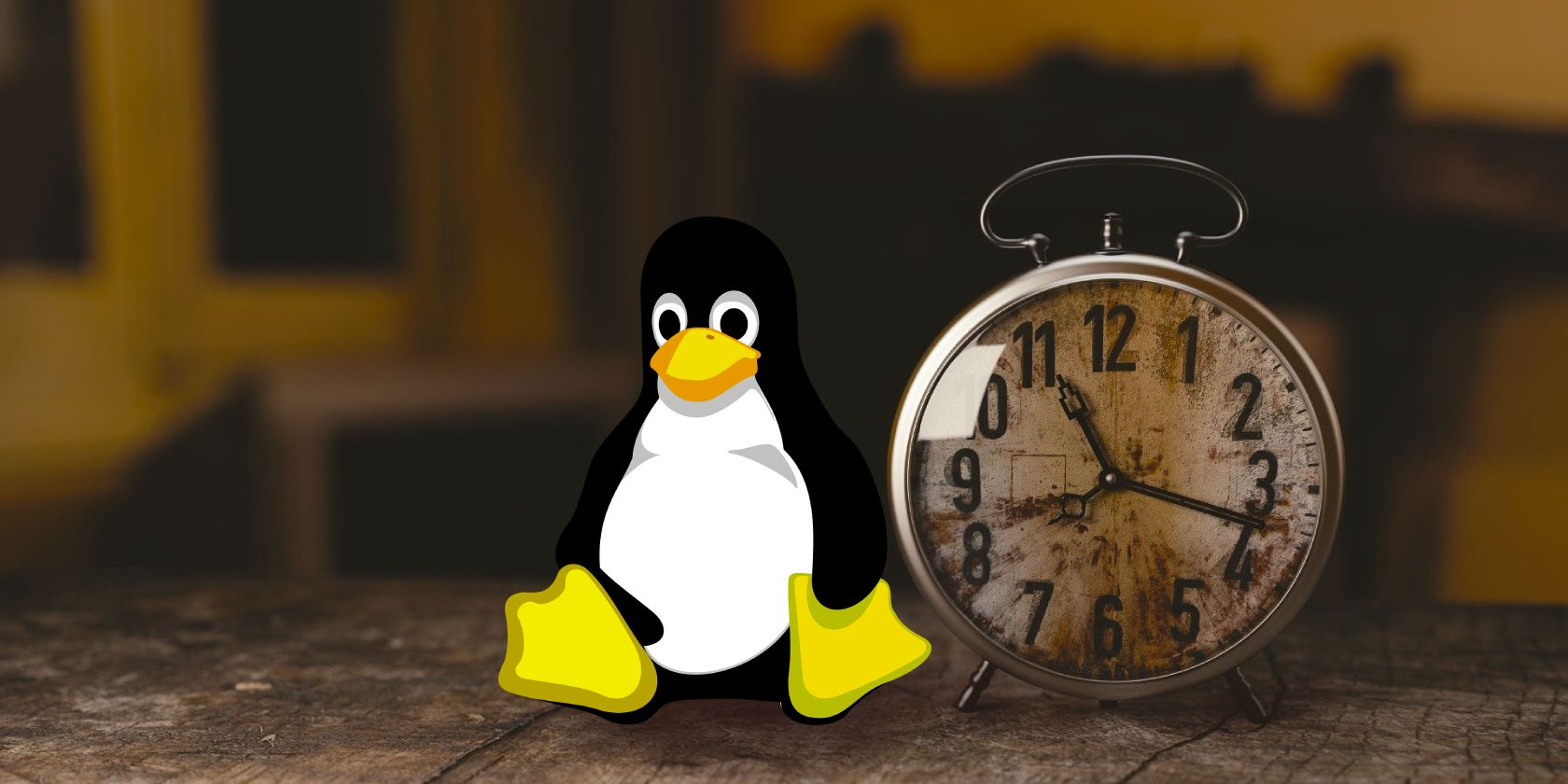
How to Check and Improve Your Linux Boot Time
Suffering from a slow Linux boot process? If you want to speed it up without costly upgrades, follow these simple steps.

7 Quick Ways to Boot Into the Windows Recovery Environment
The Windows Recovery Environment can help you fix booting problems. Here are several ways to view the WinRE screen and start troubleshooting.

How to View and Change Boot Sequence in Linux Terminal
Need to change your Linux system's boot sequence without rebooting? Here's how to change it in the terminal.
