latest
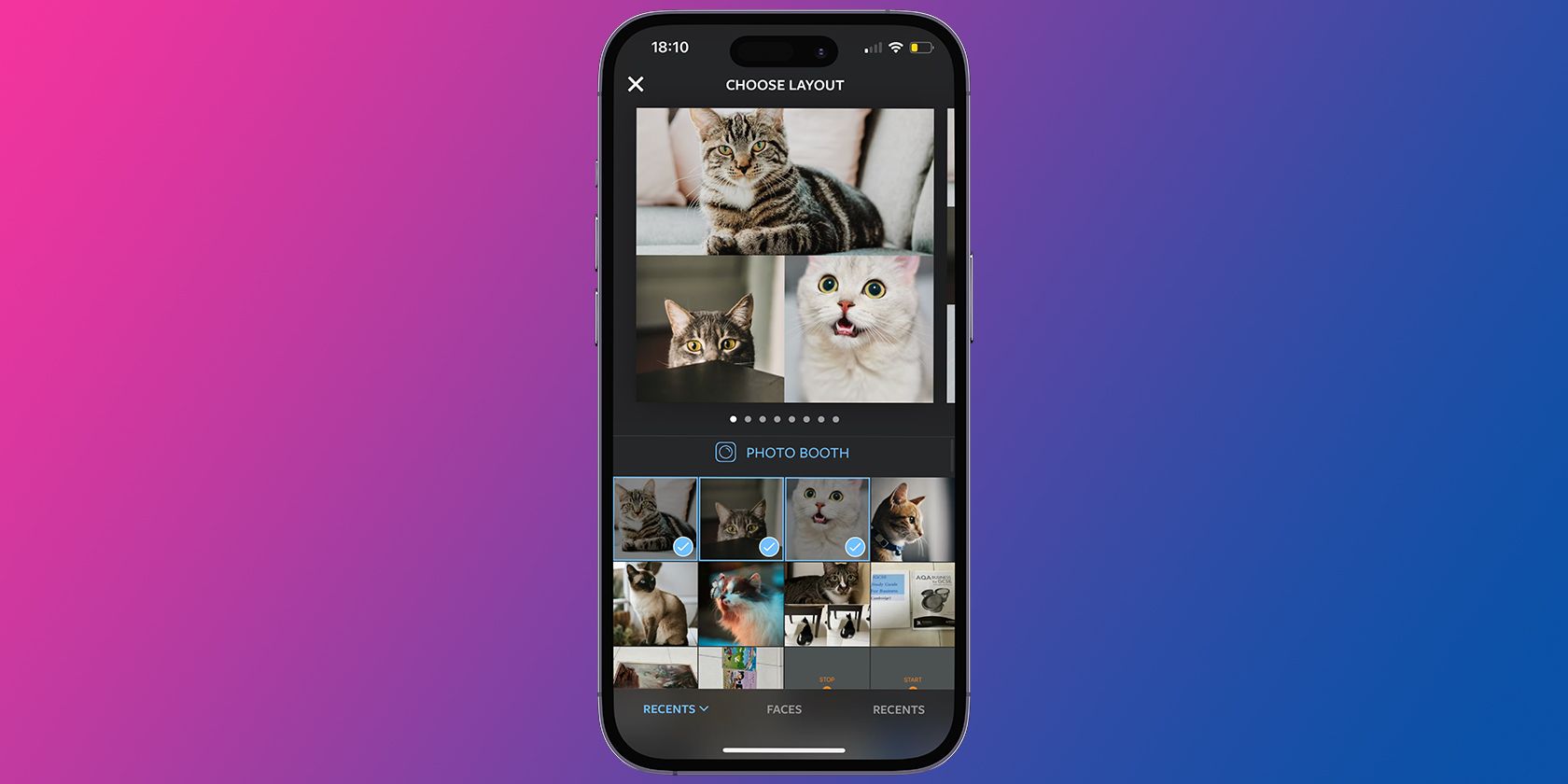
How to Make a Photo Collage on iPhone
There's more than one way to easily make a photo collage on your iPhone.

How to Reduce the Size of a JPEG: 6 Different Ways
Here, we'll show you several different ways you can quickly and easily reduce the size of an image.

How to Create Stunning Panoramas With Python and OpenCV
The OpenCV Python library has made it possible to automate the process of merging multiple images into a single panoramic image.
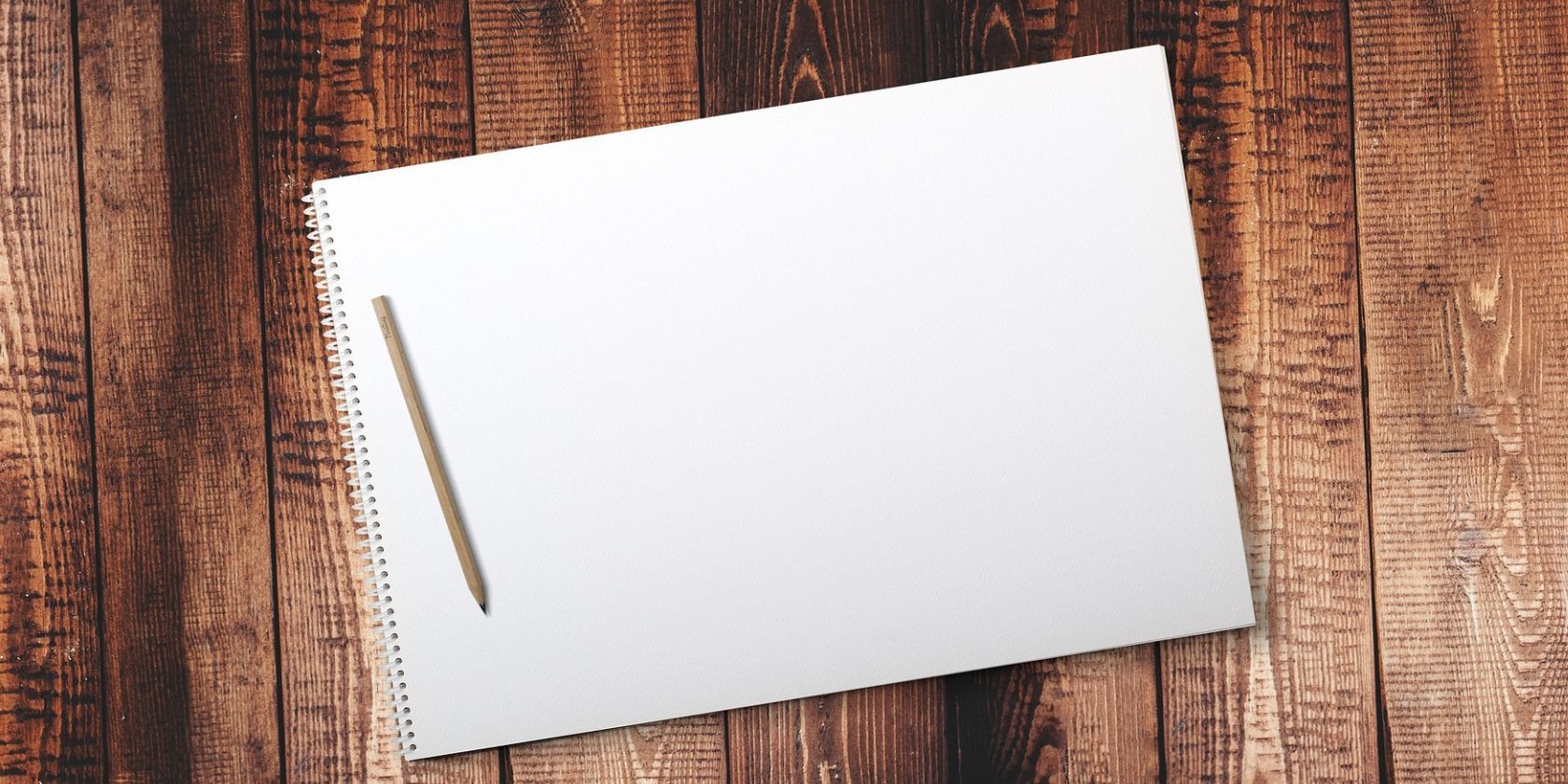
Convert Any Image Into a Sketch Using Python
You may not be able to pass yourself off as a great artist with this program, but you can still use it to produce some impressive-looking imagery.

How to Save Images Created in JES Onto Your Computer
Once you’ve made changes to an image with JES, be sure you know how to save your finished creation.

How to Add Text to Images in a JES Application
Annotate your images or add other types of text label with JES.

How to Keep Your Photos Organized Using Adobe Lightroom
Once you have a system of organization in place, no matter how large your Lightroom catalog grows, you'll always be able to keep on top of it.
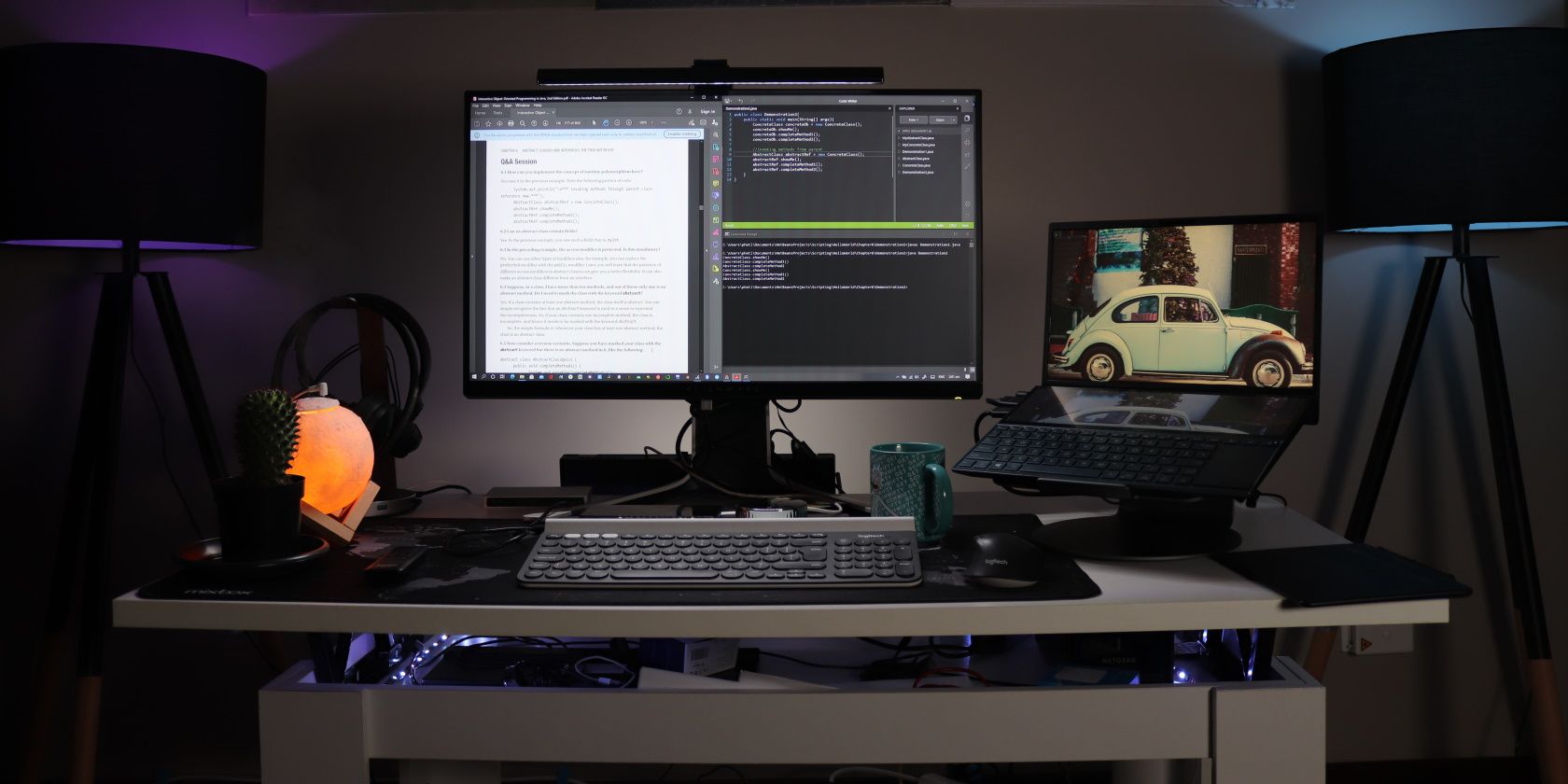
How to Create Graphics in a JES Application
Learn how to perform basic image annotation with these handy functions.

4 Interesting Image Processing Techniques Using JES
JES lets you build your own image filters in just a few lines of code.


How to Batch Crop and Resize Photos in Adobe Lightroom
Batch cropping and resizing in Lightroom lets you crop and resize multiple photos at once, speeding up your workflow.

How to Batch Edit Photos in iOS 16
Editing your images one by one takes a lot of time and patience, but the Photos app in iOS 16 makes this a lot easier.
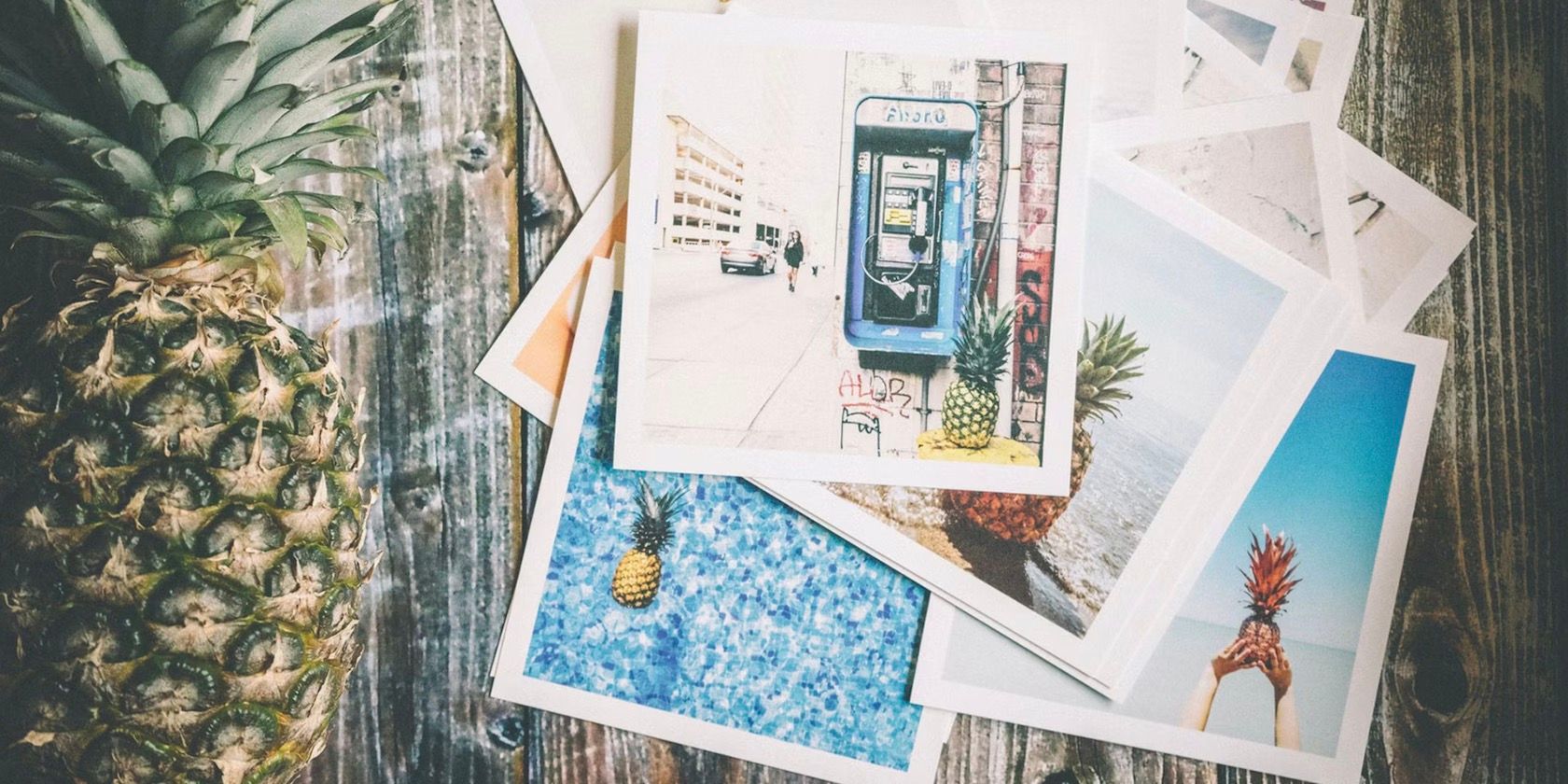
How to Batch Convert and Resize Images on Linux Using Converseen
Changing the file extension and resolution of multiple images at once is easy on Linux, thanks to Converseen, a GUI batch image processing tool.

10 Free Online Batch Image Tools to Resize, Convert, & Optimize
You need batch editing tools when you have lots of photos to process and very little time. We introduce you to the best batch resizers, optimizers, or converters available online.

How to Rotate Multiple Photos at Once on an iPhone
Are your iPhone photos all turned the wrong way? Here’s a shortcut you can use to rotate multiple images in one go.

7 Tips for a Speedy Photo Editing Workflow
Editing your shots can quickly turn into a nightmare without a good workflow. These tips might help streamline the process.

How to Crop a Photo Like a Pro
Cropping a photo is an art in itself. Learn how to crop your photos to get the best results.

How to Set Up and Use Photoshop's Quick Export
Do you want to export your Photoshop files quicker than you currently do? This guide on setting up Quick Export will help.

How to Batch Edit Images With Imagemagick on Windows 10
Got a bunch of images you want to edit quickly? Use ImageMagick to batch edit them in a flash.
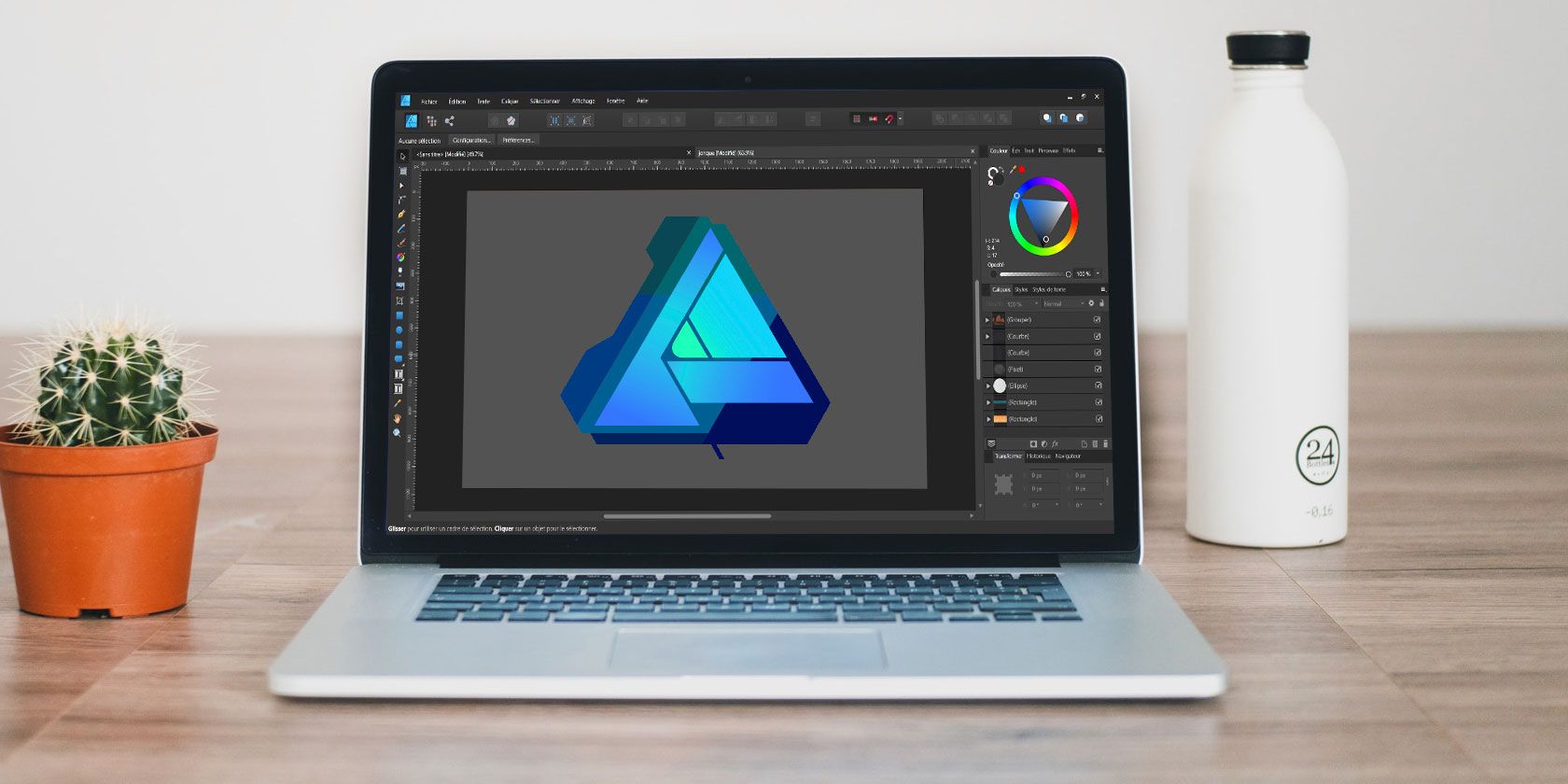
How to Automate and Batch Process Images in Affinity Photo
Affinity Photo may not be as robust as Photoshop, but it still offers a powerful batch processing tool.
