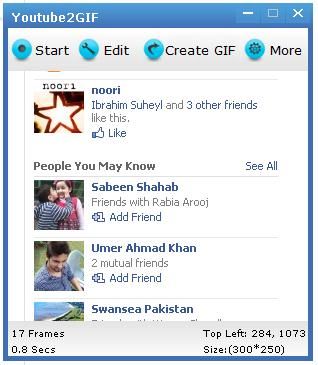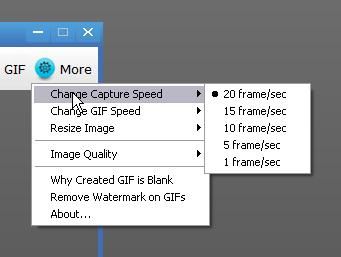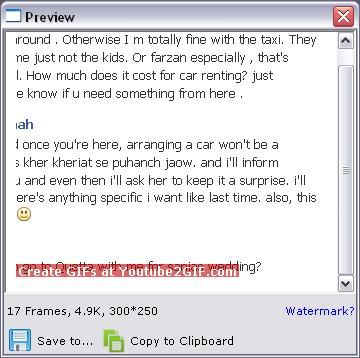Youtube2GIF is a free to use desktop application for Windows computers. The application comes in a small EXE file that is sized at nearly 0.9 MB. Once you download and install this file, you can open the app and find a resizable frame that you can place over any video that is playing on your computer. The source of this video can be anything – either a local video playing or an online video that you are streaming.
Once you have the frame on top of the video, you will view it playing. Click on the ‘Start’ button when you want the GIF recording to be initiated. Once this is done, the application will start capturing images regularly that pass through the frame. This way, the app will be capturing the changing images that appear on the video. When you are done, you can optionally add some text on your GIF image.
The "Create GIF" will finally produce your GIF image. If you feel that the speed of the GIF needs to be changed, you can do so in the future recording using the "More" menu in the top right of the application.
GIF animations created by the free version of this app carry a watermark with them. To remove this watermark, you will need to buy its license that currently costs $19.95.
Features:
- A user friendly desktop app.
- Compatible with Windows computers.
- Lets you create GIF animations from videos.
- Supports locally playing videos as well as online streamin videos.
- Related: GIFSoup, Convert YouTube Video To GIF Animations Online.
Check out Youtube2GIF @ http://www.youtube2gif.com [No Longer Available]