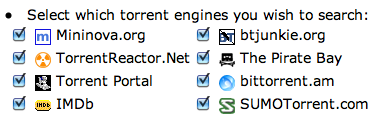Music fans like to stay connected to their favorite songs. Unfortunately they cannot carry their music library to every computer that they are using. Even if you manage to carry a flash drive or some sort of similar storage, there might always be songs that you wished you had brought along. This is where YouTube, Grooveshark, and similar web services come into play.
These websites let you conveniently listen to any song that you want. But what these websites lack from a music fan’s perspective is a section that includes lyrics for the song. Here to fill this gap is a browser add-on called YouTube Lyrics.
YouTube Lyrics is a free to use tool that serves a very important function for music fans. The handy tool lets you obtain lyrics of the songs that you are streaming online. The add-on works in a very simple way. All you have to do is install the add-on on your browser and then head on over to your music streaming website. When you play the song, its lyrics are automatically loaded and displayed in a floating window in the top right of the browser. Manual search for song lyrics through this window is also supported.
Currently YouTube and Grooveshark are supported by add-on. You can get the YouTube Lyrics add-on for Firefox, Chrome, and Opera.
Features:
- A user friendly browser add-on.
- Compatible with Firefox, Chrome, and Opera.
- Shows you lyrics to songs being streamed.
- Supports YouTube and Grooveshark.
- Similar tools: YouLyrics, Zazoo and Instalyrics.
Check out YouTube Lyrics @ the following links:
Firefox: addons.mozilla.org/en-US/firefox/addon/youtube-lyrics-by-rob-w
Chrome: chrome.google.com/webstore/detail/youtube-lyrics-by-rob-w/lifkpflabnobkgbjpcmocmgcajlecbcp
Opera: addons.opera.com/en/extensions/details/youtube-lyrics-by-rob-w