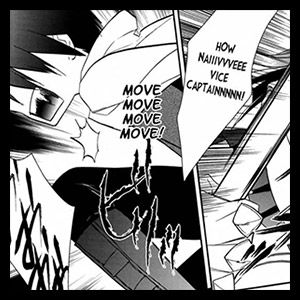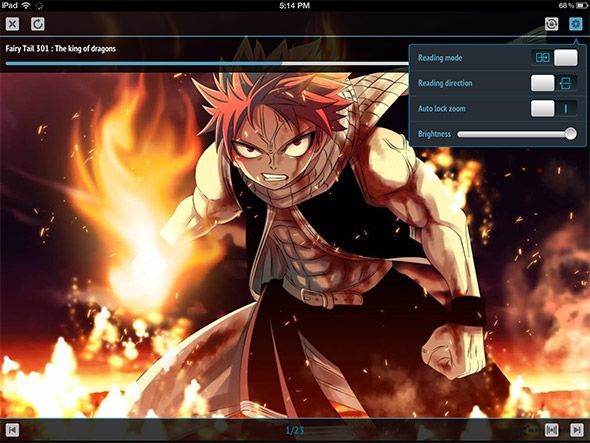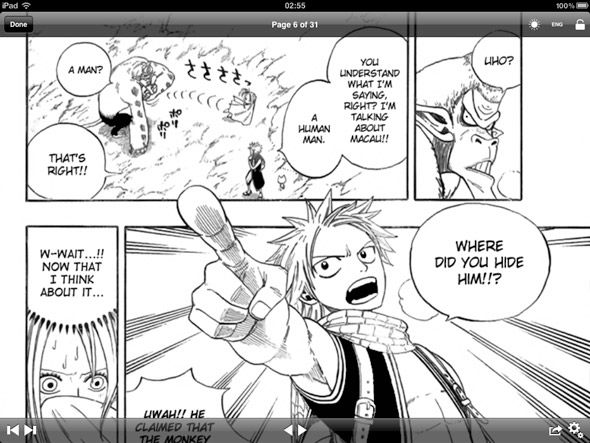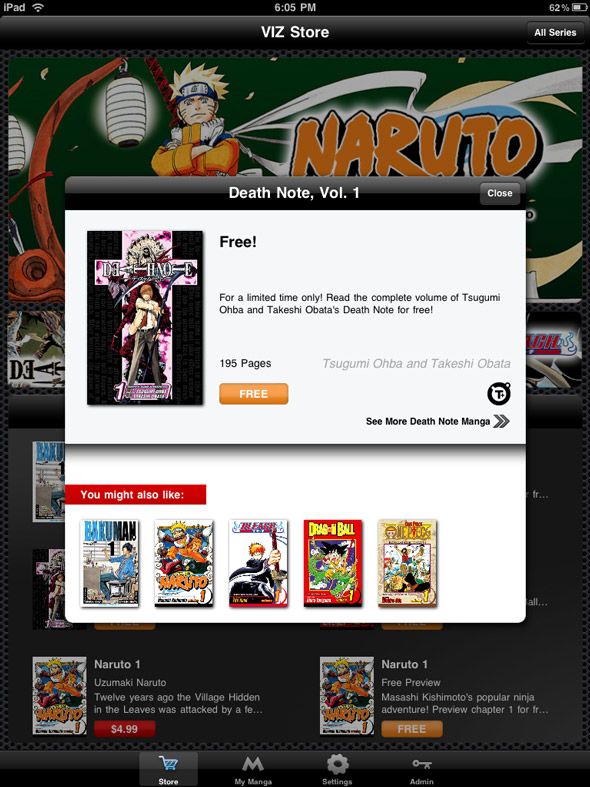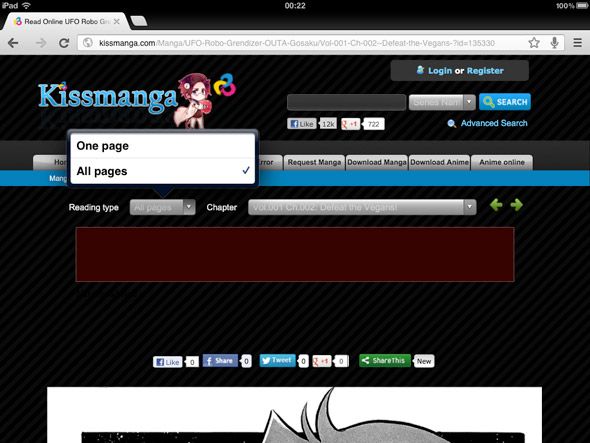Comic books are a magnificent part of pop culture. The grace of the written word combined with the expressiveness of art. Yes, that sounds cheesy. Count me as a fan.
Having been brought up on western comic books, it's refreshing to be introduced to a wholly different comic book culture. Those of you that have already had the pleasure to make acquaintance with manga (Japanese comics) will agree on the certifiable wealth of stories contained in this comic book branch. And what better companion than your trusty iPad to journey through the manga landscape?
Earlier, Jessica Cam Wong did a round-up of excellent comic reading apps for your tablet. We also talked about the best free sites to read manga online. Today, I'm advocating that we bridge the two. With its portability, touch screen interface and solid (perhaps even retina) resolution, your iPad is the ideal way to enjoy digital comics. That of course includes manga. In fact, there are some manga-specific apps that make amazing use of your tablet's capabilities.
Manga Rock 2 (full version $4.49)
Starting off the list with a classic, Manga Rock has long dominated the iOS app store as one of the big tablet manga readers. Recently, Manga Rock 2 arrived on scene, promising an even better manga reading experience.
Manga Rock 2 tunes in to a number of scanlation sources. For English readers, those include MangaReader, MangaHere, MangaFox and MangaEden. However, international readers may rejoice, because Manga Rock 2 offers manga in seven different languages; English, German, Spanish, French Italian, Vietnamese and Chinese.
The reading interface is easy on the eyes, and carries all the standard whistles and bells you've come to expect from a comic book reader. You can read your manga from right to left, or choose to complicate things by reading left to right. For those who like to read in landscape mode, you can choose to pan the images vertically as well as horizontally.
Although some titles might be omitted due to licensing concerns, Manga Rock 2 offers a very sizeable selection of manga. You can start streaming those scanlations immediately, with very fast loading times. Buying the full version (rated just under a very reasonable USD 5) will remove the ads, allowing you to download a number of manga chapters to your device for offline reading.
ComicBookLover [No Longer Available]
Manga Rock 2 is great if you like to access a large database of comics on the fly. If you have access to an internet connection, it doesn't matter which comics you thought to bring; you can read anything, regardless. If you want to have a reliable, offline database of comic books, you can either shell out the money for the full version, or go the old-fashioned way. If you still like to download your manga in zips, you can use any of a number of qualified comic book reader apps to enjoy them on your tablet.
Last year, we reviewed ComicBookLover for the iPad. I still recommend it as one of the best general-purpose comic book reading apps for the iPad. It has a slick interface, feels good to the touch, and let's you switch between English and Japanese mode with one tap in the upper right corner. It also doesn't hurt that the app is free.
The iPad ComicBookLover app lets you transfer in a bunch of comics using iTunes File Sharing, FTP, WebDAV, Box, Dropbox, SkyDrive or Google Drive. However, if you own a Mac, you can manage your manga (and other comics) in an iTunes-esque application on your desktop and transfer them to your iPad over a local network.
VIZ Manga [No Longer Available]
Western comics are blessed with apps like Comics from ComiXology and official apps from Marvel and DC. VIZ Manga intends to offer the manga counterpart to these comic marketplaces; at least for American users. Alas, VIZ Manga is not available in all app stores around the world. Right now, it appears to be focused on the American market.
VIZ Manga allows you to purchase licensed titles like Naruto on your iPad, usually for around USD 4.99. That may sound like a lot of money, but you do get what you pay for. VIZ Manga's reading interface feels incredibly adapted to the iPad; the manga you read feels tailored for your tablet. Free previews of some manga are offered, so you can check the app out without an obligation to buy anything. All in all, this is an app I hope will spread to more international markets.
Your iPad's Browser
A very basic manga reader is already present on your iPad. That's right; the browser. Although it doesn't offer as tight an integration with your iPad's touchscreen capabilities, there are a lot of great websites that allow you to read manga online. A personal favorite of mine is Kissmanga [Broken URL Removed], because it allows you to lay out all the pages of a manga chapter at once—or you can keep it simple, and take it on one page at a time.
Really, most websites work pretty well on the iPad, once you forsake swiping for tapping and learn to tolerate the ads. Some of these websites even allow you to mark favorite manga's, allowing you to create a seamless reading experience across devices. Once you've picked out a website you like, use one of Safari's key features to create a button to the website on your home screen.
What is your preferred way of reading manga on your iPad? Tell us why in the comments section below the article!