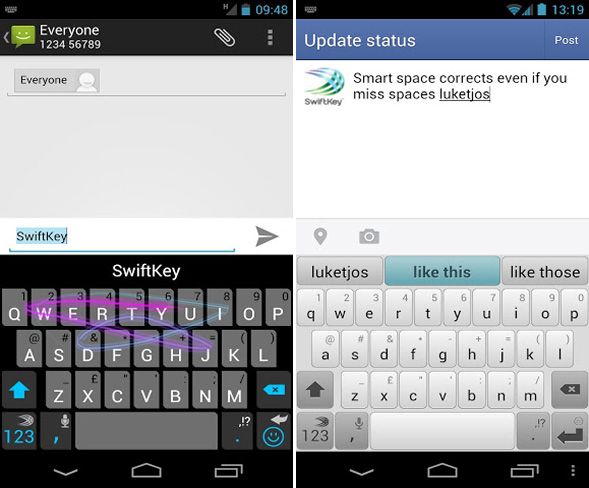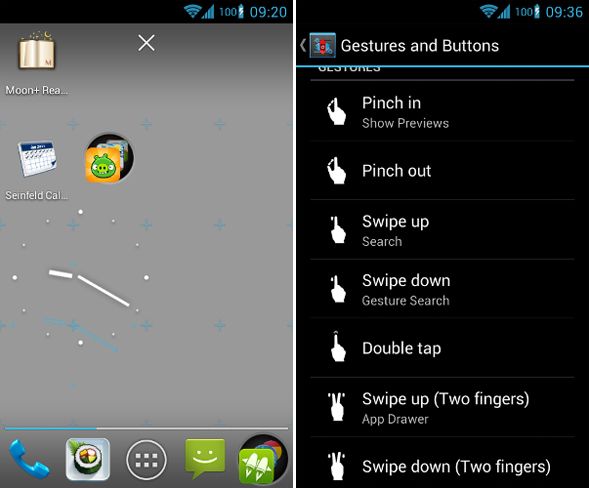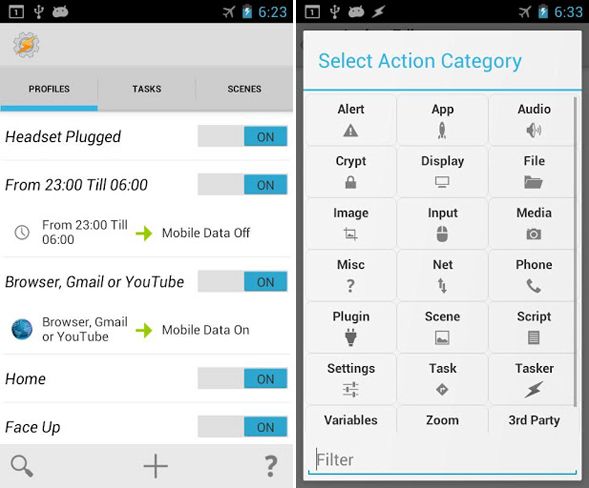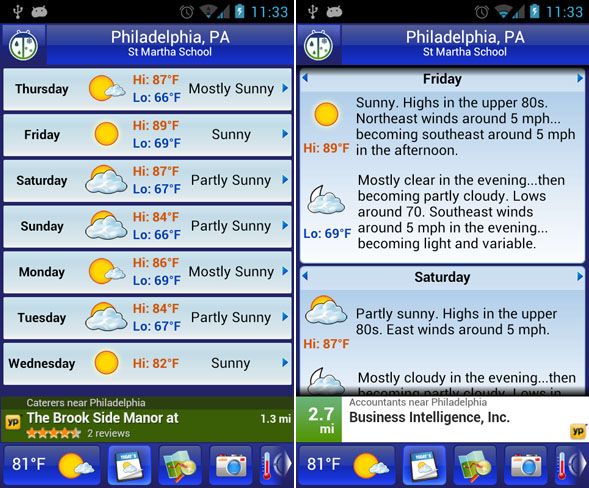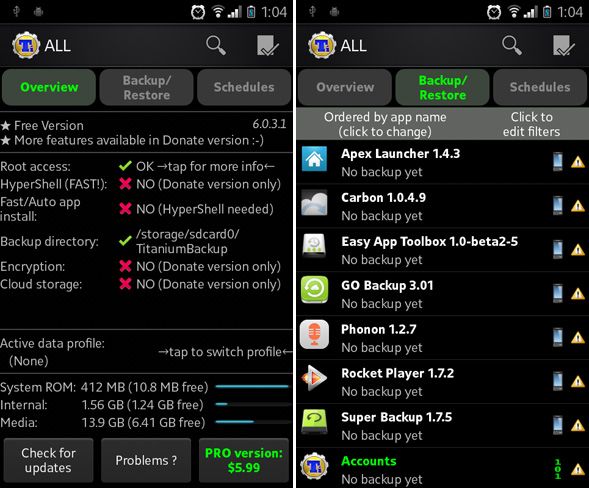There is a vast ocean of Android apps on the Google Play market and it can be extremely daunting to browse, especially if you're new to Android in general. Free apps are great and all, and there are tons of them available, but what about the paid ones? Are they worth the money? Which apps should you bother to consider at all?
I always found it strange that we'll pay $5 for a cup of Starbucks without a second thought yet deliberate over the value of a $0.99 app. I do it all the time! And the stranger thing is that the app will almost always provide more bang-for-its-buck than coffee will. But keep reading and I'll tell you about six paid Android apps that are worth their price.
Disclaimer: I understand that there are a GREAT many paid apps that are worth purchasing. Due to the limited space of this article, I'll be covering the most general apps that nearly everyone can benefit by using, so I've left out a lot of apps that have a more specific purpose.
SwiftKey ($4 USD)
What It Does: At its core, SwiftKey replaces the touch keyboard on your Android device, but it's so much more than that. This app can analyze your typing patterns and learn from it, providing you with the most accurate predictive text. It can handle multiple languages - even simultaneously. With the latest SwiftKey Flow feature, you can type by swiping instead of tapping for even more convenience.
Free vs. Pro: SwiftKey doesn't really have a free version, per se. It offers a 30-day free trial where you can use SwiftKey with all of its features unlocked, but once the trial runs out you'll need to buy the app. SwiftKey is the very first app that I ever spent money on and I do not regret it to this day. My girlfriend, who never even considered paying for mobile apps, ended up buying SwiftKey. It's that good.
Nova Launcher Prime ($4 USD)
What It Does: Nova Launcher is a prime specimen when it comes to Android home screen launchers. It has many of the usual launcher features, like scrollable dock, custom app drawers, infinite page switching, and small features that make the entire experience that much more smooth. It's fast, but requires at least Android 4.0.
Free vs. Pro: When you buy Prime - Nova's Pro version - you also get: drawer groups (organize apps into folders in the app drawer), action gestures (start certain apps with pinch/swipe/etc), app hiding (reduce app drawer clutter), dock swipes (a gesture on a dock icon performs a different action), unread counts (for mail, SMS, etc), and more. Basically, Nova Launcher Prime is one of the most powerful home screen launchers you'll ever find.
Tasker ($3 USD)
What It Does: Tasker is a device automation app and it does exactly what it sounds like it would do: tweaks your device so that it behaves in different ways depending on the tasks you set up. These tasks can be event-driven (e.g., "when the device is face down") or time-based (e.g., "at 8AM") or whatever else, and they can perform a variety of actions (e.g., mute your device, launch an app, toggle WiFi, reboot, etc.).
Free vs. Pro: Tasker actually doesn't come in a free version, which is a bummer for those of you who want to give it a test run before committing to the price. Just know that there are dozens of triggers, hundreds of actions, and plenty of advanced features (like loops, variables, and conditions) to make the most of your device automation. For more info, check out Tasker's official user guide.
WeatherBug ($2 USD)
What It Does: WeatherBug is one of the best apps for handling your weather concerns. It comes with a handy little widget that keeps you updated on the latest weather conditions and alerts you when a weather warning is in place. It's relatively accurate, even for its 5-day and 10-day forecasts, and it has options in place so it doesn't drain your battery too quickly.
Free vs. Pro: The only difference between WeatherBug free and WeatherBug Elite (the pro version) is the removal of ads. Is that worth the price tag? I think it is. The ads aren't intrusive by any means, but it frees up that much more space for weather information. Plus, $2 is like half a coffee, and WeatherBug will be one of those apps that you use on a daily basis.
Titanium Backup Pro ($6.58 USD)
What It Does: Titanium Backup is the most well-known backup tool for Android devices. It has an antiquated interface and the basic feature set is nothing to get excited about - until you unlock the Pro version. Many Android users still swear by Titanium Backup as their backup method of choice, and it's no wonder that it's remained among the cream of the crop for years. Titanium Backup requires a rooted device.
Free vs. Pro: The Free version is extremely limited (simple apps backup only) but the Pro version is packed with features: multiple backups per app so you can choose which one to restore, an app freezer that disables and hides an app without needing to uninstall it, scheduled backups, send backups to a cloud service like Dropbox, encrypted backups for additional security, and more. With Pro, Titanium Backup goes from being a crippled free trial to a full-blown comprehensive backup solution.
Conclusion
The apps on this list have consistently been considered among the best apps for Android, period. From typing to weather to backups to automation, these apps will be enough to get you set up and going for a long time to come. If you buy all of the, that's still less than $20 USD, and if you forego the backup solution, it drops even further to $13. I'm not one who likes to spend money on apps, but these are all worth the buy.