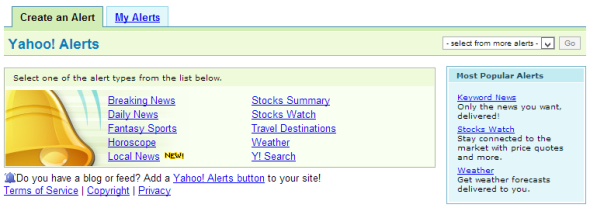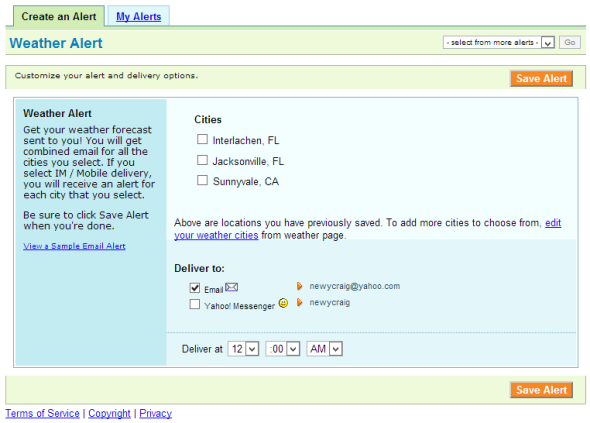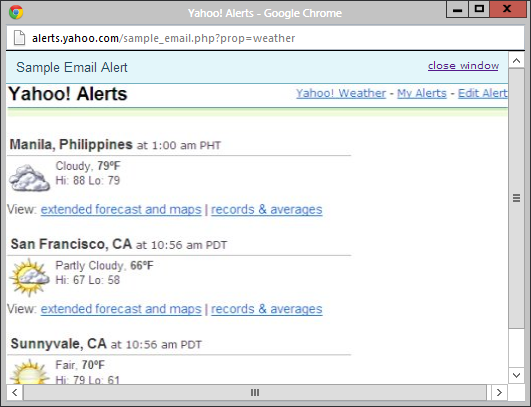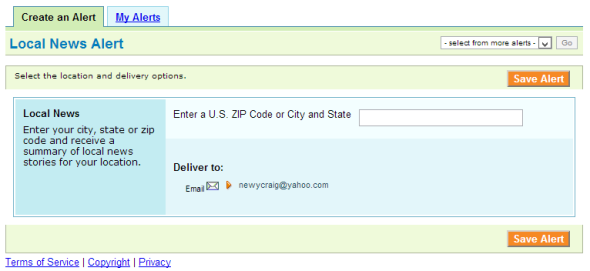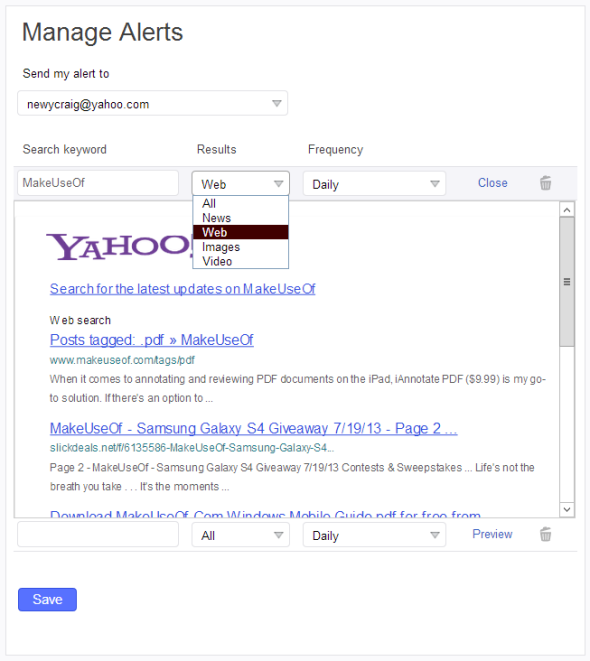Staying up to date with the latest happenings online isn't a task that is easily done manually. There was once a time when RSS feeds weren't popular, and you'd get your news from a website that you've probably bookmarked or set as your homepage. I remember those times, because it was the only reason that I ever had Yahoo! set as my browser's homepage over Google. In the early 2000s, I felt like Yahoo! was a little superior to Google because of this. It was nice to launch my browser and immediately see important headlines. Today, things have obviously changed.
Not everyone cares about world and national news, though. Sometimes you want to know when information is put online about a topic that's a little bit obscure. Maybe you'd even like to monitor the web for any content that may includes info like your name or phone number. That's all completely possible, and if you've ever used Google Alerts then you know that. In this post, let's take a look into Yahoo!'s similar service, Yahoo! Alerts.
Yahoo! Alert's Purpose
There isn't too much room for interesting and new features in this type of a service, so Yahoo! Alerts actually handles the experience quite similarly to the way Google does. However, there are definitely some aesthetic differences and differences in the flow of setting up your alerts. That becomes apparent quickly when you check out the starting page for Yahoo! Alerts.
It reminds me a lot of the old GeoCities design. Yahoo! Alerts allows you to monitor the web (through Yahoo!'s search and other services) for new content that comes up related to keywords or information that you provide.
You do need a Yahoo! account for Yahoo! Alerts and, unlike Google Alerts, results cannot be pushed to an RSS feed. They can only be sent via email.
Using Yahoo! Alerts
While you are able to cleverly monitor for topics like fantasy sports and horoscopes using Google's alerts system, Yahoo! Alerts provides separate methods for tracking these types of topics.
Shown above, you can see the form that Yahoo! Alerts provides if you choose to set up a weather alert. Yahoo! Alerts takes cities associated with your current Yahoo! account and offers them as weather cities for your alert. You can also always add more cities, of course. Then, you choose if you want to receive your weather alert by email or Yahoo! Messenger.
For this alert type, you're able to see a sample of what the email alert will look like.
Above, you can see what the setup form for a local news alert looks like. Again, it's very simple and straightforward.
Yahoo! Search Alerts
Alerts powered by the search engine are probably the most common, and you'll notice that this process and the design is nearly identical to what Google offers.
You simply need to provide a keyword, select from where you'd like to pull your results, and assign a frequency (as it happens or daily). Yahoo! will send you an email digest based on the frequency you've selected.
Is It Worth It?
For search results, I definitely think Google Alerts is the better option. It's no secret why, either. Google is just a better search engine overall, and I find their alerts to be more reliable and complete. If you'd like to run your own tests to determine which search engine may do the best job for keywords of your interest, just set up an alert on both services. Eventually, you'll be able to narrow down which is worth keeping (if not both).
I can definitely see Yahoo! Alerts being useful if you're interested in the more narrow categories that it provides, other than search. Alerts for horoscopes, fantasy sports leagues, local/breaking/daily news, stocks, and weather are all handled very nicely by Yahoo! Alerts. As I mentioned earlier, with the right keyword targeting you can achieve alerts with the same information as those through Google Alerts, but the fact that Yahoo! has pinpointed these areas and made email alerts for them so simple is worth appreciating and checking out.
What do you think of Yahoo! Alerts? Are there any major differences that you find better or worse when compared to Google Alerts? Let me know in the comments below!