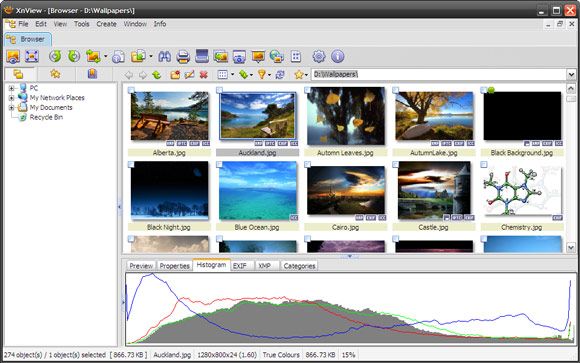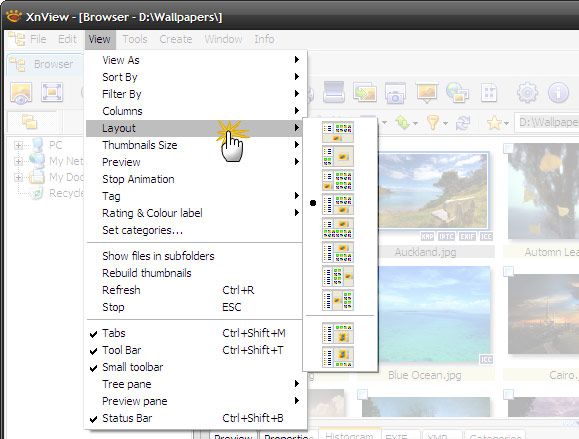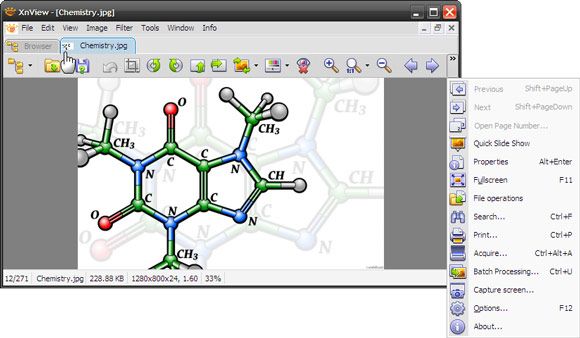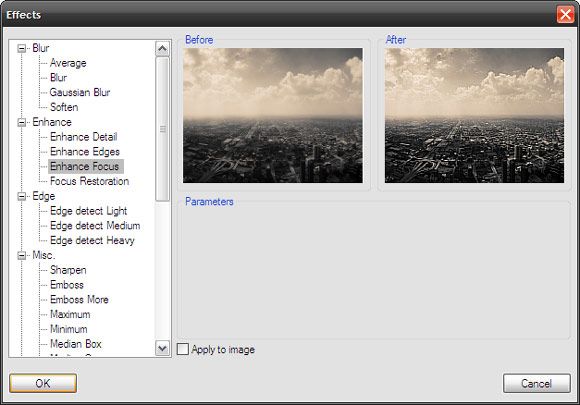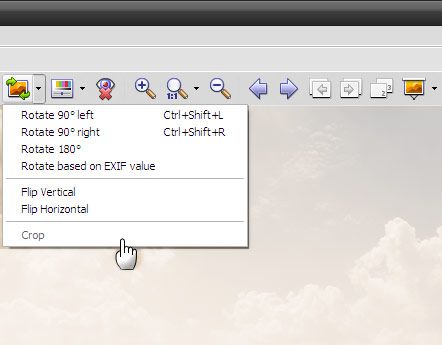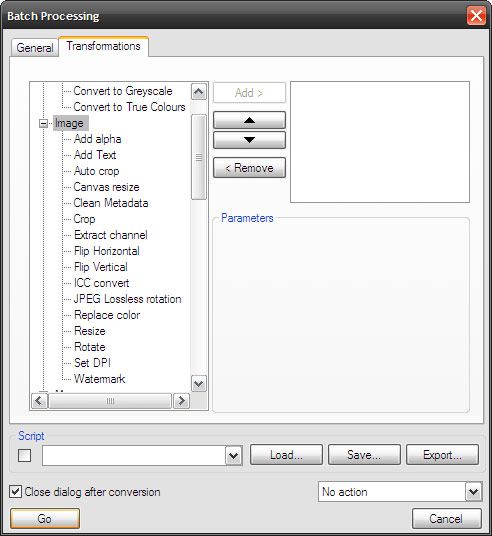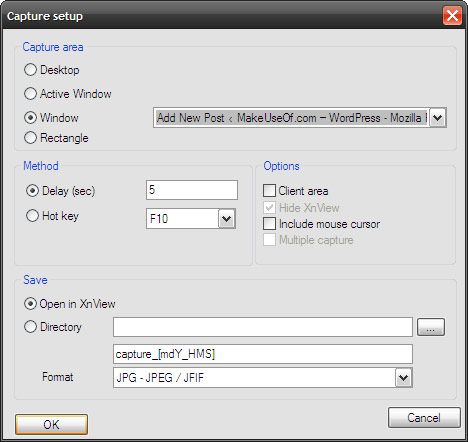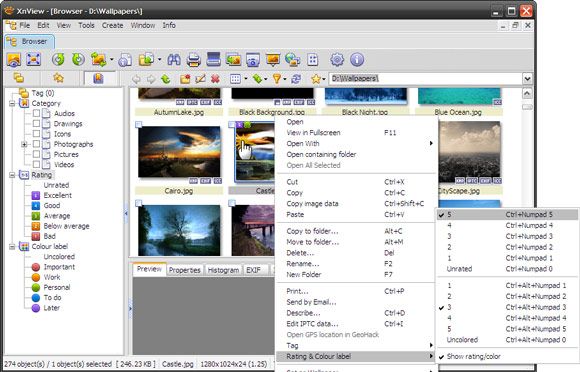We have looked at quite a few image viewers in the past. A place at the head of the table has been reserved for IrfanView, a really good and compact image viewer. It has come in for special praise. Then there have been some others image tools too which have earned a good word.
But admittedly, we have been neglecting a great image software called XnView. We know a good thing when some of our knowledgeable readers start giving it a few raves. Some comments have even mentioned that it can easily give IrfanView a run for its money.
So to start off, XnView is a cross-platform image viewer/browser, image organizer, and an image converter with a host of utilitarian tools for image work. Just what are these helpful tools that make XnView a thoroughbred in the rich stable of image and graphic tools? Let's find out.
Choices from the Start
XnView gives you quite a few options when it comes to the download. XnView (ver.1.97.8) is a 15 MB free download. It is available for Windows, Mac OS X, Linux x86, FreeBSD x86, OpenBSD x86, NetBSD x86, Solaris, Irix, HP-UX, and AIX. Whew!
It is available in 44 languages (Windows only). More importantly, it is available for a free download in multiple variants - Standard, Minimal, U3 USB, for Pocket PCs and Smartphones (Windows Mobile), and as an extension for windows explorer. The XnView v1.97.8 Complete Version can be downloaded as an EXE setup file or as a ZIP file which also makes it portable. The complete version has the full complement of files to work with images.
The Windows Explorer like Look
The Explorer-like interface may make it seem a bit boring, but it does give fast access to your image folders that may be scattered around. You can easily customize the layout to your comfort with the layout options given in the menu.
XnView is also skinnable. The panes can also be dragged and resized. Enhance the thumbnail visibility by turning off the image labels and increasing the size of the thumbnails.
Select an image and open it in a new tab with a click or open it in a separate tab next to the main browser tab. Isolating an image in a separate tab gives you a full toolbar of tools to work with on the image.
You can crop an image, transform an image, adjust colors, remove red eye, start a quick slideshow with all the images in the folder, organize the image in the right folder, and convert the image to another format.
Import 400 & Export 50 Graphic File Formats
If you are searching for something which can let you view a MonkeyCard file, or something that's even rarer, XnView just might have it in the 400 odd formats it supports. IrfanView supports about 70 image formats. It can write to 50 file formats too when it does the conversions. Most of the digital camera formats are supported. XnView can also display video formats. Just like IrfanView, some formats require plugins.
The Image Processing Powerhouse
XnView has quite a lineup of effects and filters. Effects can be moderated with the help of the "˜Before' and "˜After' screens. You can also use Adobe Photoshop plugins with XnView.
With XnView it's easy to rotate and flip images without any loss in quality as it supports JPEG Lossless transformations.
XnView includes a host of batch processing choices from image renaming to resizing. You can apply a whole lineup of transformations in sequence to a batch of images. Often, batch processing is what you need to rename a bunch of files downloaded from a digital camera. You can set it to run and remove red eye effects, add watermarks, clean metadata, etc.
XnView comes with a nifty quick image capture tool that can snap your active desktop, any window, the active window or a defined rectangular area.
With XnView, you can quickly create and edit multi-page files in the TIFF format. You can also make strips of images in horizontal or vertical alignments. This way, you can store a sequence of images (like a lot of scanned images) with all data intact in a single TIFF multipage file.
The Image Organizer
With the help of XnView, you can sort images around a lot of parameters. Metadata support is of course, one (EXIF, IPTC, XMP). You can define categories and finetune them with tags. Further image organization options include color labeling and ratings. Organizing images helps in the long run because you can use filters to sort through your image archives quickly.
XnView - The Final Effect
With its range of options, XnView goes beyond the definition of a basic image software. There are a host of features I haven't been able to cover. Here's a summary of features. XnView is worth a download just for the sheer number of file formats it supports. If I have a peeve, it's with the absence of an updated and linked help file.
Download XnView and potter around it. Let us know if you are a convert or you would still stick to the image software you already have.