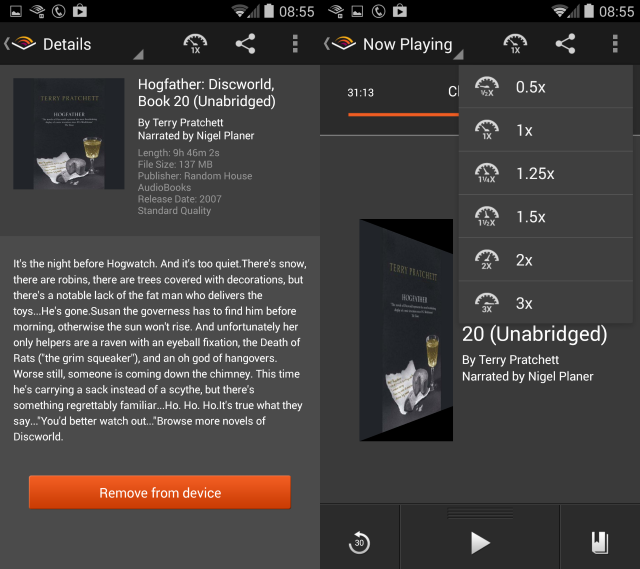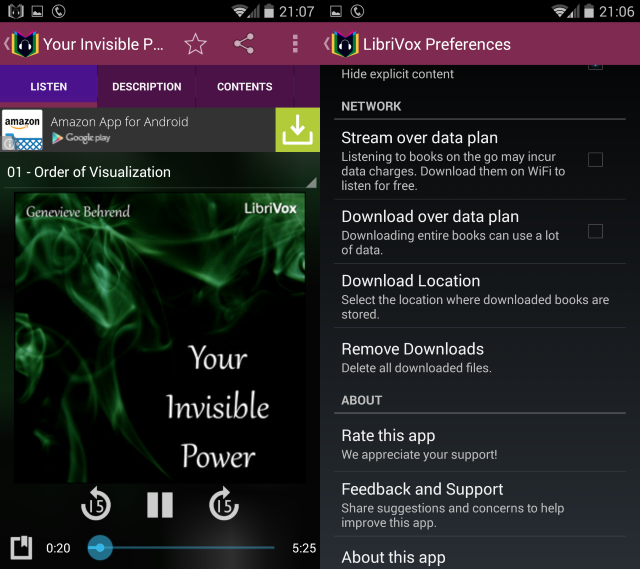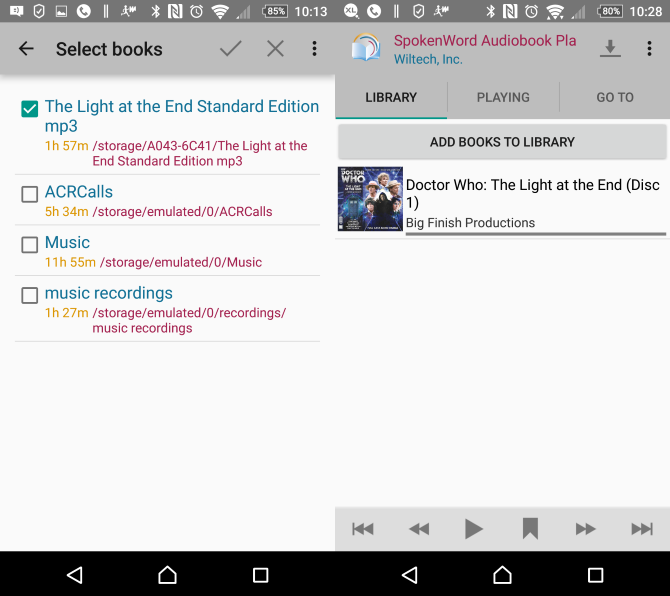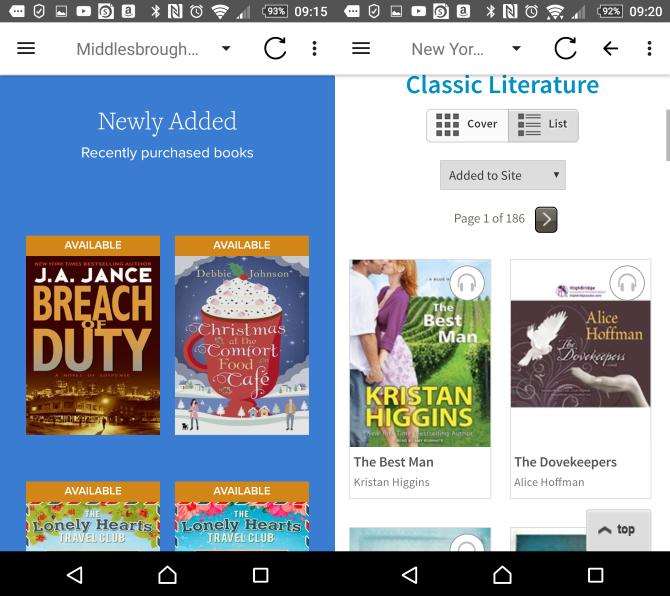Updated by Christian Cawley on November 3rd, 2016.
Audiobooks have never been more popular, and this can be seen in the number of player apps currently available on Google Play. In fact, the choice is so great that you would be forgiven for installing a substandard app.
So we've come to your rescue. It's time to make sure you're using one of the best audiobook players on your phone or tablet. We've whittled it down to a choice of three: Audible, Librivox, and Akimbo Player. Read on to find out which one we think is best.
Audiobooks: Take Them Anywhere!
For the uninitiated, audiobooks are recordings of a (usually) well-known actor reading a popular book. An example might be Nigel Planer reading The Colour of Magic by Terry Pratchett. Rather than pick up a book and do the reading yourself, the audiobook reads the story to you (although sometimes it might be a non-fiction title, perhaps an autobiography or instructional book).
In those times when you cannot easily read, an audiobook is ideal. You might want to enjoy a story while on a long drive, or to help you to sleep at night. Your job may be such that listening to an audiobook can bring some much-needed entertainment to an otherwise dull shift, or you might have a disability that makes audiobooks a far better option than printed copies.
For all of these situations, a smartphone app can help.
Audible
The industry leader is Audible. While not completely perfect, the now Amazon-owned service offers the most popular audiobook app (also available on Windows Phone, Windows 8, and iOS). As such, we can use it as a baseline for the other two apps in this comparison to be measured against.
Available free and integrated with your Amazon account, Audible features a nice selection of control options, such as variable speed, a process meter to reveal how far through the current chapter you are, and the ability to easily skip back 30 seconds and set bookmarks. Sharing options are also present, as well as a button free playback mode and a sleep mode.
The polish of the player component of Audible is matched by the style of the rest of the app where you can purchase and download audiobooks from Audible's library. Credits are required to buy audiobooks, and unlike the rest of Amazon's ecosystem, these are not cheap. You buy various subscriptions, starting from one credit (which equals one book) per month. The vast majority of titles are of a very good quality, however, read or performed by names as famous as Brian Cox, Stephen Fry, Alan Cumming, Jim Dale, Jeremy Irons, David Suchet, and so forth -- and the purchase is secure and efficient.
So, with the baseline established, how do Librivox and Akimbo Player measure up?
Librivox [No Longer Available]
Although the main user interface is a little busy, offering multiple sections to display the latest books, recent items in your library, genres, recommendations, etc., this portion of the app is configurable, so these can be added, removed and changed as needed.
Using the search tool to find material to listen to is simple, and once an audiobook is settled upon, you can listen to it chapter-by-chapter, with rewind and skip buttons and a progress bar accompanying the obligatory bookmark button and favourite and sharing options. The Description screen gives you the opportunity to rate and review the book in question, and the overall presentation of the app is of a good quality.
Adverts can be a distraction, but these can be removed with a premium upgrade for $1.99 (£0.99 in the UK).
The problem is with the content. Librivox's unique selling point is its content, largely audiobooks. While premium books can be purchased, they're tricky to find unless you know what you're looking for.
"Free" Shouldn't Mean "Problem"
Now, you may be thinking, "Yay! Free audiobooks!" But as great as free is, it comes with some problems.
Firstly, the quality of content may not be up to the standard you expect in terms of subject matter, research, and prose. Second, the audiobook is going to be something that is out of copyright or written especially for giving away. Third, and perhaps most important, is the production. Audiobooks work best when read or narrated by a good voice artist experienced with this sort of project. Sadly there are no Jeremy Irons or Brian Coxes in the Librivox library. Here, many of the voice artists are sadly substandard (although it would seem anyone can volunteer), and the production value is equally poor.
Another option for free audiobooks is a service called BookShouldbeFree, which we looked at previously. It suffers from many of the same quality issues as Librivox's library, but some options stand out.
Many aspects of Librivox's app and service are comparable to Audible and the free library is good. However, the poor quality of the audiobooks lets it down.
SpokenWord Audiobook Player
Purely a player, this app has some rather useful features built in. It can automatically import audiobooks, either by scanning your device, or by you manually searching. For the best results, books should be in their own folders. There's also the option to import your audiobooks from a Dropbox folder.
To scan for a book, there's a useful option that excludes titles with less than 80 minutes of audio. Concerned that other audiobook players pick up your MP3 collection? Now there's no need to worry. Most MP3 music files are 3-10 minutes long, so this can save a lot of time when scanning. It should also make it easier to browse through your audiobooks without being distracted by music.
Reviews are mixed for SpokenWord Audiobook Player. For instance, the Dropbox option seems unstable. Comments in the app's feedback suggest it doesn't work as intended. My own experience was problematic, with the chosen audiobook apparently imported into the app, but unable to play. Sadly, the same happened when attempting to play the same audiobook -- a Doctor Who adventure from Big Finish -- after downloading it manually from Dropbox and copying it to the device SD card. This was tested on a Sony Xperia Z5 running Android 6.0 Marshmallow, but your mileage may vary.
Overdrive
Offering a slightly different set of features is Overdrive. Rather than being a standard audiobook player, Overdrive is essentially a public library browser. This means that eBooks and audiobooks made available by any local lending library can be browsed, downloaded, and enjoyed.
Now, there is a downside. As you probably know, you need a membership at your local library, so you're limited to libraries that you have a card for. This might be a town library or the library at your university. Once you're browsing the website for the library of your choice and have selected the book you wish to hear, you'll need to sign in with your library credentials, so make sure you have these on hand.
A few moments later, the media should be synced and you'll be enjoying a new story!
The depth of selection you get with this app is considerable. All electronic media available for lending at libraries around the world can be accessed with OverDrive. We're not just talking audiobooks and eBooks either -- many libraries lend video media too, which can also be viewed with this app.
Which Is Your Favourite?
Even if I wasn't already using Audible, I feel that it would be my number one audiobook choice simply because of the quality of the titles available. However, there are some that are not available through Amazon's service, so Librivox should be your next option before falling back on the others.
Which would you choose? Are you a fully paid-up member of the Audible fan club, or is there an audiobook player we have somehow overlooked? Use the comments box below to set us straight.
Featured Image Credit: Young man using a smart phone outdoors via Shutterstock