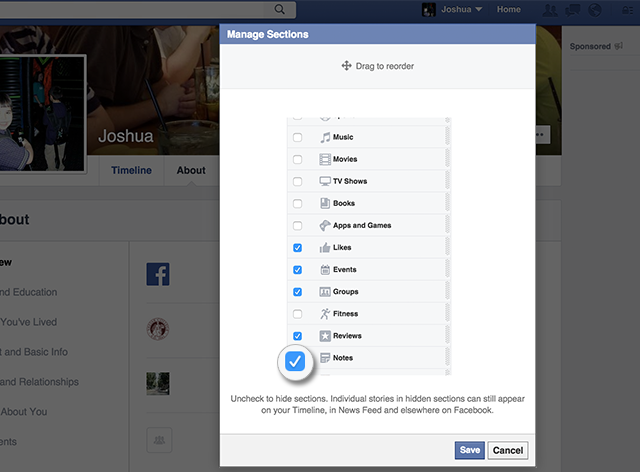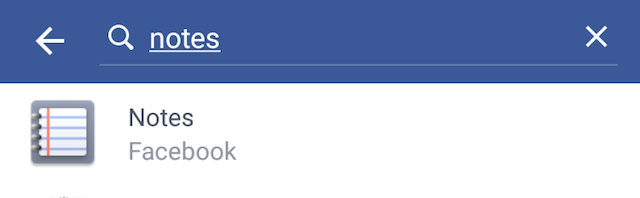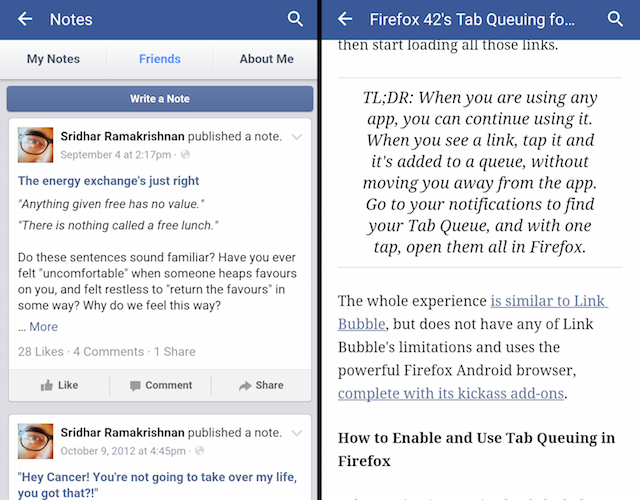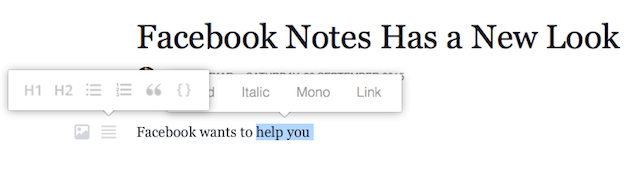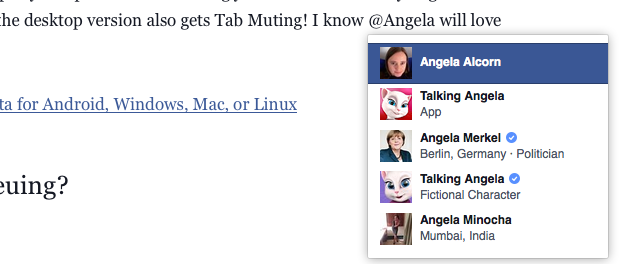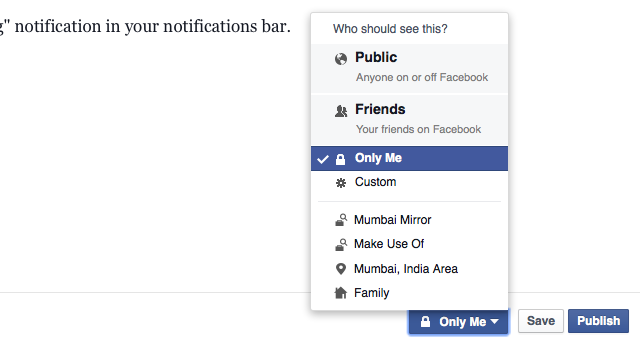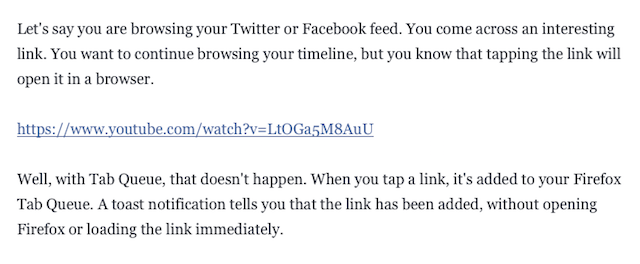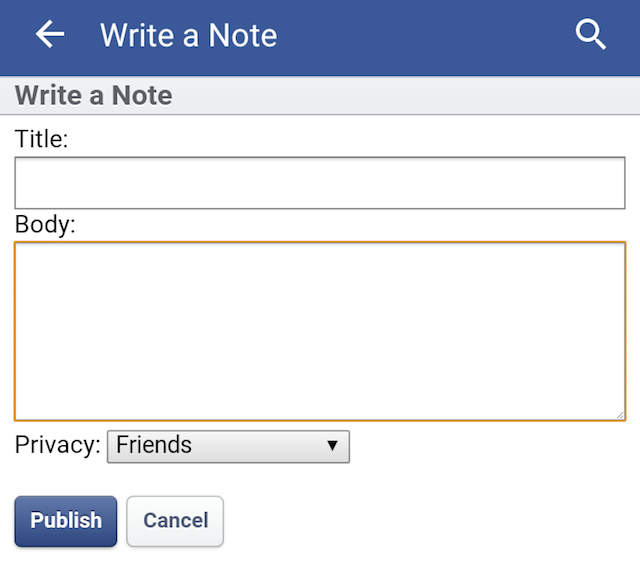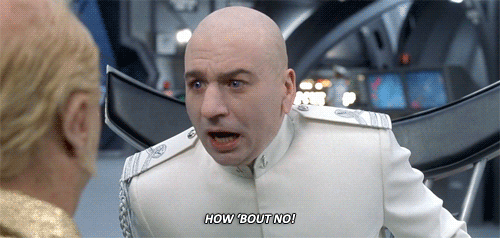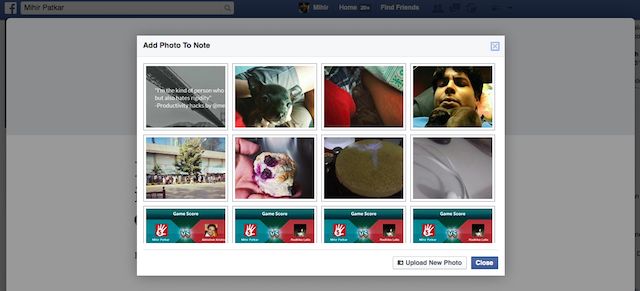Facebook has updated Facebook Notes, a feature available to all users, with one focus: to help you write better-looking, media-rich posts. Facebook Notes seems to be a competitor to Medium, the long-form blogging tool for Twitter, but it's integrated tightly into the world's largest social network.
Notes has been around for some time, but never really received a lot of attention. Partly, that's because Notes has looked and felt outdated for some time now. And also because as we know, short posts get more likes, long posts get more shares.
The new update makes Notes look modern and beautiful, and also makes it easier to write notes and publish them on one of the fastest growing social networks.
How to Access New Facebook Notes
On desktop, by default, Notes might not be activated in your Facebook profile. Here's how you can do it:
- Go to your Facebook profile and click the "More" drop-down options.
- Click the checkbox next to "Notes" in the options, and click+drag it around if you want to reorder this list.
- Click "Save" and you're done.
Otherwise, you can skip all this and just go to www.facebook.com/notes to be taken directly to the Notes you can see, or to compose your own.
On mobile, in the search bar at the top, type "Notes" and select Notes by Facebook.
In both versions, only notes written with the new Notes update will show up in the new format. Your old notes will still be displayed in the old Facebook Notes format.
What You Can Do With Facebook Notes
Beautiful Formatting: Facebook Notes is about making your words look good. You can add a large cover photo, just like adding a cover picture for your timeline. You can also insert photos in the write-up, either from your Facebook photo album or by uploading from your hard drive. The end result is a beautiful reading experience, which looks great on both mobile and desktop.
Rich Text Editor: Modern blogging platforms focus on beauty and ease of creation. Tumblr's recent update made it easier to compose posts. That's what Facebook Notes wants to do. You can create a new note and add a beautiful cover photo and rely on the rich text editor's tools, which include:
- Heading 1
- Heading 2
- Bulleted list
- Numbered list
- Pull quote
- Non-formatted code
- Bold or italics
- Serif or Mono fonts
- Hyperlinks
- Save Drafts
Tagging People on Facebook: Since Notes is a part of Facebook, you can tag people on the social network. So if you mention a friend in a Note, then type that person's name starting with an @ or a capitalized first letter. From the dropdown list of suggested names, pick the person you want to tag.
Selective Sharing: Just like you can control who sees your photos or posts, Facebook Notes can be set to Public (anyone can see, on or off Facebook), Friends (your friends on Facebook), groups, only you, or more.
What You Can't Do With Facebook Notes
No Videos: Right now, you can't add videos in Facebook Notes, which is a huge letdown. You can't even embed your own Facebook videos. There is no way to mess around with the HTML of a Facebook Note, so you can't embed the relevant part of a YouTube video.
No Rich Editor on Mobile: The mobile version of Facebook Notes shows the new format when reading posts, and that's fantastic to read. However, the new rich text editor isn't available on mobile. You're stuck with the horrible old Notes interface, which is unpleasant to use.
No GIFs: Animated GIFs are a language of the Internet now, and it's great that Facebook recently supported GIFs. But you can't run animated GIFs on Facebook Notes yet.
Facebook Notes vs. Medium vs. Others
It's tempting to compare Facebook Notes to Medium, Tumblr, and other modern blogging platforms. But the Facebook-only photos and lack of video and YouTube embeds makes the others superior to write blog posts.
The biggest thing in favor of Facebook is its enormous reach. A recent analysis showed that Facebook drives more traffic to news sites than Google. That number is a little hard to digest at face value, but the underlying message of Facebook's incredible ability to make people read your thoughts is clear.
Plus, by going directly to a platform where your friends and family and comment on what you are saying, you are reducing friction. If I can read your post in my Facebook feed without leaving my Facebook app, and even comment on it, I'm more likely to click.
Facebook has some great new changes, but Notes is among the most exciting ones. While it's still not ready to be a blogging platform by itself, it's a good attempt. If you have more questions about Notes, check the Facebook Notes FAQ first.
Would you want to switch from Medium or Tumblr to Facebook, given the wider reach on Facebook?