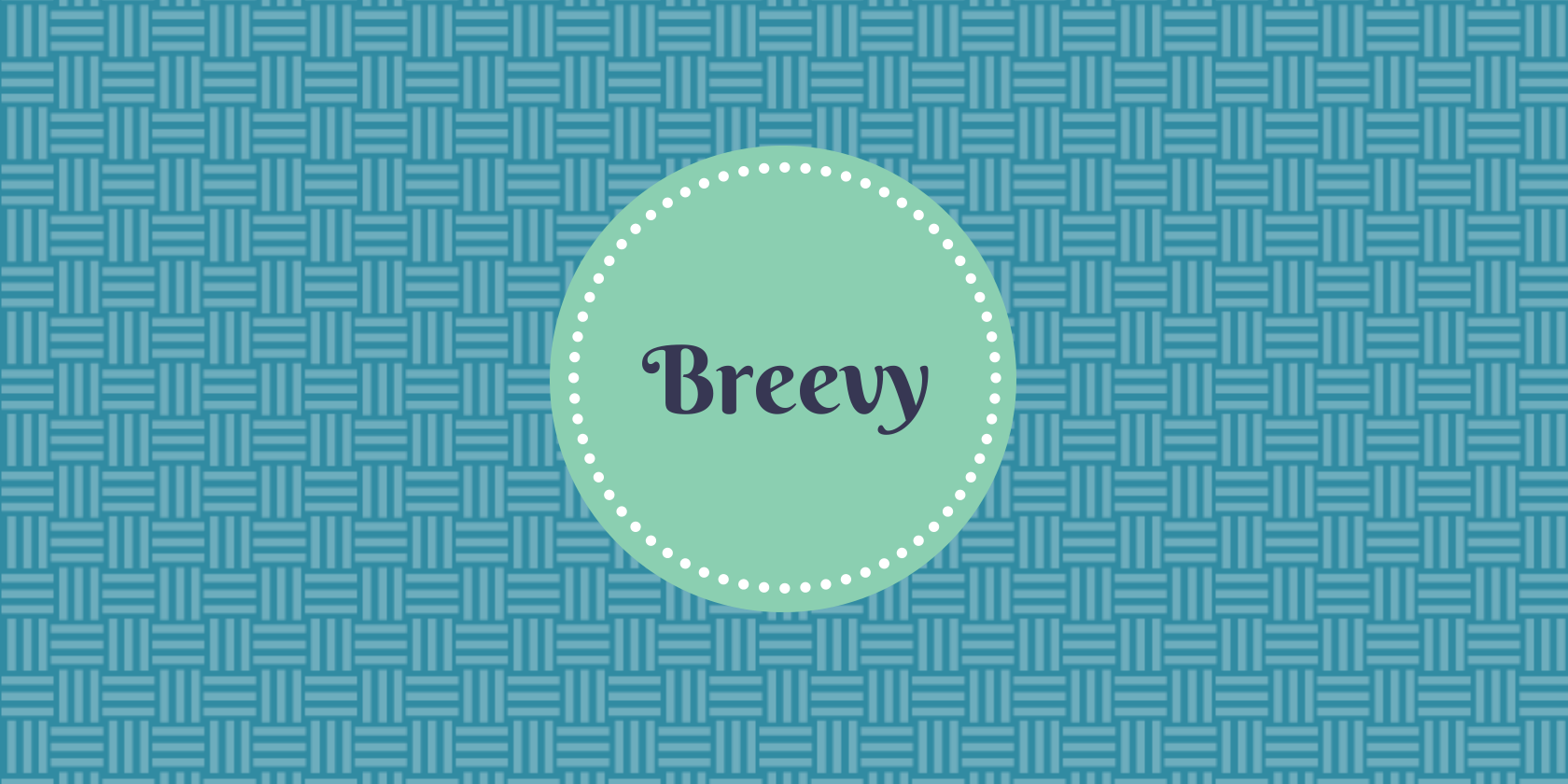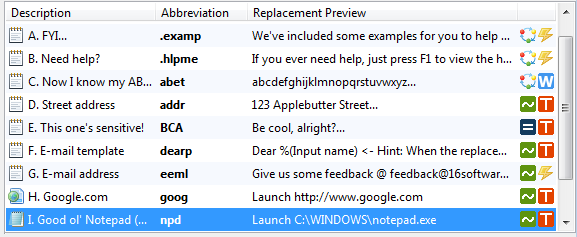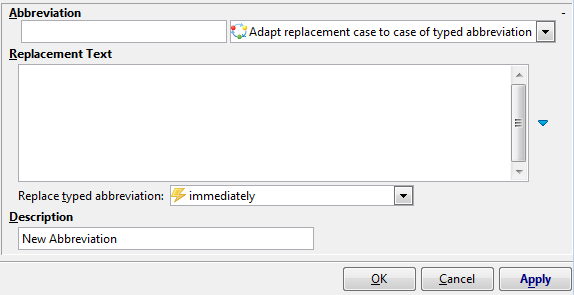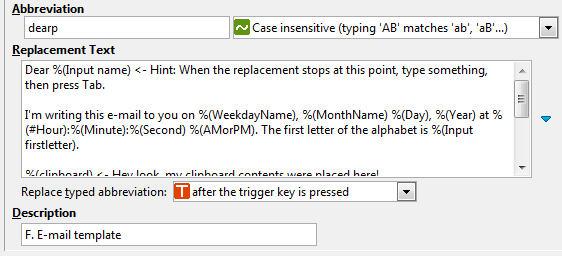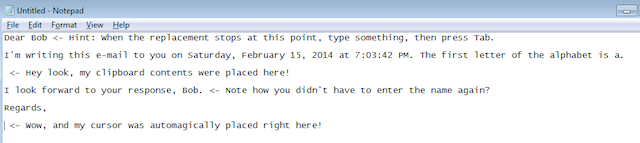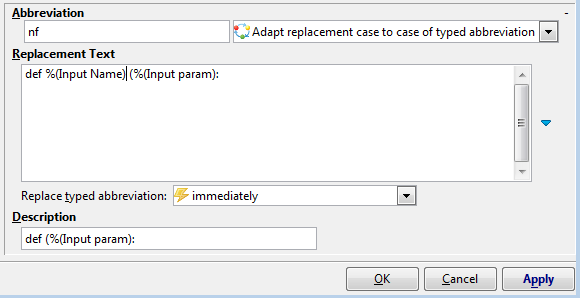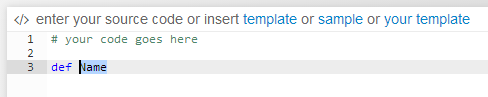Repetitive typing steals your time! Moreover, extensive typing can cause pain and injury.
Take Richard Stallman for example. He’s a programming rockstar. Back in the 80s and 90s before Github was a thing and when the idea of software freedom was at its most abstract, he created the GNU utilities. These later became an inseparable part of the Linux project, which can now be found in computers, cellphones and fridges.
Richard hasn’t done much programming, recently. Guess why. He has repetitive strain injury (RSI). This debilitating condition makes typing painful, and is exacerbated by typing, something writers and programmers alike do lots of. Indeed, typing is an inescapable activity of the modern world.
Can anything be done? Well, yes. You can type less. Meet Breevy.
Breevy - by 16 Software - allows you to perform actions and to type sections of text, just by using abbreviations. It runs on Microsoft Windows and you can get it now for $34.95. I gave it a spin. Here’s what I thought.
Getting started with Breevy
Breevy weighs in at just 5MB and installs in just a few moments on an ancient, wheezy, AMD laptop from yesteryear. Once you’ve grabbed it, it’ll be time to create some abbreviations.
But first, let’s talk about how abbreviations work within the context of Breevy. Consider the phrase “the quick brown fox jumps over the lazy dog”. If you find yourself repeatedly typing this phrase, you could expedite this process greatly by just typing ‘tqbf’ followed by ‘ctrl’. Breevy comes built-in with some example abbreviations to show you how they work.
Creating these abbreviations is easy. Simply click ‘New Abbreviation’, and define the replacement text, the abbreviation and give it a meaningful description. You can also decide how you want to run your abbreviation. You can choose between running it immediately, or after a trigger key has been pressed. You can also decide if you want your abbreviation to be case insensitive or case sensitive.
Breevy borrows some concepts from programming languages. One such concept is variables. When replacing text, you can be prompted to provide the computer with an input. This input is remembered and can be used again and again.
There are also some pre-defined variables which contain values you might find useful, including times and dates.
Breevy for Writers
Two groups of writers will love Breevy.
If you find yourself writing letters and emails that are based upon a form, you might find yourself benefiting from Breevy. Just copy your template into Breevy, create your variables at the appropriate places, and never have to mess around with master templates in Word ever again.
The second group of people is people writing heavy, turgid academic tomes littered with long, confusing scientific words. If you can’t remember the correct spelling for selenocysteine, but you’re writing a paper about it, Breevy will allow you to write this word by just using a short, memorable abbreviation. Handy, right?
Breevy for Coders
I’m a writer, but I also work as a software developer, working mostly in Java, PHP and Python. One attribute that unifies software developers is a shared desire to work out how they can massively increase their productivity, especially when dealing with languages that are notoriously verbose and bulky, as PHP and Java are.
The interesting thing about programming languages is that they are all pretty formulaic. They have a syntax which has to be adhered to. A handy side-effect of this is that it’s ripe for automation with Breevy.
I gave it a go with Python and Java using the web based development environment IDEOne and found that it significantly increased my coding productivity. Furthermore, for languages that are verbose (like Java), this could result in not having to remember its tricky syntax and function calls. It could also result in fewer mistakes made, and less time spent debugging errors. Awesome, right?
Conclusion
I used Breevy for a day.
Make no mistake, Breevy isn’t right for everyone. If you’re a creative writer, or if the text you are writing isn’t formulaic in nature, then you probably won’t get much out of this software product.
But for those who predominantly write software, academic papers and office documents, they may find that this app could make their productivity skyrocket.
Why don’t you grab a copy, give it a spin and let me know what you think in the comments below.