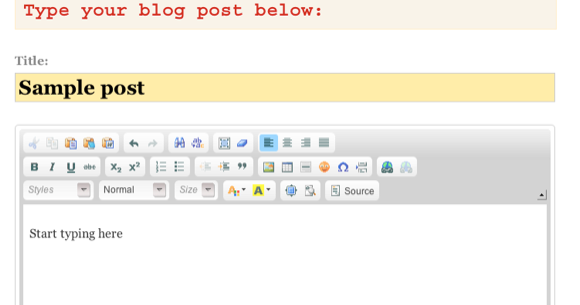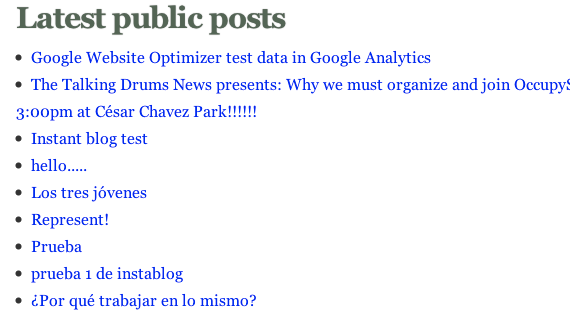It's easy for anyone to create a blog site these days, but you may not have the time to maintain one on a regular basis, or there may be occasions when you might want to post content anonymously. This is where Instablogg comes in. This blogging service allows you to write anything you like and post it as a traditional looking blog entry. Each blog post is published individually with a unique URL, so you never have to maintain a dedicated site in order to blog.
Why Use It?
There are several reasons you might want to use anonymous blogging. I started a list of ideas for anonymous blogging using Instablogg. My list includes:
- Post a blog to get something off your chest.
- Criticize a public figure without using your personal blog.
- Post a secret love letter.
- Start a chain letter/blog.
- Write an extended Twitter post.
- Make a public confession.
- Expose a wrongdoing at your job.
- Organize a secret party (you can make a private post and send it to your friends for comments).
- Turn an email message into a blog post.
- Try out new marketing content and reactions to it.
As I will explain in the next section, Instablogg provides you with a way to edit your post, or allow others to contribute again, anonymously. If however you want to make an eponymous post, all you need to do is add contact information in your post.
How To Use It
Instablogg requires absolutely no sign-up or even sign-in to post content. It uses a familiar online WYSIWYG text editing client similar to Wordpress or Microsoft Word. It allows you to not only write content, but also add photos (linked from a photo sharing site like ImageShack), videos, and links from other sites.
Remember though, what you're writing is a one-time-only blog post. Your published post will receive a unique URL which you can share on Facebook, Twitter, or anywhere else you like. You also will receive an address which allows you to come back and edit your post at any time. If you prefer, you can share this address with others so they can add content to the post, or you can create a link to the address inside the post so others can open the post in the editor. However, anyone at any time can delete the post altogether if they have the editing address.
When you are done writing, you have the option to publish the blog entry publicly so anyone can view it, or privately (in which case the share link is removed and is not part of Instablogg's Explorer). You can also enable or disable comments, as well as coming back and deleting the post altogether.
Who Reads It?
Since Instablogg is not a part of a large blogging community like Wordpress or Tumblr, your post will only be read by people you send the link to, or randomly by anyone browsing the Instablogg site.
You probably shouldn't expect to gain a significant audience using Instablogg and anonymous posts. However, if you have a large following on say Facebook, Twitter, or an online forum, you can easily post the link to your social networking stream and get readership that way.
In fact, Instablogg works great for writing quick and longer content that you start on Twitter. I can't count how many times I've wanted to write an opinion piece about a current news issue (that would be out of place on my existing blog sites) and link it to my Twitter stream. Instablogg is the best solution for this.
If you're planning on using Instablogg to write truly anonymous blogs you need to be very careful about protecting your anonymity. In this case you would not want to share the link on your social networking account, or through your personal e-mail account. You'll need to find a way to get your blog post out without it being traced back to you.
Let us know what you think of Instablogg and how it might be useful.
Image Credit: Shutterstock