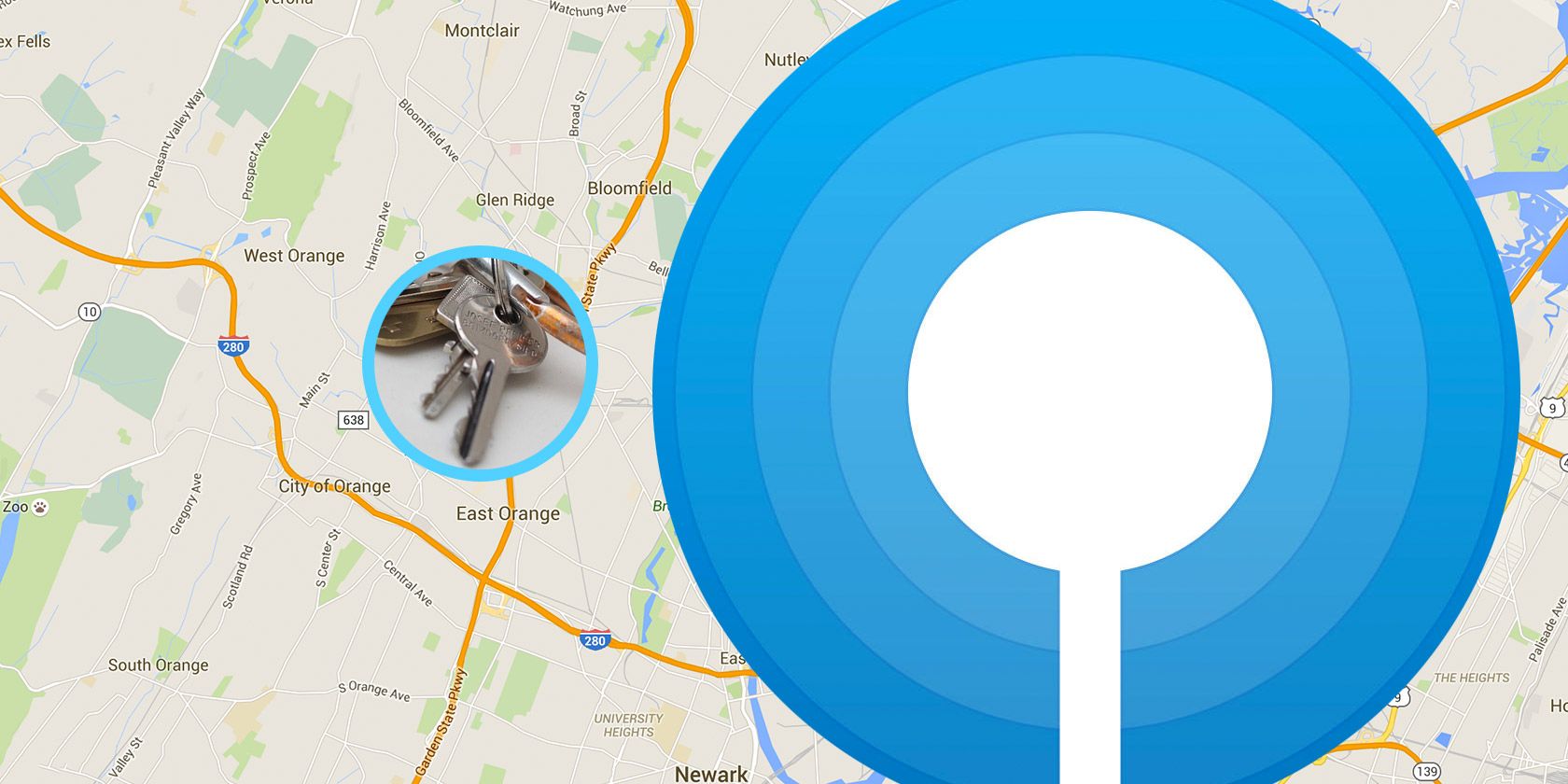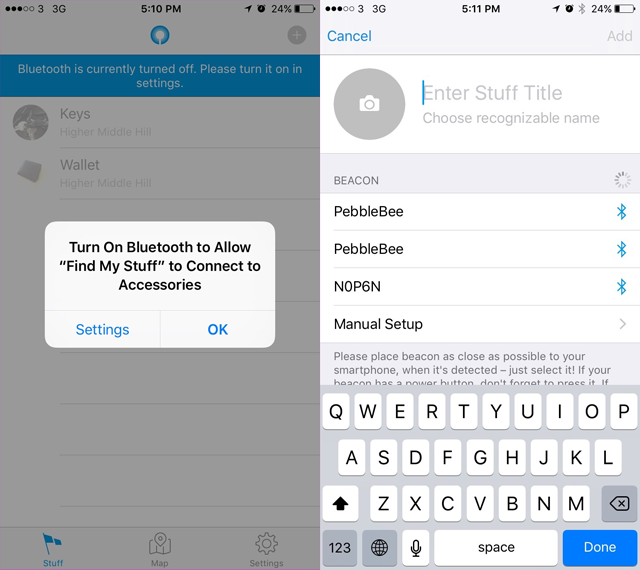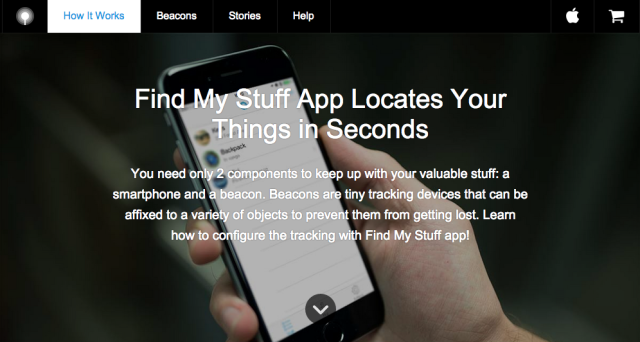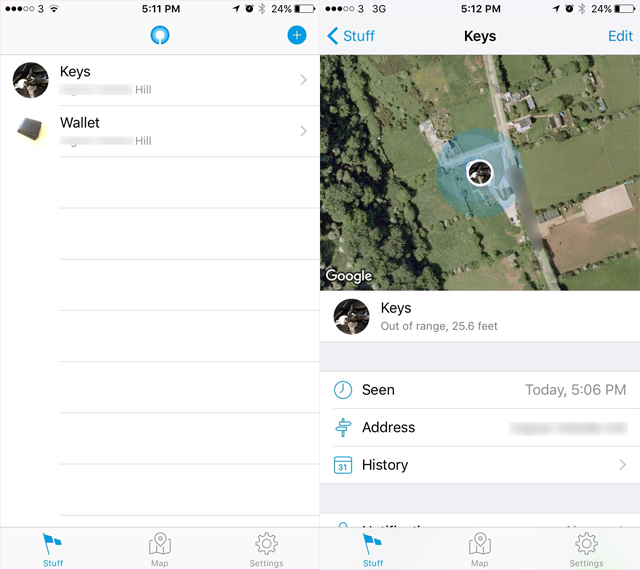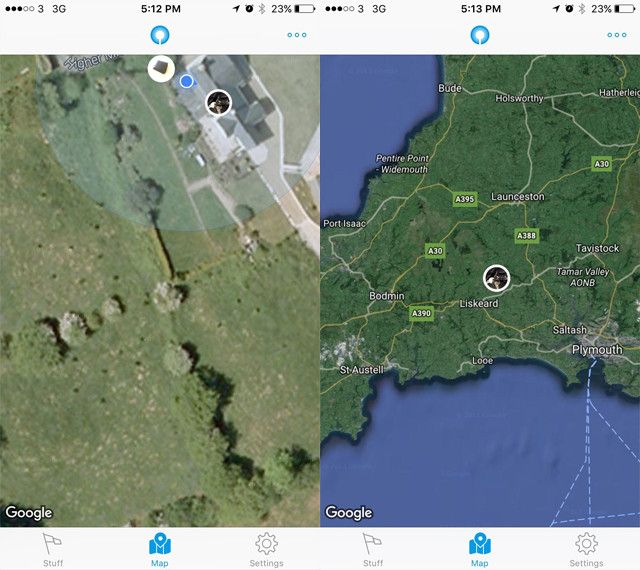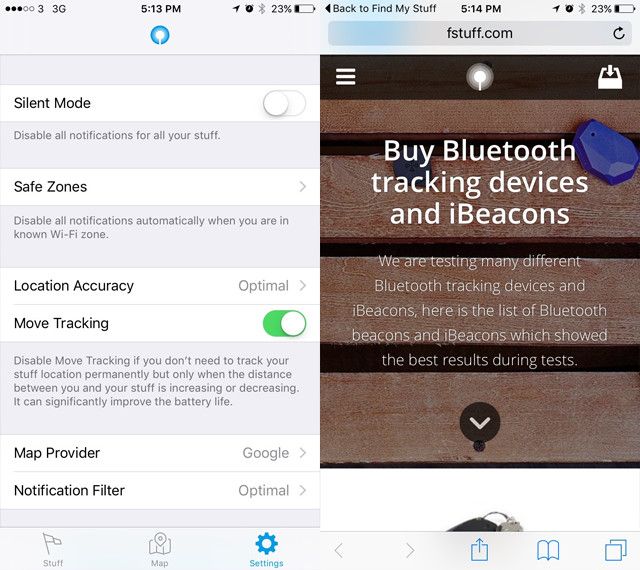Keeping track of your important possessions with a low energy Bluetooth tracker beacon has never been simpler or more affordable, but most trackers are let down by unreliable software options and hardware lock-in. Of course, you're tied to a particular app if you've purchased their brand of trackers -- or are you?
Find My Stuff is a free iOS application (with an Android app on its way) that works with nearly any brand of Bluetooth beacons. Let's take a look but don't wait, download Find My Stuff now.
I Can Use Any Tracker? How Does it Work?
Bluetooth tracker beacons are fairly simple devices, really. The emit a constant, very low energy identification signal via Bluetooth. Any Bluetooth receiver in range can detect that signal and act upon that information.
Stores use static Bluetooth beacons to trigger an action from within an app installed on the user's phone – usually to display a coupon or commercial message. Museums make use of beacons strategically placed indoors to communicate with their guide app about which room the user is currently in, and therefore display information about the current exhibits. You can even make your own low energy Bluetooth beacon with a Raspberry Pi.
But Bluetooth beacons can also be attached to moving objects, thereby allowing you to keep them tethered to your vicinity, or to be alerted when they're moving out of range. Find My Stuff does exactly that, and will work with any Bluetooth tracker beacon on the market that uses standard Beacon communication protocol, though some are better than others. To be absolutely sure, refer to the list of recommended hardware that's guaranteed to work as intended.
If a beacon can't be automatically identified, you can even enter in the unique ID, major and minor identifiers yourself.
Getting Started
I was provided with a Gigaset G-tag, and a TrackR bravo for testing – two brands I've never heard of. Though Gigaset and TrackR both provide a link to download their own software, I didn't bother with either – I went straight into Find My Stuff. After pulling out the protective plastic from the battery compartment, the tag was alive. I clicked Add and Find My Stuff immediately found an unclaimed beacon. Bluetooth, of course, must be enabled, so you'll be prompted if it isn't.
All you need to do is assign it a name, and an optional photograph for reference, then select the unclaimed beacon from the list. That's it. It'll be set up for use immediately with no further configuration.
It's Free?
Yes. Find My Stuff is 100% free. No trial versions, no in-app purchases, no advertising messages: it's just free. If you purchase tracking hardware through the app or their site, they get a small commission from the sale, just as most websites do (including this one). You'll be supporting the developers without paying a penny more than you would anyway when buying a beacon. Of course, you don't have to buy new hardware – if you already have some Bluetooth trackers, it'll work with those too (just be sure to unpair them from any existing software you have installed).
But why would you use Find My Stuff instead of the manufacturer's own software? The obvious benefit to using Find My Stuff is that you aren't tied to any particular device. If your existing devices go out of production, you can still use them along with any newer tags because Find My Stuff will continue to work with multiple types of devices. If you've previously used the branded software for that tag, just switch over to Find My Stuff, and everything will work as expected.
How Reliable Is It?
Unlike my experience with some other Bluetooth based trackers, Find My Stuff notified me each and every time I left the vicinity of about 5-10 meters of the tracked beacons – reliably, without fail – and by default, when I entered back into range again. You can of course configure these alerts to either silence them, or change the alarm sound.
Configurable Options
Wi-Fi can be used to configure a safe zone, such as at home. When in range of the Wi-Fi network chosen, all notifications are silenced. To save on battery life, you can also disable the movement tracking, which prevents items from having their locations marked on a map, and instead lowers battery life by only notifying you when they come in or go out of range. Both of these settings are applied globally to all trackers.
You can even configure the map provider to Apple or Google, depending on your preference. I can't imagine many people would actively choose Apple Maps though.
On the other hand, you can also configure individual beacons for varying levels of notification: with all notifications disabled, you can still view the items location on a map, as measured by its last contact with your phone. Note that like all Bluetooth-based tracking software, it can only show you the last known location of a beacon, not actively locate one.
More Features Planned
Find My Stuff is admittedly a little bare-bones at the moment, but the developers have promised more features on the horizon. Here's a peak at what's to come soon:
- IFTTT features to expand range of notification services.
- Sharing of beacons and location data.
- Support of EddyStone protocol (the Google open-source equivalent of iBeacons).
- Crowd-sourced help to locate items marked as lost.
Time to Get a Beacon?
In the short time I've been testing it, Find My Stuff has already saved me from losing my keys on numerous occasions.
Not only the everyday household left-it-in-another-room actions, but in one instance, I dropped my keys in a car park. As I walked away and heard the alarm, I actually wondered why it was misfiring given that I'd obviously got my keys in my pocket and it was usually so reliable. I checked; they weren't there.
Walking 10 meters or so back to the car I found them on the ground, just by the door. I could very easily have lost my car that day; Find My Stuff prevented that.
Find My Stuff is incredibly useful not only for keeping items to hand, but if you're travelling a lot between different locations, you'll no longer be phoning around to see if anyone at the office has found your wallet. Just check the map to see where you left it.
In short: Find My Stuff does one function and does it really well – and it's free. Download Find My Stuff now from the iTunes Store and never lose your stuff again! Watch out for the Android version very soon.