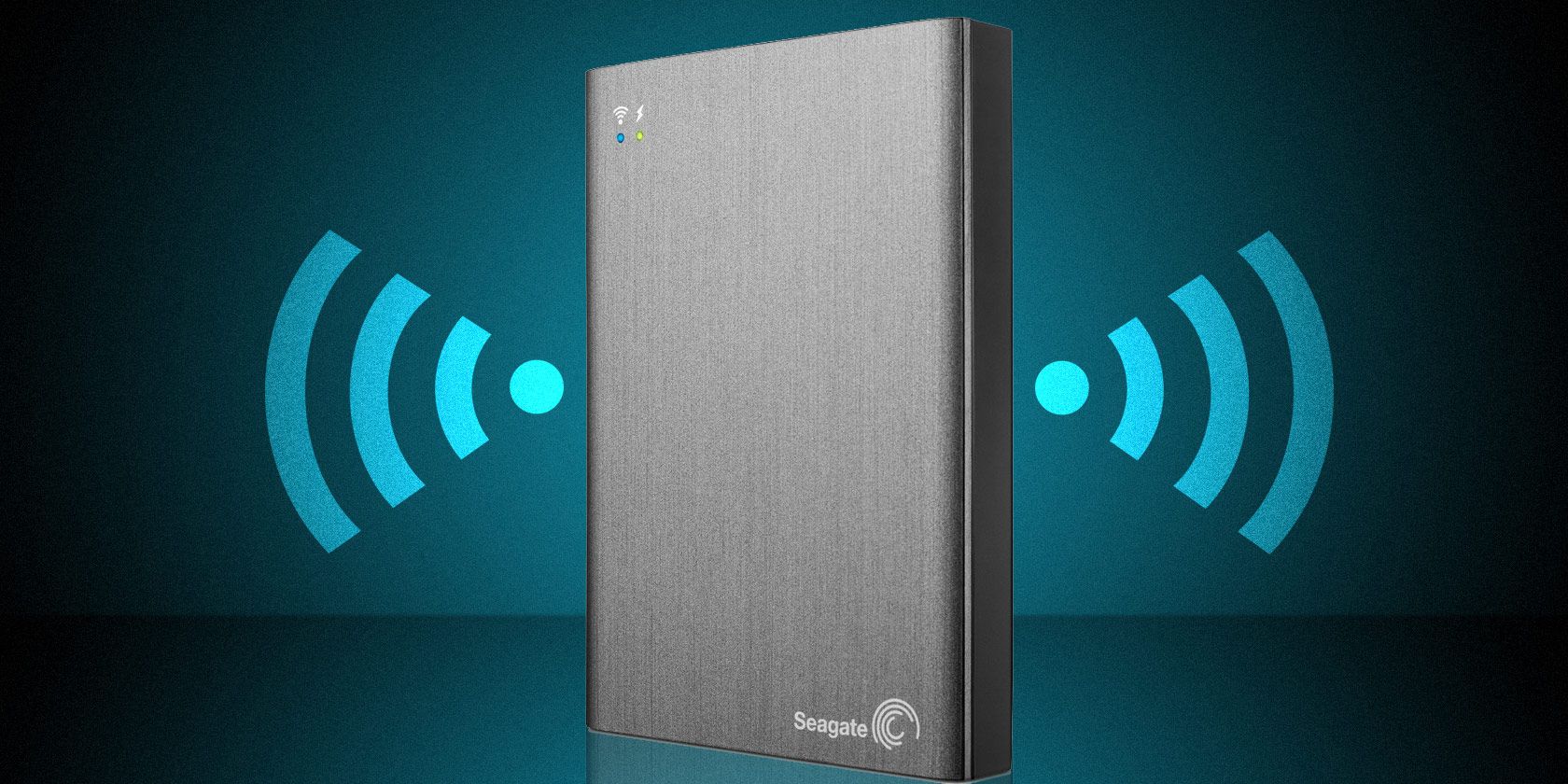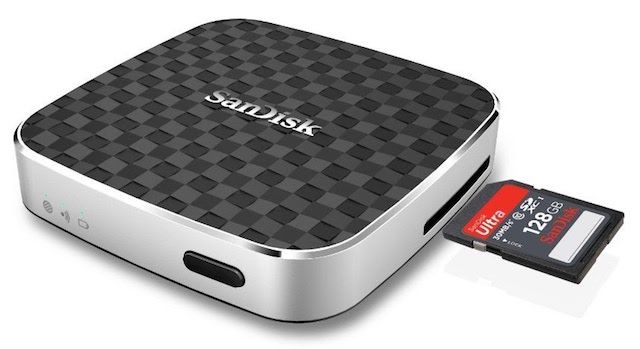There's only so much data you can store on your smartphone and/or tablet. Mobile memory is both limited and expensive, so if you need extra storage, you're better off using an external hard drive.
But external hard drives are so inconvenient with all of their cables and connections -- or are they? Not if you use a wireless hard drive.
Wireless hard drives have been around for a few years now, so it has become easier to know the common issues you'll face as well as the things that make a good hard drive worth buying. The objective, of course, is on-the-go storage, but you also need to keep in mind some other things.
What Is a Wireless Hard Drive?
Put simply, a wireless hard drive is exactly what it sounds like: a wire-free version of the portable hard drives you've probably already seen. You'll need a wire to charge the internal battery, of course, but when it comes to connecting the drive to a computer or a mobile device, you can do that without any USB cables.
In that sense, it's just like connecting to a Wi-Fi network.
A wireless hard drive doesn't look all that different from a 2.5-inch portable hard drive. Naturally, it's a bit bulkier and heavier since it has a wireless unit and a battery backup, but otherwise it's nearly the same. The internal wireless unit turns the drive into a Wi-Fi router or hotspot of sorts, which makes connections easy.
On the upside, when you do connect it to a smartphone or tablet (with the hard drive's dedicated app) you will be able to browse all of the photos, movies, music, and other files stored in it. For mobile devices, non-media data generally works better on Android than iOS, although actual file management is just as easy on both.
But that's the thing to remember: these portable drives are primarily intended for media files (music, videos, photos) and common document formats. If you try to use it with uncommon formats, you won't have much luck.
Wireless hard drives can also be connected to Windows, Mac, and Linux computers, where you can use the regular file explorer or finder to work with the drive just like you would with any portable storage. And yes, you can connect with a regular USB cable, too. (Of course, whenever possible, use USB 3.0 for faster transfers).
1) Most Crucial Feature: Passthrough
Your smartphone or computer can't connect to two Wi-FI networks at the same time, right? Well, not unless you use custom software for it. Since these wireless hard drives show up as networks, how do you stay connected to the Internet while still using your hard drive?
The answer is passthrough technology. Passthrough isn't the technical term for it, but it's what every manufacturer uses now.
Basically, your wireless hard drive automatically detects and connects to your local Wi-Fi network (you'll have to set it up with the right password the first time) and acts as a bridge. So, for example, your phone connects to the hard drive and the hard drive connects to the router, thus granting your phone Internet access.
The problem here is that passthrough might hamper your wireless connection. For example, if your router supports the faster Wireless AC standard and your phone supports Wireless AC but your wireless hard drive supports only Wireless N, then all three devices will drop down to the lower Wireless N network.
There's nothing that can be done to fix this.
Passthrough also lets you convert the wireless hard drive into network accessed storage (NAS) so that any device connected to the router can access all the data in the drive. Of course, that device will need to support your drive's dedicated app or be able to use a file explorer like what's found on Windows.
Before you buy a wireless hard drive, read critical reviews on Amazon to see what people are saying about that device's passthrough and connectivity. This is the make-or-break technology that'll determine how reliable your wireless hard drive is, so don't be lax about it.
2) Data Streaming & Max Connections
Once you have checked for passthrough, the next thing to keep in mind is how many devices the drive can wirelessly connect to at once and how many of those connections can be used for streaming.
A wireless connection just means that a device will be able to read data on the drive. Typically, this is anywhere between five and eight devices.
A streaming connection means that a device will be able to live-stream a movie stored on your drive. Typically, this is between two and five devices. Do note that while watching the movie is usually smooth, but fast forwarding and rewinding are not.
3) SSD vs. HDD: An Easy Choice
Wireless hard drives are meant to portably expand your phone or tablet's storage dramatically, which puts us in a quandary.
Our normal suggestion for portable drives is to buy one with a solid state drive since SSDs are less likely to be damaged in the bumps of daily travel due to how SSDs are made -- but a regular hard disk drive will give you way more storage space at the same price.
It comes down to what you are looking for in your external storage. If you just need an additional 64 to 128 GB for occasional use, I would actually suggest looking at high-capacity USB flash drives instead of wireless hard drives.
If you want a solution to backup your data and access it anywhere while you're on the move — like a large collection of movies or photos — then an HDD wireless drive makes more sense. You'll get more storage than a flash drive but the performance will be similar.
4) Don't Bother With Card Readers
Several wireless hard drives now come with an SD card slot. These hard drives will claim that you just need to pop in your DSLR camera's memory card and the drive will copy all of the photos as a backup. Don't do it.
While that's technically true, the actual real-world application is terrible. Several buyers, photographers, and tech reviewers have complained about how these transfers are agonizingly slow, don't finish fully, or just don't work at all.
It's not a reliable experience, and when it comes to backing up images and data, reliability is everything. So if you see a wireless hard drive with an SD card slot, as tempting as it might seem, don't bother.
5) Battery, Battery, Battery!
Since wireless hard drives are still portable hard drives, battery life is a crucial criterion that can't be overlooked. You need to pay attention to this while purchasing your drive.
In particular, make sure you look at every wireless hard drive's claim to how many continuous minutes it can stream video. Typically, that number will be between four and five hours. Don't settle for any less.
Also, make sure you pick up a drive that charges via USB cable. When you connect the hard drive to a PC via a normal USB cable, it can continue to be used as external storage while simultaneously charging its battery. It's a small feature, but one that's tremendously useful on a day-to-day basis.
Pro Tip: Most of our advice on how to keep your phone's battery healthy also holds true for these wireless hard drives.
Have you bought a wireless hard drive? Tell us which one, and why you like it or not. Also, if you have any tips for other buyers, share them in the comments below!
Image credits: Youmat / FreeImages