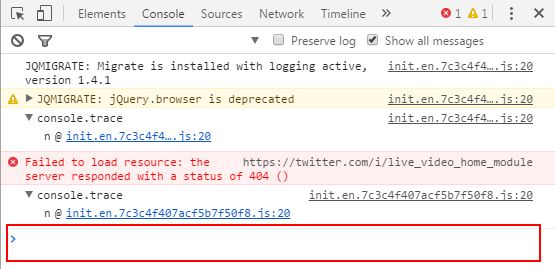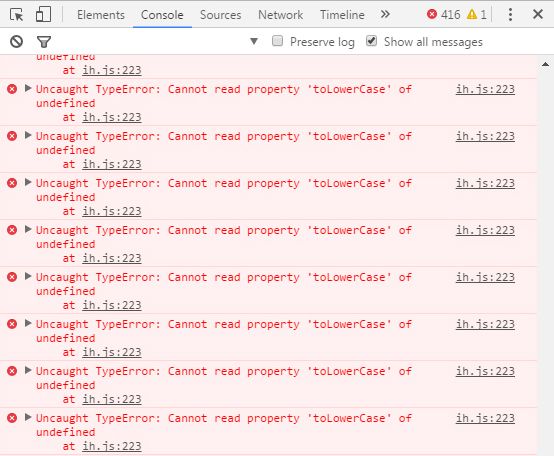It's surprisingly easy to find yourself following hundreds of people on Twitter and you've ended up with a crowded feed you just can't keep up with. If you want to wipe that list and start from scratch, there's an easy method for Chrome users. All it requires is a tiny script and the click of a button.
The method comes courtesy of Ryan Block who shared it a few years ago on Twitter, and it still works.
Even if you aren't familiar with code and find these kinds of methods intimidating, if you just follow the instructions, you can easily wipe your Twitter follow list.
The first thing you should do is open up Twitter and go to your following page, and scroll down to the very bottom of the list. Then hit Ctrl + Shift + J to pull up the Javascript console, so you can enter this code:
$('.js-follow-btn').each(function(){ $(this).trigger('click'); });
Copy and paste the code into the box highlighted in the screenshot below with red:
Once the script has run, you should see something that looks like this:
It might look scary, but there's nothing to worry about. If you open up a new tab, and check your following list, depending on how long it is, you might see the number decrease. Keep refreshing until it hits zero. If you want to go through the list and selectively follow back certain people, you can do this on the page where you ran the script. Once you close that tab, however, that list is lost to you forever.
If you want a quieter feed, but don't want to go the entirely destructive route of unfollowing your entire list, you could (as time-consuming as it may be) go through your list one by one, and simply mute the particularly noisy tweeters. If you want, you can also selectively mute specific terms or mute people's retweets, but continue to see their original tweets.
Do you have any tips or tricks for how to wipe your follow list on Twitter? Let us know in the comments.