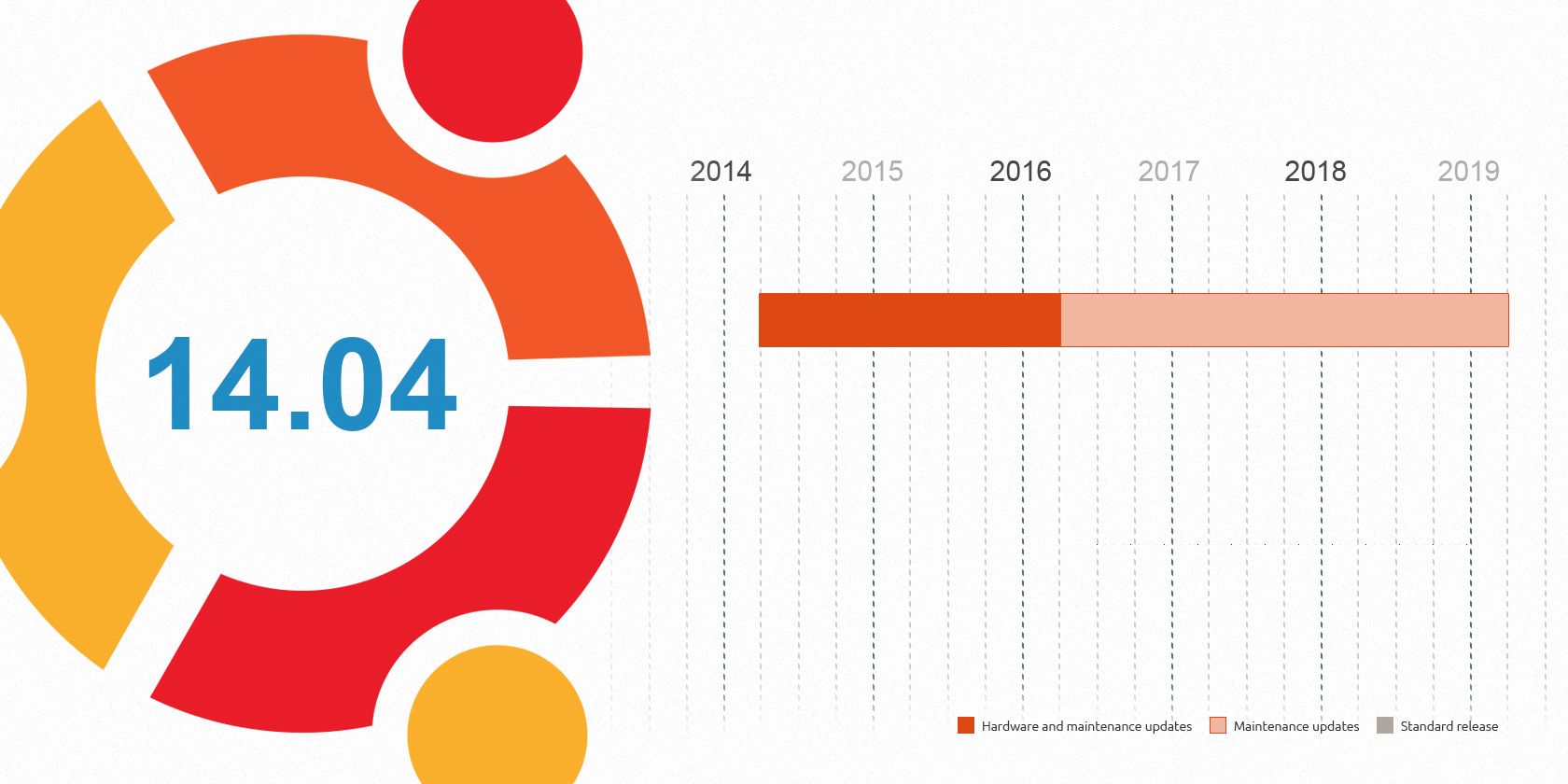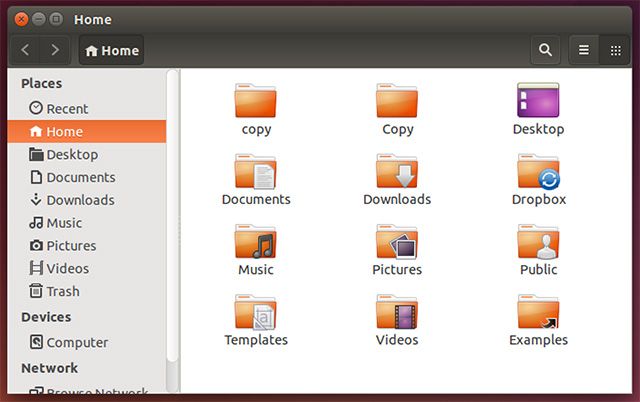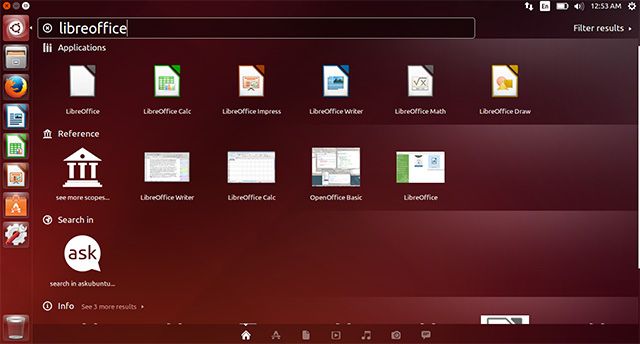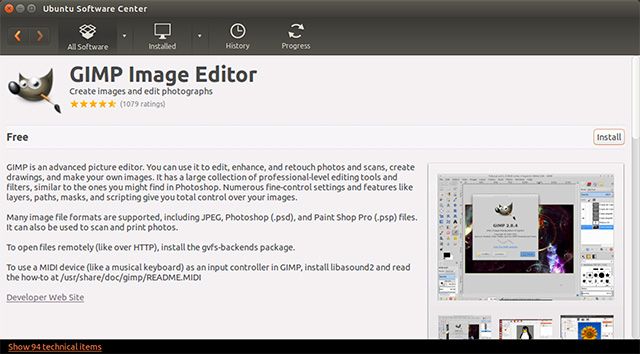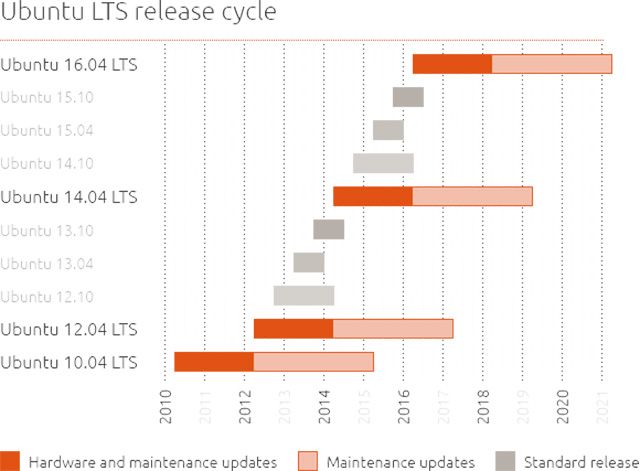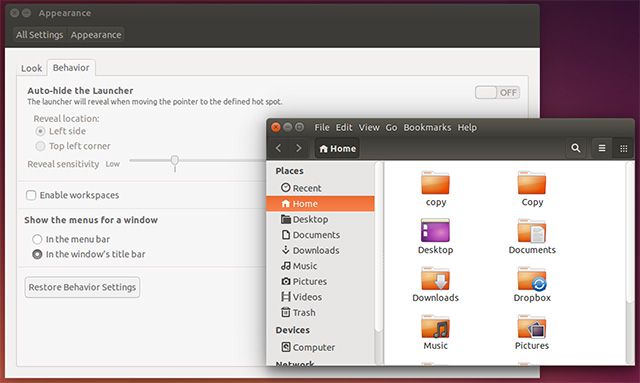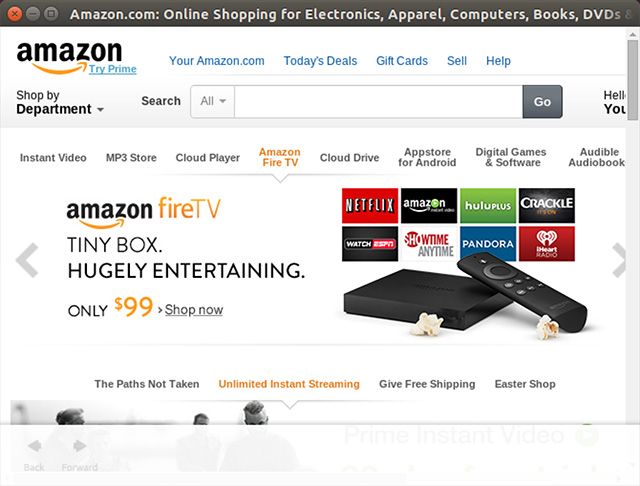Ubuntu 14.04 "Trusty Tahr" is here, and this isn't an ordinary release – this is an LTS (long-term support) release. This means that the release will be supported for a full 5 years, which is great piece of mind after support for Windows XP ended.
In fact, if you're still trying to dump Windows XP but haven't found an alternative yet, Ubuntu 14.04 is a great choice. Let's take a look at what makes it awesome, and why it's a great choice for Windows XP refugees.
Easy to Learn and Use
Although Ubuntu doesn't look very much like Windows, don't worry – it's very easy to learn. You can come into Ubuntu with most (but not all) of the same assumptions that you have in Windows.
For example, the window control buttons (close, minimize, and maximize) are on the top left corner rather than the top right corner.
The "Start Menu" is replaced by the Dash button (near the top left of the screen with the Ubuntu logo on it), which allows you to open any application you have installed, search for any file on your system, and anything else that extends the functionality of the Dash through "lenses". For example, it's because of the shopping lens that you get search results from Amazon. The remaining icons on the left pane are open and pinned programs, just like on a taskbar in Windows.
Installing applications is also very easy. You don't even have to scour the Internet for applications; instead, you can find them all right in the Ubuntu Software Center. A handful of popular programs, as well as functional alternatives to ones you've heard or might have used, will be freely available for you to download from there. It also makes installing them easier too – you just have to click once and type in your password. That's it.
If you need help, we even have an article all about making Linux a genuine Windows replacement.
Most Supported Version of Linux
Ubuntu is a fantastic Linux choice because it has the largest user base, meaning that you as a user won't be left behind by developers. If you ever need help while using Ubuntu, you should also be able to find answers rather easily based on the sheer amount of other Ubuntu users out there.
Additionally, Ubuntu is based off of Debian, a sturdy Linux distribution that is the base of choice for a lot of other popular distributions. The combination of these two reasons means that any software that's made for Linux will almost always be available for Ubuntu, especially games.
Support for 5 Years
Let's face it – you've been on Windows XP all the way until now because you don't bother with upgrading. And that's fine so long as the operating system you use still receives patches. Sadly, this isn't the case for Windows XP anymore, so I'm glad that you're considering switching to a supported operating system.
Remember when I said earlier that Ubuntu 14.04 was an LTS (long-term support) release? This significant LTS designation means that this version of Ubuntu will be supported with critical updates and security fixes for the next five years. For someone who doesn't like upgrading to new operating systems, that's a pretty sweet deal.
Better yet, once those five years are up, it's easy (and still free!) to upgrade to the newest Ubuntu LTS release. It'll even prompt you and then take of the rest automatically when the time comes!
Changes Compared to 13.10
If you're already an Ubuntu user, that's great! Upgrading to Ubuntu 14.04 is highly recommended simply because of all the benefits that you'll receive from an LTS release. However, in terms of changes compared to 13.10, there aren't really as many as a new release usually brings.
Of course, there's a bunch of updated software (Linx 3.13 and GNOME 3.10, for those keeping track). Unity and the Ubuntu theme have also gotten some additional polish with items such as anti-aliased window corners and the ability to place application menus in the application's title bar rather than the top system panel.
The "web apps" that used to use Firefox or Chromium now use Ubuntu's new self-built browser, which for the time being means that the experience is a lot worse than it was because the new browser is far more buggy.
The extra focus on polish also means that 14.04 is more stable, and will continue to become more stable during the span of its lifetime.
The only other notable item is that Ubuntu One is no longer included. This isn't because it was taken out of Ubuntu, but because Canonical decided to shut it down completely.
Getting It
You can get Ubuntu 14.04 by heading to their download page. They also offer ways to download the distribution via torrent, for a speedier download.
Once you have the ISO image downloaded, you can burn it to a DVD or write it to a USB drive and boot off of that media.
Conclusion
Ubuntu 14.04 "Trusty Tahr" is another great release that will be great to use for the next 5 years.
If you're a Windows XP user considering the switch, do it! Remember that you can always try Ubuntu before committing to an installation. You'll see the option between the two when you boot up your media.
For current Ubuntu users, it won't be a very exciting upgrade, but it's still one well worth it.
What's your favorite part about Ubuntu 14.04? What do you plan to do with the new release? Let us know in the comments!