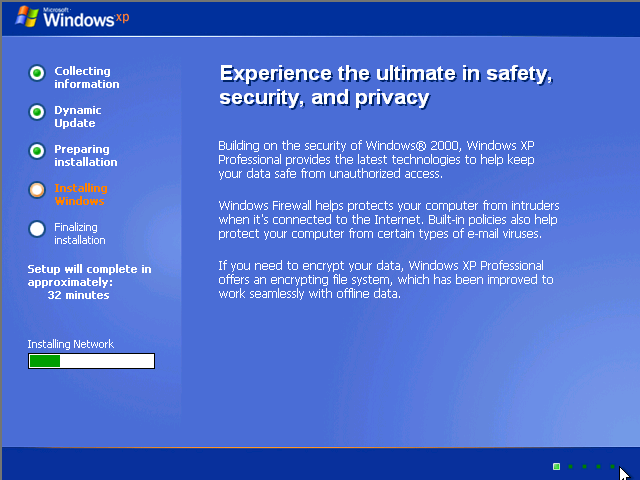With plenty of press coverage about the impending end of support for Windows XP, you could be forgiven for thinking it's all just hype. But without security updates, the aging operating system becomes a Trojan horse in your home or business.
How Unsafe Is XP, Really?
Let's be honest – Windows XP isn't going to cut you, set fire to your house or kidnap you. However, it could be indirectly responsible for deleting your important data, hacking your bank account or holding your computer to ransom.
There has been a lot of talk over the past few months about Microsoft withdrawing support for Windows XP. The operating system was launched in 2001, so it should come as no surprise that the end is almost upon us.
In that time, Microsoft has provided three service packs and regular security updates to keep the operating system – and by extension, your data – secure and robust, free from vulnerabilities and providing fixes for them as soon as they're uncovered.
With this support no longer available, your computer is a time-bomb. It doesn't have to be this way.
Understanding The Risks
So what are the risks? Why does Windows XP suddenly become a danger?
While it is unlikely that the Internet will become awash with XP-targeted malware the day after Microsoft withdraws support, it is only a matter of time before new vulnerabilities are discovered and exploited.
It is an easy mistake to assume that the security software you have installed will protect you – it won't. Uncovered security vulnerabilities in the operating system cannot be protected by security suites. This is why Microsoft provides security support for its operating systems.
When we consider that 13 years after release, Microsoft is still uncovering vulnerabilities, then it should be clear that the risks are a danger to your data security.
Throw in the fact that Windows 7 and Windows 8 use some of the same code as Windows XP (identifying vulnerabilities in the later OSs can alert hackers to hitherto undiscovered issues also present in XP) and you can see how the lack of security support for consumers (businesses will be covered until 2015) is very likely to spoil your Windows XP experience.
Result: you need to upgrade.
Reinstalling Your PC
If you're not using a re-imaging process to restore Windows XP to a previous "good" state – a great way to save time when re-installing the operating system – then you might find yourself at risk when you reinstall from the original disc.
When Windows 98 was retired in 2006, its Windows Update functionality remained active for a few more years. Meanwhile, those updates are only available from third parties and must be installed manually. Currently, Microsoft reports that "all existing Windows XP updates and fixes will still be available via Windows Update." However, at some point, Windows Update for Windows XP will be disabled.
This means no more automatic download of service packs or security updates upon re-installation. Online sources for manual downloads might be few and insecure. You should keep this in mind over the coming years, if you're planning to run Windows XP long-term. When Windows Update for XP is disabled, reinstalling XP on your computer will set the operating system back even further, potentially making things worse.
Can't/Won't Upgrade? This Is What You Should Do
If you insist on running Windows XP beyond its safe lifespan, you can do some things to tighten up security somewhat.
Note: the following suggestions come with an inherent risk. Operating systems need regular security updates. Please do not use them if you do not understand and appreciate these risks. Also, please do not use Windows XP for online banking beyond April 2014.
A good place to start is by creating a limited user account. Click Start > Control Panel > User Accounts to set up a new account, creating an account without installation privileges. This account will be unable to install any new hardware or software – you'll have to switch back to the master or administrator account to do this – but this tactic will prevent the majority of malware from running.
You should also replace some of the software. For instance, you shouldn't use Internet Explorer 6 or 7; no should you access emails through Outlook Express. Instead, install recent versions of Mozilla Firefox and Thunderbird as a replacement browser and email client to offer more secure alternatives.
For other Internet connected apps or anything you feel might be compromised you can use a ring-fencing app such as Sandboxie. This should prevent any vulnerabilities in the app you're using from being exploited.
We'll take it as read that you're already running an up-to-date anti-virus solution on your Windows XP computer. If you're not, do so today.
Finally, you could continue using Windows XP without any risk from online threats by disconnecting your computer, unplugging the Ethernet cable and uninstalling your wireless card. This tactic has been used in Japan where local government officials in Aichi have decided to retain as many of their XP PCs as possible for cost reasons. Before doing this, make sure you get all available updates first.
For more detail on the techniques you can employ to keep Windows XP as safe as possible beyond the support cut-off date, see Ryan's guide to bulletproofing the operating system.
Stay Secure: Upgrade, Switch To Linux Or Buy A Mac
As security risks go, staying with Windows XP is one that is easily avoided. You simply shouldn't expose your data and hardware when the alternative – upgrading to a later Windows operating system, installing a Linux distro or even buying a Mac – is an option.
But please, do not ignore the warnings. The danger is genuine: continuing with Windows XP could well prove to be the worst mistake you could make.
Image Credits: Computer Lock by Klaus Nascimento, Virtual XP by Leonel Reyes, Senior man at laptop via Shutterstock