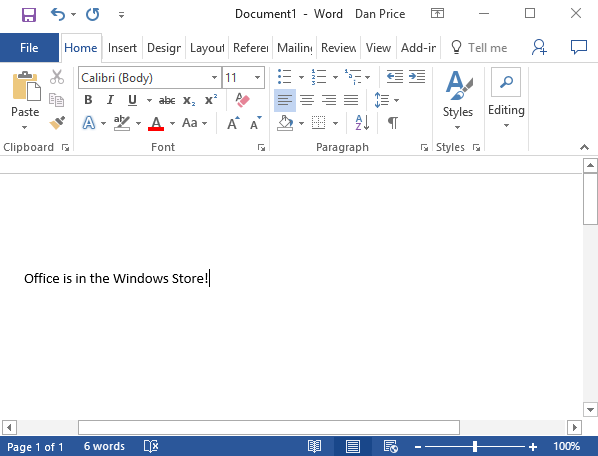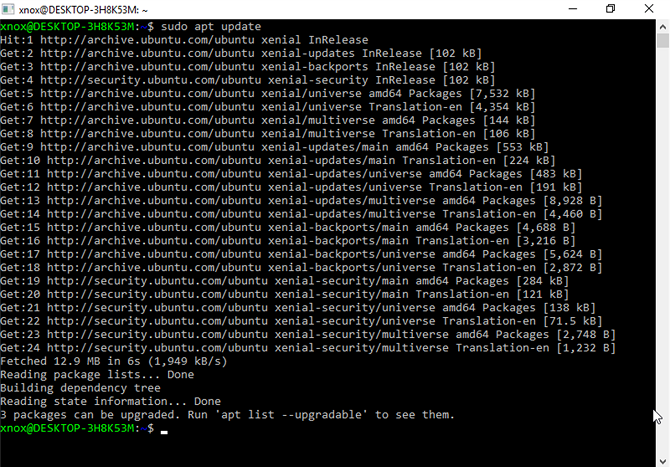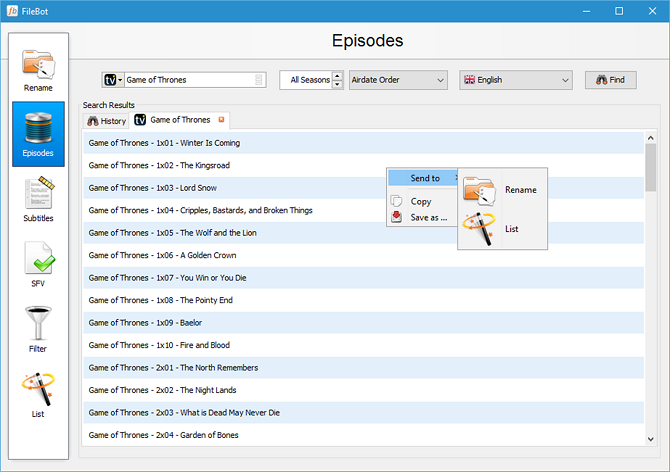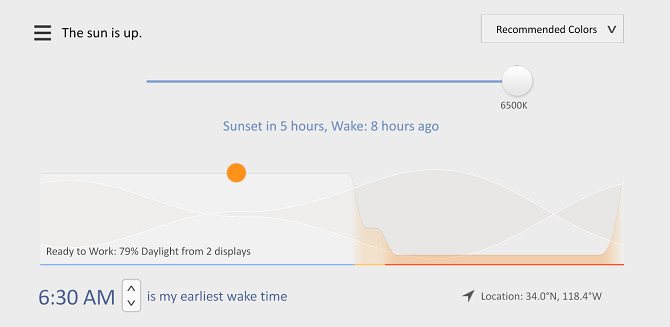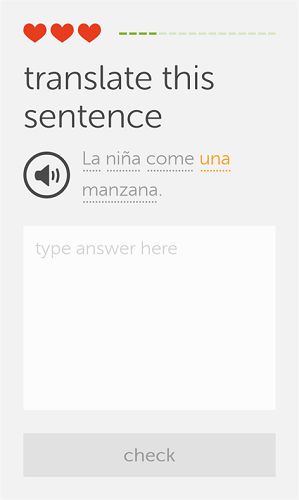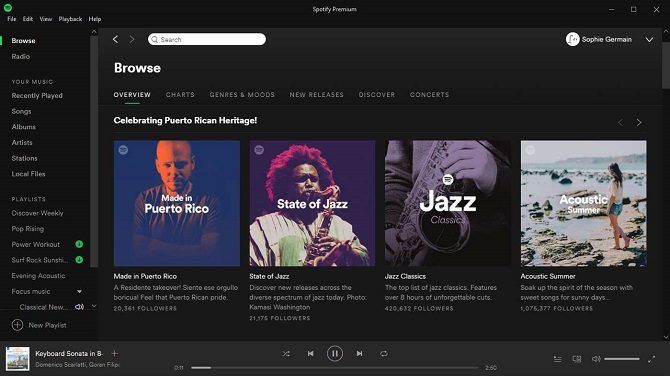Finally. Almost a decade after Apple launched its App Store and more than five years after the Windows Store first became available to the public in February 2012, Microsoft has, at last, managed to forge an app store worth spending time in.
Maybe I'm being harsh. The horror of the Windows 8 version, which was cluttered with fake apps and security issues, is a distant memory. The Windows Store has been on solid footing for almost two years.
But in the last few months, it's taken another giant leap forward. We knew it was going to happen: Microsoft said we could expect a slew of popular apps to hit the Store when it announced Windows 10 S in Spring 2017. But you might not realize just how good it's become.
Here are 10 popular apps you didn't know were in the Windows Store.
1. Microsoft Office 365 Personal
When Microsoft launched Windows 10 S in early 2017, it also announced a Windows Store version of Microsoft Office 365. Unfortunately, it was only available to users with a Surface laptop.
That's now changed: all users can buy an Office 365 subscription through the store.
However, if you're thinking of investing, there are a couple of caveats you need to be aware of:
- You can only install the 32-bit version of Office.
- COM add-ins are not available.
- You can only use the Windows Store version of OneNote. The desktop version is unavailable.
Download: Microsoft Office 365 Personal
2. Ubuntu
No, that's not a typo. You can now download the Linux-based Ubuntu operating system from the Windows Store. The app went live in mid-July 2017.
Microsoft claims you can enjoy three significant benefits of using the store version:
- Faster downloads -- The store's block-based download mechanism means you won't be hanging around as long for updates.
- Side-by-side distros -- You can install multiple instances of Ubuntu and they'll all remain isolated from each other.
- Run multiple distros -- You can run several distros at the same time.
Note: If you can't see it, don't panic. It's only available on build 16215 and higher. Update your system and try again.
Download: Ubuntu
3. Grand Theft Auto: San Andreas
Who says you need to buy all your games on Steam and EA Origin?
Of course, lightweight and arcade-esque games have been in the Window Store for a long time, but the presence of Grand Theft Auto: San Andreas, which is considered by many to be the crown jewel of the GTA series, marks a shift towards full-featured PC games.
Other full-featured games to consider include Gears of War 4, Forza Horizon 3, and of course, Minecraft.
Download: Grand Theft Auto: San Andreas
4. Kodi
We love Kodi here at MakeUseOf. Along with Plex, it's one of the two best home theater apps available.
If you're just getting started on your Kodi journey, there are lots of useful tips you need along your way, as well as some oft-repeated myths you'll stumble across.
But the bottom line is that once you're up and running, you'll struggle to find a better way to browse and view your media.
The Kodi app offers all the features of the desktop version of the app, though the developers warn some add-ons might not work. They promise a solution is imminent.
Download: Kodi
5. FileBot
Sticking with the theme of home media, have you heard of FileBot? No? Well, let me explain some background.
Apps like Kodi and Plex require you to name your TV shows, movies, music, and other media in a very precise format if you want them to automatically pull in the relevant metadata, artwork, subtitles, and so on.
If you've never used either app, there's a good chance your media is not organized. Depending how much content you have, reorganizing all the filenames could be a mammoth task.
FileBot takes care of it all for you. It uses TheMovieDB and TheTVDB to name everything perfectly. You're Plex or Kodi experience will immediately be richer.
Download: FileBot
6. F.lux
Despite the arrival of Microsoft's Night Light, F.lux remains the best screen adjuster for Windows.
The app will change your screen to match the time of day, using warmer colors at night and bluer tones during the day.
Yes, Night Light is now a native Windows feature, but if you're looking for something with more options and that's more customizable, you need to look no further than this app.
Download: F.lux
7. Duolingo
Duolingo, which is best described as a free version of the ludicrously overpriced Rosetta Stone, will never make you fluent in a second language single-handedly.
However, if you pair the app with other proven learning techniques and additional apps, it can be a valuable tool.
In case you're not familiar, Duolingo uses a flash card system to teach you new vocabulary, sentences, and tenses.
The Windows Store version of the app offers Spanish, French, German, Portuguese, Italian, Irish, Dutch, Danish, and English.
Download: Duolingo
8. Spotify
Spotify is the world's most popular music streaming service, and for good reason. It has the widest selection of songs, the best music discovery tools, and one of the best user interfaces.
If you've been using the desktop version of the app, you can now download and use a Windows Store version instead. The two apps are almost identical -- the only difference is future updates will be provided through the store directly instead of via the app.
Note: If you install the Windows Store version, it will overwrite your existing desktop version.
Download: Spotify
9. Paint.NET (Coming Soon)
I'm going to leave you with two apps that we know are going to be available in the Windows Store very soon.
The first is Paint.NET. With news of the demise of Microsoft Paint, interest in the app has skyrocketed. It's one of the best replacements for Paint that you'll be able to find.
In a blog post, developer Rick Brewster said the app would be available in the store as soon as he had ironed out a few bugs in version 4.0.17.
10. iTunes and Apple Music (Coming Soon)
This is perhaps the most surprising entry on the list. iTunes isn't exactly popular among Windows users: it's slow, bloated, and Apple-centric.
However, it will be available in the Windows Store by the end of the year. Microsoft announced the news in May 2017.
Of course, the biggest draw of iTunes isn't the music player -- it's the access to Apple Music. Apple's music streaming service is threatening Spotify and becoming a serious contender for the industry's crown. Anyone who subscribes to the app will soon have the ability to listen to their tunes through the dedicated Windows Store iTunes app.
Which Popular Windows Store Apps Do You Use?
The presence (or soon-to-be presence) of these 10 Windows Store apps feels significant. One cannot help but feel we're looking into the future of Windows. It's probably only a matter of time until every app will be downloaded via the store rather than through more traditional methods.
Which popular apps have you been surprised to discover in the Windows Store? Which apps do you hope to see become available?
You can leave all your thoughts and opinions in the comments below. And remember to share this article with your fellow Windows Store-lovers on social media.