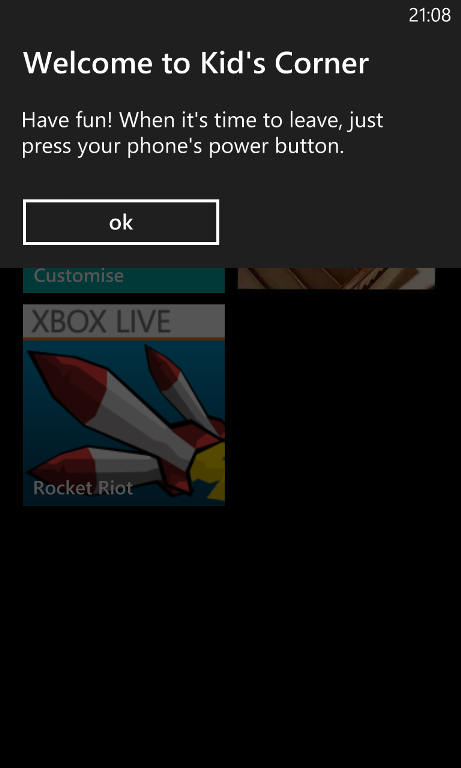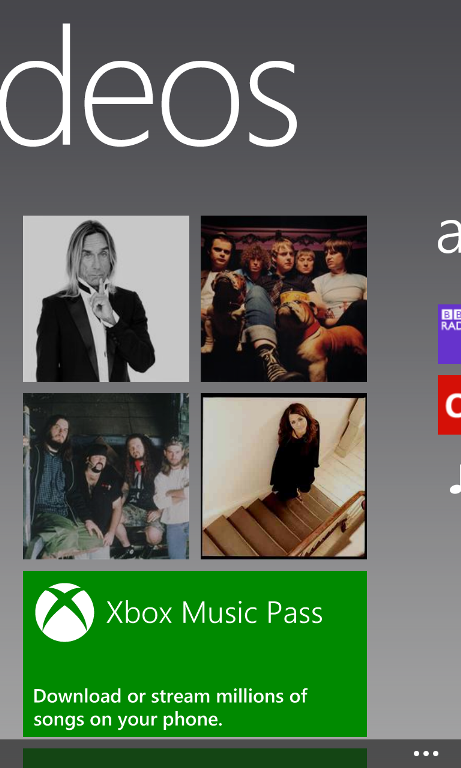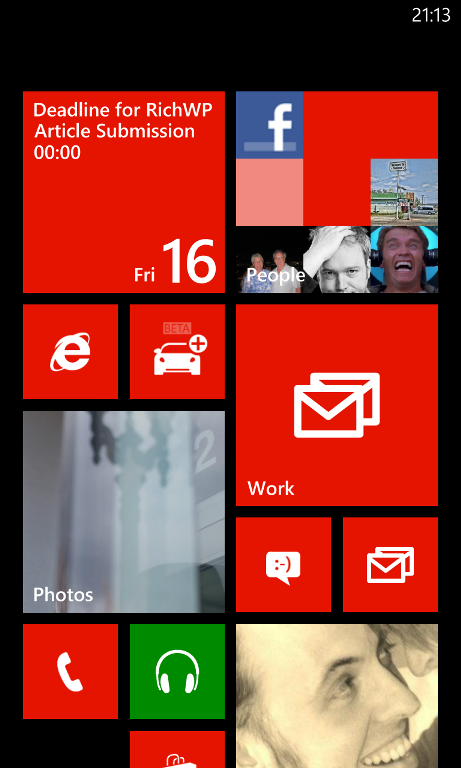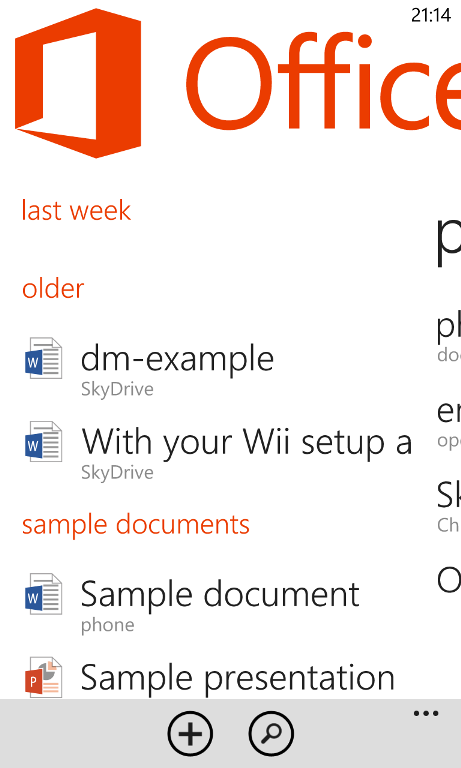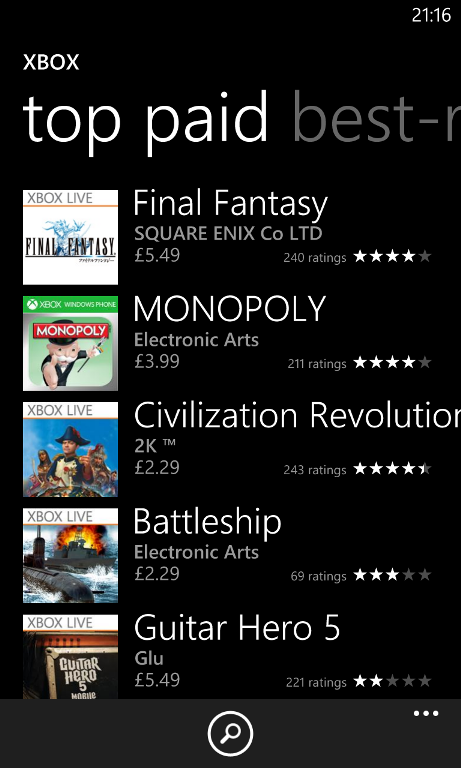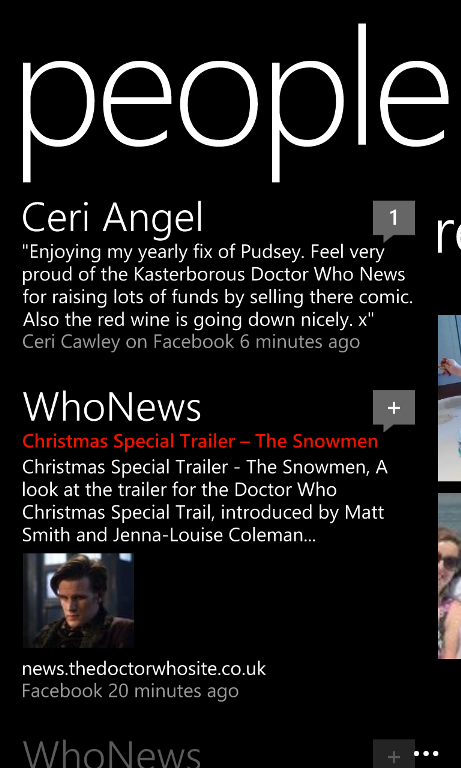Question: how do you improve on perfection?
Answer: you wait for someone else to have a go.
A quick look around the smartphone market reveals that Apple’s iOS and Google’s Android operating systems are top dog, while Nokia’s Symbian, RIM’s BlackBerry and Microsoft’s Windows Phone are eager for scraps thrown from the table.
In a realistic world, most people would recognise that the iPhone wields the same rows of apps as it did when released in 2007 – over five years ago – and that upgrading an Android phone to the latest release is like a trip to Las Vegas, requiring lucky wins with the network and the manufacturer to even get a sniff of an upgrade.
Since Windows Phone was first released in 2010, Microsoft has (unusually for them) attempted to bring a new paradigm to smartphones. While its successful tile-based user interface has been spun off into the main Windows operating system, and the focus on social networking has been adopted by competitors, it has on the whole remained bubbling under the surface.
But is it ready to strike like a shark, or sink like so much rotting flesh?
What’s New Since Windows Phone 7.5?
Windows Phone’s launch in 2010 was arguably too early. Updates the following year added vital copy and paste functionality but it wasn’t until the release of the Windows Phone 7.5 “Mango” update in late 2011 that the platform was rounded off with a range of excellent features.
Building upon this, Windows Phone 8 is faster, with a new approach for the desktop tiles which can be adjusted to three different sizes. The speed comes thanks to the dual-core processor support (see below) which is one reason why Windows Phone 7 devices cannot receive a software upgrade; the other reason is that Windows Phone 8 shares core components with Windows 8 (see below).
Support for resolutions of 1280x720 and 1280x768, MicroSD cards (missing previously as an antipiracy device), NFC for payment and content sharing, 128-bit Bitlocker encryption, Secure Boot, and VoIP and video chat (most obviously Skype, but other platforms can be used), in app purchases and over the air updates provide users with much-needed current and relevant technology.
Meanwhile, Windows Phone 8 is jam packed with new features. While background multitasking is long overdue, the creation of Rooms for private online chats with families and friends and a Kids Corner feature to prevent tiny fingers interfering with your contacts and data are ideal and feature in the platform’s advertising campaigns. Lenses are available for third party developers to access the camera and apply skins to the interface, while Internet Explorer 10 provides surprisingly fast browsing of the web.
Zune has been vanquished from Windows Phone 8. Xbox Music and Xbox Video have usurped it, while the desktop application is no longer needed to sync your phone. If you have Windows 8, no additional software is required; for Windows Vista and 7 users, a (shall we say) low-fi sync tool is provided that is a little clunky, to say the least.
One of the most impressive new features is Xbox SmartGlass, which allows remote control of an Xbox 360. Although this is also available for Android and iPhone, it remains extremely useful and further underlines the importance of the Xbox brand to Windows Phone.
Similarities with the Windows 8 Desktop
Along with integration with Windows 8 and the reliance on the same kernel, file system, drivers and more, Windows Phone 8 also bears a striking resemblance to its desktop/tablet brother.
This should come as no surprise as both sport versions of the Metro UI tile-based and touch-friendly system first seen in Windows Phone 7.
Windows Phone 8 and Windows 8 both sport live tiles, designed to display updates to the user (and arguably more useful than iPhone or Android widgets). The People hub can be found on Windows 8 as well, along with the whole practice of “pinning” tiles from favoured applications to the Start screen – another shared element.
It Looks Like It’s Alive – Is it?
While Windows Phone 7 is being left as a low-end OS for developing markets, Windows Phone 8 is carrying the torch for live tiles and ease of use Microsoft-style in North America, Europe, Japan and Australia.
Fortunately, the core user experience is maintained, which means that the fascinating live tiles and the “flowing” nature of the Start screen remain. Like its predecessor, Windows Phone 8 really is a pleasure to use. It almost feels like fun, and proves that whatever faults might arise, whatever shortcomings the platform might be recognised as having, usability is not among them.
The new mobile OS relies on a dual core mobile processor (Qualcomm Snapdragon S4 dual-core processor) which is reserved for a few native tasks but really in place for third party apps and games. Windows Phone 7 was tailored to run effortlessly on the provided hardware (which is why a dual-core CPU wasn’t required previously) and the same is true of Windows Phone 8.
It glides!
Over the past few years, Mac OS X has been slightly revised to more closely resemble iOS, and Microsoft have taken the same approach with Windows Phone 8 and Windows 8 (ironically a reversal of the situation in their earlier mobile project Windows Mobile, which attempted – with some success for several years – to replicate the desktop experience on a handheld device.
However, similarities aside, there is one clear difference. Metro/Modern/whatever-you-want-to-call-the-tile-based-interface is completely at home on Windows Phone devices, and you won’t find a more intuitive, smooth and pleasing to use – not to mention fast and efficient – implementation of any mobile phone platform than you will on a Windows Phone 8 device.
Built-In Apps
There are a whole bunch of excellent built-in apps on Windows Phone 8, from the native email and calendar tools (capable of syncing with Gmail and Google Calendar as well as Exchange) to useful additions courtesy of Nokia, whose Lumia-only apps have been upgraded for Windows Phone 8 and shared across the ecosystem. Nokia Drive is particular impressive but is just one aspect of a wider Nokia Maps tool that also includes an augmented reality tool, City Lens, for finding useful businesses in your vicinity.
Microsoft Office is built in, along with Internet Explorer 10 and Xbox Live integration. Thanks to the People hub, Facebook, Windows Live, Google, Twitter and LinkedIn exist side-by-side, updates displayed either within the hub or on the associated live tile.
Along with the expected alarm and calculator tools, Windows Phone 8 also includes the Wallet, a PIN protected system for storing coupons, credit cards and memberships safe.
And if this lot isn’t enough (don’t forget the Xbox Music and Xbox Video tools for streaming entertainment or playing content saved on your phone) the Windows Phone Marketplace – now renamed to Store (in keeping with Windows 8) – provides access to around 100,000 apps and games.
The majority of Windows Phone 7 titles will run on Windows Phone 8 (see below) but most importantly the platform has been opened up considerably in comparison to its predecessor, meaning that many new types of app can be developed.
The Old "App Support" Question
As of 2012, Apple claims to have over 500,000 apps for the iPhone (with an additional 200,000 for iPad) while Android offers 600,000 across all device form factors.
By way of contrast, Windows Phone has just over 100,000. Now, I could go on about how the Windows Phone Store reached the important 50,000 apps stage faster than iPhone and Android.
But I won’t.
What is most important about any of these app stores is that they offer functional, usable and compelling applications. It’s far easier to find a compelling app searching through a list of just 100,000 than it is when the list is five or six times that number. Similarly, it’s a lot harder to find apps that are – basically – crap when the app store is smaller.
But the point about the argument that Windows Phone "doesn’t have enough apps" isn’t that most of those found on the App Store and Google Play are rubbish. It’s that “of course it doesn’t have as many apps, it’s considerably younger!”
This was certainly the case with Windows Phone 7.5 – things are a little different with Windows Phone 8 as there are various developers who have not yet upgraded their apps to run on the new platform. This doesn’t seem to be a major piece of engineering – Xbox Live games have all transferred to the new platform without any trouble, as have various third party titles – but at the time of writing, TuneIn Radio is unavailable on Windows Phone 8. It isn’t alone, but its absence is notable and a little embarrassing for a new mobile OS.
Conclusion
With such good quality Windows Phone 8 devices from HTC and Nokia, it’s hard to find fault with the platform. Unlike the previous release, Windows Phone 8 finally feels like a platform that is ready for the big time – or at least to compete with Apple and Google.
Here’s an interesting thing: I have three Facebook friends using a Windows Phone. Nothing to do with my evangelism of the platform, I’m sure, but the fact that these people use them – one an otherwise Apple-mad designer – should confirm that this isn’t a niche platform. Like Xbox 360 before it, Microsoft can and will (and it seems, have done) throw money at the platform to buy success.
For Microsoft, that means users buying into their slightly-more-open-than-Apple ecosystem, and with the discarding of the damaged Zune brand and the incorporation of the various successful Xbox brands as well as the excellent Nokia Maps suite – not to mention the improved social networking tools – Windows Phone offers an excellent way into that fenced (not walled) garden.
Some people will still be discouraged by the number of apps available, but this is easily the most pleasurable and user-friendly mobile OS. Windows Phone might not be perfect, but it's no further way from that ideal than Android and iOS.