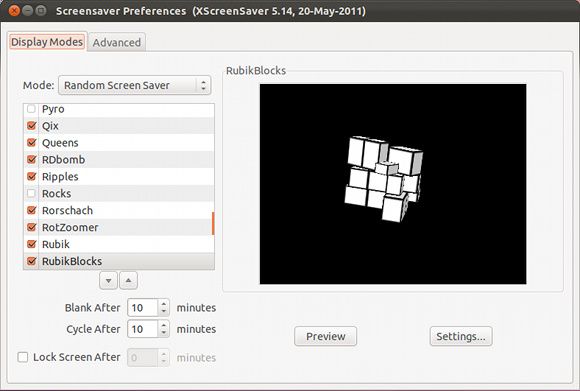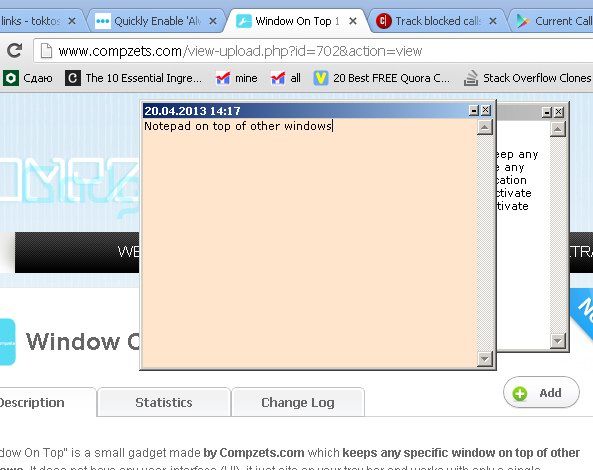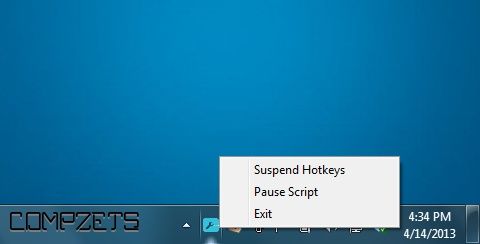Sometimes when you are constantly switching between two applications in Windows i.e., when copying files or comparing contents with one another, it is convenient when you can keep one application always on top of all other programs on your desktop. For example to have a Notepad application always on top so that you can always copy text contents from it while browsing online.
While some applications have the "Always on top" feature in their settings, not all of them do. So if you wanted to enable this feature for some of your applications but could not, check out Window On Top.
Window On Top is a useful utility for Windows that lets you keep any window or application permanently on top of other windows on your desktop. It is a portable application, which you can run from any drive without installation. To try it out on your system, unzip the contents and run the executable file (WindowOnTop.exe). It doesn't have any user interface or configurable options. Simply open the application you want to keep on top of other windows, focus on it and press "Ctrl+T" to activate Window On Top feature on that window. Press "Ctrl+T" again to deactivate this option.
It always sits in your system tray. Right-click with your mouse and click "Pause script" or "Suspend hotkeys" to disable the application. It is a lightweight program (less than 500 KB in size) and runs instantly without installation.
Features:
- Enables "Always on top" feature for any window or application on Windows.
- Lightweight app, less than 500 KB.
- Portable application. No installation needed.
- Supports Windows XP, Vista, 7, 8.
- Similar tools - Taksbar Hide.
Check out Windows On Top @ http://www.compzets.com/download.php?id=702&action=dl