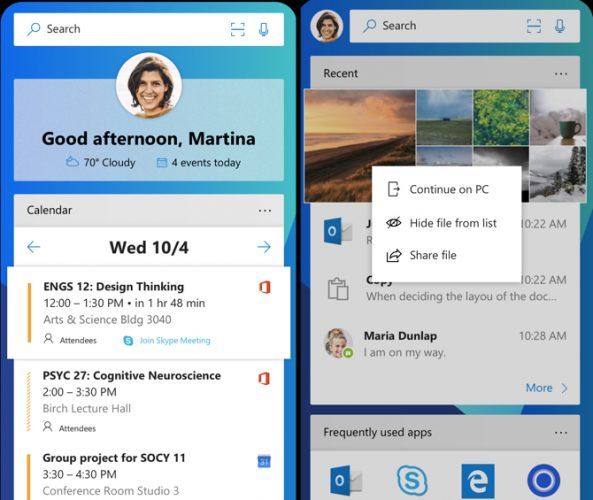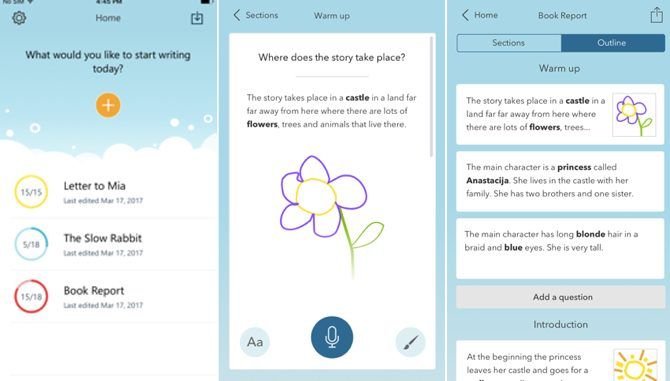It's over, guys. Joe Belfiore, the head of Microsoft's operating systems, has said the company is giving up on Windows Mobile and phones. It's time to switch to Android or iOS. But don't worry, Microsoft still has your back on mobile.
The software giant is making a renewed effort to make apps for both the mobile platforms. Microsoft executives like Belfiore and Bill Gates have switched to Android with Microsoft apps. And it is launching killer apps on iOS and macOS, like OneNote to beat Apple Notes.
In fact, we've seen a recent surge of new apps from Microsoft on both these platforms that you should check out.
1. Microsoft Launcher (Android): For a Productive Start
So what did Gates mean when he said he uses an Android with Microsoft apps? You can bet he's talking about apps like the new Microsoft Launcher, formerly known as Arrow Launcher. It promises to change how you use your Android.
Microsoft Launcher features a clean, simple interface. It automatically changes the background to a new Bing wallpaper every day. There's a built-in feed or utilities view, where you can access your favorite contacts, see upcoming appointments in the calendar, get reminders, and more.
A highlight feature is "Continue on PC" which syncs the phone with your Windows 10 device. So if you snap a photo on your phone, it will show up on your computer to edit it. Similarly, you can work on documents on any device with real-time sync.
Microsoft Launcher also comes with Bing and Cortana by default, instead of Google Now. It's nice and worth a look. But remember, there are other great Android launchers too.
Download: Microsoft Launcher for Android (Free)
2. SMS Organizer (Android): Possibly the Best SMS App for Android
My new default SMS app on Android is Microsoft's SMS Organizer, proving just how good the company's apps can be. And that's after checking out some of the best SMS text message Android apps.
So what makes SMS Organizer so good? For starters, it automatically splits your incoming texts into three categories: Personal, Transactional, and Promotional. A built-in spam filter for texts is incredibly useful. You can also block certain numbers from ever messaging you again. And to reduce screen clutter, toggle "Show unread only."
Beyond that, SMS Organizer doubles up as a smart assistant. It reads your texts and figures out smart reminders, like bill payments, flights, and other important dates. Shockingly, the app recognized several events that Google Now had missed. Microsoft might have a winner on its hands here.
Download: SMS Organizer for Android (Free)
3. Edge for Mobile (Android, iOS): The Browser Comes to Phones
Microsoft has got much love for the Edge browser for Windows, and it's bringing it to mobile screens. It's only a preview or beta version right now, but it works well.
There's Hub view to manage your favorites and reading list, and a Reading view for a stripped-down version of a web page. Microsoft has even thrown in a QR code scanner. And of course, it syncs with the Edge browser on your Windows 10 desktop or laptop.
Edge on mobile also lets you choose between Bing, Yahoo, and Google search as your default engine. Upcoming features include tab syncing, page annotation, and other things that Edge is good for.
Remember, this is still a preview or beta version, so it might be a bit buggy. But it's proving to be a good, fast browser in our tests.
Download: Sign up for the Edge beta to download it
4. Microsoft Pix (iOS): The Smartest iPhone Camera
Apple's default Camera app just works. And there are some excellent camera apps for the iPhone. But who would have thought the best one would come from Microsoft?
Microsoft Pix is a "smart" camera app that automatically takes the best photo possible. The idea behind the app is that not everyone is a great photographer or editor, so the app should take care of the details for you. From automatically choosing the right exposure to taking a series of shots so you can choose the best, Pix is handy for the novice photographer.
Pix also makes something like Live Photos on iPhone and turns it into a video. You can finally share those live images easily and not only other iOS devices.
Download: Microsoft Pix Camera for iOS (Free)
5. Write Ideas (iOS): How to Get Started on Essays or Book Reports
Some people are gifted with the art of writing. For others, writing is a struggle. No matter who you are, the blank page can be an intimidating sight. Write Ideas is here to help you get started.
The app has templates or guidelines for different types of projects. Whether it's a book review, an essay, or an article, it will ask you the right questions. And jotting down the answers can help you form your thoughts and organize your points. The developers say the format is especially useful for students with learning difficulties.
Write Ideas even lets you switch between typing and drawing. This is a key aspect of an app that prioritizes expression in any form over words. It's one of the best apps for students using iPhones or iPads.
Download: [No Longer Available]
What Are You Switching To?
It's clear that Microsoft really loves Apple and its executives are Android users already. There's no doubting the fact that you need to switch. The only question is, Android or iPhone?
We have our own guide on which phone you should buy, but we'd love to hear what you think is the right switch from Windows.