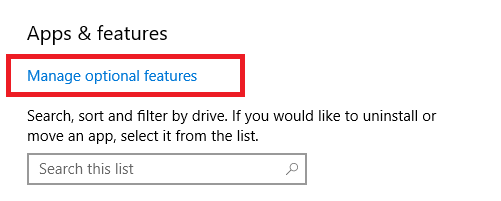Microsoft isn't quite as bad as Google when it comes to trashing much-loved apps, features, and services, but lately the company seems to be moving in that direction.
In 2017, we saw the demise of Microsoft Live Essentials and the first hints that Microsoft Paint might be coming to an end. Now, with the release of the Fall Creators Update, Windows Media Player has fallen by the wayside. It goes missing as soon as you install update KB4046355 on build number 1709.
But is it gone forever? Well, no. At least not yet. You can get it back. Here's how.
Bringing Back Windows Media Player on Windows 10
Follow the step-by-step guide below to bring back Windows Media Player:
- Open the Settings app.
- Go to Apps > Apps and features.
- Click on Manage optional features.
- Select Add a feature.
- Scroll down to Windows Media Player.
- Click on Install.
The process might take several minutes to complete. When it's finished, you'll find the Windows Media Player shortcut in your Start Menu. Click on the shortcut to launch the app.
Don't Forget the Alternatives
Of course, power users won't miss the Windows Media Player. It's nice to be able to bring it back to life from a nostalgic perspective, but the media app everyone should be using is VLC.
And even if you don't like VLC, there are still plenty of alternatives that are much better than the native Microsoft app.
Will you bring Windows Media Player back to life? Let us know in the comments below.