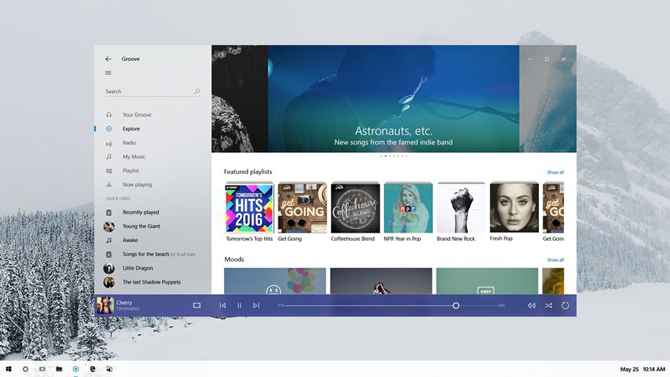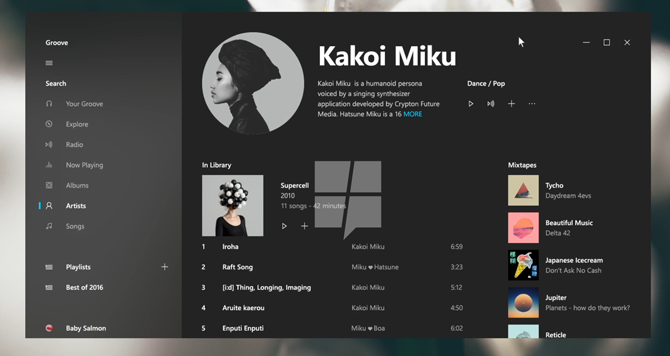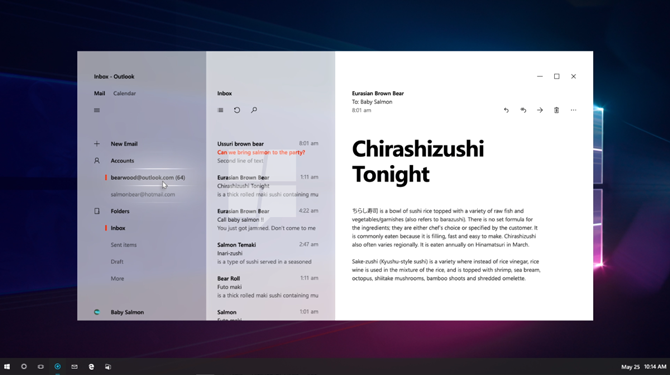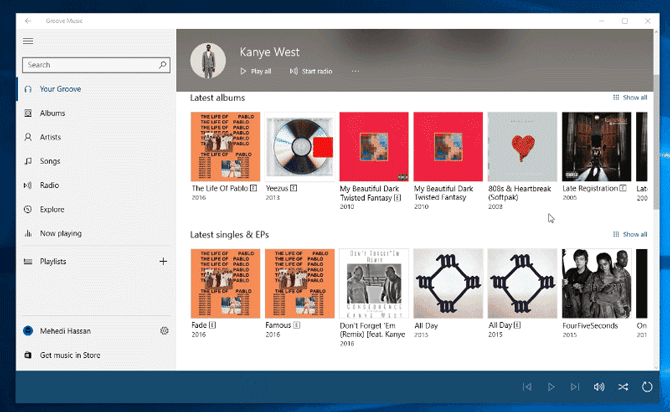Windows 10 is a work-in-progress. With every major update, Microsoft introduces new features. This year's Redstone 3 update, which will follow the Windows 10 Creators Update, will include a functional and aesthetic shift called Project NEON.
The new user interface (UI) is heavily influenced by past Windows distributions and will be available for all Windows 10 technology (i.e. PC, tablet, and mobile).
A Project NEON Overview
Although information concerning Project NEON is relatively scarce, Microsoft has a habit of revealing too much before releases. From the looks of it, Project NEON will work as a restructuring of the Windows 10 UI. That includes window themes, Taskbar properties, official application design (Xbox, Groove, Paint, etc.), and more.
Windows 10 Redstone 3
Redstone is a sobriquet for major Windows 10 package updates. The first iteration, Redstone 1, arrived as the Windows 10 Anniversary Update. Redstone 2 is also known as the Windows 10 Creators Update.
Slated for Fall 2017, Redstone 3 -- in which Project NEON will be released -- promises to be Microsoft's most substantial Windows Update yet. The main reason for this is Microsoft's focus on a new design language. With Redstone 1 providing a strong security backbone, and Redstone 2 providing a rich feature-filled operating system (OS), Redstone 3 will tie it all together, across all Windows devices.
Windows 7 & 8
Windows 7 and 8 saw mixed levels of acceptance. While Windows 7 became the most popular OS on the market, and Windows 8 one of the least, Microsoft learned a tremendous amount from the two.
This seems self-evident when comparing Project NEON to previous Windows UI attempts. While the UI is largely Windows 10-based, certain aspects of both Aero Glass and Metro from 7 and 8 continue to inspire the main Windows interface. This is particularly true considering how influential semi-transparent window design, card-style program selection, and font redesigns are in Project NEON.
Microsoft Design Language 2
The Microsoft Design Language 2 (MDL2) is the design language used by Windows 10. Instead of completely reworking Microsoft's current design language, Project NEON will incorporate certain new features into the general fold.
Dubbed Metro 2.0 in some circles, Project NEON is not a complete rewrite of the current design language as much as it is an addition to it. The reported redesign focuses heavily on animations and transitions. Factor in Windows' desire for a more app-filled OS, and it seems Microsoft's focus with this design language update is to streamline software use and interaction.
NEON's User Interface
Fluidity. That's what Microsoft wants to give their users in an OS. That's why Project NEON focuses its efforts on providing smoother animation, effects, and transitions for your UI.
Remember that the Windows OS is going through constant changes. Project NEON is centered around facilitating the new and interesting features currently being developed by Microsoft for Windows.
Windows Programs
Proprietary Windows software is going to make a change during the coming months. Not only will software, like Groove Music, include different themes, many apps will also receive enhanced features.
This includes speech recognition, flatter interfaces, larger libraries, and more. Most official Windows software will likely follow the path of, for example, Groove in adopting Project NEON's new usability framework.
The above concept image illustrates the segmented, multi-faceted nature of program windows in Project NEON. Notice two things:
- The facilitated ease of use.
- The nice-looking font redesign.
These features and more are what make Project NEON such an anticipated update release.
Acrylic
The unique combination of transparent UI options and animation-based window design seem integral to Project NEON's Acrylic feature. Two key features work in tandem with Acrylic: Connected Animations and Conscious UI. These two aspects of the OS create responsive windows, which will change according to mouse scrolls and separate windows.
Acrylic works in segments rather than whole windows. These Acrylic segments ("Side-Nav Acrylic", "Background Acrylic" and "In-App Acrylic") are responsible for the background blur of certain parts of a program's window. This modular approach to desktop windows is reminiscent of modern websites, wherein different parts of the site interact with the others to create a smooth browsing experience.
The goal of all this is an incredibly smooth OS.
Project NEON Demo
As is the case with most burgeoning OS software, developers are eyeing Project NEON hesitantly. While Project NEON stays hidden in upcoming Insider Preview builds, developers are using the time before its release to play around with the new UI settings and animations.
The following is an example of Interop Unlock Tools, a program typically used to edit registry settings. One of the first pieces of software created using NEON's design language, it is an excellent example of what functionality is to come.
The available bits of Project NEON in preview builds show a general tendency towards blurred, semi-transparent backgrounds and animations: essentially, enhanced subtlety and performance. While the above is only a front-end example, the combination side-bar options, blurred background, and pleasing interface is enough to leave any Windows user begging for more.
Windows OS in 3D?
A major candidate to reap the fruits of Project NEON's labor is one of Microsoft's most recent advents: the HoloLens. As speculation concerning Project NEON grows, some feel all this focus on smooth animations and transitions is a prelude to integrating these features into virtual reality desktops.
Some more information about NEON reveals that it serves as a bridge between holographic and augmented reality (AR) and the desktop environment. It's a "UI that transports across devices" with a UX (User Experience) that maps to the physical world. It uses textures, 3D models, lighting and more.
If you haven't already, now is a good time to review what exactly Microsoft has been envisioning for the future of PC technology.
I would seriously recommend you check out the HoloLens Youtube channel for an in-depth look at what exactly is going on with the HoloLens. That said, it seems NEON is just part of Microsoft's aim to further the transition from static desktops to smoother, more dynamic AR deskscapes.
Just Around the Update Bend
Project NEON, like most other Microsoft projects soon becoming available for Windows 10, is just around the update bend. That's a new user interface with fresh effects and program features, available for free through a simple software update.
As a PC user, I couldn't ask for more. As a PC aficionado, I'm sure I'll have gripes with Project NEON's upcoming release. In either case, Project NEON has injected a bit of excitement to the Windows community. That's something to be thankful for!
Are you excited for Project NEON? Let us know in the comments below!