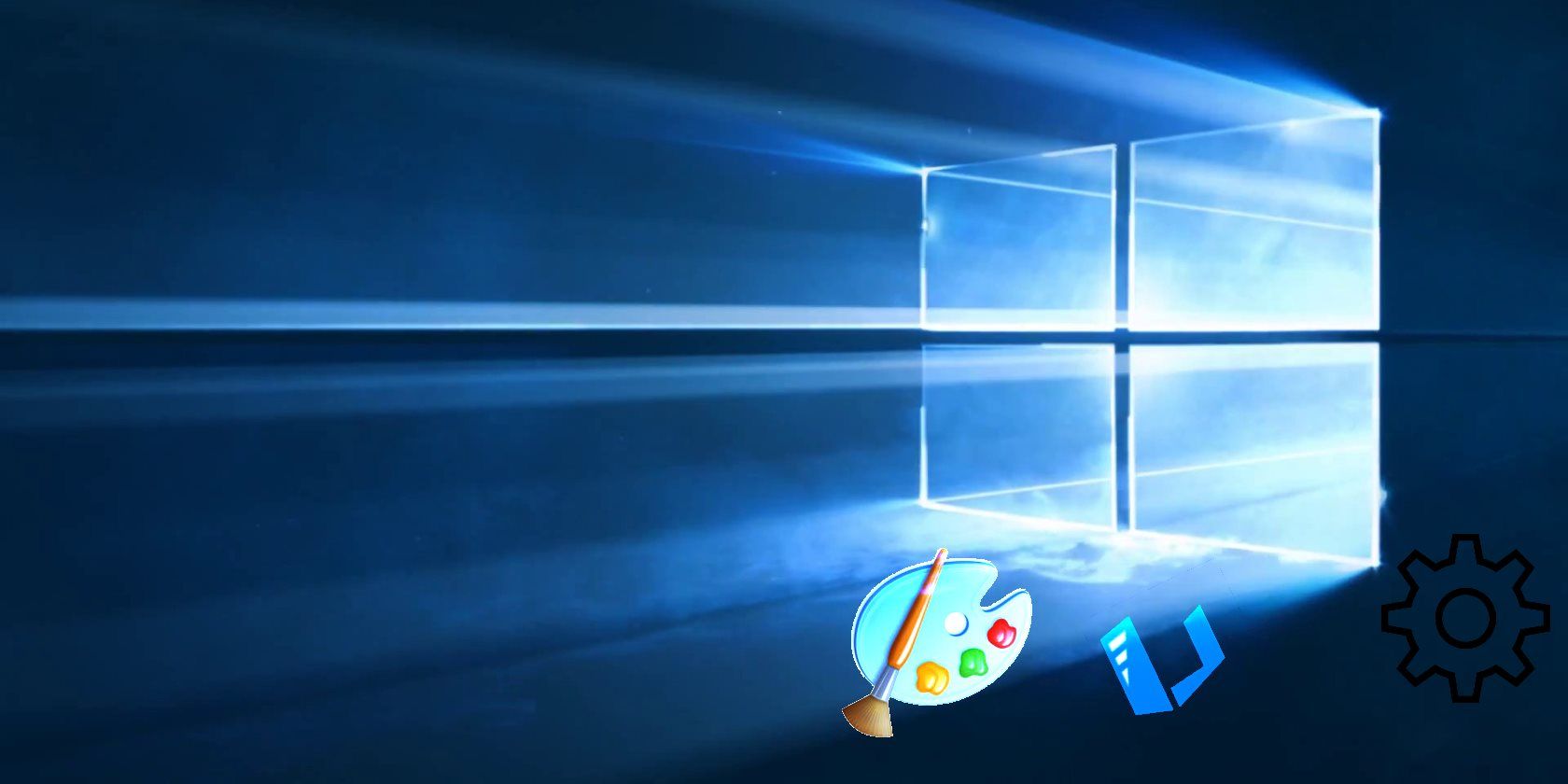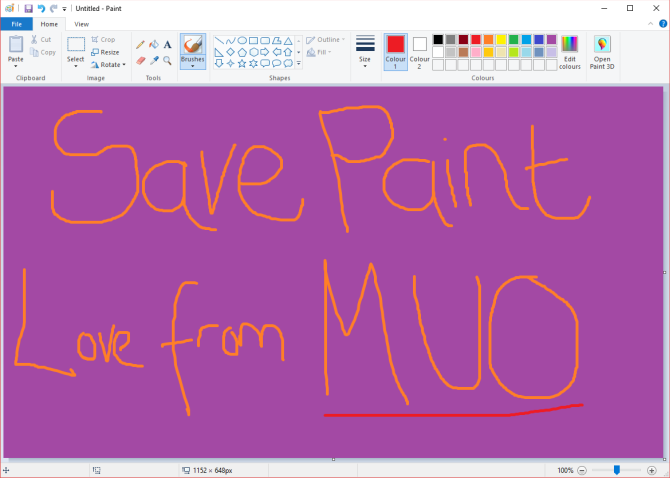The Windows 10 Fall Creators Update is just around the corner. And users and technology commentators are rightly focusing on the host of new features the major Windows 10 update is set to bring.
But what about the other side of the coin? What about the features we're set to lose?
Let's take a look at some of the core Windows features you'll have to replace in the Fall Creators Update.
1. Paint
The venerable Microsoft Paint application, genesis of art careers world-over, is being deprecated in the Windows 10 Fall Creators Update. You might remember the furor when Microsoft made their first announcement concerning the demise of Paint.
Microsoft has ported many of the main features of old Paint into the newer, more feature-full Paint 3D. But, as ardent Paint supporters contend, Paint 3D isn't the same and simply doesn't behave like it.
"Today, we've seen an incredible outpouring of support and nostalgia around MS Paint. If there's anything we learned, it's that after 32 years, MS Paint has a lot of fans."
The result of the vast outpouring of support is that Paint is no longer being completely removed from the upcoming update. Rather, it will now be available for free in the Windows Store.
There are a host of drawing apps available for Windows 10. If you need to quickly crop and resize images, Irfanview is a great lightweight choice. If you need something more substantial, GIMP or Paint.NET offer a wide variety of editing tools. And if you're unhappy about installing things, you can always try online editing tools such as Pixlr Editor and Pixlr Express. Or a new service, BeFunky.
Finally, if you want to really look back in time, take a look at Cloudpaint.
2. Syskey
Have you ever watched a video of a telephone scammer in operation?
You've probably seen them use (or attempt to use) Syskey to lock an unsuspecting individual out of their computer.
Aside from its use in telephone scams, Windows encryption tool Syskey is no longer secure. As such, it is being deprecated, with Microsoft suggesting users update and move to BitLocker.
Now, this is all very well and good if you have Windows 10 Pro, Enterprise, or Education. BitLocker is a core feature. But Windows 10 Home users have no such luck.
Unless you're already planning to upgrade to Windows 10 Pro for $99, I would suggest using VeraCrypt instead. It is open source, has some excellent features, and also offers pre-boot authentication on full disk encryption.
Syskey is almost unique to the update process: if your system is using Syskey as a security layer, it will not upgrade to the Fall Creators Update.
3. Sync Your Settings
This is another interesting choice by Microsoft, but one that makes sense. You see, different Windows 10 users use different sync processes. Namely, Enterprise State Roaming users.
To fix this back-end issue, Microsoft is deprecating the current Sync Your Settings process and will introduce a new process in a future update.
4. System Image Backup
System Image Backup has long fallen from grace, but it's still included in the Windows 10 installation package. The Fall Creators Update is set to remove SIB once and for all.
The introduction of low-cost (or even free) backup programs, alongside equally free cloud storage, means important files and documents are easily backed-up elsewhere.
Interestingly, Microsoft "recommend[s] that users use full-disk backup solutions from other vendors." This heavily suggests that Microsoft will not implement a replacement for SIB in a future build -- and probably for the same reasons described above.
Looking for an alternative? You have excellent, advanced free options like Cobian Backup, or Paragon Backup & Recovery Free Edition, amongst others.
5. Enhanced Mitigation Experience Toolkit
Microsoft is also removing the Enhanced Mitigation Experience Toolkit, or EMET. EMET is a freeware security toolkit available to any user, acting as an additional security layer after the firewall, but before antivirus software.
Microsoft has actually integrated and updated many of the core EMET tools into the new Windows Defender Exploit Guard (WDEG).
WDEG will be available for all Windows 10 users following the Fall Creators Update.
The introduction of WDEG for all users will give everyone opportunity to fine tune specific mitigation settings, such as image integrity blocks within specific applications. But if that doesn't sound like your cup of tea, don't worry -- the standard settings will offer extra protection, regardless.
There's More, Too
These are five tools soon to disappear or be completely eradicated from Windows 10. The Fall Creators Update is making more changes than this, though. Check out the following lists.
Deprecated
The following Windows features are deprecated, meaning they are no longer in active development and may be removed in a future release:
- IIS 6 Management Compatibility
- IIS Digest Authentication
- Microsoft Paint
- RSA/AES Encryption for IIS
- Sync Your Settings
- System Image Backup (SIB) Solution
- TLS RC4 Ciphers
- Trusted Platform Module (TPM): TPM.msc and TPM RemoteManagement
- Trusted Platform Module (TPM) Remote Management
- Windows Hello for Business deployment that uses System Center Configuration Manager
- Windows PowerShell 2.0: Replaced by PowerShell 5.0
Removed
The following Windows features are set to be removed with the upcoming release:
- 3D Builder app: Will be available in the Windows Store
- Apndatabase.xml
- Enhanced Mitigation Experience Toolkit (EMET)
- Outlook Express: Removing outdated legacy code
- Reader app: will be integrated with Microsoft Edge
- Reading List: Will be integrated with Microsoft Edge
- Screen saver functionality in Themes: Emphasis will switch to lockscreens and lockscreen functionality
- Syskey.exe
- TCP Offload Engine
- Tile Data Layer: Replaced by Tile Store
- Trusted Platform Module (TPM) Owner Password Management
That's All, Folks
There are more than a few Windows features on the chopping block. Some, you've never heard of, and perhaps never even used.
But others, like Paint, will be missed.
Are there any features you'll miss from Windows 10? What do you think about the Windows 10 Fall Creators Update? Let us know your thoughts below!