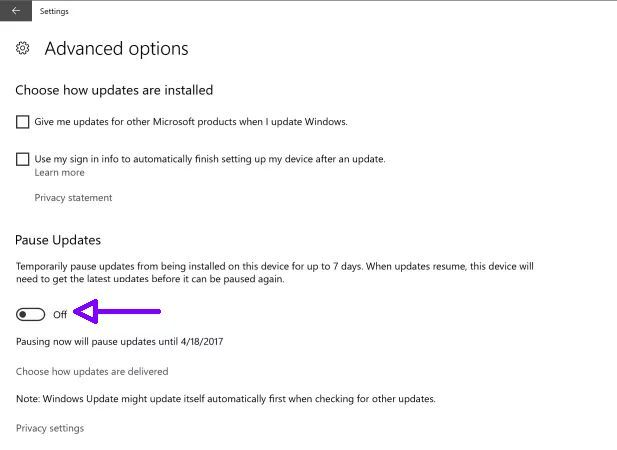The Windows 10 Creators Update is rolling out to Windows 10 PCs across the world. The massive Windows 10 update is packed full of features, like Start menu tile-folders, an overhauled Game Mode, and further integration of the Control Panel into the new Settings menu. Something for everyone, I'm sure.
Microsoft continues to receive negative feedback regarding their update system. Windows 10 removed control over system updates from the user, switching to an enforced update system. It was, understandably, very unpopular. In the nearly two years following the Windows 10 rollout, Microsoft has stuck firmly to its guns: automatic updates are the easiest and safest option for the majority of users.
However, Microsoft is softening, and the Windows 10 Creators Update introduces a new Pause Updates option.
A Momentary Pause
The Pause Update button provides a momentary pause in the Windows 10 update schedule. Your system will be update-free for seven days from the moment you push the button. Once the seven days is up, your system will be open to updates once again.
In fact, Microsoft has made sure you cannot simply spam the seven day pause to cut updates out completely. In order to use the Pause Update feature again, you'll have to let your system update. Meaning while you've had a quiet seven days, at the end, there is a barrage waiting.
To find the new Pause Update feature, head to Settings > Update & security > Advanced options, then toggle the Pause Update to On. Your pause update timeframe will be displayed underneath.
Normal Service Resumes
The Windows 10 Pause Update button isn't the indefinite update stopper that many users still cry out for. But it does offer an easier method of pausing updates than installing third-party software or tinkering with the command line.
Is the new Pause Update enough? Or do you still want more from Microsoft? How many times have you lost work because of an unexpected update? Or have you simply ditched Windows? Let us know your thoughts below!
Image Credit: Tashatuvango via Shutterstock.com