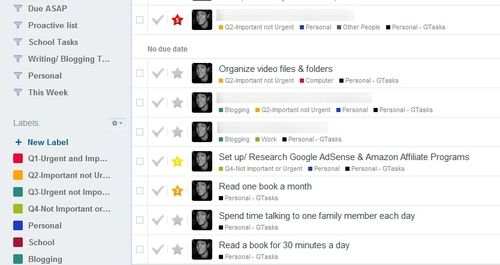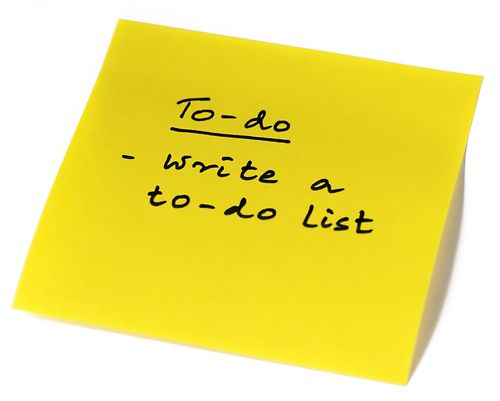Time management is something that almost all of us are striving for. For the longest time I’ve struggled with it, and in some aspects I still do. One of my many methods in “overcoming” my lack of time management was to use task management applications: Remember The Milk, Producteev, Toodledo, Todoist, Wunderlist… I’ve tried them all.
I began to realize the problem didn’t lie in the task management app itself, but more within the device I was using to access the app – my computer. Perhaps if apps functioned like sticky notes all over your computer screen, we’d be more productive with them. But then again, that too can be counterproductive. In my own experience, if you’re addicted to the computer like I am, task management apps can only worsen the problem.
Don’t Fool Yourself
Let’s get the most obvious out of the way first. We all convince ourselves of things. For me, it was that I was being productive when I wasn’t. I was using task managers to store all that I had to do, but there were a couple problems with my approach. First, I felt that they were going to make me more productive. If you’ve found yourself thinking this, then you’re in the same boat I was. The only thing that can make you more productive is you. You. Not some app in your web browser or smartphone.
Next is about consistency. This is another thing that task management apps can’t do – they can’t make you use them. They can make it easier to use them, and some do a great job at this, but they can’t force you to use the application or website and make you work on stuff. This gets back to you being productive, not the app. The app can assist in your productivity if you have the right things in order, but if you’re searching for ways to cure your procrastination, task management apps may only add on to it.
Productivity Versus “Customizitivity”
“…Task management apps may only add on to it.” Those same words that ended the last section are exact words that represent this second lesson the most. And perhaps the previous part of not fooling yourself and this section overlap some, but there are some differences. To get right down to it, I often found myself procrastinating within my various task management applications. How could I do this with my work right in front of me? Well, it’s similar to doodling on that to-do list containing your day’s work to get done.
As you already know, “customizitivity” [pronounced customize-it-iv-it-y] is a completely made-up word, derived from my vocabulary and inspired by “productivity” (or at least how it sounds). I’ve found it quite evident in my own experiences with task management apps though. Customizitivity is basically when you spend more time adding tasks, and tagging, sorting and labeling them than actually completing them and getting things accomplished. Another feature of customizitivity is that your task management app looks great and it appears like you have a great system, but your actual output level is another story.
A similar practice to this (which can also be done on typical pen-and-paper to-do lists) is adding things just to cross them off. These are often small, insignificant tasks that you will really don’t need to “manage” and may even take more time to add them to the app than to actually do them.
Only Truly Beneficial While On The Go (With A Smartphone)
One of the biggest problems that stood in the way of task management apps actually helping me, was my lack of a smartphone. Where most of these apps are very helpful on the go, I couldn’t take advantage of that feature because of my lack of an intelligent cellular device. Perhaps my look on task management apps would be a little different if I had one. I know when I do get one, I undoubtedly will try them and see how much of a difference they make. I can imagine the convenience of being able to type your shopping list on your laptop and then access it in the store. Or instead of writing down all of your errands and risk losing the paper, already have them in your phone and be able to access them throughout the day.
But this get’s back to my point. If you don’t have a smartphone (and still a lot of people don’t), task management apps are even more counterproductive than if you did.
Less Helpful For Non-Computer Tasks
If you’re sitting at your computer trying to “manage” tasks which can’t be done at a computer, you’re just prolonging your procrastination. Yet, somehow you’ve convinced yourself into thinking that you’re working on it. Sound familiar? It does to me. I’ve often practiced customizitivity with tasks that really don’t need to be done on my computer, yet I try to have my computer right beside me while doing them so that I can cross them off or “refer” to them on the task management app. This only aids in the distraction because I’ll likely (unless I’m super disciplined, which I’m not) have other tabs and programs open too: Facebook, TweetDeck, Gmail (oh, which is worse than any task management app as there are productive and non-productive topics intermingled which all require your immediate attention.).
Bottom line, if you do use task management software, perhaps you should try not including your non-computer related tasks to get away from it for a while. Plus, escaping technology is always good for your mind.
Internet Is (Almost) Always Required
All computer programs can aid in distraction if you aren’t focused, but the Internet is a nightmare for getting things done. This to me is another reason why task management apps are harmful to productivity, because you’re at the direct source of distraction (for most apps, although some function fine without the Internet). It’s like putting your cubical right smack dab in the middle of a busy intersection and then thinking you’ll get your work done. Obviously that is illogical – it wouldn’t work. There would be commotion, dangers, let alone the wind blowing your papers every where. Need I go on? I thought so… so why do we dismiss the Internet? Well, it certainly requires a form of discipline and that’s not the task management apps fault. But sometimes, I’ve justified not turning off my Wi-Fi because I’m using a task management app. This isn’t always the case, but it can play a role. Then, before I know it, I’m off on some website I have no idea how I got to.
Conclusion
Perhaps I’m in this alone and no one will be able to relate to this article, but even so, I want it to be a warning to keep you from falling into this trap. I’m not blaming task management software. I’ve actually gotten to know the folks behind Producteev [Broken URL Removed] and think it is a wonderful application, but even with it, I’ve found myself falling into this trend. The trend is excusing procrastination, decreasing productivity and thinking I’m doing fine because I’m using one of the apps. I’ve also found that if you are busy enough and give yourself mental deadlines or block out spots in a schedule, your need for a task manager decreases. All of our workflows are different and some depend on task management apps to get everything done and stay organized. I can relate to that and there has been times where they were very beneficial. But my argument is, don’t rely on them and if you find yourself not really needing to add tasks, don’t make yourself do it just to use the application.
A final thought is that task management applications can be beneficial, if you have the right things in place.
Have you had a good or poor experience with task management apps? I’m not asking about specific ones, but just your overall experience with them in general. Do you have a different outlook on overcoming procrastination that you feel I’m missing in this article? Share your thoughts in the comments!
Image Credit: Monitor Covered In Sticky Notes via Shutterstock
Image Credit: Post It Note With Procrastinating Message via Shutterstock
Image Credit: Smartphone With Check Mark via Shutterstock
Image Credit: Internet Laptop via Shutterstock